Telegram SG Group List 117
-
Group
 356 Members ()
356 Members () -
Group

متجر الانااااقه 🌹❤️الطلب عن طريق الرابط
362 Members () -
Group

Пыльный Саратов
1,109 Members () -
Group
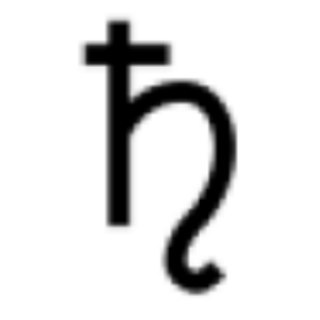
Predictor (Биржевые прогнозы)
1,184 Members () -
Group

ЧАТ Приколов
5,360 Members () -
Channel

📎| BE FINE |
355 Members () -
Group

Роснефть | Rosneft
976 Members () -
Channel
-
Group

| Cαmilα Archive |
461 Members () -
Channel

لستات الـــــخلــــــيج لدعم القنواتِ
579 Members () -
Group

الشاعر محمد الإبراهيمي
5,065 Members () -
Channel

☆ZW Free⚽️Tips☆
731 Members () -
Group

🎀 أسريه إيجابيه 🎀
388 Members () -
Group

﮼بان ❥
3,699 Members () -
Channel

﮼منتصف،الليل𖤐🖤.
440 Members () -
Channel

هوايّه مَشاعر
372 Members () -
Group
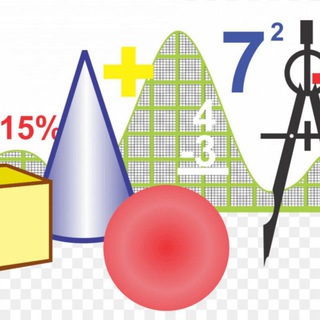
قناة الرياضيات العالمية
306 Members () -
Channel

- ❥ qѕнтσкα'm
2,831 Members () -
Group

😎የሎያል ፋሚሊ ግዛት😎
1,867 Members () -
Channel

TG综合内容频道
399 Members () -
Group

ل قَلبـ♡ــيے H ❤
697 Members () -
Channel

بوووح الخواطر
622 Members () -
Channel

افلام مصريه 2021 🔥
8,055 Members () -
Group

اكتفاء 🖤
350 Members () -
Channel

𓆩𝐒𝐓𝐀𝐑 𝐁𝐔𝐂𝐊𝐒𓆪
1,551 Members () -
Channel
-
Channel

KPI Будды
432 Members () -
Channel

Английский для всех
2,378 Members () -
Channel

چێشتخانەکەم🍝🍜🥘
1,239 Members () -
Group

عبيّه .
2,213 Members () -
Group

Сундук на Чердаке
1,180 Members () -
Group

✍❥مورفين 🍃حرووف❥✍
1,915 Members () -
Group

شددت العزم •• 🎀
318 Members () -
Group

T u r k i
460 Members () -
Channel

- قصإيد بدون حقوق❥.
332 Members () -
Group

ᴅɪʀᴛʏ sᴏᴄɪᴇᴛɪᴇs™
1,399 Members () -
Channel

War Thunder News
1,415 Members () -
Group

PROFIT- таргетологи
2,471 Members () -
Group

المصحف
3,565 Members () -
Group

خــ۫͜ـيـاݪ ⁽✨₎
3,382 Members () -
Channel

🇮🇳JAY HIND🇮🇳 C.A♻️
651 Members () -
Channel

südanese فرفشه 😍
341 Members () -
Group

ـ ٲنعدٳم رغبه .
639 Members () -
Group

Medical Science
4,517 Members () -
Group
-
Group

I’M⚡️FLASHBACK
3,886 Members () -
Group
-
Group

zainab_farhangyan
337 Members () -
Channel

feeling 🧚♀
456 Members () -
Group

Medical Field 💝
3,348 Members () -
Group

Royalty Consultancy
316 Members () -
Group

🇷🇺 Мега совместный PR!
553 Members () -
Group
-
Channel
-
Channel

Красный самолётик
998 Members () -
Group

NEN Records
482 Members () -
Group
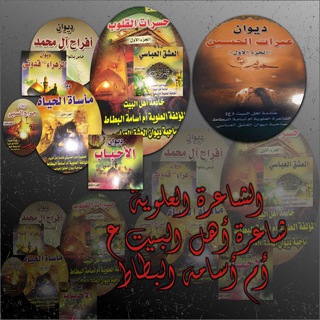
قصائد حسينيه مكتوبه الجميع المناسبات
2,602 Members () -
Group

عـطــرَ النــرَجس ❥
303 Members () -
Channel

Лаборатория "Слово"
630 Members () -
Group

Грамотность на «Меле»
15,725 Members () -
Group

باندا🖤💜
1,386 Members () -
Group

رُبما.
2,063 Members () -
Group

ســــــاره 🍂 زيــــــنب 💜
1,140 Members () -
Channel

Народные новости Витебска
735 Members () -
Group

shh..?
508 Members () -
Channel

Твой друг в Лос-Анджелесе
2,905 Members () -
Channel
-
Group

رَيَالَ مَدَرَيَدَ بَالَعَرَبَيَهَ ❥̚͢₎ 👑
544 Members () -
Group

زيــاده مشــاهدات : الدلــيل ¹♥
1,569 Members () -
Group

محمد مجيد الكعبي
419 Members () -
Group

𓆪 دِيرة 👩🏻🦱🖤𓆩
337 Members () -
Group

✦ عـشّـاق ألـحسّـيـن للموالید ✦
2,093 Members () -
Channel

حنايا الروح🎆
358 Members () -
Channel

Новинки кино | kino-gid.com
563 Members () -
Channel
-
Channel

نصائح طبية
767 Members () -
Channel

اســمَـآ💚♪
4,295 Members () -
Group
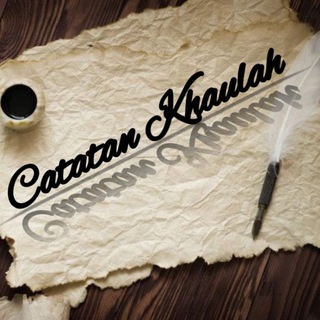
𝖳𝗁𝖾 𝖯𝖾𝗇𝖺 𝖪𝗁𝖺𝗐𝗅𝖺𝗁📖🖋
606 Members () -
Group

ʟɛʋɐ ☆،
439 Members () -
Group

شظايا مشاعر
1,173 Members () -
Group

- نجمَةهَ وگمَر “♡
7,203 Members () -
Group

حَدِيثُهُمْ
935 Members () -
Group

ادبيات شعريه
682 Members () -
Group

إمرأةٌ مُعقدة 👄.
1,608 Members () -
Group

☛ 🅳︎🅸︎🆅︎🆄︎🅻︎🅶︎🅰︎🅲︎🅰︎🅾︎ ☚
342 Members () -
Channel

𓆩 𝐒 𝐇 𝐈 𝐍 𝐄 𓆪
434 Members () -
Group
-
Group

اقتباسات💙ومشاعر💔
4,194 Members () -
Group

ЗЛОЙ НЕГР
20,971 Members () -
Group

Как я встретил столбняк
124,950 Members () -
Group

Мир Дизайна | Интерьеры
12,324 Members () -
Group

قناة توفيق الجيلاني
411 Members () -
Channel

سيم الورفلـჂ̤ .
624 Members () -
Group

S🪕.
40,356 Members () -
Group
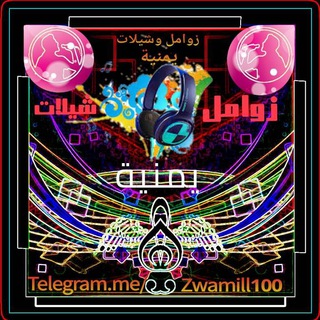
زوامل وشيلات يمنية
1,425 Members () -
Group

Администрация Z Симферополя
5,033 Members () -
Group

قصّايد .
13,246 Members () -
Group
-
Group

انجمن علمي مهندسي هوافضا
818 Members () -
Channel

💕 مشاعر ملكه 💕
568 Members ()
TG SINGAPORE Telegram Group
Popular | Latest | New
There are a lot of cool things you can do with Telegram, and we have included some of the best ones on this list. You can check out the table of contents below to get an overview of the tricks we have mentioned and jump ahead to whichever Telegram messenger trick you want to learn more about. Lock Your Chats If you don’t want to go through the hassle of customizing your own theme and still want to theme your Telegram, you can do that too. To do that, tap on the search icon and search for the word Themes. In the results, tap on Android Themes Channel. The channel houses the list of all the themes that people create and share. Just scroll to find the one you like. Once you find a theme that you like, tap on the download icon. Once it’s downloaded, tap on it again and then tap on the Apply button.
Do you know that Telegram offers a handful of readymade app icons so that you can change the look of the icon depending on your home screen layout? Ever since I stumbled upon this hidden Telegram hack, I have been using it to amp up the home screen customization game. If you are also in the same boat, you would find it pretty cool as well. Admins can reach out to users who want to join and have a chat to cover the rules, make sure they're a good fit or even plan a welcome party. When an admin reaches out, Telegram lets the user know they're reaching out as a group admin. Create Timestamp for Videos Chat Folders is one of the best Telegram tricks that you should know and utilize to your maximum advantage. We follow so many channels and groups on Telegram of different kinds, not to mention the individual chats that go into the mix. Having all these chats in one panel makes things much harder to declutter and make sense of. So to solve this issue, Telegram has brought something called “Chat Folders”. This allows you to categorize your chats into different labels and Telegram sort things out for you. As a result, Telegram gets super clean and much easier to manage. I love it!
However, If you’re still using WhatsApp, Viber, or one of the other messaging app, you may be interested in why Telegram is so popular. Send Uncompressed Media without Changing the File Extension “Keep-Alive Service” ensures that you don’t miss any important notifications. It keeps the messaging app running in the background for reliable and up-to-date notifications. This is useful for people who use ‘Cleaner’ apps and frequently delete system cache and junk files. If you want to send big files, Telegram has much of the competition beat with support for up to 2GB files. Meanwhile, WhatsApp’s limit is a measly 100MB, WeChat’s limit is also 100MB, and Skype’s limit is 300MB. Telegram files are also stored in the cloud, so you can access them from other devices.
On desktop applications, chat folders are displays in the sidebar. In the mobile app, these folders are arranged in tabs that can be easily swiped between. This feature allows you to filter out and put personal chats, channels, groups, contacts in different and customized folders. You can customize folders the way you want, plus there are some additional features. For example, you can have all chats with unread messages automatically added to a folder.
Warning: Undefined variable $t in /var/www/bootg/news.php on line 33
SG