Telegram SG Group List 104
-
Channel
 2,148 Members ()
2,148 Members () -
Group

گــرزات ملونـه🖤
5,070 Members () -
Group

ITZY Brasil™ #BORNTOBE
2,211 Members () -
Group

Изнанка сериала🎬🎬🎬
8,518 Members () -
Group

همسه عِشـہۣۙ❥ـٌِق💜❥
16,523 Members () -
Group

♡موسوعة🍀الصور♡
17,178 Members () -
Channel

Falkhone
2,179 Members () -
Channel

『⁽♯صـاིف᭫ᮥـي᪸᪰ اིلཻمຼشاིعـرٰ ☻🔥⁾℡』:,
444 Members () -
Channel

Журнал "Yellow Motors"
315 Members () -
Channel

{الابذكر الله تطمئن القلوب}
484 Members () -
Group

مجٍآلُِس آلُِحٍسين《عٍ》
313 Members () -
Group

МВД ДНР
12,578 Members () -
Channel

𓄳 ⦁ ( 𝐍𝐂𝐓𝐑𝐄𝐏𝐀𝐓𝐂𝐇 ˖ ) ៹
794 Members () -
Channel

خواطر وهمسات حنين🌸🌸
18,581 Members () -
Group

🧚♀️قناة🔮 زينب الموسوي🔮🧚♀️
4,545 Members () -
Channel

Sorveteria RPG - FECHADO
332 Members () -
Group
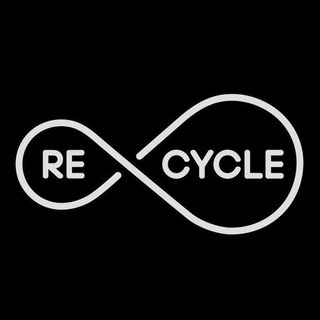
Ресайкл🌏💚♻️
60,436 Members () -
Group

ᴘᴀɪᴅ ᴀɴᴅ ᴍᴏᴅᴇᴅ ᴀᴘᴘs
9,101 Members () -
Group

ВОВА ИЗ ОБКОМА
369 Members () -
Channel
-
Group

💌 رسالة اليوم 🌸
14,296 Members () -
Channel
-
Group

⁽♔₎┋𝕄𝕪 𝕃𝕠𝕧𝕖 ┋:
513 Members () -
Group

✪ MP4 - MOVIES ✪
1,962 Members () -
Group

• طمــوُحــيِ 𖢬 ˹
4,273 Members () -
Group

НИА - Федерация
1,921 Members () -
Group
-
Group

🌺 Pemborong Baju Termurah Izz Ent🌺
818 Members () -
Group
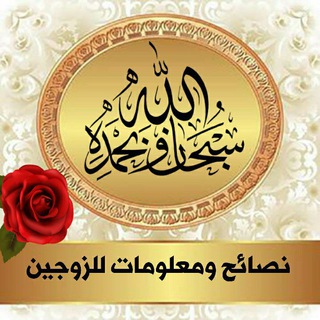
"نصائح ومعلومات للزوجين"
316 Members () -
Group
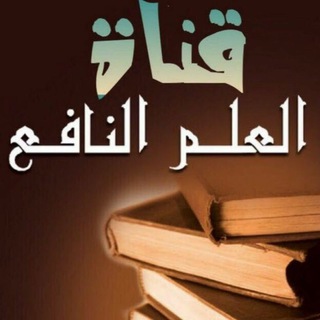
🌼 العلم النافع 🌼
1,499 Members () -
Group

+ADD • музыка мимо радаров
736 Members () -
Channel

𓆩همس المشاعڕ𓆪
764 Members () -
Channel

Красноярск Ачинск Кричу
448 Members () -
Group

جواد زغير 📒🎶
1,131 Members () -
Group

تعلم الإنجليزيه واتقــاِنه
11,169 Members () -
Group

THE.HACKERS.SPACE™
41,275 Members () -
Group
-
Channel

💊القنـاة 💉الطبـية💉 الاولـى💊
4,768 Members () -
Channel
-
Group
-
Group

𝗣𝗥𝗘𝗦𝗘𝗧𝗦 𝗟𝗜𝗚𝗛𝗧𝗥𝗢𝗢𝗠
1,256 Members () -
Group
-
Group

Pisosproduction⚔️
8,915 Members () -
Group

Какая-то Мотузная
1,313 Members () -
Group

ٱشــتــاگـلـي 🎵💜
1,839 Members () -
Group
-
Group

МАМОЧКАМ / МОЛОДАЯ МАМА
11,297 Members () -
Channel

kchana post👄
816 Members () -
Channel

أصدقاء صاحب الزمان 313
1,975 Members () -
Channel

: ڊلہـــೣـ؏┇ Ďℓαά "̮ֆء||
313 Members () -
Group

﮼ملگة﮼الاحساس♡
11,938 Members () -
Group

قصف بارد 🌚💔
4,832 Members () -
Group
-
Group

- ﺎيگيز 🦇˼
22,728 Members () -
Group
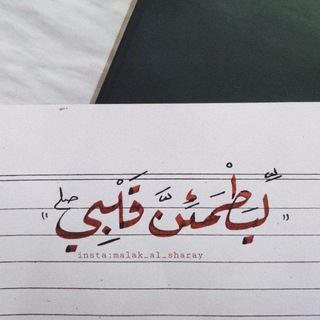
𓆩˝لِلّه نَحنْ˝𓆪
983 Members () -
Group
-
Channel

شُـ؏ـوڕي♥🎶
458 Members () -
Group

ᴊᴜѕᴛ ᴍᴇ
348 Members () -
Group

РИА "Дербент"
1,497 Members () -
Group

Profile Pictures
61,952 Members () -
Channel

💐̶S̶̶t̶̶a̶̶t̶̶u̶̶s̶ ̶P̶̶e̶̶r̶̶f̶̶e̶̶i̶̶t̶̶o̶̶s̶💐
447 Members () -
Group

معزوفة اغاني ردح مقاطع
1,946 Members () -
Group

👥 مختبرات طبية
6,308 Members () -
Channel

Стикеры TG
1,252 Members () -
Channel

⊂ 𝑴𝒀 𝑯𝑬𝑨𝑹𝑻 ⊂
888 Members () -
Group

Еганян | Инфраструктура
1,241 Members () -
Channel

𝘊𝘩𝘦𝘳𝘳𝘺 𝘉𝘭𝘰𝘴𝘴𝘰𝘮 .
995 Members () -
Group

ᓚɹ̇᎗̤ɹ᎗̣ɹ᎗̤ɹȊ᎗̈ɹ
2,448 Members () -
Group

IELTS Reading - 9™
17,777 Members () -
Group

حب سرمدي😌💙
4,955 Members () -
Channel

قناةّ فی رحاب الحسین وزینب ع
478 Members () -
Group
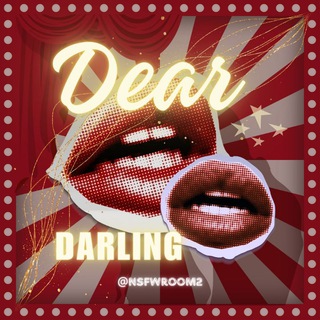
HIRMIN ⋆ DEAR D𝔄RLING!
18,518 Members () -
Group

Mallu movies
6,157 Members () -
Group

- مَروىٰ،الْقبَايلِي؛
2,990 Members () -
Group

مـعــآ للفــردوس نـسـعـي💛💪
576 Members () -
Group
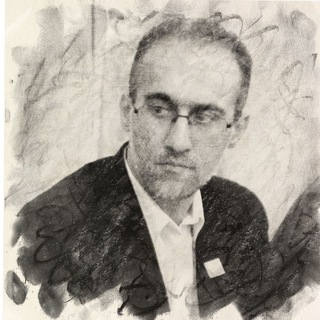
فرهاد ارکانی
1,677 Members () -
Group

INDIAN FIXER (PANT)™
69,636 Members () -
Group

♡محطات أُسريّة واستشارات تربويّة♡
5,341 Members () -
Group

بِيَاانو -PIANØ🌸
501 Members () -
Group
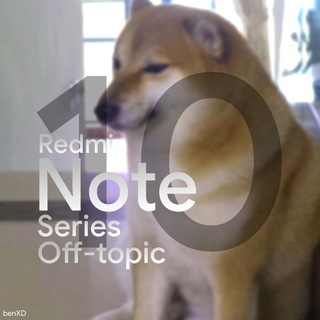
Redmi Note 10 Series | Off-topic
735 Members () -
Group

DevJasonSy حالات واتساب
4,707 Members () -
Group

😂 يوميات شاوي 😂
10,298 Members () -
Channel

ألمَهــــ﷽ــــدِي شمسٌ لايغيب🍀
665 Members () -
Group

˼الداهيه | لذعه ˹ ♛.
1,254 Members () -
Channel

لہُمٌْسہِـاٳتہْ_رَﯝَﯝَح 💔♬
314 Members () -
Group

MoneyMedia
625 Members () -
Group

Wëb Sèrïes Collection
10,294 Members () -
Group

Союз блогеров Украины
1,405 Members () -
Group

broken butterfly
8,843 Members () -
Group

Udemy Courses
22,219 Members () -
Group

عطر الهيل 🕸📮
1,544 Members () -
Group

Class of 2020
2,870 Members () -
Group

كـّياتـھَہّ،🖤🌻
1,000 Members () -
Group

rovid-19
8,714 Members () -
Channel

$upër $quãd
1,310 Members () -
Group

روحانيَّات
5,728 Members () -
Group
-
Channel

المكتبة الإلكترونية الشاملة
1,352 Members () -
Group

𓆩 𝒋𝒂𝒏𝒖𝒂𝒓𝒚 𓆪
886 Members () -
Group

MOD APPS STORE
32,842 Members ()
TG SINGAPORE Telegram Group
Popular | Latest | New
To get going, open the Telegram app on your device. Then, head over to a chat and tap on the name of the chat at the top. After the recent update, it seems Telegram is not just a messaging service, but an all-encompassing utility to solve all your problems. It already has a powerful photo editor and now the company has brought some advanced tools to edit videos as well. Here is how you can use it. Just open a chat and select the desired video that you want to send. After that, tap on the tuning icon to open the new video editor. Here, you can adjust saturation, contrast, exposure, and more. There is even an RGB curve which is just amazing. I would say if you want a video editor for color correction and enhancing the look then Telegram has you covered with this awesome trick. After you have done, that all you need to do is enter your new number and then follow the process on your screen. Once you have created your account, you can switch between your accounts by clicking on the down arrow and selecting the account that you want to choose.
There are many astonishing features that set Telegram messenger apart from other messaging services. For instance, you can coordinate groups of up to 200,000 members, send documents of any type, destruct your messages with a timer, or even build your own tools on their API. Large file size limit Telegram Settings While all Telegram chats are client-server encrypted, default chats are still stored on Telegram's servers. This conveniently allows you to access your messages on multiple devices, but it might raise privacy concerns.
To use this feature, head over to the hamburger menu by swiping right and choose Contacts. Choose ‘Find People Nearby’ and here you will see a list of contacts who have chosen to be visible. You can also scroll down to see all nearby groups and the option to create your own. Users who wish to be discovered by this feature can turn it on in the hamburger menu/People Nearby/Make myself visible. Telegram allows users to locate contacts nearby you, should they choose to be discovered. This allows you to quickly add someone close to you on Telegram without going through the hassle of first noting their number and saving the contact manually. Users can also use this feature to find and create groups of nearby users. Send Scheduled and Silent Messages Set Reminders
Under the Other section, tap Open Links in and then choose a preferred browser from the list. Mute a Telegram chat
Warning: Undefined variable $t in /var/www/bootg/news.php on line 33
SG