Telegram SG Group List 10
-
Channel
 690 Members ()
690 Members () -
Channel

AnnajahTarbawi
513 Members () -
Channel

📚فوائد علميه ومنوعه📚
363 Members () -
Group

اخبار العراق + سعر صرف الدولار 🇮🇶
13,987 Members () -
Group
-
Group

« سەربەخۆیی »
792 Members () -
Channel

جوانکیلەکەم
2,635 Members () -
Channel

- إلى الله .
2,445 Members () -
Channel

/
648 Members () -
Group

Полезные Мелочи
11,433 Members () -
Group

#خربشات_مجد
6,059 Members () -
Group

﴿ششمَووخ بنيهہ❈'ء
913 Members () -
Group

Gta Tv Official Channel
39,251 Members () -
Group
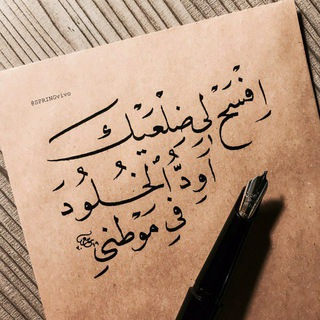
سَلامٌ عراقيّ
1,058 Members () -
Group
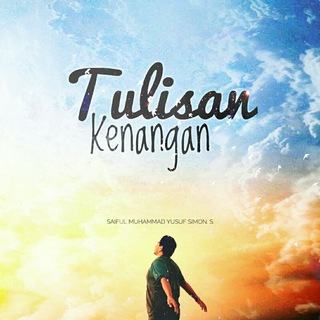
Tulisan Kenangan ✒
1,519 Members () -
Channel

Навігатор по ТГ
572 Members () -
Group

Live CC Shop!
1,749 Members () -
Channel

فـنـ☕️ـجـان قـهـوة🌙🌸
4,496 Members () -
Group
-
Channel

Football Daily
528 Members () -
Channel

Журнал Лиза
549 Members () -
Group

Вегетарианство ПРОСТО!
4,201 Members () -
Group

{کانالمکتبسلیمانےها🇵🇸🇮🇷}
548 Members () -
Channel

أسئلة دينية
331 Members () -
Group

🧚Songs For Kids🧚
22,150 Members () -
Channel

𝐿𝑜𝑛𝑑𝑜𝑛 𝐸𝑦𝑒
472 Members () -
Group

.jpeg | фотография | искусство
37,937 Members () -
Group
-
Channel

فروشگاه تخفیف ویژه
416 Members () -
Group
-
Group

ביטוח לאומי
18,111 Members () -
Group

4K影视屋-蓝光无损 冷气开放
7,655 Members () -
Group

أناقـة حُـروف❤'❈ء.
906 Members () -
Group

#همساتي..💙
569 Members () -
Group

يّوِمِيّآتُ صِـيّدُلَآنٌي
5,799 Members () -
Group

تخفیفات مامانا_اصفهان
1,868 Members () -
Group

Русский сериал
3,734 Members () -
Group

TOP | Research
49,408 Members () -
Channel

ُكْـتابــات ⁞⁞♩🍓
605 Members () -
Channel

💞 sad WHATSAPP STUTES
503 Members () -
Group
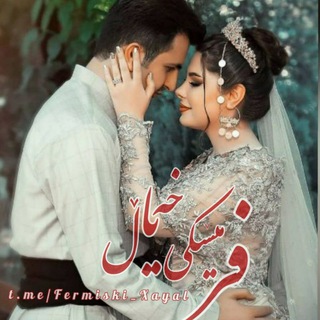
『 فرمێسکی خەیاڵ ❥ 』
400 Members () -
Group

عالم الطب♡Medical Universe⚡️
5,259 Members () -
Group
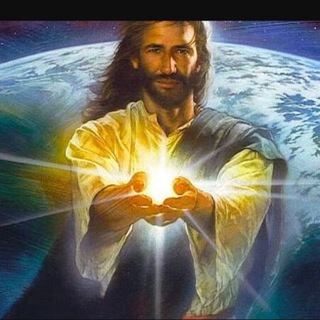
ᴏʀᴀçõᴇs ᴇ ʀᴇғʟᴇxõᴇs 🙏🏼
538 Members () -
Group

♨MAGIC 🔰 LIBRARY ♨
349 Members () -
Group

أرشيف | عيسى الليث
305 Members () -
Channel

Sᴜᴘᴇʀ_Bᴏɪɪ••Tʀɪx
413 Members () -
Group

تطبيقات أندرويد + تحديثات ™ 📲
39,358 Members () -
Channel

Hindi Latest Movies™
11,920 Members () -
Group
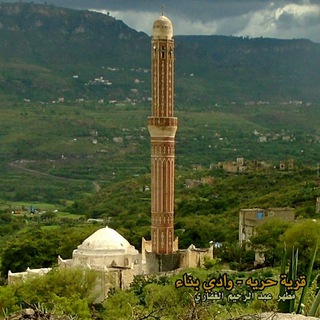
مناظر وادي بناء إب اليمن
619 Members () -
Group

قناة المنشد ابوحمزة الحنفاشي الرسمية
1,346 Members () -
Group
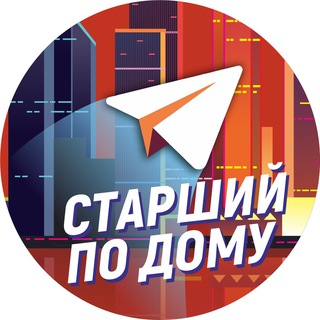
Старший по дому | ЖКХ
7,648 Members () -
Group

{ أَلا بِذِكرِ اللَّهِ تَطمَئِنُّ القُلوبُ }
891 Members () -
Group

عـالم الفيس بوك💡
1,054 Members () -
Group
-
Channel

Looter's Station
5,070 Members () -
Group
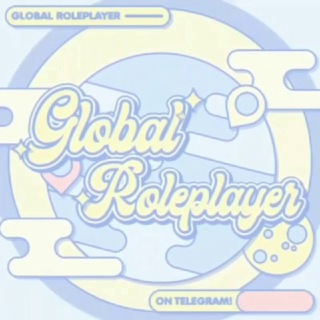
GLOBAL ROLEPLAYER
8,058 Members () -
Group
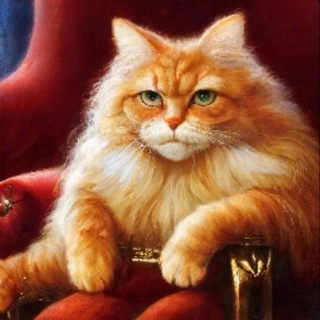
Кот Х.П.
14,171 Members () -
Group

海外聘工作交流群(菲律宾/柬埔寨/泰國/马来西亚/东南亚)
4,531 Members () -
Channel

الكتاب 🌐 والعترة
454 Members () -
Channel

حكايات مجاهد
340 Members () -
Group

📂𝐀𝐙𝐈𝐅🎸تطبيقات
1,449 Members () -
Group

Владимир Олейник
2,322 Members () -
Group

أحـبLoveــڪِ┊ާ͢💙
540 Members () -
Group

ZAMON.UZ | RASMIY KANAL
1,680 Members () -
Group
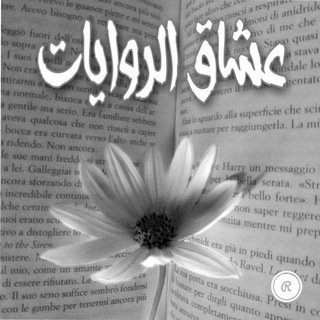
عـٰٓشَٰـُـٰٓآقَٰـُـٰٓ آلَٰـُـٰٓرﯛ̲୭آيَٰـُـٰٓآتَٰـُـٰٓ
15,392 Members () -
Group
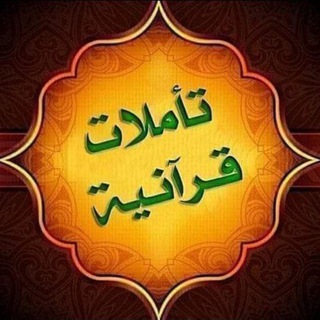
تـأمـلات قرآنية📖
3,113 Members () -
Group

Moved to @iNetworkOfficial
675 Members () -
Group

تك للتطبيقات
2,548 Members () -
Group

🌹كنوز الجنة تأخذ بيدك للجنة🌹
11,462 Members () -
Group

🌴 الموعظة الحسنة 🌴
1,818 Members () -
Channel

الجزء الثاني من مسلسل المؤسس عثمان بجميع الجودات
406 Members () -
Group
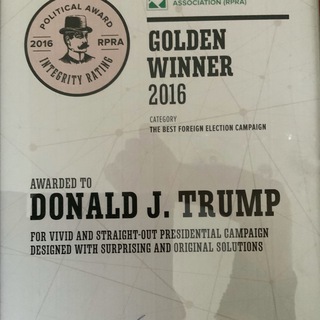
Трамп-2024
577 Members () -
Group

Metaratings
14,481 Members () -
Channel

حب❤ وعتاب💔 قصة عشق
3,445 Members () -
Group

Негласно в Орле
2,462 Members () -
Group
-
Group
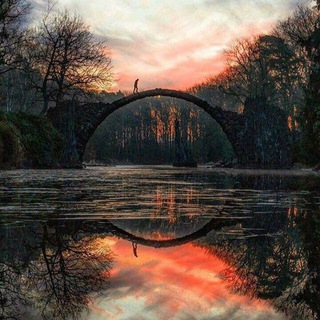
﮼کۆشکی ﮼خەیاڵ ﮼🎼
1,727 Members () -
Group

Failure/خـيـبــه
1,915 Members () -
Group

يَـقيِن 🦋.
465 Members () -
Group

My life is a lovely story
392 Members () -
Group

FC Bayern English
967 Members () -
Group

Beauty Fashion Collection
369 Members () -
Channel

| ʜᴏᴜsᴇ ᴏғ ʜᴀᴄᴋᴇʀs - بيـت الهڪـرية |
1,667 Members () -
Channel

Stoned Heart🖤
1,557 Members () -
Group

Infotainment
17,223 Members () -
Group
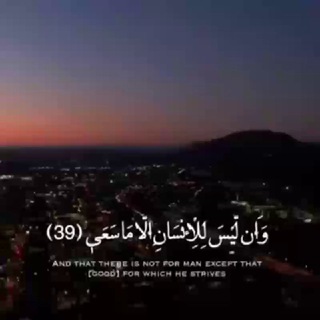
♥طريق العودة الى الله ♥
507 Members () -
Group

True lifedotcom🙂💔
648 Members () -
Group

Жаба и Гадюка
33,028 Members () -
Channel

★ Legendary Quotes ★
692 Members () -
Group
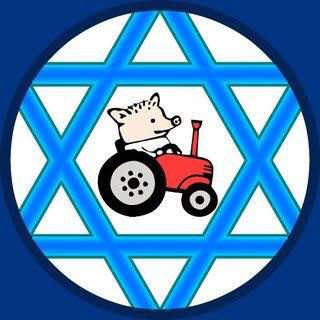
Репатриация, шоб я так жил
6,141 Members () -
Channel

˝عشـقي_الــولهان˝∞💛
1,554 Members () -
Channel

فـتـرشـهه._
2,511 Members () -
Group
-
Group

AssisTeam | اسیس تیم
2,783 Members () -
Group

Гриша Тагильцев
3,277 Members () -
Group

الحاج أبو فدك المحمداوي
1,349 Members () -
Group

منهاج السلف الصالح
1,096 Members () -
Channel

Цитаты из книг | кино цитаты📚
1,356 Members () -
Group

Chocolate
4,114 Members () -
Group
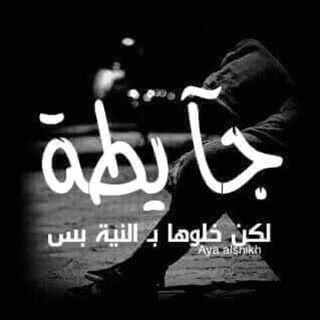
جايطه الدنيا
512 Members ()
TG SINGAPORE Telegram Group
Popular | Latest | New
Chat Folders is one of the best Telegram tricks that you should know and utilize to your maximum advantage. We follow so many channels and groups on Telegram of different kinds, not to mention the individual chats that go into the mix. Having all these chats in one panel makes things much harder to declutter and make sense of. So to solve this issue, Telegram has brought something called “Chat Folders”. This allows you to categorize your chats into different labels and Telegram sort things out for you. As a result, Telegram gets super clean and much easier to manage. I love it! Send Uncompressed Media without Changing the File Extension Premium Premium App Icons
To do this, head over to Telegram settings and choose ‘Folders’. Here you can create as many folders as you want and add both personal chats as well as groups and channels to any of the folders. You can also order the folders you just created, but note that the default ‘All chats’ folder will always be the first one. Tap your profile picture here to see everything you've uploaded in the past. You can scroll across them; tap the Set as Main Photo option that appears on the top-right menu (as three dots on Android or Edit on iPhone) to set an older image as your current profile picture. Learn more Boo! Check out the new and upcoming Halloween/horror streaming shows and movies
Speaking of multiples, Telegram allows you to upload additional profile photos. While the latest photo is the profile picture your contacts will see, they can swipe to see the rest of your pictures. However, Telegram only uses this encryption in calls and in its “secret chats” feature, not in regular chats. Those are only encrypted client to server. Meanwhile, WhatsApp, the supposedly less secure service, has used end-to-end encryption in all messages, calls, and video calls since 2016. Read: 8 Most Common Encryption Techniques To Save Private Data You can also customize your chat background image in “Chat Background” in Chat Settings.
Admins can reach out to users who want to join and have a chat to cover the rules, make sure they're a good fit or even plan a welcome party. When an admin reaches out, Telegram lets the user know they're reaching out as a group admin. Self Destruct Messages on Secret Chats
Warning: Undefined variable $t in /var/www/bootg/news.php on line 33
SG