Telegram RU Group List 46
-
Group
 13,469 Members ()
13,469 Members () -
Group
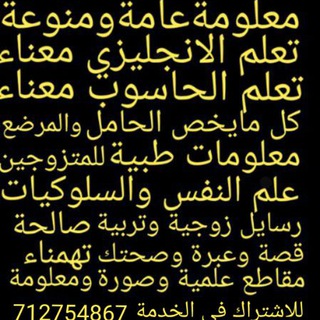
معلومات عامة و ثقافية و عجائب و غرائب
2,498 Members () -
Channel

دقیق ترین فال با"سَما بانو"
1,700 Members () -
Channel

BRODUCE X 101
527 Members () -
Group

Податки інкогніто
11,258 Members () -
Group

EsecurityCo
3,852 Members () -
Group
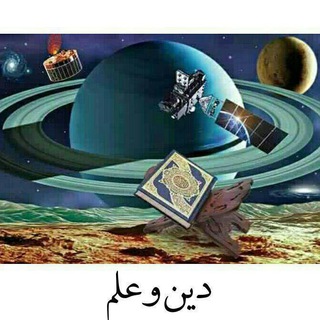
دین و علم
5,062 Members () -
Group

بيع حسابات بوبجي
488 Members () -
Group

انجمن علمی هوافضا
2,574 Members () -
Group
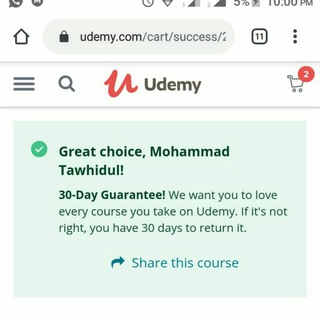
🔥Udemy course360🔥
3,292 Members () -
Group

Video_mno3
485 Members () -
Group

منو مامانم و زندگی :)
10,257 Members () -
Group

Rαƙ Mυʂιƙ 🎶
1,183 Members () -
Group

کانال رسمی دکتر علیرضا زاکانی
1,647 Members () -
Channel

HECKLERS | HIATUS
2,904 Members () -
Group

КАНАЛ #ЗЕЛЕНЫЕ_РАМЕНКИ🌱🌳🌿
459 Members () -
Group

Сплетница
136,858 Members () -
Channel

_خخِيبَةة ششُعَـوور;✿⇣.
3,044 Members () -
Group
-
Group
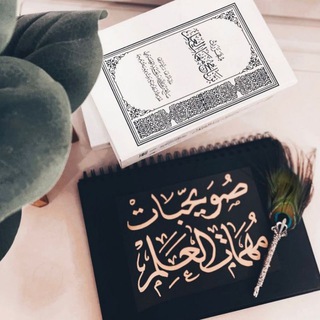
»قبس علم سلفي࿐❀
510 Members () -
Group

Kosmetik & Set Makeup Murahh 💕💕
1,069 Members () -
Group

Базовый Блок
2,689 Members () -
Group

🏆资源福利分享 |频道
18,107 Members () -
Group

Горький
15,032 Members () -
Group
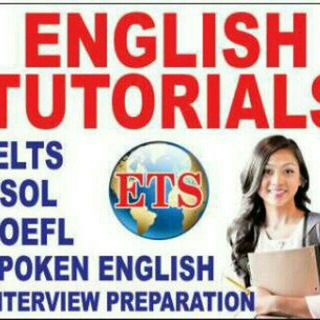
Channel for all (TOEFL -TOEIC -IELTS)
6,747 Members () -
Channel

S𝒂𝒅𝒆𝒄𝒆 𝒚𝒆ş𝒊𝒍💚✨
618 Members () -
Channel

كانال سفارشات ساخته شده طلاى صدف
1,551 Members () -
Channel

Memeshop | میم شاپ
648 Members () -
Channel

; ayat sentap .
1,524 Members () -
Group

إنَِٰہـقྀ̲ہٰٰٰئ آلـمٰ̲ہشِٰہٰٰـآآآآ؏ۤـہـر “ ☂
1,374 Members () -
Group
-
Group
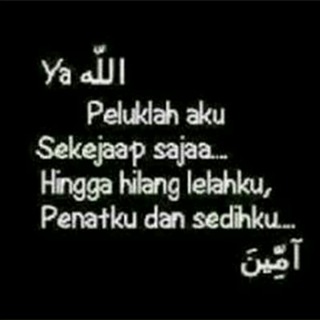
GROUP STUDY STPM BUKAN IKLAN
8,387 Members () -
Group

النَّدى ..
2,115 Members () -
Channel

...
388 Members () -
Channel

Banana XXXL Info
1,021 Members () -
Group
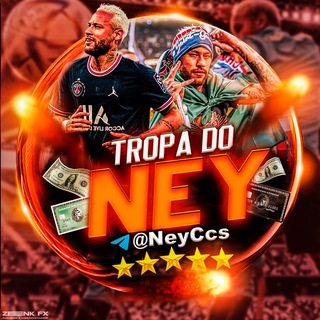
💳🔥 𝙏𝙍𝙊𝙋𝘼 𝘿𝙊 𝙉𝙀𝙔 🔥💳
708 Members () -
Channel

Вещает СНГ
2,398 Members () -
Group

История электронной музыки • 12edit.ru
6,954 Members () -
Group
-
Group

VPStry 推送频道
1,245 Members () -
Group
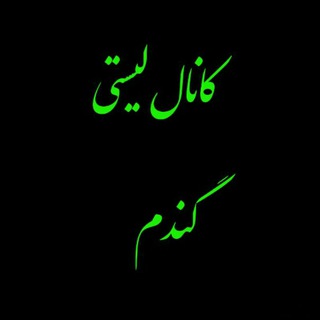
کانال تبادلات گندم
703 Members () -
Group

آلَحبّ آلَغّآمِـضـ
1,165 Members () -
Channel

PPP Auctions
1,037 Members () -
Group

Твое право 🇷🇺 Z
3,830 Members () -
Group

КАНАЛ: СЛАДКИЙ АНАЛ
4,317 Members () -
Group

Web3币圈空投交流群
856 Members () -
Group
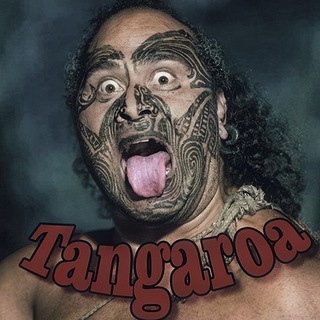
Tangaroa_Mohunga
2,648 Members () -
Group

potracheno.
1,477 Members () -
Group

📺 文宣組 圖文直播台
16,296 Members () -
Group

8cat Japan 日本 日劇 綜藝 娛樂 音樂 JPOP 討論區
920 Members () -
Group
-
Channel

ᴡᴏʀᴅ ᴘᴏʀɴ(ᴘᴏʟɪᴛᴇʟʏ)
354 Members () -
Channel
-
Group

Google Voice 中文
1,840 Members () -
Group
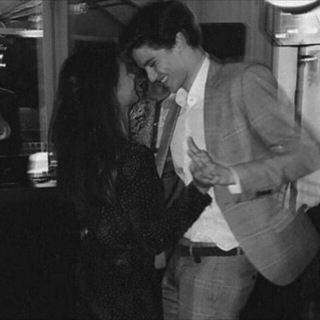
تِمَنيتكك¹⁶.
534 Members () -
Group

Ham Nahi Sudhrenge Chat Group
611 Members () -
Group
-
Channel

! KLICK COUPLE (KCP)
2,635 Members () -
Group

😹نٰۛـكٰۛـتَّ قُْـو୭ٰۛتـنَٰ ،˛"😹🍿'
312 Members () -
Channel

Не Мороз, а пожар
907 Members () -
Group

حَفِيفُ جَنَاحَيِك 🕊❤️
888 Members () -
Group

محبي الشهيد عبد الباسط الساروت🕊💙
832 Members () -
Group

اخبار منتخب
1,047,064 Members () -
Group

🔥🍟KRISPYKIDDO FREENET TRICKS 🍟🔥
411 Members () -
Channel

غہزًلہ ڒٍفُہقہًه 💙👭❥
374 Members () -
Group

اخبار فارسی تلگرام
10,144 Members () -
Group
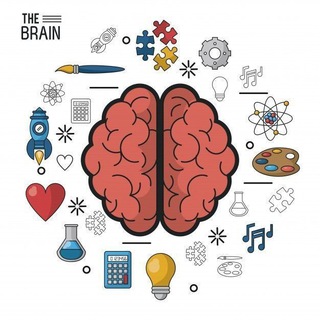
علم النفس تطوير الذات
19,745 Members () -
Group
-
Group

👰تناسب اندام و زیبایی👰
1,314 Members () -
Channel

Qcrane Cloud | 通知频道
1,149 Members () -
Group
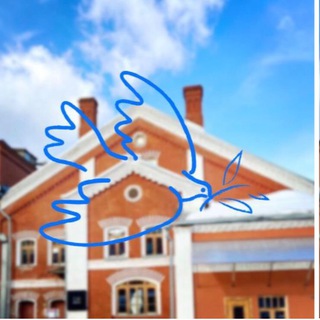
Подпольный цех ВИНЗАВОДА
5,956 Members () -
Group
-
Group
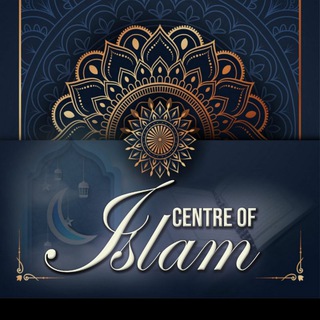
𝐂𝐞𝐧𝐭𝐫𝐞 𝐎𝐟 𝕴𝖘𝖑𝖆𝖒🌎🕋
416 Members () -
Channel
-
Group
-
Group

ملتقۿۿ اﭑلاﭑحبۿ😍💜☘️
1,434 Members () -
Group

Быть одной — ЗБС
29,786 Members () -
Group
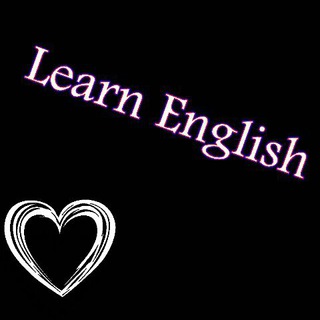
تطوير الانجليزية
1,425 Members () -
Channel

انفاسي باسمية🅑🅚
1,647 Members () -
Group

براهين النبوة
1,756 Members () -
Group
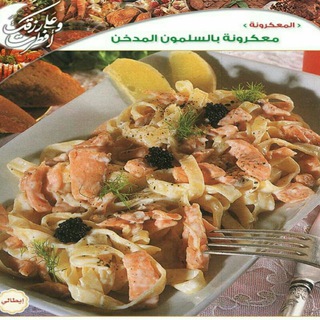
🌯🍜 طبخات و نكهات ووصفات🍎
2,112 Members () -
Group

علي الصديق الأكبر
398 Members () -
Channel

- ذگـريـآتتء " ♬ !..
396 Members () -
Group

Shadow Anonymous
7,419 Members () -
Group

CHEAP PUBG BGMI ACCOUNTS
1,448 Members () -
Channel

Keep.
457 Members () -
Group

ЧЕРНИ́ЛЬНИЦА
689 Members () -
Group
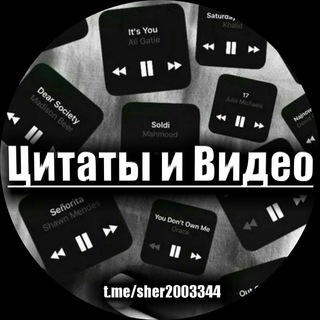
Цитаты и видео
2,048 Members () -
Channel

Moddingunit
886 Members () -
Group

🏞عجائب وغرائب العـالم🌎
8,197 Members () -
Group

غزل إدلبي $
567 Members () -
Group
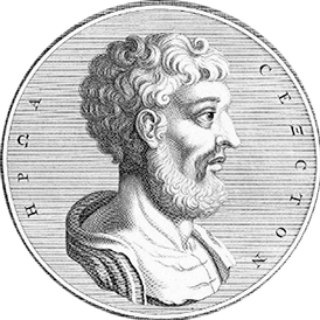
Ирон Скептик
1,031 Members () -
Group

معرفة السنن والآثار
2,108 Members () -
Group
-
Group

دارایان: داشتههای اقتصاد ایران
2,986 Members () -
Channel

IVAN MEMES 254💥🔥
4,512 Members () -
Group

Drunk_fashion
50,309 Members () -
Channel
-
Group

Tynu40k Goblina (oper.ru)
488,384 Members () -
Group

أوكتوبرية🖤🕊
1,080 Members ()
TG Россия Telegram Group
Popular | Latest | New
Live location & proximity alerts To do this, head over to Telegram’s settings by sliding over the hamburger menu from the left of the app. Here, choose ‘Settings’ and then click on ‘Chat Settings’. In this menu, you will see a number of themes and colour options to choose from. Further, you can also change the curve on message boxes and font size. Telegram Mute Length
How does Telegram work? Share My Live Location continually updates that chat for the period you specify. Be careful about giving away too much information when using this. Ultimately though, using Telegram doesn’t necessarily mean your messages are more private or secure than when using WhatsApp or other messaging apps. Server-side data leaks can still happen, and no amount of encryption will help if your end device is already compromised. Custom Theme Your Telegram 1b Telegram Messenger Tricks
Save Messages You Want to Access Anywhere Lock Your Chats 1b To lock your messages, go to “Settings”, “Privacy and Security” and tap on “Passcode Lock”. You will be asked to set a four-digit passcode and confirm it. Once you do that, you will find additional options to “unlock the app with fingerprint” and “auto-lock” it after a specific duration. Keep reading to learn what Telegram does, what its main features are, and why you might consider using it. You can also download the app right away at the link below.
A recently introduced feature, Telegram’s new Group Voice Chats allow users in a group to initiate a common group voice chat for all members. However, users can choose to drop out of the ongoing group chat and re-enter at any given point. To make use of this, head into any group of choice and tap on the group name. Now head to the three-dot menu on the top right and choose Start Voice Chat. Read: 7 Best Facebook Alternatives That Keep Your Data Private | 2020 Edition
Warning: Undefined variable $t in /var/www/bootg/news.php on line 33
RU