Telegram RU Group List 31
-
Group
 1,928 Members ()
1,928 Members () -
Group

『Feelin' ♌ N U M B 』
8,631 Members () -
Channel

Trading live calls sure 💲💲
833 Members () -
Group
-
Group

AyuCLouD-Services 交流群组
381 Members () -
Group

ارشد پرستاری جامعهنگر
5,754 Members () -
Channel

📚DAILY CURRENT AFFAIRS & Epaper's
1,683 Members () -
Group
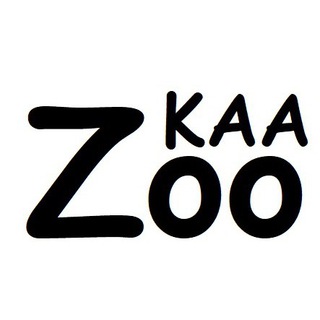
Зоопарк Kаа
5,268 Members () -
Channel

ИЛОНА ГАТАЛА ⭐ ДИЗАЙНЕР С БЕЗУМИНКОЙ
5,998 Members () -
Group

گام به گام تا فرهنگ وکالت در ایران
983 Members () -
Group
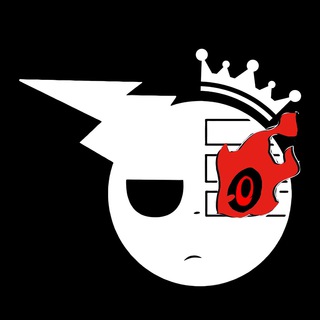
🎏「 彼岸情报🔎!」🎏薅羊毛情报(网站/资源/软件/限免APP)见闻社
15,687 Members () -
Channel

اُلفه.
5,017 Members () -
Group

🖊🇸tυ∂γ 〽️αtҽɾíαls📚✍
2,610 Members () -
Group

. PRIVATE SHOW • RESIDUE .
346 Members () -
Group

CԍʟMᴀιɴs™(Adναиcє&Aяɪтнмεтιc)
1,024 Members () -
Group

Манчестер Юнайтед
17,677 Members () -
Group
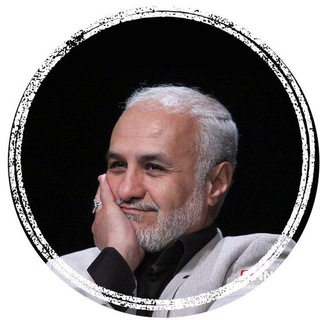
استاد حسن عباسی
23,326 Members () -
Group

писающий мальчик
653 Members () -
Channel

إقتِّبَاڛات فِڪڕية ...#💜
746 Members () -
Channel

Слив курсов
17,131 Members () -
Group

Lily香港🏨高質囡囡🔞🔞
5,526 Members () -
Group

خواطر ﹾﹾ الوفــ𝖆𝖑w𝖆𝖋𝖆 ـاء369
984 Members () -
Group

地震速报
398 Members () -
Group

خبرگزاری بین المللی شفقنا
141,190 Members () -
Group

بهـــــツــــرین باش
10,119 Members () -
Group

🌼🚩ملصقات الشيعة🚩🌼
1,767 Members () -
Group

تـصـامـيـم الأمـيـرات ♥️
1,688 Members () -
Group
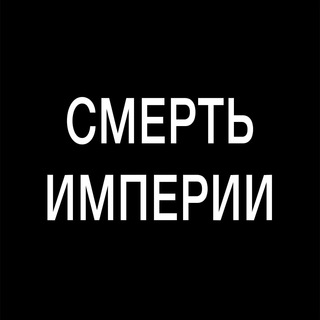
Русский SJW
1,008 Members () -
Group

قناة التوجيه الطلابي لعام ١٤٤٥هـ
10,726 Members () -
Group

Записки букмекера
4,473 Members () -
Group

Partido Popular
5,310 Members () -
Group
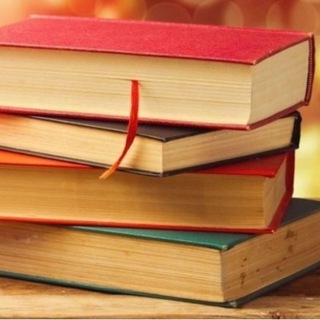
قلادة الأديب
9,000 Members () -
Group

КАК-ТО ВОТ ТАК
43,809 Members () -
Channel

قناه الاثباتات ❤️🙂
1,276 Members () -
Group
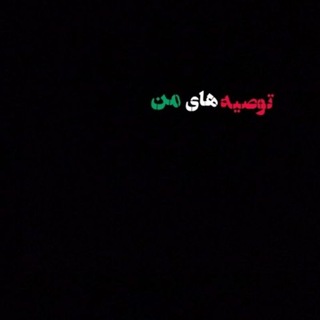
توصیـه هـای مـن =)
7,030 Members () -
Group

👍جهیزیه لوکس و ارزان👍
1,213 Members () -
Group

پوشاک کده پوررمضان (پخش عمده)
963 Members () -
Channel

English Quotes♡
1,312 Members () -
Group

❣️🎹فارسی🎶🕶️
1,230 Members () -
Group
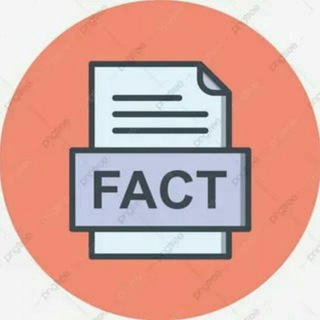
Facts & Jokes
1,096 Members () -
Group

chuxx 💸
1,376 Members () -
Channel

REBAHAN SANTUY
433 Members () -
Group
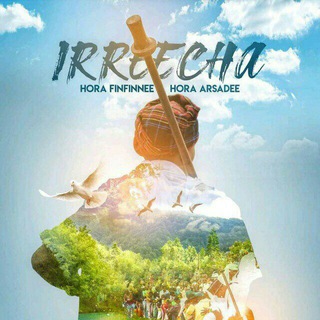
IJOOLLEE OROMOO
993 Members () -
Group
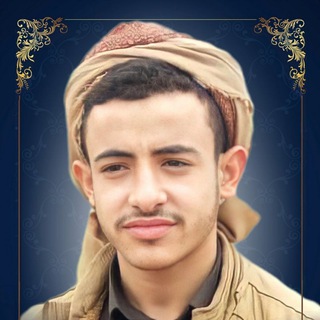
عبدالعظيم عزالدين
771 Members () -
Group

вечер пятницы
1,538 Members () -
Group

Quarantine SQuad™
471 Members () -
Group
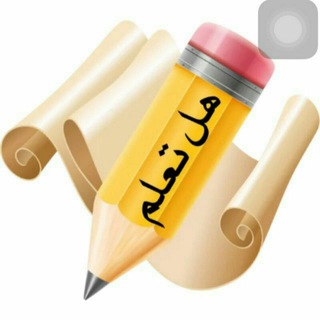
معلومات روووعه🌍✔️❤️
626 Members () -
Group

RAHSIA JANA 5 ANGKA
418 Members () -
Group
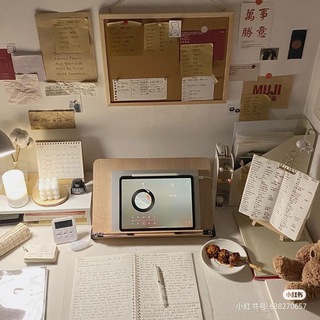
Mandarin Spmnetic!™ 🇨🇳
1,293 Members () -
Group

فتاوى العلماء 🌴
1,684 Members () -
Group

The Hindu Vocabulary
20,263 Members () -
Group

TAQANAM ֆ 💛💭
574 Members () -
Group

Alcore Club Top Team
452 Members () -
Group

.:: Arz2Arz ::.
16,752 Members () -
Group

PLAY MARKET
5,717 Members () -
Group

النت المجاني في السودان💉
2,724 Members () -
Group
-
Channel
-
Channel

🍃 ᴊᴇᴏɴ ᴊᴜɴɢᴋᴏᴏᴋ ᴘɪᴄs 🍃
16,753 Members () -
Group
-
Group

سـ{ويبقى}ـنرحـ{الاثر📚}ـل
3,482 Members () -
Group

تطبيقات امير الزمان للاندرويد والايفون
70,100 Members () -
Group

六六云666clouds
1,721 Members () -
Group
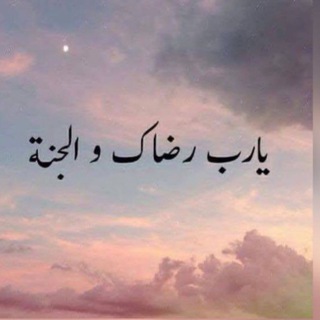
صدقه جاريه لـ هياء
5,037 Members () -
Channel

Ethvalidator_rus
337 Members () -
Group

OceanEx Official
4,658 Members () -
Group
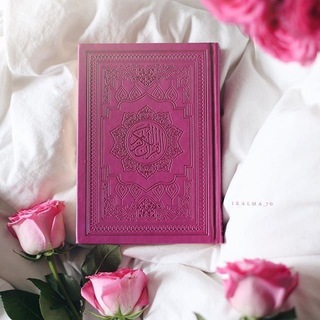
- لعَلها﮼تُشَفع﮼لِي﮼🌸﮼
848 Members () -
Group
-
Channel

HALU WITH BTS
2,229 Members () -
Channel

لـعيناگِ اكـتب 🖤✨
1,303 Members () -
Group
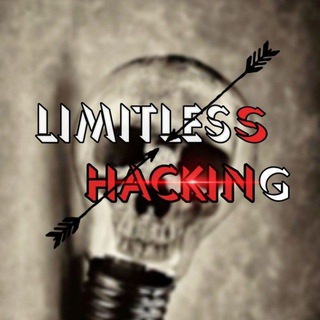
LIMITLESS HACKING💀
645 Members () -
Channel

MOONIE BIO
1,953 Members () -
Group

نٍٰهفِٰـااتّٰ 😅..وجًِّـع😔
472 Members () -
Group

إبحار في الذات
1,516 Members () -
Channel
-
Group
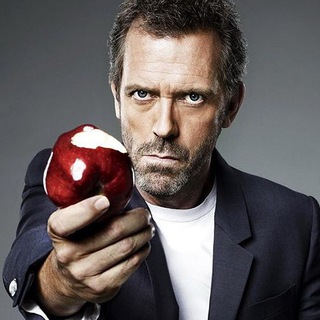
Дневник Социопата
36,565 Members () -
Group

Ни слова о здоровых городах
1,588 Members () -
Group

Aprenda Català Catalán
626 Members () -
Group
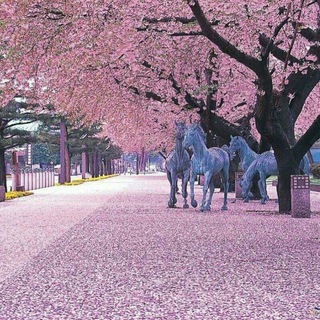
🌸جمهوورية الكلاكلة✦🌸
696 Members () -
Channel

📚✰ TIᑭO ᗷIᒪᕼᕮTᕮ ✰📚
2,213 Members () -
Group

لـ سـسّــيـمـو || 🔥♥️
1,193 Members () -
Channel
-
Channel

قناة أفكار وأنشطة | بشرى المشاري
1,906 Members () -
Channel

♡ДоРаМкИ♡
454 Members () -
Group
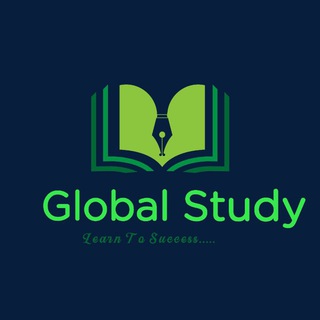
Global Study©
2,132 Members () -
Group
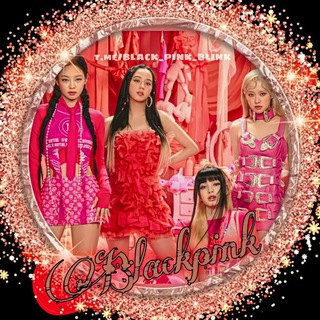
BLACKPINK | YG | BLΛƆKPIИK
41,421 Members () -
Group

Фильмотека
4,788 Members () -
Channel

Гол | Футбол | Лига
828 Members () -
Group
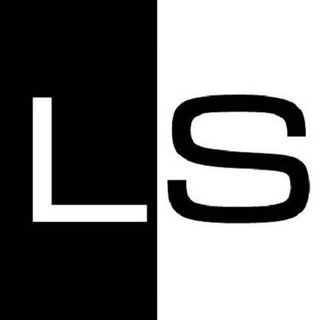
LOUD SOUND®
3,488 Members () -
Channel

News Analysis 247
1,247 Members () -
Channel

🔥 Hot Actress 🔥
341 Members () -
Group

" شاهـــراه "
4,184 Members () -
Group

ПОЧТА ДОНБАССА
3,264 Members () -
Group
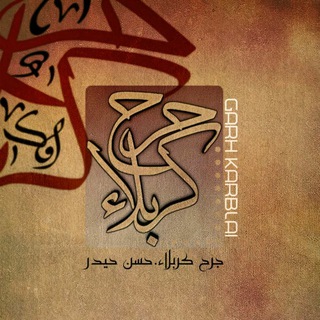
جرح كربلاء
559 Members () -
Channel

قناة ملتقى الطفولة /صفوف أولية
778 Members () -
Group
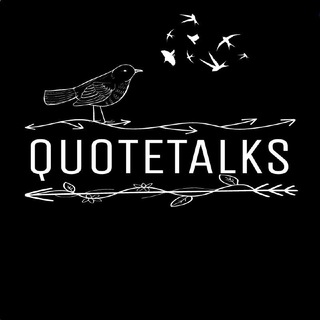
QuoteTalks
5,845 Members () -
Group

Бlаск Нат Наскэѓѕ
523 Members () -
Group

Anti_reid_msk
11,419 Members () -
Group

ЗЛОЙ СМОЛЯНИН
2,789 Members () -
Group

𝗧𝗘𝗔𝗠 𝗞𝗡𝗜𝗚𝗛𝗧𝗦 𝗛𝗔𝗖𝗞𝗦
400 Members ()
TG Россия Telegram Group
Popular | Latest | New
Does it ever happen that you send a message, and within a few seconds you find out a glaring typo? Well, there is an edit button to save you on Telegram, but not so much on Twitter. All you have to do is select the message and tap on the “Edit (pen)” icon at the top and you can easily edit the message. However, it will show you an “Edited” label after you have made the changes. Also, there are no time-bound restrictions for editing messages on Telegram. You can only edit messages up to 48 hours of sending them (forever if the messages are posted in your “Saved Messages” chat). This is useful when you are on your way to a meeting or trying to coordinate with friends at a large event. Rather than sending static locations every minute, you can share your live location with your friend circle for 15 minutes, 1 hour, or 8 hours. Of course, you can stop sharing at any time. If you do not want this to happen and want Telegram to keep running in the background to send you notifications in real-time, you can head over to Settings/ Notifications and Sounds/ Keep Alive Service and turn it on.
Perhaps the most important and the best feature of the Telegram app is its security. It is based on the MTProto protocol that is built upon time-tested algorithms. It enables high-speed, reliable message delivery on weak connections. For power users, scheduling is a great way to achieve many tasks at a given time. We already use email scheduling a lot, but it’s awesome to see Telegram bringing this feature for messages as well. As you saw above, you can schedule a message just by pressing and holding the “send” button. Here, choose “Schedule message” and pick the date and time. The message will be sent at your preferred time. This page also lets you select your preferred night mode theme. The app is really awesome for me rather than using other Messaging apps for my day-to-day works. It has all the things that meet my requirements.
Sharing your location lets others keep an eye on your progress to a destination or help look out for your safety. In Telegram, open a chat, tap the paper clip button, and choose Location to share it. If you’ve already downloaded the app, here are some cool tricks that will help you use Telegram more efficiently. We’ve described the features and how to use them. While instructions are specific to Android devices, you can follow them on iOS devices too. Create Timestamp for Videos Unlike other cloud-based solutions, Telegram’s personal space has infinite storage. You can also send all kinds of files here. However, note that each file you send must be sized lesser than 1.5GB.
Keep Alive telegram russia samsung best encrypted private messenger apps for android
Warning: Undefined variable $t in /var/www/bootg/news.php on line 33
RU