Telegram MA
-
Group
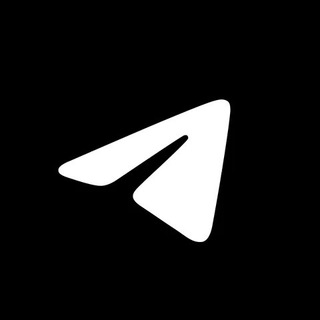 10,081,517 Members ()
10,081,517 Members () -
Group

Топор+
8,371,906 Members () -
Group

Major Foundation
5,544,422 Members () -
Group

Trade Watcher
4,952,912 Members () -
Group

Trade Watcher
4,283,289 Members () -
Group

Proxy MTProto | پروکسی
3,823,249 Members () -
Group

Master Hindi Movies Tandav
3,686,512 Members () -
Group
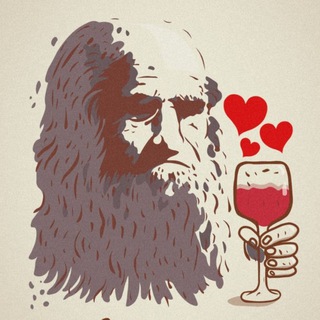
Леонардо Дайвинчик
3,621,997 Members () -
Group

СМИ Россия не Москва
3,355,833 Members () -
Group

СМИ Россия не Москва
3,235,392 Members () -
Group

خبرفوری
3,068,646 Members () -
Group

Offerzone 2.0
3,003,733 Members () -
Group

Труха⚡️Украина
2,785,948 Members () -
Channel

Crypto Binance Trading | Signals & Pumps
2,769,641 Members () -
Group

Amazon Prime Videos
2,736,590 Members () -
Group

Труха⚡️Україна
2,576,481 Members () -
Group

Du Rove's Channel
2,540,760 Members () -
Group
-
Group

AliBaba Loot Deals
2,436,821 Members () -
Group

متجر بيع حسابات ببجي ✅🇦🇪
2,424,607 Members () -
Group

MOVIES HD TAMIL TELUGU KANNADA
2,292,682 Members () -
Group

متجر بيع حسابات ببجي ✅🇦🇪
2,271,168 Members () -
Group

Mash
2,254,794 Members () -
Group

کانال آخرین خبر
2,216,551 Members () -
Group

NEXTA Live
2,170,609 Members () -
Group

Movies Temple 🎬
2,153,874 Members () -
Group

Николаевский Ванёк
2,108,437 Members () -
Group

Sarkari Result SarkariResult.Com Official
2,068,374 Members () -
Group

Movies Temple 🎬
2,051,916 Members () -
Group

BBQCoin Community
2,042,367 Members () -
Group

🎬 New HINDI HD Movies ✔️
1,943,546 Members () -
Group

🎥 Amazon Prime Video Latest Movies 🌟
1,922,910 Members () -
Group

Новости Москвы
1,918,067 Members () -
Group

AliBaba Loot Deals
1,905,718 Members () -
Group

AliBaba Loot Deals
1,899,269 Members () -
Group
-
Group

ХОКИМ БУВА | Расмий канал
1,820,798 Members () -
Group

اقتباسات حب ، عبارات حزينه ، ستوريات 🖤 .
1,734,804 Members () -
Group

RED Maara Krack Movies
1,719,306 Members () -
Group

اقتباسات حب ، عبارات حزينه ، ستوريات 🖤 .
1,718,024 Members () -
Group

اقتباسات حب ، عبارات حزينه ، ستوريات 🖤 .
1,714,303 Members () -
Group

ХОКИМ БУВА | Расмий канал
1,690,502 Members () -
Group

ХОКИМ БУВА | Расмий канал
1,665,288 Members () -
Group

Latest Movies Amazon Prime Video
1,651,049 Members () -
Group

ХОКИМ БУВА | Расмий канал
1,640,882 Members () -
Group

اقتباسات حب ، عبارات حزينه ، ستوريات 🖤 .
1,567,663 Members () -
Group

ابن بابل
1,563,943 Members () -
Group

Раньше всех. Ну почти.
1,560,637 Members () -
Group

South Movies Hindi Indian Dubbed
1,532,467 Members () -
Group

اقتباسات حب ، عبارات حزينه ، ستوريات 🖤 .
1,530,874 Members () -
Group

VOBLYA
1,530,864 Members () -
Group

Davlat Test Markazi
1,524,187 Members () -
Group

VOBLYA
1,519,675 Members () -
Group

BCCI CRICKET BETTING BAAZIGAR TIPS (BAAZIGAR)
1,519,611 Members () -
Group

اقتباسات حب ، عبارات حزينه ، ستوريات 🖤 .
1,518,097 Members () -
Group

اقتباسات حب ، عبارات حزينه ، ستوريات 🖤 .
1,501,059 Members () -
Group

Quotex Signals
1,492,998 Members () -
Group

- كتابات دوستويفسكي ، اقتباسات حب ، خواطر .
1,476,696 Members () -
Group

️پروکسی دائمی تلگرام
1,471,084 Members () -
Group

🎬 English Movies Marvel Series
1,458,251 Members () -
Group

فال سیتی
1,439,406 Members () -
Group

Quotex Signals
1,421,104 Members () -
Group
-
Group
-
Group

مجله پزشکی
1,343,981 Members () -
Group

Халявщики - Молния
1,305,989 Members () -
Group
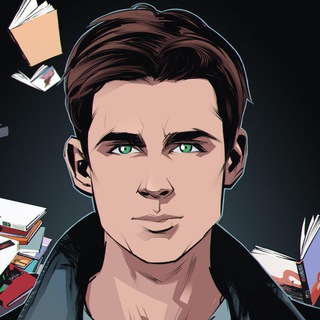
Книги на миллион | бизнес блог
1,303,073 Members () -
Group

Airdrop Detective
1,301,614 Members () -
Group

TIKVAH-ETHIOPIA
1,300,980 Members () -
Group

СОЛОВЬЁВ
1,294,519 Members () -
Group

Malayalam Movies Latest
1,270,088 Members () -
Group

Quotex Signals
1,267,003 Members () -
Group

پروکسی | proxy MTProto
1,235,222 Members () -
Group

Халявщики - Молния
1,227,891 Members () -
Group
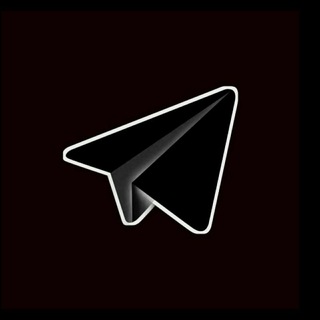
Qoraxabar - Tezkor xabarlar | Rasmiy kanal
1,219,912 Members () -
Group

کانال خنده بازار 💯
1,216,163 Members () -
Group

💙Mahadev Book Channel💙
1,196,919 Members () -
Group
-
Group

Кровавая барыня
1,160,781 Members () -
Group

Varlamov News
1,153,280 Members () -
Group

🎬 Hotstar Amazon Prime Videos Marvel
1,153,029 Members () -
Group

Telegram Usernames
1,145,602 Members () -
Group
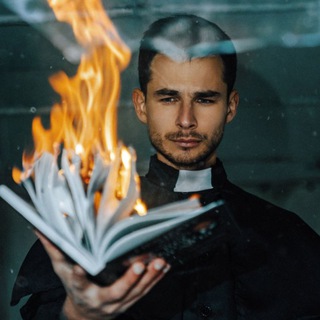
Книги на миллион | бизнес блог
1,143,725 Members () -
Group
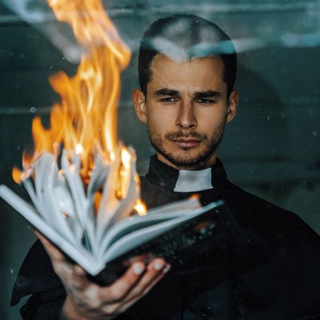
Книги на миллион | бизнес блог
1,142,126 Members () -
Group
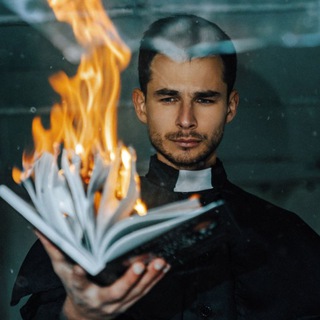
Книги на миллион | бизнес блог
1,140,780 Members () -
Group

NЕ.САХАР
1,140,257 Members () -
Group

Amazon Prime Adult Alt Balaji
1,135,374 Members () -
Group

🎎 Airdrop Ninja 🎎
1,131,697 Members () -
Group

🇺🇿PUBGMOBILE AKKAUNT SAVDO🇺🇿
1,125,155 Members () -
Group

Дима Масленников Блоггер
1,120,526 Members () -
Group

Malayalam Movies Latest
1,116,058 Members () -
Group

Proxy MTProto
1,086,119 Members () -
Group

Elena Raytman
1,085,721 Members () -
Group

Crypto - TEAM | JEMAN
1,084,319 Members () -
Group

🎵 XITMUZON | MUZIKA 2024
1,078,871 Members () -
Group

ЛОРД
1,072,329 Members () -
Group

- ترتيبات انستا ، افتارات حب ، بايوات 🌿 .
1,059,390 Members () -
Group

Coingraph | News
1,057,062 Members () -
Group

🎵 XITMUZON | MUZIKA 2024
1,031,502 Members () -
Group

Легитимный
1,020,348 Members ()
Premium users get increased limits for almost everything in the app. With Premium, you can follow up to 1000 channels, create up to 20 chat folders with up to 200 chats each, add a fourth account to any Telegram app, pin 10 chats in the main list and save up to 10 favorite stickers. To make such a group or find people near you, swipe right on the homepage, tap on “Contacts”, and then tap on “Find People Nearby”. You will see a list of nearby people and groups sorted by distance. Similar options are available for sharing your phone number and profile photo. You can also select who can add a link to your account when forwarding messages, who can call you, and who can add you in groups.
Auto-download and Auto-play Media Open Telegram chat Edit Photos/Videos Before Sending Them Like many communication apps, Telegram includes chatbots. Bots add useful functions both on their own and into your chats; they can do everything from checking the weather to playing games.
If you are a group admin on Telegram, Slow Mode is what you need to stop unnecessary spam and make the conversation more orderly. After you turn on the slow mode and choose the time interval, group members will have a restriction to send one message in the defined interval. Say, for instance, if you choose the time interval to be 15 seconds, after sending one message, the group member will have to wait 15 seconds to send another message. It will definitely raise the value of each member and individual messages. You can turn on Slow Mode by tapping on the Group name -> Edit (pen icon) -> Permissions -> Slow Mode. If you want to send big files, Telegram has much of the competition beat with support for up to 2GB files. Meanwhile, WhatsApp’s limit is a measly 100MB, WeChat’s limit is also 100MB, and Skype’s limit is 300MB. Telegram files are also stored in the cloud, so you can access them from other devices. Add Nearby People and Group Telegram Messenger Tricks There's also a hidden menu that appears when you long-press on the Send button. Choose Schedule message to delay sending until a time in the future. You can also tap Send When Online to send the message when the other person is next active on Telegram.
If you select the Scheduled option, the auto-night mode will kick in at a pre-defined time which you can change. If you select the Automatic mode, the auto-night mode will start depending on the ambient light. You can slide the slider to select at what percentage of the ambient lighting do you want the night mode to start at. Personally, I prefer the scheduling option, however, you can use the one you like. Telegram Profile Photos
Warning: Undefined variable $t in /var/www/bootg/news.php on line 33