Telegram LI
-
Group
 13,929,341 Members ()
13,929,341 Members () -
Group
-
Group

TON Community
9,548,696 Members () -
Group

GOATS Channel
8,752,917 Members () -
Group

Топор+
8,474,719 Members () -
Group

Топор+
8,472,018 Members () -
Group

Топор+
8,410,207 Members () -
Group

Топор+
8,404,538 Members () -
Group

Топор+
8,393,069 Members () -
Group

Топор+
8,388,076 Members () -
Group

Топор+
8,371,909 Members () -
Group

Топор+
8,371,906 Members () -
Group

Топор+
8,317,358 Members () -
Group

Trending Apps
6,790,967 Members () -
Channel

HINDI HD MOVIES KGF LATEST
6,713,362 Members () -
Group

Money & Crypto News
6,022,745 Members () -
Group

Money & Crypto News
5,987,740 Members () -
Group

Money & Crypto News
5,824,946 Members () -
Group

Offerzone 2.0
5,620,077 Members () -
Group

ANGEL Mr. Buzz (venture deals)
4,927,334 Members () -
Group

ANGEL Mr. Buzz (venture deals)
4,925,410 Members () -
Group

Blum Memepad
4,820,497 Members () -
Group

Venture Capital
4,809,755 Members () -
Group

ANGEL Mr. Buzz (venture deals)
4,678,856 Members () -
Group

ANGEL Mr. Buzz (venture deals)
4,580,964 Members () -
Group

ANGEL Mr. Buzz (venture deals)
4,492,228 Members () -
Group

HEXN.IO Channel
4,407,609 Members () -
Group

V3V Ventures lounge
4,398,758 Members () -
Group

Offerzone
4,319,838 Members () -
Group

Топор Live
4,174,977 Members () -
Group

Топор Live
4,163,201 Members () -
Group

Топор Live
4,152,968 Members () -
Group

Топор Live
4,150,607 Members () -
Group

Топор Live
4,143,363 Members () -
Group

Топор Live
4,132,965 Members () -
Group

Дайте TON!
4,025,615 Members () -
Group

Bollywood HD Movies Latest
3,843,576 Members () -
Group

HD Print Movies ✔️
3,705,693 Members () -
Group

ONUS Announcements (English)
3,442,156 Members () -
Group

Mash
3,181,962 Members () -
Group

Mash
3,165,266 Members () -
Group
-
Group

Труха⚡️Украина
2,785,948 Members () -
Group

Offerzone 3.0
2,781,237 Members () -
Group

🎬HD MOVIES NEW
2,734,638 Members () -
Group

Труха⚡️Україна
2,676,758 Members () -
Group

Труха⚡️Україна
2,576,481 Members () -
Group

Москва Live
2,498,246 Members () -
Group

Москва Live
2,480,787 Members () -
Group

AliBaba Loot Deals
2,436,821 Members () -
Group

Москва Live
2,433,224 Members () -
Group

AliBaba Loot Deals
2,348,281 Members () -
Group
-
Group

MOVIES HD TAMIL TELUGU KANNADA
2,292,682 Members () -
Group

خرید فروش ممبر فالور
2,189,122 Members () -
Group

$WATER | SOL MEMECOIN
2,181,895 Members () -
Group

NEXTA Live
2,170,609 Members () -
Group

Movies Temple 🎬
2,153,874 Members () -
Group

Banknifty Nifty
2,126,236 Members () -
Group

احمد علي | Ahmed Ali
2,086,376 Members () -
Group

Offerzone ✪
2,082,600 Members () -
Group

Movies Temple 🎬
2,051,916 Members () -
Group

BBQCoin Community
2,042,367 Members () -
Group

هواداران پرسپولیس
2,022,371 Members () -
Group

Venom Foundation Official
2,008,044 Members () -
Group

КиберТопор
1,974,891 Members () -
Group

🎵 XITMUZON | MUZIKA 2025
1,965,961 Members () -
Group

КиберТопор
1,962,385 Members () -
Group

КиберТопор
1,953,386 Members () -
Group

🎵 XITMUZON | MUZIKA 2025
1,943,652 Members () -
Group

AliBaba Loot Deals
1,905,718 Members () -
Group

AliBaba Loot Deals
1,899,269 Members () -
Group

لینک یاب گروهکده
1,823,078 Members () -
Group

غزة الآن - Gaza Now
1,813,374 Members () -
Group

اقتباسات حب ، عبارات حزينه ، ستوريات 🖤 .
1,806,153 Members () -
Group

اقتباسات حب ، عبارات حزينه ، ستوريات 🖤 .
1,804,445 Members () -
Group

اقتباسات حب ، عبارات حزينه ، ستوريات 🖤 .
1,797,033 Members () -
Group
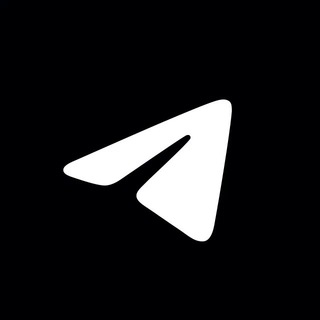
Tips de Telegram
1,764,452 Members () -
Group

اقتباسات حب ، عبارات حزينه ، ستوريات 🖤 .
1,748,426 Members () -
Group

اقتباسات حب ، عبارات حزينه ، ستوريات 🖤 .
1,734,804 Members () -
Group

اقتباسات حب ، عبارات حزينه ، ستوريات 🖤 .
1,718,024 Members () -
Group

اقتباسات حب ، عبارات حزينه ، ستوريات 🖤 .
1,714,303 Members () -
Group

Украина Сейчас: новости, война, россия
1,706,452 Members () -
Group

STON.fi
1,658,239 Members () -
Group

Jair M. Bolsonaro 1
1,649,374 Members () -
Group
-
Group
-
Group

Aqua Protocol - Borrowing on TON (EN)
1,587,373 Members () -
Group

اقتباسات حب ، عبارات حزينه ، ستوريات 🖤 .
1,567,663 Members () -
Group

اقتباسات حب ، عبارات حزينه ، ستوريات 🖤 .
1,530,874 Members () -
Group

Davlat Test Markazi
1,524,187 Members () -
Group

Клиент всегда прав
1,511,603 Members () -
Group

- كتابات دوستويفسكي ، اقتباسات حب ، خواطر .
1,476,696 Members () -
Group

- كتابات دوستويفسكي ، اقتباسات حب ، خواطر .
1,473,191 Members () -
Group

ايران خبر
1,466,692 Members () -
Group

🎬 English Movies Marvel Series
1,458,251 Members () -
Group
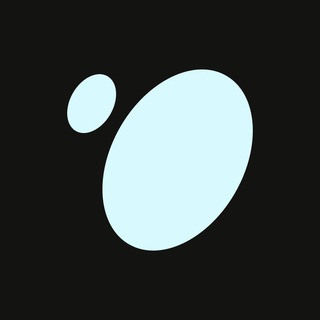
Tonstakers
1,456,721 Members () -
Group
-
Group

🎥 Aparat | آپارات
1,376,147 Members () -
Group

ТОПОР - Горячие новости
1,376,057 Members ()
Telegram Mute Length If you’ve already downloaded the app, here are some cool tricks that will help you use Telegram more efficiently. We’ve described the features and how to use them. While instructions are specific to Android devices, you can follow them on iOS devices too. Telegram users will now be able to press and hold any items in the list to reorder them and change their priority – downloading the top file first.
This update brings improved chat previews on par with iOS. Now you can scroll through them to view the whole chat without marking it as read. New buttons have been added to let you mark the chat as read, mute it, pin it or delete it. Because Telegram lets you interact with people even if you aren't in each other's contacts, you may wish to make your account more private. To change privacy options, head to Settings > Privacy and Security. Here, you can change who can see your phone number, active status, and more. With Telegram, you can send thousands of high-quality stickers right from the chatbox. Just tap the “sticker icon” on the left bottom, and it will show you dozens of trending stickers and masks. You can search for specific stickers and add them to your virtual keypad. To use a proxy server in Telegram, open Settings > Data and Storage > Proxy Settings. Enable Use Proxy and you'll need to fill in all the required information to add it. You can find server info for this online if needed.
Open Telegram app -> Settings -> Privacy and Security. Pros of switching Another useful feature is “send without sound”. It is rather self-explanatory: you can message friends freely when you know they are attending an important meeting, studying, or sleeping. Recipients will get a notification as usual, but their device won’t make sound, even if it is in general mode. Yes, with the recent update, now you can add animated stickers of Telegram on both images and videos. We all love Telegram’s high-quality animated stickers and now you can bring life to still images using these popular animated stickers. However, keep in mind, after adding stickers, images will turn into GIFs and might lose some quality. So to use this feature, just select your image/video and tap on the “brush” icon at the bottom. After that, tap on the sticker icon and add animated stickers to your media. That’s it.
Users If you want to use Telegram in a region where it's blocked, you'll appreciate the Telegram function that allows you to connect via a proxy server. Most of the time, it's better to use a VPN on your phone, but a proxy can still help you get around regional restrictions.
Warning: Undefined variable $t in /var/www/bootg/news.php on line 33