Telegram IR Group List 14
-
Group
 59,301 Members ()
59,301 Members () -
Group

Секрет долголетия| Доктор Лан Чунг
59,286 Members () -
Group

عربی دبیرستان و کنکور
59,279 Members () -
Group

The Golden Army Current Affairs™️©️
59,245 Members () -
Group

عربی دبیرستان و کنکور
59,019 Members () -
Group

عربی دبیرستان و کنکور
59,013 Members () -
Group

ذاکرین zakerin.ir
58,964 Members () -
Group

Sof Ibrat 🌙
58,934 Members () -
Group

Телеблог Ульяновск Димитровград
58,908 Members () -
Group

عجیب ترین های جهان
58,874 Members () -
Channel

Halluu Tube (Kolfaaf😂)
58,810 Members () -
Group

Гуд Афтенун | Новости 📰
58,767 Members () -
Group

Crypto Magazine | Crypto - Blockchain - Trading News
58,748 Members () -
Group

خانه حسابداری
58,691 Members () -
Group

Аниме стикеры
58,633 Members () -
Group

عربی دبیرستان و کنکور
58,629 Members () -
Group

#WirSindVielMehr
58,612 Members () -
Channel

𝗚𝗘𝗡𝗞 𝗣𝗘𝗧𝗜𝗥 𝗩𝗜𝗥𝗔𝗟 🔞
58,611 Members () -
Group

Seni Çok Seviyorum 🔥
58,572 Members () -
Group

Turning Point USA
58,563 Members () -
Group

Tomket Lovers | Trading & Airdrop Group
58,546 Members () -
Group

عربی دبیرستان و کنکور
58,532 Members () -
Group

🕊 Happiness is the way 🕊
58,439 Members () -
Group

شؤون إسلامية
58,388 Members () -
Group

هواداران استاد رائفی پور
58,381 Members () -
Group

انجمن مدیران
58,352 Members () -
Group
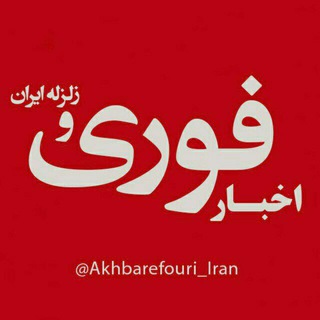
اخبار فوری ایران و جهان
58,288 Members () -
Group

[ Eᴅɪᴛʙʏ ]
58,263 Members () -
Group

عربی دبیرستان و کنکور
58,232 Members () -
Group

Аниме стикеры
58,193 Members () -
Group

WEED SLIM 🍀
58,122 Members () -
Group

EDP Renewables
58,096 Members () -
Group

𝙆𝙄𝙍𝙄𝙎𝙃 𝘽𝘼𝙇𝙇𝘼𝙍𝙄 2024
58,080 Members () -
Group

تحديثات ابوحذيفه الجابـري
57,951 Members () -
Group

خانه حسابداری
57,736 Members () -
Group

ViajerosPiratas - Viajes y Vuelos baratos
57,705 Members () -
Group

Be Like Bro
57,690 Members () -
Group

Avv. Mauro Sandri
57,672 Members () -
Group

Банки.ру
57,665 Members () -
Group

حاج مهدی رسولی
57,635 Members () -
Channel

OLO EXCHANGE
57,623 Members () -
Group

بورسیه پلاس
57,594 Members () -
Group

RPSC RAS RSMSSB BSTC EXAM
57,558 Members () -
Group

Binance en Español
57,484 Members () -
Group
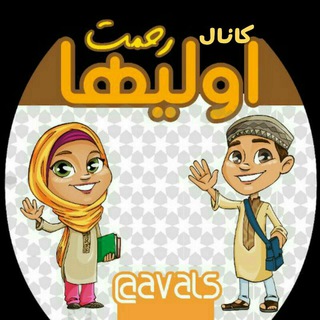
اولی ها(خانم رحمت)
57,484 Members () -
Group

قناة شبكة الامارات
57,355 Members () -
Group
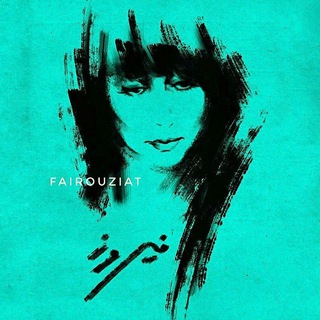
فيروز Fairouz
57,315 Members () -
Group

BM | IELTS 9.0
57,292 Members () -
Group

🎬 Movies in English
57,278 Members () -
Group

ТЕАТРАЛЬНЫЕ ЛЮДИ
57,211 Members () -
Channel

خصوصی
57,190 Members () -
Group

دیابتی +
57,151 Members () -
Channel

L.U 🥀 | Цитаты | Сохраненки
57,148 Members () -
Group

سیگنال بورس،ارز دیجیتال،ایران کریپتو
57,144 Members () -
Group

Израиль по-русски
57,096 Members () -
Group

ECONOMISTA SINCERO
57,031 Members () -
Group

XcelLab Ecosystem
57,009 Members () -
Group

kla.TV - Die anderen Nachrichten!
56,997 Members () -
Channel

HIRMIN ★ REVER!EPM
56,995 Members () -
Group

POSDuck 🦆 Community
56,916 Members () -
Channel

کانال خبری پزشکان
56,904 Members () -
Group

Maharaja Download
56,892 Members () -
Group

Snapp | اسنپ
56,888 Members () -
Group

Telegram Info
56,878 Members () -
Group

واکنش✔️
56,838 Members () -
Channel

👑Eleni Boo💋
56,775 Members () -
Group

Wall Street Trader School
56,590 Members () -
Group

Netflix Orginal Web Series
56,560 Members () -
Group
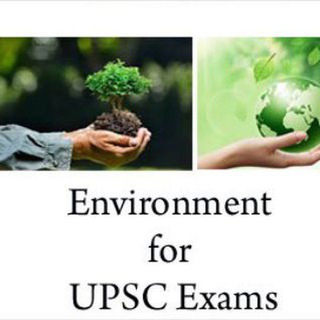
UPSC environment mindmaps
56,522 Members () -
Group

💢 سینما کم حجم💢
56,477 Members () -
Group

روزنامه دنيای اقتصاد
56,453 Members () -
Group

CINE+CINE latino 56K
56,434 Members () -
Group
-
Group

Nicholas J. Fuentes
56,223 Members () -
Group

اخبار فرهنگیان (خراسان رضوی)
56,184 Members () -
Group

Xabardor.uz | Rasmiy kanal️
56,181 Members () -
Group

إرشيف صفحة ناصر مختار بابكر
56,177 Members () -
Group

Frieden rockt offiziell
56,160 Members () -
Group
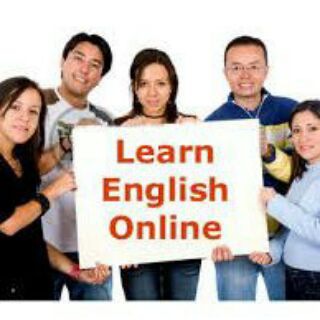
Let's Learn English
56,114 Members () -
Group

عربی دبیرستان و کنکور
56,114 Members () -
Group

کتابخانه مجازی
56,006 Members () -
Group
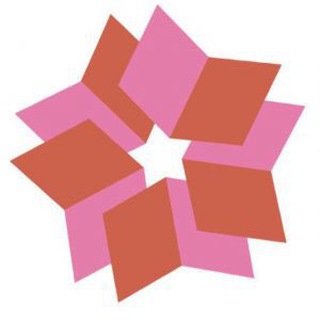
کتابخانه مجازی
55,999 Members () -
Group

-Girin-
55,978 Members () -
Group

تولید محتوا | زنگ دانش
55,927 Members () -
Group

تولید محتوا | زنگ دانش
55,914 Members () -
Group

WAS WIRKLICH IST - ENDE DER TÄUSCHUNG
55,899 Members () -
Group

@viralindo7 pindah
55,874 Members () -
Group

ТЕАТРАЛЬНЫЕ ЛЮДИ
55,786 Members () -
Group

ریاضی سرا
55,779 Members () -
Group

PiranshahrRudaw
55,740 Members () -
Group

La Casa de Papel
55,737 Members () -
Group

کریپتولند | ™CryptoLand
55,705 Members () -
Group
-
Group

Loli Mobile Games
55,567 Members () -
Group

Sof Ibrat 🌙
55,559 Members () -
Group

Master Trade
55,523 Members () -
Group
-
Group

Luxury Girl | Лакшери Герл 🇷🇺
55,356 Members () -
Group

محمدباقر قالیباف
55,214 Members () -
Group

Pirates Of PlayStore [Android App Mods] 😎
55,196 Members ()
Drafts If your device is stolen or someone took it, and you don’t want him/her to see the messages in your chat window, then you can simply terminate all the active sessions with just one click using your Mac, Desktop, Linux or Web client. Table of Contents
Unlike mass-market messengers like WhatsApp and Line, Telegram is an open-source app. This means anyone can check the app’s source code, protocol, API, and see how it works and make an informed decision. Add Nearby People and Group Keep Alive For times when you may wish to concentrate on your work or just want to keep alerts from certain Telegram chats away to prevent them from becoming distractions, you can choose to mute chats. Yeah, this is exactly what you should use to reign in the annoying chats that keep bombarding you with unnecessary messaging. Depending on your needs, you can choose to mute individual chats for specific time durations like for 1 hour, 8 hours, 1 day, 7 days, or mute until a preferred date and time.
To do this, head over to Telegram settings and choose ‘Folders’. Here you can create as many folders as you want and add both personal chats as well as groups and channels to any of the folders. You can also order the folders you just created, but note that the default ‘All chats’ folder will always be the first one. Telegram is a great all-around messenger, especially when you start using its best features and know everything it's capable of. Do you know that Telegram offers a handful of readymade app icons so that you can change the look of the icon depending on your home screen layout? Ever since I stumbled upon this hidden Telegram hack, I have been using it to amp up the home screen customization game. If you are also in the same boat, you would find it pretty cool as well. By subscribing to Telegram Premium, users unlock doubled limits, 4 GB file uploads, faster downloads, exclusive stickers and reactions, improved chat management – and a whole lot more.
Once you and your contact have both shared your live locations with each other, Telegram will show both parties on either map, which allows them to track each other. Once here, choose the proximity alert button on the top right. You can choose your distance parameters here while the app shows you a live preview of the circular distance you have chosen. We all have that one person that annoys us by sending too many forwarded messages. Well, Telegram makes it really easy to silence such a contact. Just open the chat and tap on the profile photo of the contact.
Warning: Undefined variable $t in /var/www/bootg/news.php on line 33
IR