Telegram IN Group List 46
-
Channel
-
Group

🎥 فیلم باز !! 🎥
73,773 Members () -
Channel

பகவத் கீதை
176 Members () -
Channel

Worldwide carding cc dumps fullz pros
10,195 Members () -
Channel
-
Channel

Amazon•Netflix•Hotstar•Zee5•All Web Series ✓
251 Members () -
Channel

NSFW PROMOTE
58,712 Members () -
Channel

About AnuragZ
491 Members () -
Channel

SavitaBhabhi
275 Members () -
Channel

Nenjam Pesuthe Tamil Serial
3,259 Members () -
Channel

💞Aunty Vs Bhabhi🔵
6,696 Members () -
Channel
-
Channel
-
Channel

INDIAN Actresses
265 Members () -
Channel
-
Channel

M4- Malayalam Movies
227 Members () -
Group
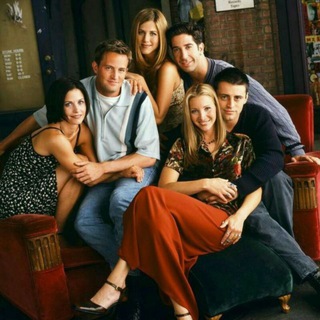
Friends
282 Members () -
Channel

𝗝𝗜𝗠𝗜𝗡'𝗦 𝗔𝗘𝗦𝗧𝗛𝗘𝗧𝗜𝗖
768 Members () -
Group

🔞ULLU HOTHIT UNCUT WEBSERIES 🔥
2,120 Members () -
Group

Daily Dose desi2
415 Members () -
Group

🔞 ☆ Night Rider Membership ☆ 🔞
308 Members () -
Group

📚كــورسـات طبيــة💊💉
10,433 Members () -
Group

❂GHØST RIDER ❂
2,060 Members () -
Channel
-
Group

Развивающие карточки + Раскраски
1,059 Members () -
Channel

Idian channel
539 Members () -
Channel

LETHAL MODS
15,001 Members () -
Channel

Bahubali-The Conclusion
111 Members () -
Channel

GHOST BLACK YT
202 Members () -
Channel

Master Tamil movie
299 Members () -
Group

Free Promotion YouTube - Telegram | Sub4sub
9,339 Members () -
Channel

Proofs By 𝐆𝐎𝐎𝐃 𝐁𝐎𝐘 💀❤️
349 Members () -
Channel

🎬New Tamil movies
682 Members () -
Channel

@HotIndian
1,352 Members () -
Channel

История в кадре
40,681 Members () -
Channel

C l i m a x x x 🔥
1,089 Members () -
Channel
-
Channel

AJR BEATS 🎶
2,647 Members () -
Channel
-
Channel

Master Movie Download
464 Members () -
Channel

Tamil News 360°
234 Members () -
Channel

Все круги Адонежа
1,496 Members () -
Channel

Indian Quotes
285 Members () -
Group

TECHNO TRADERS TERMINAL
2,361 Members () -
Channel

BULL 🐂 OR BEAR 🐻 COMPOUND WEALTH
11,385 Members () -
Channel

Главное за День
8,282 Members () -
Group

POSITIVE WAVE
81,286 Members () -
Channel

FOREX SIGNALS XAUUSD TRADER
26,188 Members () -
Group
-
Group

بازرگاني قادري (بانه)
129,353 Members () -
Channel

AS Company
1,796 Members () -
Channel

ગુજરાત ભરતી (Gujarat Recruitment)
202 Members () -
Group

∂αяк ωεв нαcкεя ™
7,789 Members () -
Group

Bʀᴀᴢᴢᴇʀs Plus 🎥💎
1,329 Members () -
Group

ᴏᴜᴛʟᴀᴡᴢ ᴠᴘɴ ᴋɪɴɢᴢ
630 Members () -
Group

𝐋𝐈𝐎𝐍 𝐘𝐓 𝐎𝐅𝐅𝐈𝐂𝐈𝐀𝐋
38,377 Members () -
Group

CRACKING ZONE
6,156 Members () -
Channel

Gujarat Forest 2020
369 Members () -
Channel

♡˚̣̣🏳️🌈ミ ડtᥙᥴk ᥕเth ᥣgᖯt / ROMBAK
1,212 Members () -
Channel
-
Channel

Actress gifs
6,724 Members () -
Channel

POLLS ON FAMILY GIRLS
760 Members () -
Channel

The Madurai Traders 😇
5,080 Members () -
Channel

FREE PDF ADDA
5,639 Members () -
Channel

Backup
215 Members () -
Channel

Khatron Ke Khiladi 11
634 Members () -
Channel
-
Channel

Fiitjee Materials Ease
418 Members () -
Channel
-
Channel

Latest Web series HD 2020
16,561 Members () -
Channel

♡Fetishists♡ | Anime | Ecchi
942 Members () -
Channel

اقتباسات ، افتارات .
624 Members () -
Group

Fliz Movie's + Hothit
21,871 Members () -
Channel

👑 Eminem Fans 👑
206 Members () -
Group

الطب البيطري veterinary medicine
5,771 Members () -
Group

वेद - पुराण, हिंदू ग्रंथ🙏🏻📒📕📗📘📚
284 Members () -
Channel
-
Group

Vijay TV Seriyals95
30,894 Members () -
Group

Agarwal Investment Solutions
22,921 Members () -
Group

🌸🌸قيثارة 🎻القمر🌸🌸
849 Members () -
Channel

ⓘⓐⓜ 🇸 🇶 🇺 🇦 🇩 🇮🇩
3,281 Members () -
Channel

मनातील लेखणी...✍️
540 Members () -
Group

Life stly a 👰🏻
6,432 Members () -
Group

Loki Marvel Webseries Disney HD
190,181 Members () -
Group

𝐓𝐀𝐍𝐄𝐉𝐀 𝐂𝐀𝐑𝐃𝐈𝐍𝐆 𝐃𝐄𝐀𝐋𝐒™✓
2,208 Members () -
Channel

Master Tamil movie
1,685 Members () -
Group

Tango live Demo
1,765 Members () -
Group

😍 New Vi&&&Deos
6,596 Members () -
Group

Ghapa Ghap
353 Members () -
Channel

Poooori_pubg
941 Members () -
Channel

TridentMOD™
2,659 Members () -
Channel
-
Channel

»» @smthing_went_wrong
858 Members () -
Channel

Dirilis Ertugrul Osman Hindi Subtitles
2,120 Members () -
Channel

🔶 ALL EDITORIAL HINDI ENGLISH
2,554 Members () -
Group

[Phoenix] ArrowOS and POSP OFFICIAL Discussion
294 Members () -
Channel

MAFIA°s VPN
114 Members () -
Channel

Malyalam New Hd Movies
336 Members () -
Channel

Betting Fixed Bet365 Paytm
89,800 Members () -
Channel

Latest Song Download
364 Members ()
Connect With a Proxy Server If you’re a particularly private person and troubled by news reports regarding online security and privacy breaches, you should absolutely consider using Telegram with secret chats enabled. You will have largely the same experience as with more popular messaging apps, with greater peace of mind. If you are a group admin on Telegram, Slow Mode is what you need to stop unnecessary spam and make the conversation more orderly. After you turn on the slow mode and choose the time interval, group members will have a restriction to send one message in the defined interval. Say, for instance, if you choose the time interval to be 15 seconds, after sending one message, the group member will have to wait 15 seconds to send another message. It will definitely raise the value of each member and individual messages. You can turn on Slow Mode by tapping on the Group name -> Edit (pen icon) -> Permissions -> Slow Mode.
\Telegram Enable Proxy Mute Contacts and Groups To mute a chat in Telegram, head over to the chat in question. Next, tap the name at the top and then hit the mute button. Final Thoughts
Since non-secret chats and files are stored in the cloud, you can access them from any device by logging into your account. You will never have to worry about on-device storage or losing important files, but the trade-off is that you lose a bit of privacy and security. Stop Being Added to Random Groups Close Another great option in groups or channels is being able to pin messages. Tap a message and choose Pin to keep it at the top of the chat, where everyone can easily reference it.
Auto-Night Mode Premium Faster Downloads
Warning: Undefined variable $t in /var/www/bootg/news.php on line 33
IN