Telegram IN Group List 41
-
Group
-
Group

Chit Chat Hub
693 Members () -
Group

Pandaya Store | Pandya Store | Pndya Store
4,309 Members () -
Group

Direct
1,235 Members () -
Group

SATTA MATKA KALYAN HIRA BHAI
441,107 Members () -
Channel

PUBG BGMI ACCOUNTS
1,204 Members () -
Group

🎯𝐓𝐀𝐑𝐆𝐄𝐓📚𝐔𝐏𝐒𝐂📚𝐒𝐒𝐂📚𝐈𝐀𝐒🎯
1,422 Members () -
Group

D Company Movies 🎬
112,122 Members () -
Group

خــ🌹ــواطـــــر راقــ❤️ــيـــة
692 Members () -
Group

не хентай, а тянки
8,390 Members () -
Group

@TANGOXYZZ YE SEARCH KARO NEW CHANNEL MIL JAYEGI
340 Members () -
Group

Indo Viral Asupan
2,461 Members () -
Group

Palutha Maangani
417 Members () -
Group

TIK TOK 🍑✨
329 Members () -
Group

BookCrush: Newsstand
12,122 Members () -
Group

One Piece Unity
38,651 Members () -
Group

One Piece Unity | Chat
8,161 Members () -
Group

Wagle Ki Duniya
557 Members () -
Group

🇹🇭🇪 BEST MOTHERFUCKERS
9,364 Members () -
Group

Demo (Tik Tok )
380 Members () -
Group

Instagram Live Pdisk link
2,164 Members () -
Group

💋𝐎𝐧𝐥𝐲𝐅𝐚𝐧 & 𝐓𝐚𝐧𝐠𝐨 𝐂𝐨𝐥𝐥𝐞𝐜𝐭𝐢𝐨𝐧𝐬🔥🔥
302 Members () -
Channel

FREAKY Facts
7,604 Members () -
Group

Paid Tango Demo
1,089 Members () -
Group

Erudite Daily
1,982 Members () -
Channel

Niggalations & Bro©odes📖📚
2,134 Members () -
Channel
-
Group

سِرَاجُ المُؤْمِن
26,489 Members () -
Channel

BGMI VIP LEAK MODS.
341 Members () -
Group
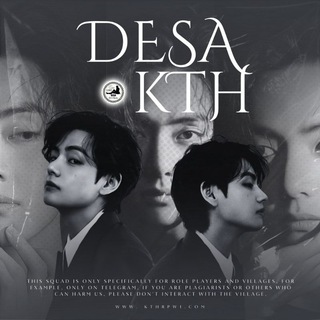
𝐒𝐇𝐈𝐓𝐏𝐎𝐒𝐓 𝐃𝐄𝐒𝐀𝐊𝐓𝐇
4,271 Members () -
Group

New adult webseries
2,210 Members () -
Group

Tamil Flac Songs🎼16Bit&24Bit🎧
25,584 Members () -
Group

Dc Series 📺
60,714 Members () -
Group

🌹 SATTA KING 🌹
536 Members () -
Channel

Vikramsinh Rajput Technical Analysis
7,565 Members () -
Group

Mallu Model's Hub
3,521 Members () -
Group

BGMI OFFICIAL GROUP ™
6,651 Members () -
Group

Janvi singh
802 Members () -
Group

How To Download
4,751 Members () -
Group

Vijay tv Nigalchigal | Cook with Comali 1, 2
345 Members () -
Group
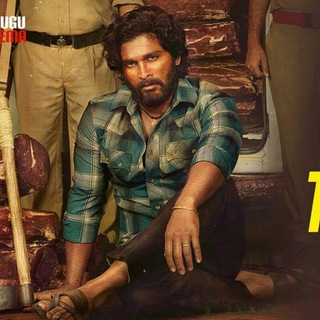
Trendtastic Movies
2,300 Members () -
Group

BOLLYWOOD OLD MOVIES BACKUP
2,081 Members () -
Group

MoviesTron
11,536 Members () -
Group

Channel Sales And Cross Promotion
305 Members () -
Group

RK Selling Zone Diamond Channel
726 Members () -
Group

StripChat Demo 2024
2,179 Members () -
Group

NUEFLIKE ORIGINAL
2,879 Members () -
Group

[ FuckPack ]
20,429 Members () -
Group
-
Group

Pubg HACKS
955 Members () -
Group
-
Group

Sab TV & All Tv Show
4,618 Members () -
Group

🏆 English Stories 🏆
24,648 Members () -
Group

Vedantu JEE☑️
6,758 Members () -
Group
-
Group

Kamal Haasan
3,894 Members () -
Group

APKAPKAPAK APPSSTORE
15,498 Members () -
Channel

🤤 Korean Adult Movies channel 🤤
487 Members () -
Group
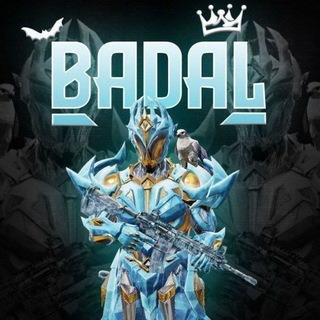
Badal Vip Cheat
5,719 Members () -
Group

𓆩Ƥʟʊᴛᴏɴɪᴜᴍ 𝐇𝐀ᴄᴋɪɴɢ ✘🥀
2,294 Members () -
Group

𝐂𝐢𝐧𝐞𝐦𝐚 𝐂𝐨𝐦𝐩𝐚𝐧𝐲™
40,401 Members () -
Group

സിനിഗ്രാമം | CineGramam™
94,700 Members () -
Channel

Only For Adults
1,003 Members () -
Group

ISAIDUB
2,696 Members () -
Channel

Sony Sab & All TV Show
4,240 Members () -
Group

Fliz movies and series ✅
8,847 Members () -
Group

𝙎𝙪𝙗 𝙌&𝘼 ࿐ྂ
345 Members () -
Group

Ethical Hackers Giveaway☠️
7,178 Members () -
Group

Navarasa webseries
5,623 Members () -
Group

OPENCLASSROOM TV🎓🏃
7,685 Members () -
Group
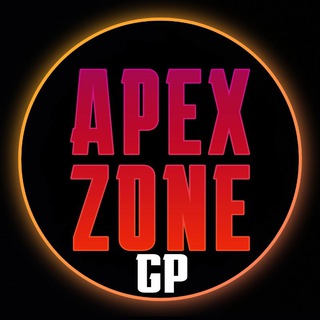
ApexLegendsMobile | GAP
9,135 Members () -
Group

Today All Show's Episodes
497 Members () -
Group

सबकी सविता भाभी ❤
7,748 Members () -
Channel

Hero Gayab Mode On
764 Members () -
Group
-
Group

Malayalam Old Movies
5,172 Members () -
Channel
-
Group

⚡️ LUVSQUAD ⚡️
2,614 Members () -
Group

Marvel Studios Loki Season 02
3,253 Members () -
Group

Options Expert (BNF Only)
2,393 Members () -
Group

APK MODS 📱
2,653 Members () -
Group

Premium App Mod Hub
334 Members () -
Group

Doubtnut Government Exams
39,511 Members () -
Group

Doubtnut Defence
28,830 Members () -
Channel

HOLLYWOOD BOLLYWOOD MOVIES
5,590 Members () -
Group
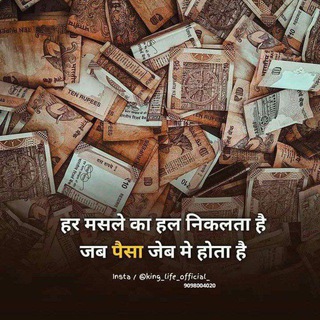
DUBAL 🧳🧳MANEY
361 Members () -
Group

IPL 2021 (IPL2021)
61,002 Members () -
Group
-
Group

Mtv Splitsvilla X4
35,451 Members () -
Group

SVS STATUS HD
106,827 Members () -
Group

🕊️ КИТОБИ ИШҚ 🕊️
621 Members () -
Channel

Milestone GPSC
6,834 Members () -
Group

Mitch Movie Palace 🎥
23,302 Members () -
Channel

𝐈𝐍𝐉𝐄𝐂𝐓𝐎𝐑 𝐒𝐓𝐎𝐑𝐄
6,580 Members () -
Group

CONQUEROR GAMER YT
9,222 Members () -
Group
-
Group

Brahmakumaris BK Shivani
31,013 Members () -
Channel

Tamilrockers 4K Movies
2,017 Members () -
Group

TESTI pembayaran
341 Members () -
Group

Telugu Movies UHD
777 Members ()
Add People Based On Your Location To enable or disable this service, go to “Settings”, “Notification and Sounds”, and swipe down to the “Other” section. You will also find a “Repeat Notifications” option, which you can select as per your convenience. Custom Theme Your Telegram 2b
Have you ever needed to change your phone number but worried about transferring all your contacts and other information to the new number? While this can be a lot of work, Telegram does it all for you. You can easily change the phone number attached to your account without losing any of your chats or contacts. Voice messages can be converted to text for those times you don't want to listen, but want to see what it says. You can rate transcriptions to help improve them. You can choose to share either your current or your live location. Send My Current Location will provide a one-time update about where you are. As you can see in the below image, the app lets you manually change this before sending, so don't trust locations blindly. In addition to manually selecting a point on the map, you can choose a nearby place from a list. However, Message history is the most revealing part of your phone when it comes to private information. I hope you may have some experience with it?
Stop Being Added to Random Groups Telegram Mute Option Telegram allows you to customise your app interface to your liking. To achieve that, users can choose from a number of themes and colour combinations in the app. These will change elements like the colours of chat backgrounds and messages too. To set self-destruction timer, swipe right on the homepage, tap “New Secret Chat”, and add recipients. Now simply tap the clock icon and set Self-Destruct Timer to the desired time limit (from 1 second to 1 week). The clock starts ticking the moment messages are displayed on the recipient’s screen.
Terminate old sessions Customize Telegram App Icons
Warning: Undefined variable $t in /var/www/bootg/news.php on line 33
IN