Telegram HW
-
Group
 4,132,965 Members ()
4,132,965 Members () -
Group

ايران خبر
1,466,692 Members () -
Group

Медуза — LIVE
1,225,638 Members () -
Group

好旺公群 @hwgq
951,560 Members () -
Channel

دعم ممول➕بيع حسابات انستا ✅
780,229 Members () -
Group

ادعيه اذكار ، قرآن دعاء ،🤲🏻
769,019 Members () -
Group

📚همکلاسی 📚
758,612 Members () -
Group

مسلسل شباب البومب 9 🔥
745,079 Members () -
Group

Автоинструктор
614,907 Members () -
Group

تحديثات واتساب عمر.
581,108 Members () -
Group

Моя дача
538,888 Members () -
Group
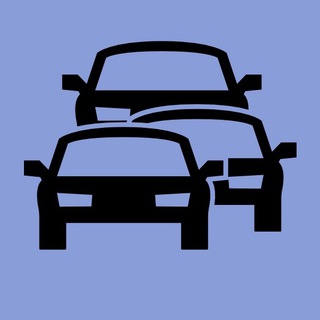
Автоинструктор
438,840 Members () -
Group

Не баг, а фича
436,961 Members () -
Group

روايات 👑 كتب 📠 اقتباسات 💭
373,031 Members () -
Group
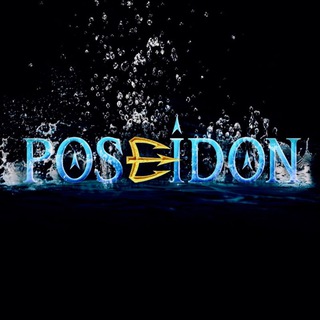
🇫🇷 FILMS et SERIES FR VF 🇪🇺
357,472 Members () -
Group

"الٌسٍهْمَ"💙
347,074 Members () -
Group

Бутылка
334,116 Members () -
Group

TAMILROCKERS | Master
328,062 Members () -
Group

YOBAJUR
324,680 Members () -
Group
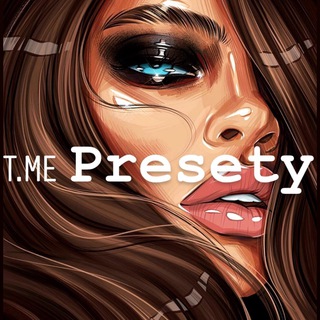
Пресеты Лайтрум | Presets Lightroom
323,202 Members () -
Group

YOBAJUR
308,448 Members () -
Group
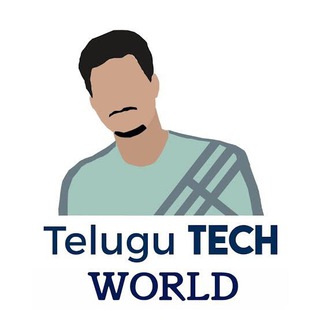
Telugu Tech World Deals🔥🔥
284,530 Members () -
Group

Инспектор
276,169 Members () -
Group

Русский Уолл-стрит
263,429 Members () -
Group

Шеф-повар 🔥 Рецепты
254,284 Members () -
Group

The Family Man Download
248,973 Members () -
Group

SSC to UPSC Prelims & Mains™✍🏻
239,435 Members () -
Group

Best_mtprox
228,101 Members () -
Group

Такер Карлсон
226,708 Members () -
Group

Пошлые истории
225,136 Members () -
Group

Кинотеатр
221,667 Members () -
Group

汇旺公群 @hwgq
217,897 Members () -
Channel

영화 드라마
215,545 Members () -
Group

Куда прёшь?!?
215,148 Members () -
Group

НеМаркетинг
209,742 Members () -
Group

🎄ZUBY PALOMITAS🎄
205,119 Members () -
Group

ZUBY PALOMITAS
202,306 Members () -
Group

آی مدارس ( رسانه رسمی دانش آموزی )
201,716 Members () -
Group

شفاء(المبتدئات)أ.رقية الهوساوي
186,956 Members () -
Group

📚Livros PDF!®
180,406 Members () -
Group

طب بوعلی
179,124 Members () -
Group
-
Group

Светские хроники
160,196 Members () -
Group
-
Group

إنسآن غَريب •
151,150 Members () -
Group

سلام
149,073 Members () -
Group

供求 @gongqiu 汇旺担保
147,055 Members () -
Group

Рабочий Парк: вакансии, стажировки, волонтёрские программы
146,759 Members () -
Group

汇旺公群 @hwgq
141,867 Members () -
Group

Bassem TH Officiel 🥛
139,752 Members () -
Group

• عـذبنـــا ﭑلبـعـــاد ، 💔♩ءٰ
137,984 Members () -
Group

Хитрости жизни
134,100 Members () -
Group

کانال زناشویی سکسولوژی جنسی
133,444 Members () -
Group

كتابات ، اقتباسات ، ستوريات 🧡.
130,787 Members () -
Group

Цветы и растения
126,793 Members () -
Group

📟 مراسل كتائب القسام 📟
126,785 Members () -
Group

مهناز صادقی
124,147 Members () -
Group

Real Madrid C.F.
121,339 Members () -
Group

English Phrasal Verbs
118,367 Members () -
Group

Cars Muzic 🔥
117,304 Members () -
Group
-
Group

Kozachkov offside
116,078 Members () -
Group

Злой эколог
116,012 Members () -
Group

ሸገር MEME™🇪🇹
114,163 Members () -
Group

Женское здоровье
109,942 Members () -
Group

نتفليكس mobise
105,409 Members () -
Group

Найдем дешевле 📌
105,320 Members () -
Group

PirateStreaming ☠️🍃
104,927 Members () -
Group

Найдем дешевле 📌
104,779 Members () -
Group

Найдем дешевле 📌
104,578 Members () -
Group

Найдем дешевле 📌
104,500 Members () -
Group

Найдем дешевле 📌
104,498 Members () -
Group

Crypto Daily – биткоин, криптовалюта
103,887 Members () -
Group

Найдем дешевле 📌
103,767 Members () -
Group
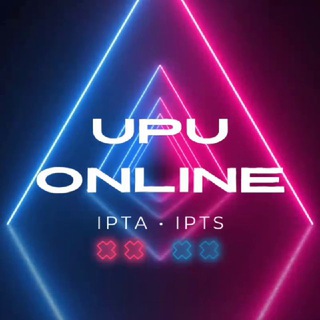
Higher Education Squad 🇲🇾
103,612 Members () -
Group

Найдем дешевле 📌
100,315 Members () -
Group

╰⚞ᎪᏦ⚟╯☑️ 𝗠ᴏᴛɪᴠᴀᴛɪᴏɴ™
100,126 Members () -
Group

Найдем дешевле 🔥
99,690 Members () -
Group

Найдем дешевле 🔥
99,672 Members () -
Group

Найдем дешевле 🔥
99,649 Members () -
Group

Найдем дешевле 🔥
99,462 Members () -
Group

Найдем дешевле 🔥
99,410 Members () -
Group

Найдем дешевле 🔥
99,385 Members () -
Group

Найдем дешевле 🔥
99,127 Members () -
Group

Найдем дешевле 🔥
99,127 Members () -
Group

Найдем дешевле 🔥
99,119 Members () -
Group

Найдем дешевле 🔥
99,119 Members () -
Group

Найдем дешевле 🔥
99,110 Members () -
Group

Найдем дешевле 🔥
99,070 Members () -
Group

汇旺担保 联系@hwdb
98,964 Members () -
Channel
-
Group

اقتصاد و ارزدیجیتال با روزبه📊
98,298 Members () -
Group

╰⚞ᎪᏦ⚟╯☑️ 𝗠ᴏᴛɪᴠᴀᴛɪᴏɴ™
97,679 Members () -
Group

Найдем дешевле 🔥
96,778 Members () -
Group

👩🍳 سرآشپز نمونه 😉
95,929 Members () -
Group
-
Group

English songs and lyrics
93,906 Members () -
Group

Лента добра
93,268 Members () -
Group

هلا دادة 💚📻
90,429 Members () -
Group
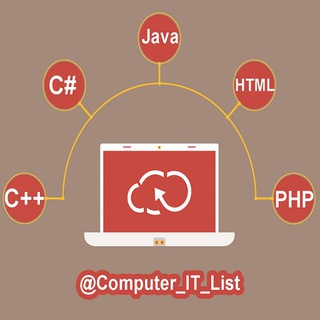
مرکز آموزش کامپیوتر
89,873 Members ()
Global message deletion For power users, scheduling is a great way to achieve many tasks at a given time. We already use email scheduling a lot, but it’s awesome to see Telegram bringing this feature for messages as well. As you saw above, you can schedule a message just by pressing and holding the “send” button. Here, choose “Schedule message” and pick the date and time. The message will be sent at your preferred time. Thank You
Next up, tap “Mute for” in the menu and then choose the desired mute duration in the pop-up menu. If you want to choose a custom date and time, tap Mute until and then set the date and time. Add Animated Stickers to Images/Videos I rode an electric bike to work, and here’s what I learned The fact that Telegram allows users to create and install their custom theme makes using the service a joy. This is one of my favorite Telegram Messenger tricks. Basically, you can customize your Telegram app to look however you want it to. To create your own theme go to Settings->Chat Settings ->Theme and tap on “Create New Theme”. Here, first add a custom Name of your Theme and then tap OK.
Reminder on messaging apps has been one of the most sought-after features and finally, you can use it on Telegram. Recently, WhatsApp partnered with Any.do to bring Reminders, however, Telegram has implemented this feature natively. Though there is one lingering issue. You can only set reminders in the “Saved Messages” section. Type out the task and tap and hold the “send” button. Here, choose “set a reminder” and pick your date and time. Telegram will send a reminder notification just like Google Calendar or other task management apps. While the feature is good, we would have loved it more had it been available for user chats too. Chat Folders What do you think about Telegram? How is your experience? Let me know your comments below! You'll have four options to choose from:
While you can send uncompressed media in other messaging apps, you have to convert it in another format like EXE or PDF. Telegram, however, allows you to send uncompressed video and images directly (without converting them into another format). It saves you a lot of trouble. Customize Telegram App Icons
Warning: Undefined variable $t in /var/www/bootg/news.php on line 33