Telegram HK Group List 4
-
Group
 163 Members ()
163 Members () -
Group

香港抗疫資訊頻道
7,112 Members () -
Group
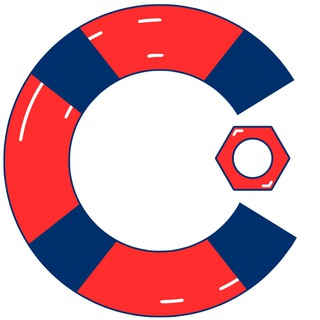
ChatKeeperBot Поддержка
9,262 Members () -
Group

የሕይወት መንገድ
138 Members () -
Group

🌺 KOK LANAS
435 Members () -
Group
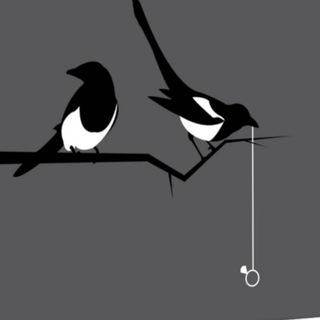
Héritage de la pie
278 Members () -
Group

BJ Source Releases · 𝑭𝒐𝒓 𝑺𝒂𝒍𝒆
82,334 Members () -
Group

Zohar的黑板报
606 Members () -
Group

Toshiba TV Russia
8,655 Members () -
Group
-
Group

5 Minutes Craft
3,169 Members () -
Group

Moondust07
7,220 Members () -
Group

﮼اماليا
1,347 Members () -
Group
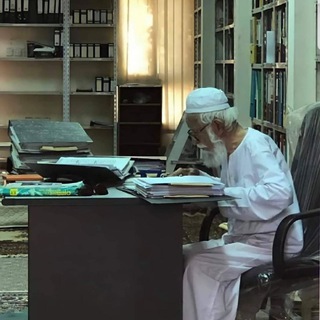
كناش الأنظار والفوائد
16,597 Members () -
Group
-
Group

AIESEC in EIABC and AASTU
352 Members () -
Group
-
Group

HK👠九龍搵囡預約睇圖👍總谷
453 Members () -
Group

香港酒店工會Channel
1,678 Members () -
Group

照片🐣生活🐥分享
3,244 Members () -
Group
-
Group
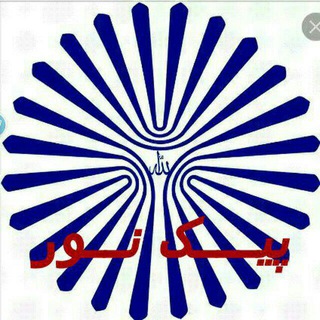
اخبار پیام نور
991 Members () -
Group

𝐓𝐇𝐄 𝐐𝐔𝐄𝐄𝐍 🦋❤️
1,726 Members () -
Group

法庭文字直播台
37,696 Members () -
Group

文化仔女同盟會(文字限定)(禁圖、禁sticker)
139 Members () -
Group

عاجل غزه الان
181 Members () -
Group

بائِعه نَص
1,279 Members () -
Group

صحـ🍀ـــتكگ مع د. محمد
241 Members () -
Group

وزارة التعليم العالي والبحث العلمي
306,610 Members () -
Group

دکتر علی اکبر کریمی
545 Members () -
Group

Smile
471 Members () -
Group

ایرانمدکلاب
10,499 Members () -
Group
-
Group

Black Mamba Ventures
1,963 Members () -
Group
-
Group

цирк никулина
2,085 Members () -
Group
-
Group

風花雪越
8,847 Members () -
Group

BoB看圖😍❤️👍Photo
2,535 Members () -
Group
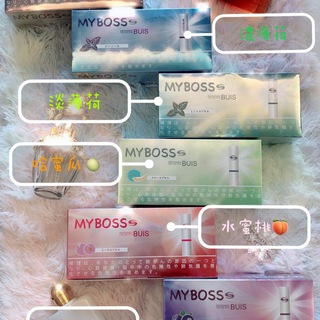
🌊海記香煙
528 Members () -
Group

TOEFL and Scholarship House
7,962 Members () -
Group

🌴🌴 { هذه سبيلي }🌴🌴
6,273 Members () -
Group
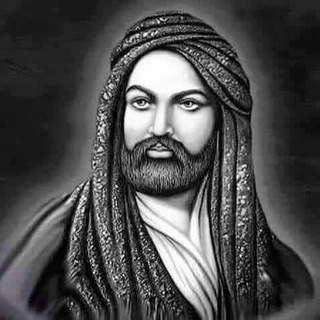
عشقي لِـ علي
1,558 Members () -
Group
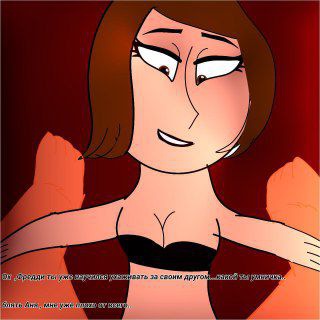
фанклуб всчатиза и ПЯТОК несовершеннолетних ЧАТ
535 Members () -
Group

💉آزمایشگاه مجازی شیمی🌡
861 Members () -
Group
-
Group

Гороскоп
3,992 Members () -
Group
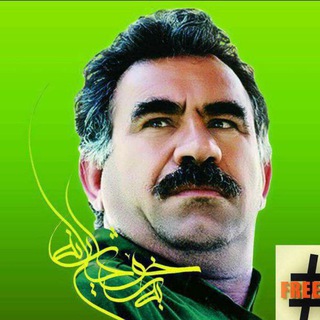
گذار دموکراتیک
1,784 Members () -
Group
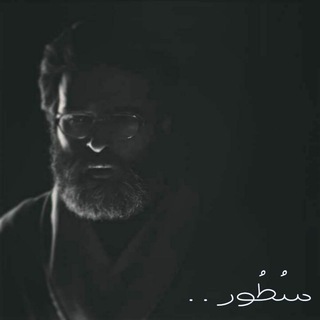
- سُطُور ..
422 Members () -
Group

بكار حميدي الحموي
672 Members () -
Group

🌴شرح رياض الصالحين🌴
2,377 Members () -
Group
-
Group

Shakhzoda_ knits🌷
133 Members () -
Group

Gumaa Saaqqataa
40,065 Members () -
Group
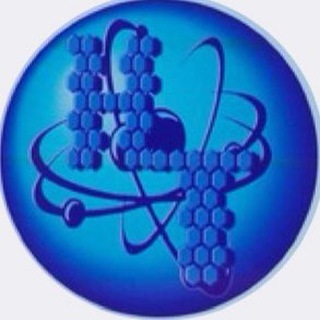
MedBeds Technology
45,529 Members () -
Group

ҚР Су ресурстары және ирригация министрлігі
1,367 Members () -
Group

𓅓 ᎷᎪᎡᏟϴՏ ᏴϴͲՏ
959 Members () -
Group

Infokanal - Lehrer für Aufklärung
1,492 Members () -
Group
-
Group
-
Group

Shawn Deats
153 Members () -
Group

🌴 الموعظة الحسنة 🌴
1,608 Members () -
Group

[ 🎩🍎 ] PWGood x Bez_LS Confessions!
452 Members () -
Group

Техника Гаджеты Айфоны
445 Members () -
Group

سديم | ❤️🩹☁
3,721 Members () -
Group

Мушуккент / Mushukkent
1,765 Members () -
Group

WomenInTech泛宇宙科技姐妹
1,824 Members () -
Group

Jessica Spa
2,285 Members () -
Group

𓆩𖤍ᗰOOᑎ𖤍𓆪
105 Members () -
Group

🔥破解软件|教程|资源|网赚|线报 |羊毛 | 白嫖福利频道🔥
2,109 Members () -
Group
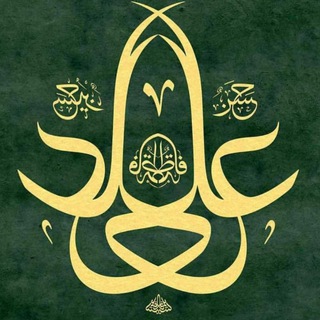
سَبع المَثانی
3,444 Members () -
Group

Макулатура
3,400 Members () -
Group

數字貨幣信號交流/區塊鏈資產保險交流群
507 Members () -
Group

Пойда | Футбол и все такое
5,485 Members () -
Group

🍁کلبه تنهایی من🍁
1,138 Members () -
Group
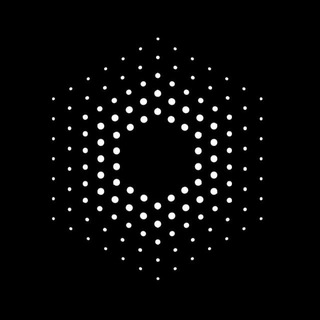
Algorithm Announcements
1,643 Members () -
Group

🤤期待你大鵰😍
2,269 Members () -
Group

今日訊息
459 Members () -
Group

Instant Exchanges
1,375 Members () -
Group
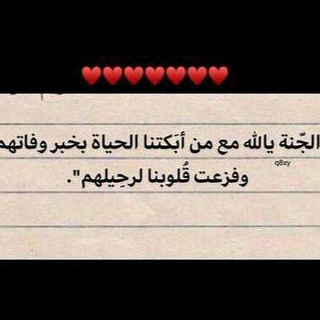
ل فقيدي ••💔
12,812 Members () -
Group

三立新聞網官方頻道
748 Members () -
Group
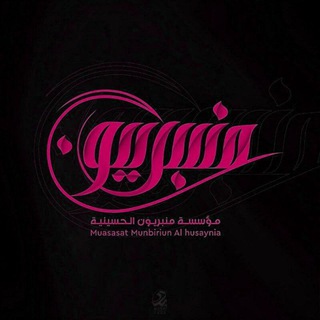
11.منبريون للشور والزنجيل🧿
2,784 Members () -
Group
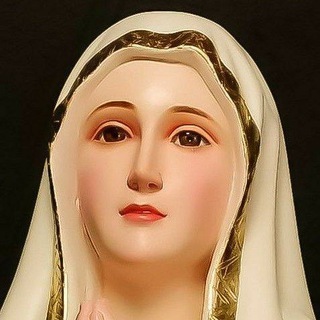
🌹ℳ𝒶𝓇𝒾𝒶 ℳℯ𝒹𝒾𝒶𝓃ℯ𝒾𝓇𝒶 🌹
945 Members () -
Group

荃灣葵青「搵好工」群
1,191 Members () -
Group
-
Group
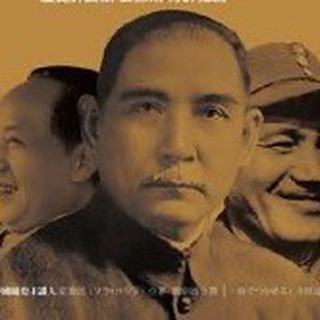
中華近代史
105 Members () -
Group

本土新聞暫停營運後援資訊台
7,172 Members () -
Group
−
3,471 Members () -
Group

攬炒Channel
16,209 Members () -
Group
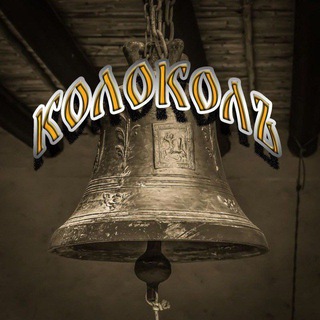
Колоколъ
7,231 Members () -
Group

Stokin Soka Berjari
261 Members () -
Group
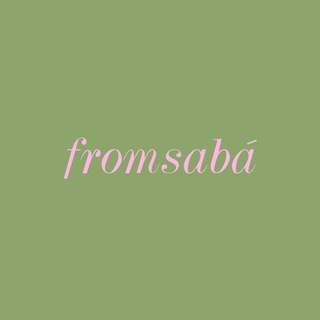
fromSabá life
1,605 Members () -
Group

ادبیات فارسی کنکور، امیر افضلی
402 Members () -
Group

香港首家最大線上精神病院
266 Members () -
Group

走线西游记 【精品频道】
164 Members () -
Group

文案吧
201 Members () -
Group
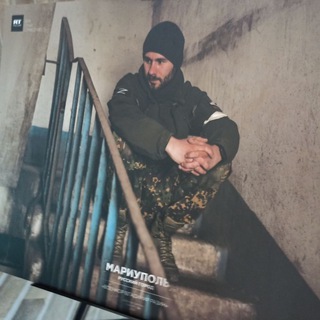
это Факт |Z|
1,404 Members () -
Group

🎵🎧Dj RaMTiN🎧🎵
1,177 Members () -
Group
-
Group

香港獨立革命
1,169 Members ()
Deprecated: Increment on non-alphanumeric string is deprecated in /var/www/bootg/list.php on line 234
Telegram allows you to schedule messages to be sent at a particular time. Further, you can also send ‘silent’ messages without sound when you do not want to disturb the receiver. This can be ideal when you want to send your boss a message, while you know he/she is in a meeting or when you want to send a friend something important when they’re out with their family. @RateStickerBot – allows you to rate random stickers and discover new sticker sets. This will allow us to offer all the resource-heavy features users have asked for over the years, while preserving free access to the most powerful messenger on the planet.
Premium subscribers are able to download media and files at the fastest possible speed. You can access everything in your unlimited cloud storage as fast as your network can keep up. Disabled: Turn off automatic night mode and always use the chosen theme. Custom Theme Your Telegram 5b Telegram Night Mode Schedule
Upload Multiple Profile Pictures to Telegram In Telegram, you can adjust the color and background. If you like, you can even set up your own custom theme to make Telegram look exactly the way you like. To preview a chat, simply press and hold its profile picture in your chat list. Custom Folders
Telegram Saved Files Add Nearby People and Group Telegram Messenger Tricks
Warning: Undefined variable $t in /var/www/bootg/news.php on line 33
HK