Telegram HK Group List 14
-
Group
 514 Members ()
514 Members () -
Group

ᘉᗩᕼᒪᗩ
1,470 Members () -
Group
-
Group
-
Group

"🌶️Xaveco Secrety💞💞💞
412 Members () -
Group
-
Group
-
Channel

薄暮行動
652 Members () -
Group

中年嗜好談
302 Members () -
Channel
-
Group
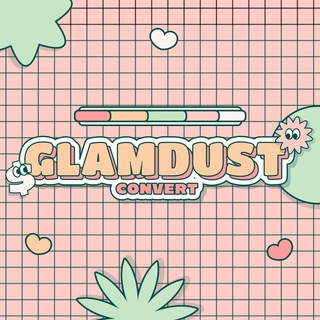
glamdust convert.
1,158 Members () -
Group

集合啦!動物森友會
383 Members () -
Group
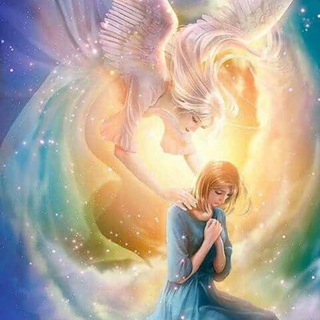
Aramesh
1,168,211 Members () -
Group

قـروب نادي النصر | ャ
10,575 Members () -
Group

𝒊𝒔𝒍𝒂𝒎𝒊⇱512⇲
2,492 Members () -
Group

HK🇭🇰U600香港代表隊(新入谷睇置頂)
15,960 Members () -
Channel

527終極大集氣
650 Members () -
Group

Gentoo-zh-offtopic
538 Members () -
Channel
-
Group

大埔_和你唱⭐️
374 Members () -
Channel
-
Group
-
Group

香港物業管理及保安職工總會(公海)
319 Members () -
Channel

異端邪說-微觀政治學與權力
335 Members () -
Channel

香港設計師文宣Channel
306 Members () -
Group

康體界公海
482 Members () -
Group

地產界罷工群組
313 Members () -
Group

⚔️📝數城大堂📊⚔️
584 Members () -
Group

耶穌就喺度
577 Members () -
Group
-
Group

恒大學生會消息發佈
1,013 Members () -
Group

電報群推廣
4,826 Members () -
Channel
-
Group

股市世界中心
362 Members () -
Channel
-
Group

IFC放工和你sing
765 Members () -
Group

Sony's
336 Members () -
Channel
-
Group

Еᵯ๑јᵎ😻😇
1,114 Members () -
Group

建築及工程界反送中,徹底追究警黑屠城,強烈要求林鄭下台
10,331 Members () -
Group
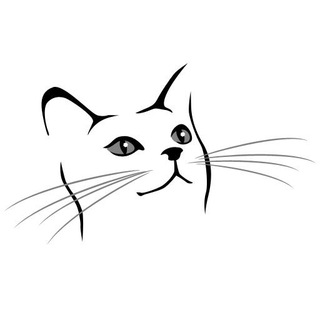
天天向上
632 Members () -
Group

征戰神州⛳45°&90°骨討論谷
14,236 Members () -
Channel
-
Channel

香港聲援【非即時資訊∣和理非知識】
311 Members () -
Group

香港音樂界同路人
1,103 Members () -
Group
-
Group

赣州修车大队广播台
430 Members () -
Group
-
Group

雙語新聞推送
420 Members () -
Channel
-
Group

Cash App Exchange
1,240 Members () -
Group

الستوري الصدري
1,110 Members () -
Group

وكالة أنباء الانتظار
16,489 Members () -
Group

🚌偽校巴發現小組
3,698 Members () -
Group

狙擊TVB戰士行動組
9,473 Members () -
Group

⚜ 𝙄𝙉𝙏𝙀𝙍𝙄𝙊𝙍 ⚜️
6,041 Members () -
Group

香港製藥及醫療儀器業討論
1,023 Members () -
Group

屯門牛牛和你Sing🐮🎤
519 Members () -
Channel

屯門牛牛和你Sing🐮🎤
366 Members () -
Group

📚📕 ﮼قصص﮼التائبين📕 📚
1,211 Members () -
Group

男生地帶🇭🇰
831 Members () -
Group

新蛤社
10,067 Members () -
Group

荃灣&葵青哨兵認證頻道
42,134 Members () -
Channel
-
Channel
-
Group
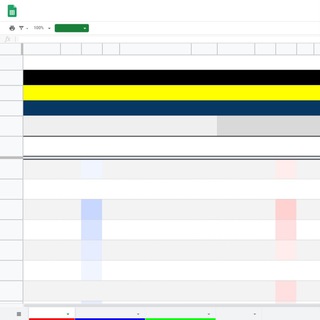
香港自殺報道資料庫
1,332 Members () -
Group
-
Group

【公海】新。港島東
4,413 Members () -
Group

深夜澡堂
671 Members () -
Group
-
Channel

💋Paris💖Spa💋
4,788 Members () -
Group
-
Group

玄学的一天开始了
492 Members () -
Group

∆
1,282 Members () -
Group

牙科工會🦷
654 Members () -
Channel
-
Group

morena♠
5,059 Members () -
Group

海
461 Members () -
Group

香城Online
3,416 Members () -
Channel
-
Group
-
Group

ༀཉི道長加速雲公益機場༃ༀ
2,634 Members () -
Group

hk852_吹水男女(24小時)
4,046 Members () -
Group
-
Group

🍃العَقِيدَةُ الصَحِيحَة 🍁
1,014 Members () -
Channel

重光行動
1,161 Members () -
Channel

thedress_shoppe
376 Members () -
Channel

💊香港藥房🏥新j片頻道
861 Members () -
Group

香港獨立連儂文宣組
375 Members () -
Group

-JK.
2,264 Members () -
Group

Freelancer黃金經濟圈工作平台暨權益關注組
2,027 Members () -
Channel

👹📚鬼故事@Story
648 Members () -
Group

輸出革命公海
490 Members () -
Group

Vестник Новороссии |Z|
1,257 Members () -
Channel

男人秘密谷
780 Members () -
Group

🚗暗黑老司機開車聯盟🚗
345 Members () -
Group

香港獨立連儂文宣組
375 Members () -
Channel
-
Group

വരനെആവശ്യമുണ്ട്
4,084 Members () -
Group

工業區打工仔和你Lunch聯合群
3,544 Members ()
TG 香港群組 Telegram Group
Popular | Latest | New
Uttarakhand resort murder: Amid questions within, BJP may revamp Dhami go... Appearance section in Telegram You can choose to share either your current or your live location. Send My Current Location will provide a one-time update about where you are. As you can see in the below image, the app lets you manually change this before sending, so don't trust locations blindly. In addition to manually selecting a point on the map, you can choose a nearby place from a list.
Should You Trust Telegram? If you don’t want messages in your secret chats to hang around forever, Telegram lets you set self-destruct timers to permanently remove them. After a message is received, it remains in the chat for a predetermined period — you can choose times between one second and one week – before disappearing. So you want to quickly send a GIF or a YouTube link without leaving the Telegram app? Just type @gif or @youtube and enter your search query. Instantly, you will find the desired results in the chat screen itself. That’s absolutely great and we love to see this kind of deep third-party integration with popular services. If you’re a particularly private person and troubled by news reports regarding online security and privacy breaches, you should absolutely consider using Telegram with secret chats enabled. You will have largely the same experience as with more popular messaging apps, with greater peace of mind.
Stop Being Added to Random Groups Speaking of multiples, Telegram allows you to upload additional profile photos. While the latest photo is the profile picture your contacts will see, they can swipe to see the rest of your pictures. Just press and hold on the message you want to change and then tap the “edit” button. From there, you can modify the message and resend it. Telegram will put an “edited” label on the message to let recipients know of the update. Set Reminders
View Search Results in List View Yes, with the recent update, now you can add animated stickers of Telegram on both images and videos. We all love Telegram’s high-quality animated stickers and now you can bring life to still images using these popular animated stickers. However, keep in mind, after adding stickers, images will turn into GIFs and might lose some quality. So to use this feature, just select your image/video and tap on the “brush” icon at the bottom. After that, tap on the sticker icon and add animated stickers to your media. That’s it.
Warning: Undefined variable $t in /var/www/bootg/news.php on line 33
HK