Telegram HK
-
Group
-
Group

Medical collection
7,308 Members () -
Group

Эмпирей
16,377 Members () -
Group

حياة القلوب - للنساء فقط
10,132 Members () -
Channel
-
Channel

另一半照片分享區
659 Members () -
Group

卡娜赫拉的小動物森林
813 Members () -
Group

MaMaEat慢慢食
2,894 Members () -
Channel

無懼國安法西九龍和你lunch
1,631 Members () -
Group

Ukraine NOW
744,554 Members () -
Group
-
Group

Allah.yeter1
330 Members () -
Group
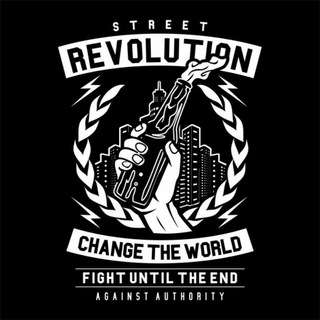
台灣撐港前線
1,492 Members () -
Group
-
Channel

Honey Spa 精選好評報告專區
418 Members () -
Channel
-
Group

香港平安
1,664 Members () -
Group

九龍區「搵好工」群
1,752 Members () -
Group

反送中已核實資訊頻道
70,727 Members () -
Channel
-
Group

nice-place 報告區
2,073 Members () -
Group

لـ أمــي♡🤱
5,396 Members () -
Group
-
Group

ڕۆشنایی :: Roshnayi
368 Members () -
Channel

♡
569 Members () -
Group

🍋LemonHD Official Chat - Chinese
3,466 Members () -
Channel

香港設計師文宣Channel
306 Members () -
Group

臺灣停班停課公告
408 Members () -
Channel
-
Channel

民間衛生防護中心/白車哨站
1,554 Members () -
Group

🌈女女報告專區💜
385 Members () -
Group

HK🇭🇰U600香港代表隊(新入谷睇置頂)
15,960 Members () -
Group

將軍澳山區公海(請睇簡介)
739 Members () -
Channel

📝香港社會主義工人黨暨香港歷史台📝
8,492 Members () -
Group

请进新频道 @FEF8888 三大赌场高端模特
1,083 Members () -
Group
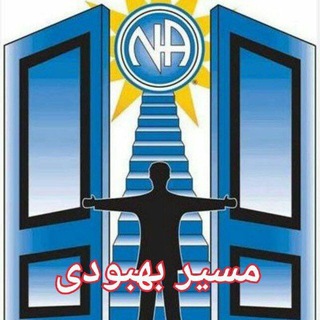
مسیربهبودی
496 Members () -
Group

آموزش خانه کارگر
5,451 Members () -
Group

♡ناس وناسه ♡
328 Members () -
Group

زاهـيّـة🎼🌸.
1,736 Members () -
Group
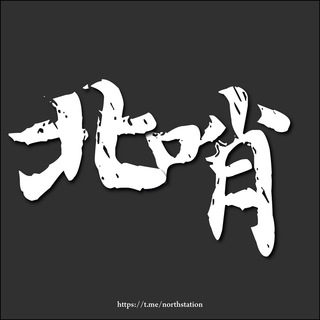
北區哨兵及資訊站
8,861 Members () -
Group
-
Group

[ گُلپـَر . .🌸 ]
697 Members () -
Channel

查询服务
331 Members () -
Group

香港車群
321 Members () -
Group

ريم ReEm 🌸💚
591 Members () -
Group

رسالة💌 Message
320 Members () -
Group

🌟開心波經吹水台🎲
555 Members () -
Group
-
Group

Старый канал Артема Мазура
10,988 Members () -
Group
-
Group

2local
6,113 Members () -
Channel
-
Channel

D
4,031 Members () -
Group

土瓜灣睇圖專線
776 Members () -
Channel

艾薇兒🇭🇰搵女睇圖🔞每日更新
2,080 Members () -
Group

荃灣&葵青哨兵認證頻道
34,000 Members () -
Channel
-
Group

winXray、v2rayng、clash非官方交流
911 Members () -
Group
-
Channel

Gear噏
1,700 Members () -
Group
-
Group

香港金融銀行同路人(公海)
3,892 Members () -
Group

恒大學生會消息發佈
1,013 Members () -
Group

♡Aesthetic♡
321 Members () -
Group

Want Spa 💯睇相號 灣仔
6,778 Members () -
Channel
-
Group

🇮🇹 My Hero Academia〢AG
1,949 Members () -
Channel
-
Group

香港交通突發事故報料
562 Members () -
Channel

くたばれ
2,465 Members () -
Group

حنين الماضي.... 🌿🍁
362 Members () -
Group

May May
1,329 Members () -
Channel

囚車資訊台
448 Members () -
Group

کآشوب | مولودی و استوری و ولادت امام حسین (ع)
16,437 Members () -
Channel
-
Group

唯一球探心水台
943 Members () -
Group
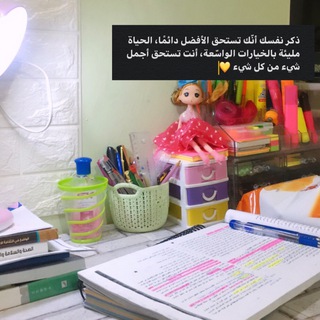
تفاؤل وأيجابيه ♥️✨💫
1,853 Members () -
Group
-
Group

警察這裡有大麻🌿
6,927 Members () -
Channel

ShuiMoKanSPA1
2,689 Members () -
Group

好想去旅行🧳
499 Members () -
Group

YuriNovel百合轻小说分享
2,351 Members () -
Group
-
Group
-
Group
-
Group

♠️♥️💵AV娛樂城💵♥️♠️
322 Members () -
Group

航空同業陣線【航陣】HKASA
900 Members () -
Group

Goldentime Trade
1,087 Members () -
Group
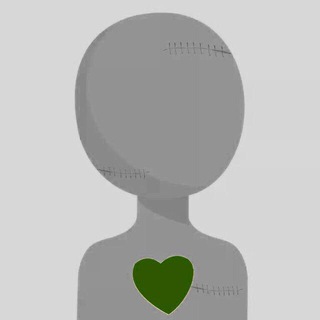
المُصحف 💚!
4,803 Members () -
Group

🤹🏻🎯💥✨萬花筒✨💥🎰🤹🏻
27,727 Members () -
Channel

👱🏻♀️💖 JO b足球分享⚽️
1,273 Members () -
Group

BINVERSE CHAT
609 Members () -
Group

新蒲崗和你lunch
619 Members () -
Channel

Boყfrιᥱᥒds🍩|🔐Rᥱsρᥲᥣdo
407 Members () -
Channel

東宫
7,427 Members () -
Group
-
Group
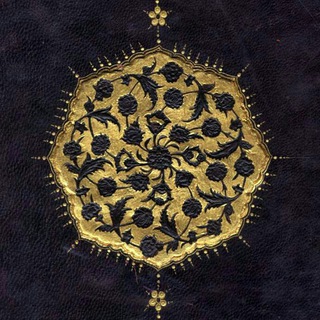
قدحهای نهانی
13,616 Members () -
Group

每日快訊
410 Members () -
Group
-
Channel

《背水目測》—新界台
1,010 Members ()
delete sender's message Live Location Sharing Take Advantage of Telegram Chat Tools
Open Telegram chat To change the number you use with Telegram, open Settings (which is inside the left menu on Android). On iPhone, in the next menu, tap Edit in the top-right corner. This step isn't necessary on Android. To use a proxy server in Telegram, open Settings > Data and Storage > Proxy Settings. Enable Use Proxy and you'll need to fill in all the required information to add it. You can find server info for this online if needed. Telegram Mute Length
To adjust the theme, go to Settings > Chat Settings on Android, or Settings > Appearance on iOS. Here you can change the text size, bubble colors, night mode settings, and similar options. Choose Chat Background to set a new wallpaper for your groups. Customize Theme and Message Corners Quick GIF and YouTube Search However, with new Telegram updates, they provide two-step verification for your telegram account. That means if you want to login to telegram on another device, it’s required your two-step password to log in. You can also set up it from the Privacy and Security list as I mentioned above.
To do this, head over to Telegram’s settings by sliding over the hamburger menu from the left of the app. Here, choose ‘Settings’ and then click on ‘Chat Settings’. In this menu, you will see a number of themes and colour options to choose from. Further, you can also change the curve on message boxes and font size. If you're part of many Telegram chats—maybe you joined too many of the best Telegram channels—they can quickly become annoying. When this happens, you can always mute a chat without leaving it. This way, you can check it on your own terms instead of getting a ping for every new message.
Warning: Undefined variable $t in /var/www/bootg/news.php on line 33
HK