Telegram FR
-
Channel
 2,342 Members ()
2,342 Members () -
Channel

نكت ملطوشة
399 Members () -
Group

sαjαnαsihαt
543 Members () -
Group
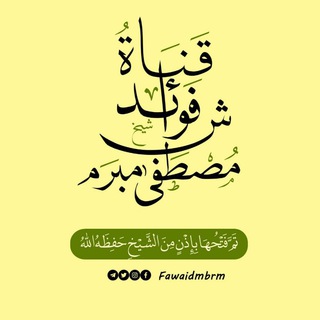
فوائد ش/مصطفى مبرم (رسمية)
1,682 Members () -
Group

Всратоскоп
1,186 Members () -
Channel

(ٱلحاسة،ٱلسادسة)
144 Members () -
Channel

قناة الاستاذ نورس الموسوي
134 Members () -
Channel
-
Channel

`{ .سيأتي عزيز فاطم. }♥️🖇️،
312 Members () -
Channel

الشهيد محمد المنصوري
239 Members () -
Channel

امنية شائق ❥
3,432 Members () -
Group

RAS RPSC Patwari REET Exam RAJASTHAN
50,546 Members () -
Group

لـ مصطفى .
4,127 Members () -
Group

«❣°°¶آروُآح هِہآئمِـهِہّ¶°°❣»
217 Members () -
Channel

‘𓆩🦋💞 ﮼غسق،الليل𓆪’
199 Members () -
Channel
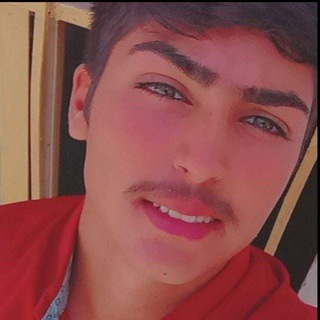
❕🤍𝒕𝒉𝒐𝒖𝒈𝒉𝒕𝒔🥀💭
3,310 Members () -
Group

- لـيطمئن قلـبي .
200 Members () -
Channel

نُخبة قنوات الحالمة !
194 Members () -
Channel

❥♥Mᴀɴɢᴀ☾sʜᴀᴡ
113 Members () -
Group

(NO)Fashion_Killa
1,590 Members () -
Channel

جامعه شناسی اقتصادی وتوسعه
2,769 Members () -
Group

🌻🍃لغتي هويتي 🌻🍃
3,873 Members () -
Group

آخرین خبر همدان
16,804 Members () -
Group

﮼نەفەسم🖤’
914 Members () -
Group

iNetwork Trailers
1,041 Members () -
Group

🚀 ₿ 🔥🏦🔥
341 Members () -
Group

࿐ صور في المختبرات الطبية ࿐
9,501 Members () -
Channel

🎄𝗪𝗔𝗥 𝗢𝗙 𝗪𝗔𝗟𝗟𝗣𝗔𝗣𝗘𝗥'𝗦🎄☠🔥🌎
2,292 Members () -
Channel

Я - писатель
1,009 Members () -
Group

Group Iklan Terbuka
3,315 Members () -
Channel
-
Channel

اميره بحجابي
232 Members () -
Channel

По секрету
4,247 Members () -
Group

Рупор ГИП
4,895 Members () -
Channel

شغف"Shaghaf"
397 Members () -
Group

﮼رسـائل ﮼وإقتـباسات﮼💛📄.
1,005 Members () -
Group
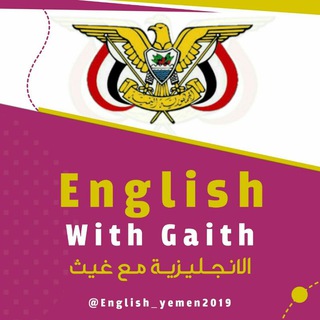
فهرس الانجليزيه مع غيث㋡
3,988 Members () -
Group

الُأسِوَدِ يَلُـيقً بّـــگ..!🖤
1,033 Members () -
Group

هل تعلم؟ | انفوجرافيك
4,075 Members () -
Channel

فــ͡ـتاةً اݪأݪحــ۫͜ـان𖡒
247 Members () -
Group

Mind Field (Vsauce)
348 Members () -
Channel
-
Group

MUSIC➕MUSIC
1,189 Members () -
Group

جديدنا على التليجرام
1,633 Members () -
Group

آنفـ๋͜͡ـৡـصـ๋ــٰٰٰٰٰٖ◌ٰٰ۫ـّٰــཽـآم
452 Members () -
Channel

♥رفيقة حياتي ♥
620 Members () -
Group

FREE LOOT JUNCTION™
4,155 Members () -
Group

Libros pdf
7,441 Members () -
Channel
-
Group

Kurslar | Khan Academy Oʻzbek
2,595 Members () -
Group
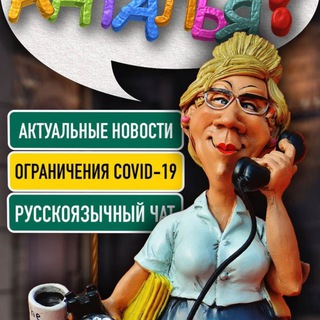
Анталья чат / Общение, объявления / Antalya chat
5,031 Members () -
Group
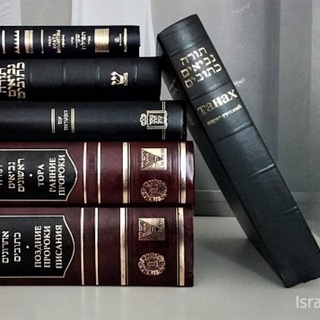
Язык Торы и Талмуда
410 Members () -
Group

أيقظ حياتك( إرشاد متجدد)
23,493 Members () -
Group

GoogleDrive团队盘申请
355 Members () -
Channel

Sofia69b
370 Members () -
Group

INDIBET
774 Members () -
Group

𝖠𝗇𝗂𝗆𝖾 • 𝖦𝗂𝖿𝗌 • Hub | (アニメ 伪GIF 真MP4)一个兴趣使然的动漫切段频道
1,830 Members () -
Group

خَـرِيـٰفْ قـٰلبِـʊ̤ʅٰٰٓٔ 🖤🍂
1,210 Members () -
Group

F𝑂𝑅𝐸𝑉𝐸𝑅//للأبد
955 Members () -
Group

كلام في الحب♥♪
1,542 Members () -
Group

دبـدّوبـة 🐻💛
5,247 Members () -
Channel

Andyhacksgroup
203 Members () -
Group
-
Channel

F.R.I.E.N.D.S
870 Members () -
Group
-
Channel

شبكة رافت للتقنية
818 Members () -
Group

ሪያል ማድሪድ ኢትዮጲያ
368 Members () -
Channel
-
Group

☜. منـوعــات يـوميـة .☞
553 Members () -
Group

🎶مجرد إحساس🎶
30,542 Members () -
Channel

- فيوليت➹ , 𝑽𝒊𝒐𝒍𝒆𝒕 .
1,892 Members () -
Group

Motivation Guaranteed
31,610 Members () -
Group

Толстый Рыцарь - блог о похудении.
2,101 Members () -
Group

انگلیسی عالی برای کودکان عزیز
12,979 Members () -
Group

َِ𝗦َٖ𝗨َِٰ𝗣َِ𝗘َِ𝗥 َِ𝗠َِٰ𝗜َِٰ𝗗َِ𝗢َِ ✘
186 Members () -
Group

🎮 Ultra Game ™🎮
2,878 Members () -
Group
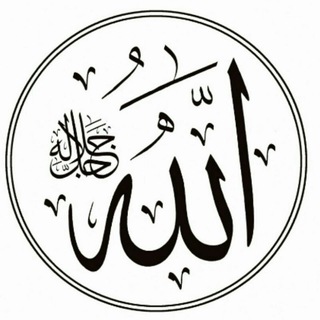
أخلاقك مع الله
1,156 Members () -
Group

🇮🇹AG⚔️Mieruko-chan
152 Members () -
Group
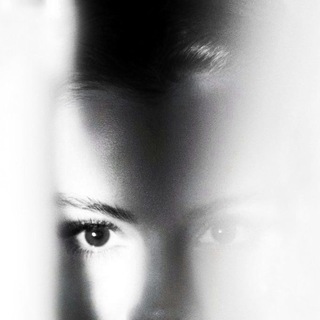
SGBR: CHAT
590 Members () -
Channel

شِٰہٰٰمـۤ؏ــﮫةً.♥₎➺
949 Members () -
Group

HAJAH p.d production
177 Members () -
Channel

تیم تحلیل بازار ایران و جهان
1,353 Members () -
Channel

AVIATOR SQ / HIRMIN
1,174 Members () -
Group

ФУТБОЛ |Новости футбола 📃
62,223 Members () -
Group

Yves Herrenzimmer
1,324 Members () -
Group

𓆩 WaZiGHi 𓆪
317 Members () -
Group

Neue Züricher Zeitung Top
104 Members () -
Group

صدفه حبيتك
999 Members () -
Group

حلو وحادق🎂🍔
308 Members () -
Group

CDG Zig
16,402 Members () -
Channel

Minter Insider
149 Members () -
Channel

" مُزْدَانَةْ "
1,211 Members () -
Group

TECHNO FUNDA ACADEMY ( HERO ZERO TRADES)
323 Members () -
Group

°BR SSH™ 🇧🇷
1,051 Members () -
Group

تعلم الإنجلــيزيه
22,548 Members () -
Group

LIFE TIME FREE PROFIT
318 Members () -
Channel
-
Group

💛 【 ßVß Ŋеws 】💛
572 Members () -
Channel

𝐌𝐈𝐋𝐋𝐄𝐃𝐘 𝐆𝐑🖤
1,162 Members () -
Group

🐯相頭/幼幼妖精圖鑒
4,093 Members ()
If you’re a particularly private person and troubled by news reports regarding online security and privacy breaches, you should absolutely consider using Telegram with secret chats enabled. You will have largely the same experience as with more popular messaging apps, with greater peace of mind. To use live locations and proximity alerts, go to the contact’s chat window and tap on the ‘Attach’ icon shaped like a paperclip. Choose the location button here, and choose ‘Share my Live Location’. You will be able to send live locations for either 15 minutes, 1 hour or 8 hours. Speaking of multiples, Telegram allows you to upload additional profile photos. While the latest photo is the profile picture your contacts will see, they can swipe to see the rest of your pictures.
Custom Theme Your Telegram 5b Appearance section in Telegram Hide Telegram Profile Photo Like many communication apps, Telegram includes chatbots. Bots add useful functions both on their own and into your chats; they can do everything from checking the weather to playing games.
And under Advanced, you can change how much time must pass with no activity before Telegram will automatically delete your account. Any user can upload large files and media, each up to 2 GB in size and enjoy unlimited storage in the Telegram Cloud for free. With Telegram Premium, subscribers will now be able to send 4 GB files – enough space for 4 hours of 1080p video, or 18 days of high-quality audio. Request to join a public group Premium Animated Profile Pictures
Close If you don’t want to go through the hassle of customizing your own theme and still want to theme your Telegram, you can do that too. To do that, tap on the search icon and search for the word Themes. In the results, tap on Android Themes Channel. The channel houses the list of all the themes that people create and share. Just scroll to find the one you like. Once you find a theme that you like, tap on the download icon. Once it’s downloaded, tap on it again and then tap on the Apply button.
Warning: Undefined variable $t in /var/www/bootg/news.php on line 33
FR