Telegram FR Group List 96
-
Group
 2,132 Members ()
2,132 Members () -
Channel

Вип прогнозы
1,734 Members () -
Channel

فووت لايف
4,509 Members () -
Group
-
Group
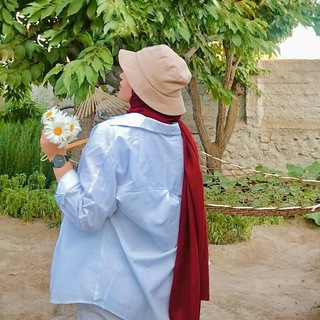
أملي بالله❤🫀
358 Members () -
Channel

FOOD NOT BOMBS moscow
392 Members () -
Group

مكتبة نُزهة للفيديو
2,552 Members () -
Channel

❤ HOLLYWOOD MOVIES ❤
2,377 Members () -
Group
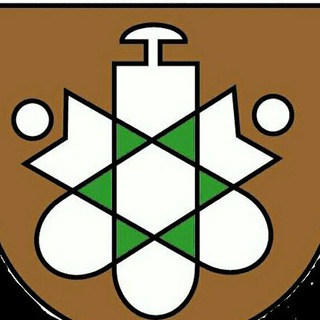
قناة النيلين الدعوية ❤
369 Members () -
Group

احاسيس سودانيه
14,002 Members () -
Group

› روقِان | •
3,637 Members () -
Group

﴿😂عالم التحشيش😂﴾
3,535 Members () -
Group

Logs | Place
779 Members () -
Group
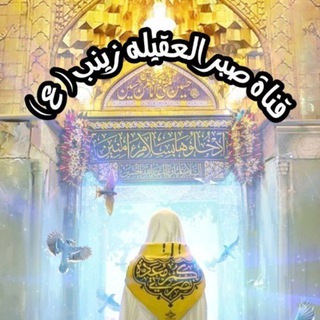
قناة صبر العقيله زينب(عليها السلام)
594 Members () -
Channel

⚽️ تماشاچی | Tamashachi ⚽️
14,390 Members () -
Group

fastlink.so -#翻墙#机场#梯子#VPN#科学上网,全球加速,宛如身在海外
11,496 Members () -
Channel

ALTENEN ARMY
344 Members () -
Channel

نِكتبلـك ...
1,621 Members () -
Group

🌹 روااائــ ❀ــع🌹
2,685 Members () -
Group

صوتيات د.حازم شومان
4,362 Members () -
Group

إكزاكتلي☻
4,472 Members () -
Group

ۛ ּٺــڦــڼۨــېْۧــۃ ا̍ڵــڛۣــمۭــٰا̍ء
10,464 Members () -
Group

eldiario.es
44,135 Members () -
Group
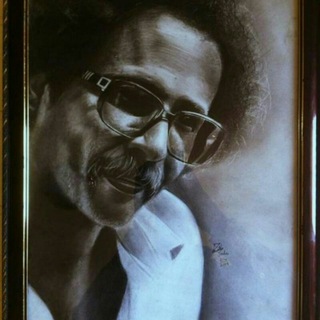
📣كومنتات 🚬💣
2,108 Members () -
Group
-
Channel

⁽͓ غفوة شوق ͓₎
1,984 Members () -
Group
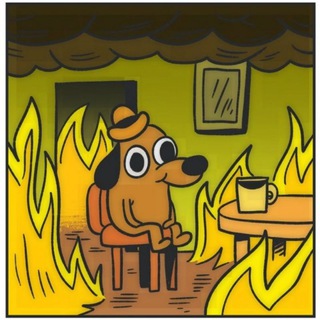
Екатеринбург в огне
2,307 Members () -
Group

مشايخ و علماء أهل السنة السلفيين الكبار
4,077 Members () -
Group
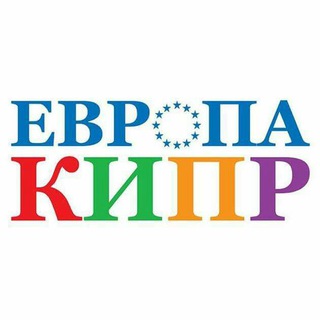
EvropaKipr
4,763 Members () -
Group

#Cĥànśūna-śwèet💯🔥💯
341 Members () -
Channel

مِــلّــة إبراھيــﻢ ☝️
649 Members () -
Group

Opossum screamo
2,497 Members () -
Group
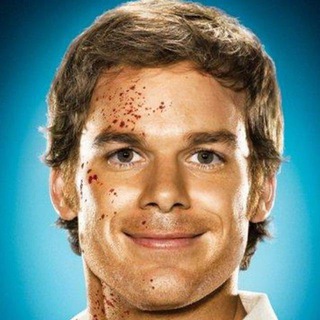
Чатимся с пациентами
545 Members () -
Channel

ـذكرئ جـميلـه ௸.
315 Members () -
Group

📖 ⲈⲊⲊⲈ̂ⲚⲤⲒⲆ ꓓⲈ ꓓⲈⳘⲊ 💠
1,656 Members () -
Group

نادی الطب الإسلامي
1,152 Members () -
Channel
-
Group
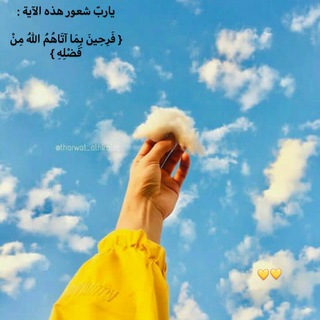
• هو الله 💛☁️
781 Members () -
Group
-
Group

انقلابـــــ روژآوا
8,467 Members () -
Channel
-
Channel
-
Group

Невозмутимый Иркутск
1,577 Members () -
Group

🔓Webloaded Quality🔓
14,309 Members () -
Group

十八。連動 Un1t8
1,227 Members () -
Channel

ستوريات,خلفيات,بايوات أنستا،افتارات.
1,401 Members () -
Group

БИЗНЕС Online
23,726 Members () -
Group

خـ♥ـوٌآطـ♥ـر 🌹
2,140 Members () -
Channel

الانجليزية مع مبتعث
54,006 Members () -
Group

حہٰٰبّہڪٰྀہٰٰ دوِآيِٰ ❥
6,792 Members () -
Channel

Miserable 🥀
1,787 Members () -
Group

🖤FRANKIE'S SHOP 🖤
12,720 Members () -
Group

F𝑂𝑅𝐸𝑉𝐸𝑅//للأبد
955 Members () -
Group

🍭CreLab - Блог PRO
41,817 Members () -
Group
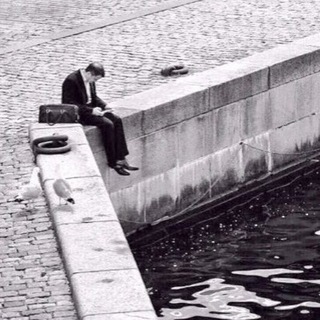
هاربّ #للنسيان
920 Members () -
Channel

DᏇNᎯ WᎧRᏥ ⁞✦⁽☻🔥₎“ٰۦ
717 Members () -
Group

Ситуация на блокпостах Донбасса - Новости
4,299 Members () -
Group

Дагестанские известия
23,594 Members () -
Group

Ʀamzeat
1,016 Members () -
Channel

Прокаженная юриспруденция
2,742 Members () -
Channel

Медиасрачи 2.0
26,378 Members () -
Channel

constant vagaries
794 Members () -
Group

صابرين نيوز - Sabereen news
308,646 Members () -
Group

أحدث أسئلة القدرات | دليلك
36,793 Members () -
Group

Digital Marketing 🚀
1,428 Members () -
Group

أُمَراء أهل الجنّة 💛🌾|
2,562 Members () -
Group
-
Group

|| 𝒋𝒖𝒔𝒕 𝒇𝒐𝒓 𝒎𝒆 ||
340 Members () -
Group

Фильмы | Шедевры Фильмов
163,121 Members () -
Channel

(رَيحَانه) ":
1,206 Members () -
Channel

Beauty LiFe🌟🐾🎀
2,213 Members () -
Group

Gfile | جی فایل
342 Members () -
Group

☆꧁ Nαƚυɾҽ Iʂ Lιƚ ꧂☆
521 Members () -
Channel

انجمن مهندسى پزشكى دانشگاه فردوسى مشهد
353 Members () -
Channel
-
Group

- أدعية و أجر ️
2,333 Members () -
Group

فرصة عمل في البصرة
26,520 Members () -
Channel

خـيـٍآٍلـٍـًيـٍ مٌآٍرٍكـٍهـﮩًـهـﮩًـ
310 Members () -
Group

UPSC Current Affairs
1,175 Members () -
Channel

Cola_colato 🎞 📽
864 Members () -
Group

SUPER⚽ تصاميم🖌
377 Members () -
Group
-
Group

زیبای پوست واندام
487 Members () -
Group

📱عالم الأجهزة الذكية📱
7,482 Members () -
Group

Tranquility |
1,799 Members () -
Group

Бесплатное образование
394,057 Members () -
Channel

blackness_سوآد🖤
549 Members () -
Group

Телеком-поток
812 Members () -
Group

قناة💝 الى حبيبين💝
4,342 Members () -
Channel

ོ
555 Members () -
Group

ستوريات بدون حقوق ❤️ بغدادي
1,775 Members () -
Channel

كُنا .
1,201 Members () -
Group
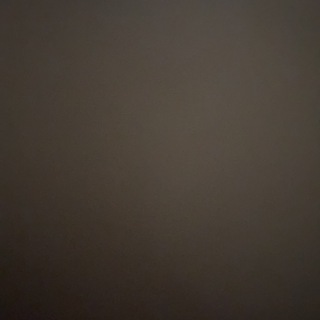
Hotels reserve
1,582 Members () -
Group
-
Group

Читинский комсомолец
356 Members () -
Channel
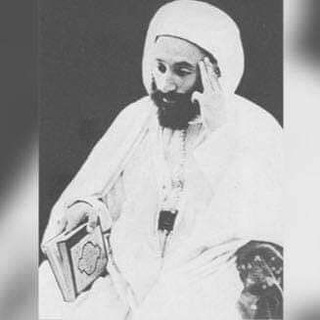
آفُتآر _آ̀س̀́تور̀يآ̀ت
833 Members () -
Group

بِسـم ِ ربـــــِّـ الشــُّـهـداءِ💛✌
684 Members () -
Group

Bamdad Esmaili (کانال رسمی)
9,462 Members () -
Group

آلَٰفَٰ͒ـــــوآئد لَٰأئمَٰــۃ آلَٰهـدى✒
1,218 Members () -
Group
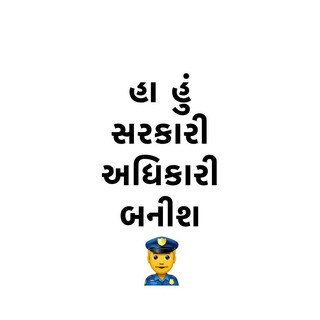
TARGET GPSC
737 Members ()
TG LA FRANCE Telegram Group
Popular | Latest | New
Schedule Messages To get going, open the Telegram app on your device. Then, head over to a chat and tap on the name of the chat at the top. Once you have added your theme, you will see a new paint button has appeared at the top. Tap on it and then you will see the names of different elements that you can edit.
Share Live Location 1b It’s that simple. Open the chat and find the attachment button at the bottom of the chat. Then, click on Location and choose to “Share my live location” with your custom time period. SUBSCRIBER ONLY STORIESView All Telegram New Photo
If you love Twitter polls, well, now you can get the same feature on Telegram Groups as well. You can create both anonymous and visible polls and also schedule them accordingly. Other than that, there is also a Quiz Mode which allows you to see who voted for what. And the best part is that you can set up quizzes with multiple answers. So, if you run a Telegram group, this is the best way to settle scores with your friends and family. To create polls, simply tap on the “attachment” icon and select the “Polls” menu. And for Quizzes, you can go through Telegram’s guide over here. This page also lets you select your preferred night mode theme. In fact, Telegram has solved the issue with its Secret Chat feature. App Customizing Options and Themes
To use this feature, head over to the hamburger menu by swiping right and choose Contacts. Choose ‘Find People Nearby’ and here you will see a list of contacts who have chosen to be visible. You can also scroll down to see all nearby groups and the option to create your own. Users who wish to be discovered by this feature can turn it on in the hamburger menu/People Nearby/Make myself visible. This is useful when you are on your way to a meeting or trying to coordinate with friends at a large event. Rather than sending static locations every minute, you can share your live location with your friend circle for 15 minutes, 1 hour, or 8 hours. Of course, you can stop sharing at any time.
Warning: Undefined variable $t in /var/www/bootg/news.php on line 33
FR