Telegram FR Group List 71
-
Channel
 1,668 Members ()
1,668 Members () -
Group

مَنار ٩/٢٦ 🌿
1,582 Members () -
Group

صناعات عطرية استثمارية منزلية
392 Members () -
Group

ӧgɺב ӧLɹ̤בɺا❥ ↝ ✍ ♬ |
1,309 Members () -
Group

اقـتباسات-اسـتوريات
3,040 Members () -
Channel

᷂شـعُـور ☕︎︎ .
695 Members () -
Group

Доска обьявлений Барановичи
1,507 Members () -
Group
-
Group

《حصن المسلم 》
1,155 Members () -
Group

الحُسين طريق الحق
964 Members () -
Group
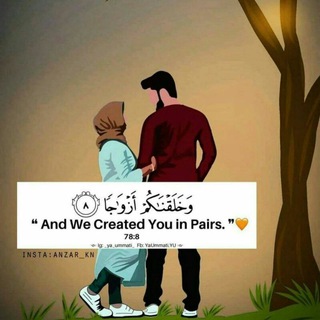
↫♥️ℓσνє мυѕℓιмѕ♥️↬
744 Members () -
Channel

للجميلات فقط 🎀 👯
3,402 Members () -
Channel

آخرین خبر گرمی
374 Members () -
Channel
-
Channel
-
Channel

• 𝒔𝒖𝒅𝒂𝒏𝒊𝒂 •
4,284 Members () -
Group

❝ (n.) stories ❞
3,314 Members () -
Group

زوامل المقاومة | zawamil almuqawama
4,336 Members () -
Channel

"اجـِر لي ولـِك".
391 Members () -
Group

🆓فري_بوست_الثقافية(F.P.C)
1,070 Members () -
Group
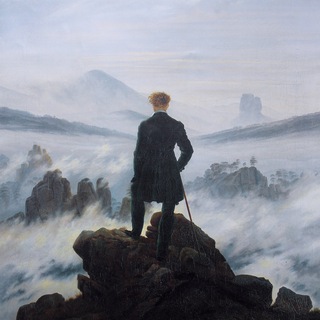
февральский снег
931 Members () -
Group

التطوير والتحفيز الشخصي
413 Members () -
Channel
-
Group

رحلة الآرواح
2,187 Members () -
Channel

الاخبارية
1,298 Members () -
Channel

مُنْتَقَىٰ الدُّرَرِ والفَوَائِد
31,501 Members () -
Channel

بيسيّات♥️.
3,993 Members () -
Channel
-
Group

Telegram Designers
56,803 Members () -
Group
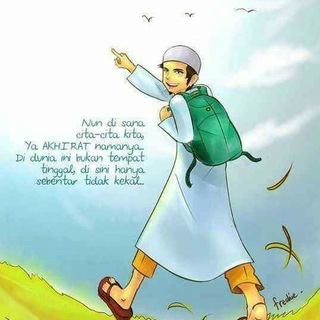
Sumber Ilmu ﷽
5,162 Members () -
Group
-
Group

كاظم إسماعيل الگاطع ..♪
4,083 Members () -
Group

ديسّمبر •
2,954 Members () -
Group
-
Group

- هّوآجيِس عامريي 𖡟.
16,864 Members () -
Channel
-
Group

Спутник и Погром
10,992 Members () -
Channel

「 مـࢪيـضۿ نـفَسيـاً 」
2,081 Members () -
Channel

Мемерандум
350 Members () -
Group
-
Group

شـ؏ـراء | ˢʰᵘᵃʳᵃᵃ 🕊
1,457 Members () -
Group

Infosecurity
3,108 Members () -
Channel

معلومات مفيدة
544 Members () -
Group
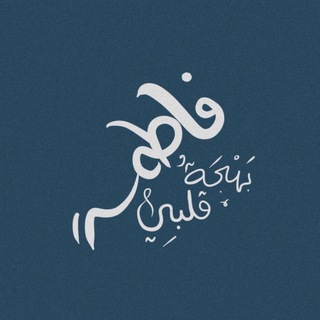
أُماهُ فاطِمة 🌱
1,192 Members () -
Group

GUJARAT GOVERNMENT EXAM PREPARATION
778 Members () -
Group
-
Group

الشاعر عقيل العنكوشي
555 Members () -
Group
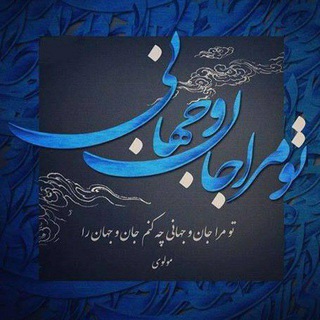
خودشناسی ... خودت را ببین
1,827 Members () -
Group

💫♥رؤية_vision♥💫
314 Members () -
Group

Лявон Вольскі
1,020 Members () -
Group

مَــلاذّ ..
3,391 Members () -
Group

💝 GAROTA DOS SONHOS 💝
1,126 Members () -
Channel

Переболевшие
2,680 Members () -
Group

٣١أكتوبر .
513 Members () -
Group

•!¦[•( اَلٓقِرِآنِ ّاَلًكٍرِيُم۠ )•]¦!•
2,691 Members () -
Group

تفسیر مرتضوی
636 Members () -
Group

Омбудсмен ДНР Дарья Морозова
1,712 Members () -
Group

خٰـہٰٖوٰاٰطٰـہٰٖرٰ عٰـہٰٖمٰـہٰٖيٰـہٰٖقٰـہٰٖة🌸✨
1,573 Members () -
Channel

Stoned Words
6,107 Members () -
Group
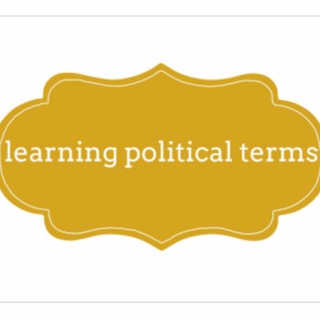
Learning Political Terms
3,149 Members () -
Channel

Busines Administration forum
662 Members () -
Group

عبارات 🤎 ، خواطر 🖤 ، حب 💜 اقتباسات 🤍 . .
164,559 Members () -
Group
-
Group

قناة قارئات الحسين في الطف
3,704 Members () -
Channel
-
Group
-
Group
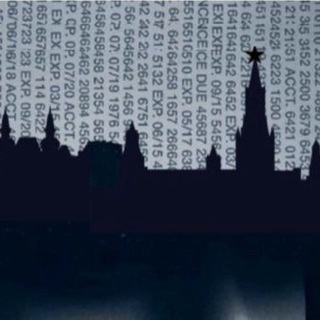
Тайная канцелярия
137,605 Members () -
Group

لــِ لوز💙
1,766 Members () -
Group

حساب محذوف/احسان الفقيه
7,496 Members () -
Group
-
Channel

بازرگانی عزیزی(گناوه)
38,987 Members () -
Channel

ساْليناَ 🌹
1,275 Members () -
Group

🎵Tik tok
2,082 Members () -
Group
-
Channel

🇦 🇫 🇮 🇴 🇺 🇳
1,866 Members () -
Group

گفاكِ صُغراً 🤍
10,882 Members () -
Group
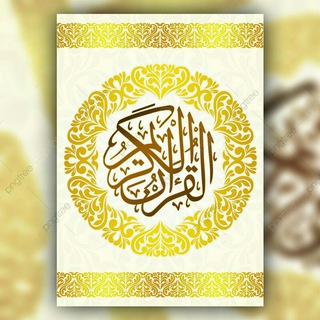
القرآن ربيع القلوب لتعليم احكام القران الكريم وحفظه 📚
688 Members () -
Channel

Бизнес в Интернете
382 Members () -
Channel

نٰـہٰٖبٰـہٰٖضٰـہٰٰٖـہٰٖ..🖤🔥
2,246 Members () -
Group

✅ قناة أندرويد
3,196 Members () -
Group

Энергетика и Промышленность России
3,942 Members () -
Channel

Insta Save
1,878 Members () -
Group
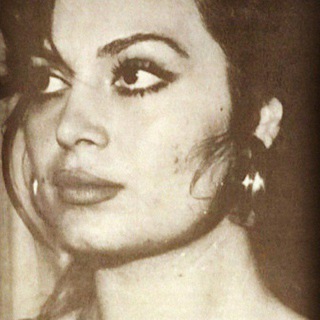
الدببة الثلاثة 🐻🐼🐨
671 Members () -
Group
-
Group
-
Group
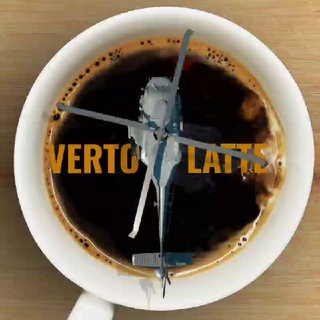
Вертолатте
6,619 Members () -
Group
-
Channel
-
Channel

رَشَّةٌ حِلَوةٌ
1,060 Members () -
Group

- NEWYORК ، ☾
2,925 Members () -
Group

Life Skills 📑
901 Members () -
Group

🔴IMPHAL CUSTOMS🔴
2,606 Members () -
Channel

♥روايات خليجيه♥
1,305 Members () -
Channel

لـِ مايـــو 💜🍂
1,528 Members () -
Group

ex-Nicegram Dev
1,309 Members () -
Group

供求 @gongqiu 汇旺担保
147,055 Members () -
Channel
-
Channel
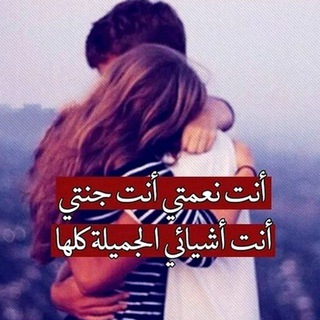
مقاطع بدون حقوق
401 Members () -
Group

«Вся бурятская рать» (с)
399 Members () -
Group
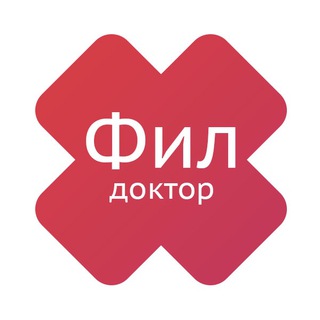
Доктор Фил | 📕ДНЕВНИК
21,799 Members ()
TG LA FRANCE Telegram Group
Popular | Latest | New
Telegram Saved Files We all have that one person that annoys us by sending too many forwarded messages. Well, Telegram makes it really easy to silence such a contact. Just open the chat and tap on the profile photo of the contact. Telegram is free to use and supported by its founder and CEO Pavel Durov. The company began employing new monetization methods in 2021, including a Telegram Premium subscription service, but the core business of chatting will remain free for everyone.
Voice messages can be converted to text for those times you don't want to listen, but want to see what it says. You can rate transcriptions to help improve them. Free Unlimited Online Storage Premium Unique Stickers To adjust the theme, go to Settings > Chat Settings on Android, or Settings > Appearance on iOS. Here you can change the text size, bubble colors, night mode settings, and similar options. Choose Chat Background to set a new wallpaper for your groups.
So, if you want to create different chat folders on Telegram for your use case then follow along. Open the hamburger menu and move to Settings -> Folders. Here, tap on “Create New Folder” and give a name like personal, work, fun, unread, etc. After that, add the chats that you would like to appear in this folder. Similarly, you can add the kinds of chats that you don’t want to be grouped under this folder. This way Telegram will learn your preferences. Now, the main screen will move to a tabbed UI making it easier to use and manage Telegram. How awesome is that? Lock Your Chats Telegram is a free instant-app service founded by people behind VK, which is Russia’s biggest social networking site, primarily focused on speed and user privacy. Initially released in August 2013, the app has managed to get over 400 million monthly active users. New icons are available that premium users can add to their Home Screen to better match their personality or wallpaper. Choose from a premium star, night sky, or turbo-plane.
To do this, long-press on a picture you have sent. Choose the ‘Edit’ button on the top, just like you’d edit a text message once you have sent it. Now, you will get an in-built photo editor where you can add filters, draw or crop images. Alternatively, you can even replace the picture and send another one in its place. The Telegram icon on an Honor View 20 on a flowery pillow.
Warning: Undefined variable $t in /var/www/bootg/news.php on line 33
FR