Telegram FR Group List 67
-
Group
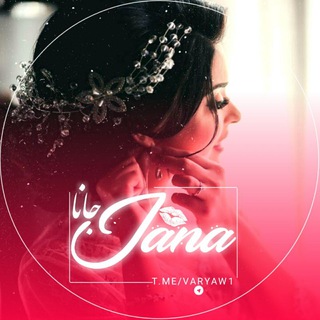 17,818 Members ()
17,818 Members () -
Channel

𝚄𝚗𝚐𝚔𝚊𝚙𝚊𝚗 𝙷𝚊𝚝𝚒
3,281 Members () -
Group

الحوزه الإلكترونيه
594 Members () -
Group

E-commerce SEO чат
536 Members () -
Channel

Ʀɪᴘᴘᴇʀs Ʀᴇᴘᴏʀᴛ
532 Members () -
Group

بـنفســج💜🖇.
668 Members () -
Group

قصة وحكمة وموعظة
17,083 Members () -
Channel

4030
418 Members () -
Channel
-
Group

💫samer&Shadi💫
3,386 Members () -
Channel

『Anonymous』『ᵖʰᵃˢᵉ』<<<Network>>>
1,829 Members () -
Group

آراد برندینگ
122,617 Members () -
Group

СИЗИФ OF ТРУД
1,484 Members () -
Group

مکتبخونه
30,584 Members () -
Channel

ToBeWalls 🍃
18,044 Members () -
Group
-
Channel

نصب تضمینی اپلیکیشن یاقوت
3,075 Members () -
Channel

🍁ابوذيات و دارميات🍁
3,964 Members () -
Group
-
Channel

🌸قِنِأّةّ اهلَ أّلَبِيِّتّ📣💮
327 Members () -
Channel

زهره يناير 🌸
1,997 Members () -
Group

『هروئین』
52,698 Members () -
Group

VIRUS | Новости
105,010 Members () -
Group

Пиратская баржа
6,122 Members () -
Group

قناة خدام العقيلة
2,113 Members () -
Group
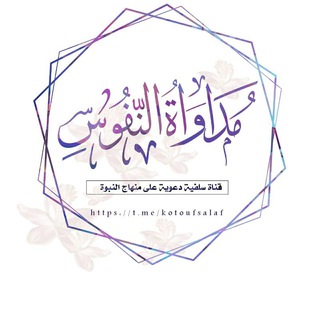
|مُـدَاوَاةُ النُّـفُوسِ الدَّعـوِيَّة|
343 Members () -
Group

D ï v è r s ï t y💕
532 Members () -
Channel

🍃PEMBEKAL CADAR🍃
485 Members () -
Group

Retro Photos
5,354 Members () -
Group

Emmanuel Macron
20,756 Members () -
Group
-
Group

الشاعر بدر الكهالي
318 Members () -
Channel

Tamil
305 Members () -
Channel

👑 KY PROJECT HACK 👑
2,376 Members () -
Group
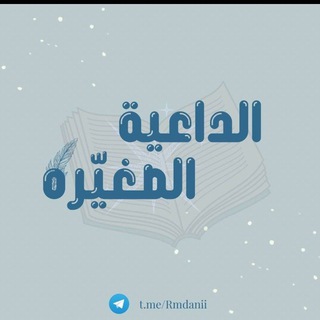
الدّاعية الصّغيرة
3,051 Members () -
Group

📚شـــذرات العلـــــم📚
1,254 Members () -
Channel
-
Group
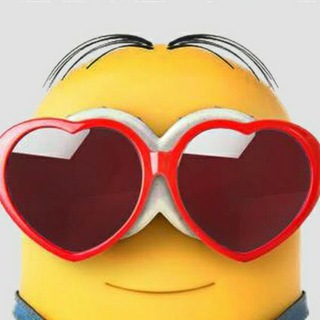
صور ❤️ فيديوهات ❤️ ستوريات ❤️ حالات ❤️ تيك توك ❤️ مقاطع ❤️
11,881 Members () -
Group
-
Group
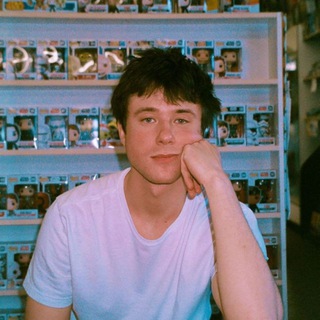
Alec benjamin
310 Members () -
Channel

مەولانای ڕۆمی ، 💙
8,022 Members () -
Group

قُــــــرآن .
400 Members () -
Group

مكتبة أهل البيت عليهم السلام
3,750 Members () -
Channel

اڪـتـفـينـا وجـــ؏،💔🎶⌯
4,411 Members () -
Group

وزارة التربية العراقية (موثوق)
6,583 Members () -
Channel

YourDialer
5,135 Members () -
Channel

🌹🌹 مما راق لي 🌹🌹
1,169 Members () -
Channel

نبـِض 💗🎶✨.
593 Members () -
Group

تصـامــيـم⠀ ♪̠❥ ﴾
35,678 Members () -
Group

📡نيوز بوست الطبية📡
80,151 Members () -
Channel

шучу как хочу
1,087 Members () -
Channel

- لـ سـراوييہ ᴗ̈ ❗
751 Members () -
Group
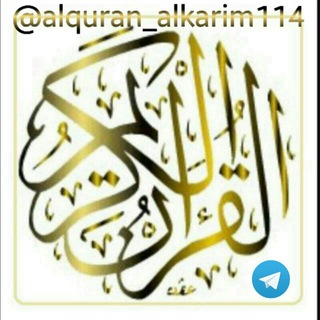
مكتبة القرآن الكريم
3,001 Members () -
Channel

سوق البرامج - أندرويد
1,127 Members () -
Group

الكفــــيل
356 Members () -
Group

Полезные боты
66,024 Members () -
Group

鳩吹台(傾心事、談生活、賭波馬、講股市、玩遊戲) - 9 blow Channel👂
624 Members () -
Channel

🌸بّسِۜمٌــــة(😊)حــَـيآه🎵🌸
1,992 Members () -
Group
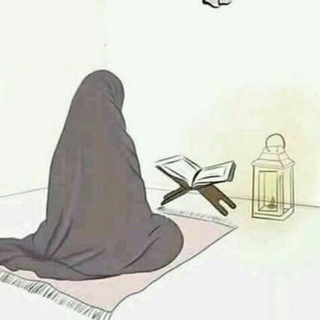
ذات النقاب
7,070 Members () -
Channel

Music world🎧
2,896 Members () -
Group

نـسـيـ℘ـت انــ๛ـاک❥
589 Members () -
Group

نينوى-Nineveh
1,557 Members () -
Group

كل يوم معلومة طبية
1,346 Members () -
Group

Немецкие мюсли
29,838 Members () -
Group
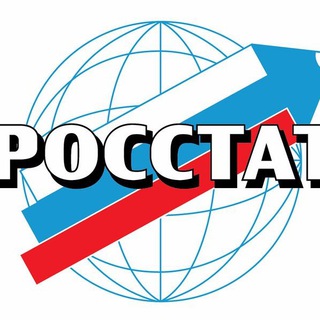
Новости РосCтата
3,269 Members () -
Channel

「𝑚𝑦 𝑤𝑜𝑟𝑙𝑑」
327 Members () -
Channel

🦋𝕧𝕖𝕣𝕠𝕟𝕚𝕔𝕒🦋
877 Members () -
Channel

🙊 نبض قلبي 🎵🎼
19,689 Members () -
Channel

Audiobook classics
108,764 Members () -
Channel

香港獨立,唯一出路!
1,497 Members () -
Group
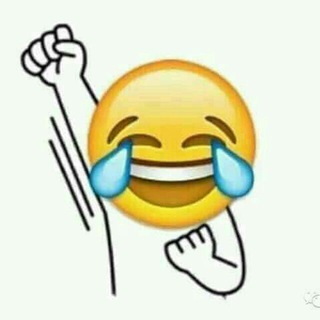
گوگب گوميدياء 😂♪
1,901 Members () -
Group

Шашка Хуруджи
1,116 Members () -
Group

قناة كربلاء الفضائية
66,242 Members () -
Channel

🍓 Вкусная красота 😍
2,342 Members () -
Group
-
Group

iGraphical
32,514 Members () -
Group

- لـ طـ͜ارق 🇱🇾 ء
2,539 Members () -
Group

مَ بِتّتّجِأّأّأّزِّفِّ🙂💔✋
504 Members () -
Group

ВЕСТНИК ПВО И ВКС
12,400 Members () -
Group

قناة حركة التاريخ
9,828 Members () -
Group

Девяносто девять франков
6,074 Members () -
Group

أنا مميز ✨
2,640 Members () -
Group
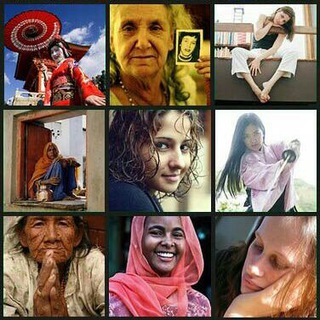
مطالعات زنان
7,881 Members () -
Group

نكت و مقالب (¬‿¬)
14,863 Members () -
Group

هل تعلم
6,417 Members () -
Group

أطباء الامتياز 👨⚕👩🏼⚕
2,499 Members () -
Group

℡قدؤهہ آلمــﺴتقب͡ݪ السادس ؏ـلمي وأدبـي 📚
520 Members () -
Group

$نبض 💖 الحياة$
452 Members () -
Group

Information Technology "IT" - level 4
596 Members () -
Group

﮼اجمـل،العَــبارات |☁️🧡
1,914 Members () -
Channel

😍❤رمزيات وتصاميم ❤😍وكلمات في الصميم 💔💔
378 Members () -
Channel
-
Group

加速器用户反馈群
580 Members () -
Channel

💲عــالــم التطبيــقــات💲
1,025 Members () -
Group

.The Satanic • 👾
3,076 Members () -
Group

📲 Easy APK
1,159,460 Members () -
Group
-
Channel

Факты дня
399 Members () -
Channel

Gonzo Donbass
969 Members () -
Channel

﮼تفاصيل 📻🌿
1,086 Members ()
TG LA FRANCE Telegram Group
Popular | Latest | New
Premium Premium App Icons Telegram Saved Messages Chat background
To save a message from elsewhere in Telegram, tap it, choose Forward, and select Saved Messages to add it instantly. You can also paste text, links, images, and anything else you'd like from other sources. Yes, with the recent update, now you can add animated stickers of Telegram on both images and videos. We all love Telegram’s high-quality animated stickers and now you can bring life to still images using these popular animated stickers. However, keep in mind, after adding stickers, images will turn into GIFs and might lose some quality. So to use this feature, just select your image/video and tap on the “brush” icon at the bottom. After that, tap on the sticker icon and add animated stickers to your media. That’s it. Multiple Answers: It is the best way to settle the score by allowing members to select multiple answers. Plus, if you’re using the “secret chats” feature, you’re getting the same level of end-to-end encryption. On top of this, users can’t forward or screenshot messages in secret chats, and messages can be programmed to self-destruct. Deleting a message also deletes it for everyone on the service, and users have the option to delete not just their own messages, but other users’ messages, too. It’s also worth mentioning that all chats are encrypted, even if not end-to-end encrypted.
To schedule and send silent messages, users can simply type out their messages, but long tap on the send button instead of simply pressing it. This will show you the schedule and silent message options. Edit Videos Lock Your Chats There's also a hidden menu that appears when you long-press on the Send button. Choose Schedule message to delay sending until a time in the future. You can also tap Send When Online to send the message when the other person is next active on Telegram.
If you are a group admin on Telegram, Slow Mode is what you need to stop unnecessary spam and make the conversation more orderly. After you turn on the slow mode and choose the time interval, group members will have a restriction to send one message in the defined interval. Say, for instance, if you choose the time interval to be 15 seconds, after sending one message, the group member will have to wait 15 seconds to send another message. It will definitely raise the value of each member and individual messages. You can turn on Slow Mode by tapping on the Group name -> Edit (pen icon) -> Permissions -> Slow Mode. Here you will get the option to share either your current location or your live location. Select the live location option and then select the time limit for which your location will be shared with the person. Now, all you need to do is hit that share button to share your live location.
Warning: Undefined variable $t in /var/www/bootg/news.php on line 33
FR