Telegram FR Group List 62
-
Group
-
Channel
تـبارك آل حمـدان💗🍃
2,275 Members () -
Channel
-
Channel

Top films of the day
929 Members () -
Group

Trips and Quips (Pavlo Morkovkin)
1,826 Members () -
Channel

. Yoland ꪜ ˼
853 Members () -
Group

Windows App
53,910 Members () -
Channel

لہِ فَتاة تقـْرأ 📚🌸
2,596 Members () -
Group
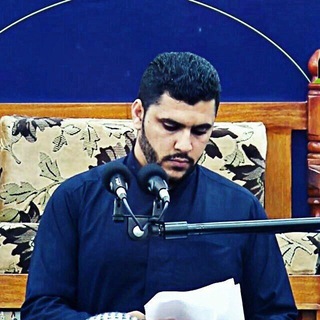
الرادود احمد الزوار
18,342 Members () -
Group

كل يوم معلومة طبية
1,319 Members () -
Group

Hangout
7,151 Members () -
Group

حـڪّاوې🎻🎵
547 Members () -
Group
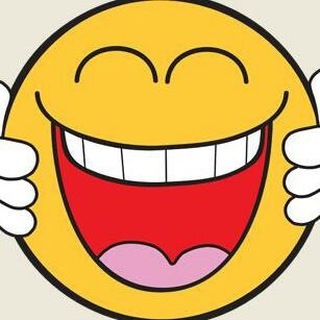
نكت
2,589 Members () -
Group
-
Group

ماي ميديا 👻
4,675 Members () -
Group

آموزش روش تحقیق
2,473 Members () -
Group

EBook 📚 English
1,149 Members () -
Group

Grupo AniCat Animes
4,646 Members () -
Channel

CoinTelegraph España
486 Members () -
Group

SHAREWOOD Зеркало | Шервуд слив курсов | Платное теперь бесплатно!
154,917 Members () -
Group

Детские рецепты
11,584 Members () -
Group

ّحكــــايةة
1,922 Members () -
Group
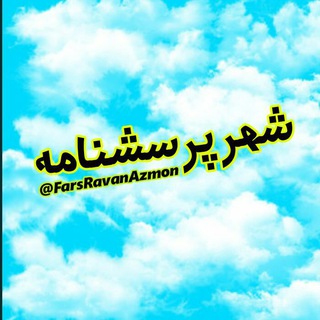
شهر پرسشنامه
9,524 Members () -
Group
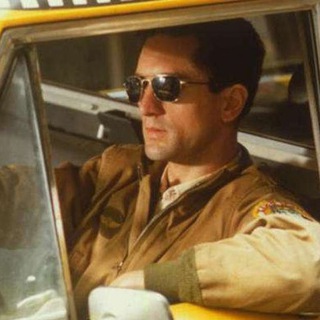
Беспощадный таксист
20,282 Members () -
Channel

༒Ѻ₷IΠIζϮѺӁ༒ ✔
695 Members () -
Group

﮼الدوسري 𓄃 .
733 Members () -
Group

Всякая Видеотека Вильгельма IV
439 Members () -
Channel
-
Channel

гамес мемес
12,232 Members () -
Channel

حُبِْ الَأعْمٌىَ..💔♾🎶KARA_SEVDA
1,240 Members () -
Group
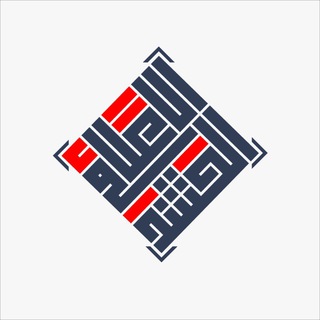
وكالة الحشد الاعلامي
5,711 Members () -
Group
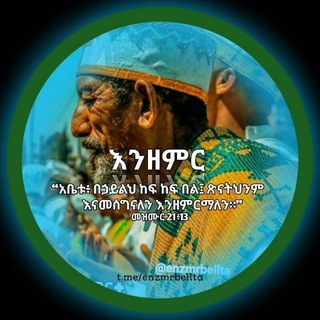
✟እንዘምር✟
31,974 Members () -
Channel

Telegram Fans (tgFans)
1,292 Members () -
Group

ֹقصص⇜ورويات جميلة⇜
3,819 Members () -
Group

Котян малює
1,874 Members () -
Group

Youtube Downloader
3,824 Members () -
Group

Legionnaire | Мужской журнал
23,772 Members () -
Channel

آکادمیک زلف
3,204 Members () -
Channel

الحكمة ضالة المؤمن💡
876 Members () -
Channel

꒰ 𝘒-𝘊𝘩𝘢𝘩𝘊𝘩𝘢𝘩🕊꒱
1,129 Members () -
Channel

سالم العمودي :)
2,062 Members () -
Channel

﮼اقتبسَات،﮼دروس﮼للتصويروبرامج 📸
633 Members () -
Channel

𓆪مـخـتـلـفـة☁︎︎𓆩
325 Members () -
Group

قناة الصمااصيم₅₀₆
499 Members () -
Group

Выстрел в голову
9,177 Members () -
Group

دیوار کتب دانشگاهی
1,009 Members () -
Group

Росбалт
5,514 Members () -
Group
-
Group
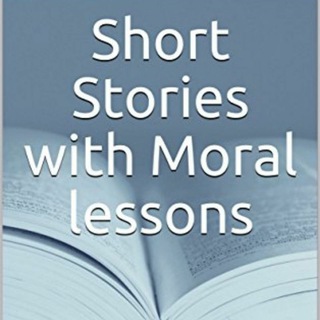
English Stories
1,911 Members () -
Group

IELTS NINERS TEAM
1,633 Members () -
Group

Josi Entertainment Hossana
449 Members () -
Channel

التَّارِيخُ الْإِسْلَامِيُّ
814 Members () -
Group

💚 سأبقى على قيد الأمل 💚
2,247 Members () -
Channel

ضيُ ألكمَرِ 🕯
949 Members () -
Group

Фитнес, диеты, похудение
6,832 Members () -
Group

💟 مجله روانشناسی💟
8,326 Members () -
Channel

👅Nasty Habeshas'🔥🍆🍑
3,624 Members () -
Channel

Сериалы
770 Members () -
Channel

ﻣڪتبة ﺗڪوين📚
2,809 Members () -
Channel
-
Group
-
Channel

لله عُمري.
1,858 Members () -
Group

sharedbyainun
8,566 Members () -
Channel

الحـب.. ذَوَبَـانْ❤
696 Members () -
Group

خدمات پژوهشی هنر اندیشه
1,536 Members () -
Group
-
Group

Восьмая инициативная группа
1,369 Members () -
Group

قناة نادي الاتحاد 🥇
21,572 Members () -
Group
-
Group

КРЮЧОК
13,067 Members () -
Channel

مكتبة مدينة العلم
2,434 Members () -
Group
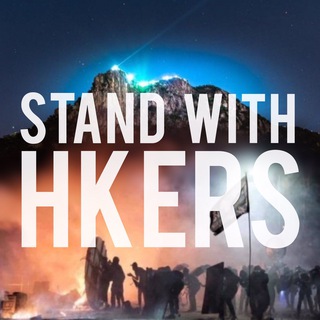
香港人反抗台🏴 #hkersresist
1,986 Members () -
Channel

Hindi Books
39,495 Members () -
Channel

❤قناة باب المراد محمدالجواد❤
2,331 Members () -
Channel

Tak3da.Com | تكصدا
243,797 Members () -
Channel

`؏َ ـآلََمِيِّّ ♡
1,192 Members () -
Channel

Inst stories💕
3,500 Members () -
Group

Snazzy Lovers 👩❤️👨
2,368 Members () -
Group

Sputnik Казахстан
48,116 Members () -
Group
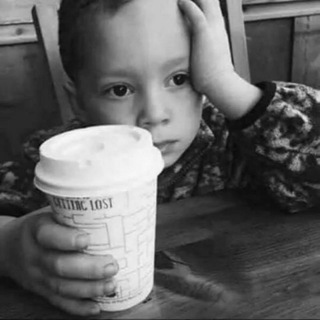
نهفآت طالب جامعي 😁
1,360 Members () -
Group

البرع اليماني والحالات الجهادية
674 Members () -
Group
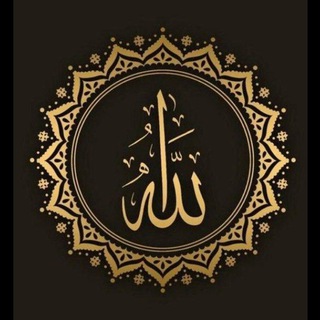
﴿ ولذڪرالله أڪبر ﴾ ..💗
7,227 Members () -
Group

Юлия Галямина
5,615 Members () -
Group

𝐒𝐨𝐮𝐳 𝐂𝐚𝐫𝐝𝐢𝐧𝐠❤️
1,108 Members () -
Channel

🌸كل. ما يخصك 🌸 سيدتي🌸
812 Members () -
Group

Maths By Akash
1,253 Members () -
Channel

Sober’s thoughts
755 Members () -
Group

Kvp EquityCash//BankNifty🔥
6,991 Members () -
Channel

جامعه شناسی مردم مدار
1,426 Members () -
Group

HinduChat for @Hindu
2,328 Members () -
Channel
-
Group
-
Group

🤍⚛ᏚᎻᎪᏢᎬ ᎾF YᎾᏌ ⚛🤍
335 Members () -
Channel

ـ تـرڪيا غيــر🇹🇷
1,730 Members () -
Channel

King smile☻
495 Members () -
Group

福利吧合租Group
1,474 Members () -
Group
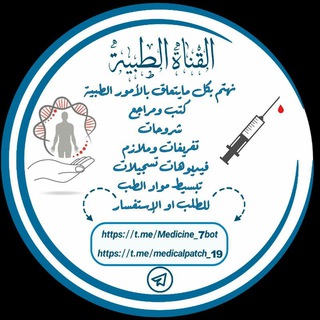
القناة الطبية
8,434 Members () -
Channel

تولید مشترک نانوپوش و ترکسیل
681 Members () -
Channel

العاب اندرويد_ Android Games
1,156 Members () -
Channel

- ↶زخخرفههۂ'ة'☆♥️،
5,852 Members ()
TG LA FRANCE Telegram Group
Popular | Latest | New
Open Telegram app -> Settings -> Privacy and Security. Take Control of Telegram Privacy and Security While you can receive/send files irrespective of their type and size, you can disable automatic media download and auto-play media to save mobile data. This way, you can also avoid downloading unnecessarily large files.
The fact that Telegram allows users to create and install their custom theme makes using the service a joy. This is one of my favorite Telegram Messenger tricks. Basically, you can customize your Telegram app to look however you want it to. To create your own theme go to Settings->Chat Settings ->Theme and tap on “Create New Theme”. Here, first add a custom Name of your Theme and then tap OK. Global message deletion Users Let’s say you have enabled the “Slow Mode” and set an interval of 1 minute. Now members in the group can only send one message per minute. A timer will show them how long they have to wait before sending the next message.
Mute a Telegram chat Send Uncompressed Media without Changing the File Extension If your device is stolen or someone took it, and you don’t want him/her to see the messages in your chat window, then you can simply terminate all the active sessions with just one click using your Mac, Desktop, Linux or Web client. The option to automatically save media to Gallery is back with renewed vigor: saving media can now be enabled and disabled separately for chats with users, groups or channels.
Telegram gives you an option where you can select who can see your last seen time. To configure this, go to “Settings”, “Privacy and Security” and then tap on “Last Seen & Online”. You can share it with everybody, or people in your contact list, or nobody, or add exceptions like “never share with” XYZ. Keep reading to learn what Telegram does, what its main features are, and why you might consider using it. You can also download the app right away at the link below.
Warning: Undefined variable $t in /var/www/bootg/news.php on line 33
FR