Telegram FR Group List 410
-
Group
 1,559 Members ()
1,559 Members () -
Group

◉اٰﭑمـ֧ۦــ℘ـ֧ۦـاٰﭑر͜ة✘مـ֧ۦـلـ֧ۦـڪـ℘ـ֧ۦـيــ֧ۦـة◉
1,043 Members () -
Group

『مـٓلاڪـٓي الـٓحـ❦ـلـٓـﯛ』
1,223 Members () -
Group

لـمفقودي .
793 Members () -
Group
-
Group

لـ علي نجم Ali Najim ।
6,403 Members () -
Group

Обожаю Языки
665 Members () -
Group
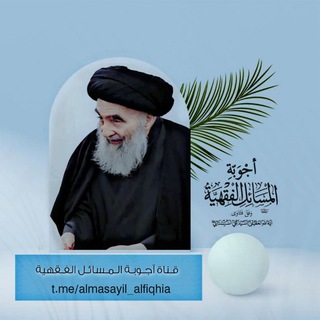
اجـوبـة الـمسـائل الـفقهـية
305 Members () -
Group

👬Gang👬Bros HD🔥💦
3,609 Members () -
Group

Vina Skyy Only Fans
1,171 Members () -
Group

Найдем дешевле 📌
123,132 Members () -
Group

『SECRET』PUBLIC
728 Members () -
Group

ᴛᴀᴍɪʟ ʟᴏᴠᴇ ʙᴇᴀᴛs ♬
2,498 Members () -
Group

Стильная
4,043 Members () -
Group

TG-电报搜索全能王
87,888 Members () -
Group
-
Channel

✹ ִֶָ ࣪ ⑅ ℒuviesthetic 🍓៹ꐑꐑ
414 Members () -
Group

عالم البرمجه والتطوير
1,708 Members () -
Group

شبكة شـــمـــوخ اليـمـ قــاهــرهــم ــن للزوامل الحربية
2,117 Members () -
Group

Girl Story Channel
14,055 Members () -
Group

Girl Story - Official Chat
7,033 Members () -
Group
-
Channel

博盈❤️东南亚求职甩人群
33,581 Members () -
Group
-
Channel

𝓜ɑnisnyɑ 𝓟enghijrɑhɑn || hiatus !¡ ♡
2,478 Members () -
Group
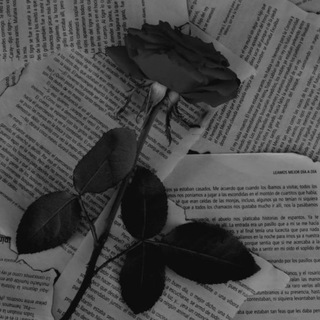
𝓝𝓲𝓬𝓴𝓲𝓴𝓲𝓽𝓽𝓮𝓷 𝓠𝓾𝓸𝓽𝓮𝓼
498 Members () -
Group

مُتعبه .
750 Members () -
Group

𝑩𝑳𝑨𝑪𝑲
573 Members () -
Group

الدنيا لسى بخير💜
1,618 Members () -
Group

𝙃𝙚𝙖𝙫𝙚𝙣𝙡𝙮 ✰
381 Members () -
Group

ВТВС | В Таразе всегда солнечно
1,141 Members () -
Group

منصة رؤية(Vision)2030🇸🇦
29,251 Members () -
Group

FANTASY DREAM TEAM
549 Members () -
Group

Bp.tweet
3,003 Members () -
Group

٨ | إِبـّريِلْ .
12,150 Members () -
Group

АСТАНАВИТЕСЬ!
66,323 Members () -
Group

ツ خـلاص ツ
2,186 Members () -
Group
-
Group

کانال البرز
4,977 Members () -
Group

أســراب☁️الغيـوم
1,628 Members () -
Channel

Спортивная фармакология
474 Members () -
Group

『PONYMUAH游戏』官方频道
1,213 Members () -
Group

🍧ستات زي السكر🍰
1,776 Members () -
Group
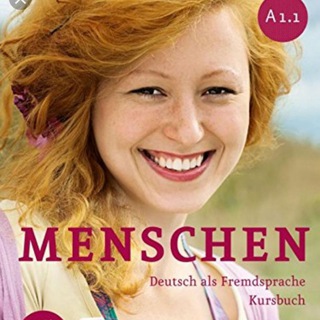
Deutschland_gr
8,160 Members () -
Group

زوامل عيسى الليث الرسميه
476 Members () -
Group
-
Channel

𝘿𝙀𝙀𝙋 𝐒𝐓𝐎𝐑𝐄_𝐎𝐅𝐅𝐈𝐂𝐈𝐀𝐋
1,295 Members () -
Channel

"پەیامی دڵم بۆ خوا" 🤲🏻✨✍🏻
548 Members () -
Group

﴿فَذَكّر إِنْ نَفَعَتِ الذِّكرى﴾
977 Members () -
Group
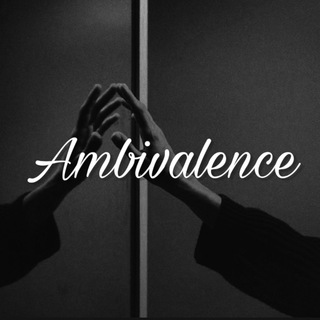
Ambivalence!
2,932 Members () -
Group

ماموستا سوران عبدالکریم
16,374 Members () -
Group

PRO бизнес. Регион24
1,700 Members () -
Group
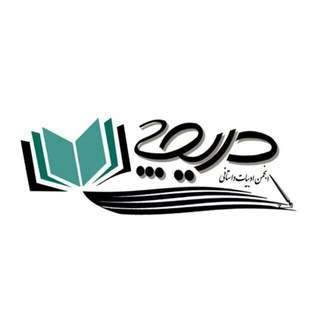
انجمن ادبیات داستانی دریچه
1,598 Members () -
Group
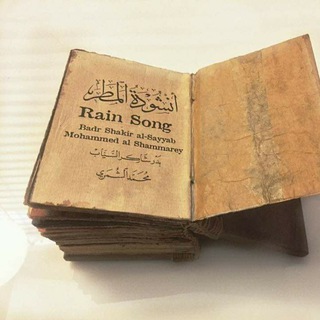
أنشودة المطر
315 Members () -
Channel

کانال نشریات دانشجوئی دانشگاه علوم پزشکی اراک
567 Members () -
Group
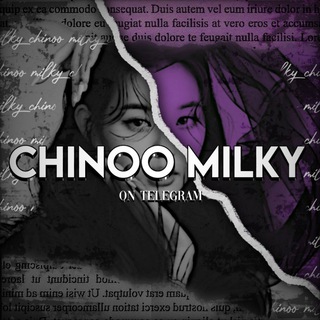
𝐂𝐇𝐈𝐍𝐎𝐎 𝐌𝐈𝐋𝐊𝐘 ⋆ Slow up.
488 Members () -
Group

Cyber WhatsApp
480 Members () -
Group

📚 منــودرســـــام 📚
67,623 Members () -
Group

M I R A
743 Members () -
Group

SH3
499 Members () -
Group

حاء
332 Members () -
Channel

تولیدی کفش زنانه عرفان
514 Members () -
Channel
-
Group

Михаил Гребенюк
99,457 Members () -
Group

کانال ۱
438 Members () -
Group

اوراق ملونه
583 Members () -
Group

ایران Successment
446 Members () -
Group

کنکور ارشد و دکتری کامپیوتر و آی تی
41,871 Members () -
Group

university of baghdad جامعة بغداد
129,992 Members () -
Group

بائعه الورد🍁🥀
403 Members () -
Group

CASHOUT SERVICE
459 Members () -
Channel
-
Group

ИСКУССТВО ВЗЛОМА
21,367 Members () -
Group

اقتباسات🖤حزينة🖤حب🖤غرور🖤
1,416 Members () -
Group

آضِٰـِۢحِٰـِۢڪِٰـِۢ🤣آشِٰـِۢبِٰـِۢعِٰ🤣ضِٰـِۢحِٰـِۢڪِٰـِۢ
1,169 Members () -
Group

حالات❤️واتس❤️فيديوهات❤️مقاطع
1,605 Members () -
Group

بـنوتــة مـدلـلـــة 😌🖤.
749 Members () -
Group

💛 روح طفلة 💛
1,435 Members () -
Group

رفل الشمري للجادين 😋🔞😍
1,001 Members () -
Group

بسیج دانشجویی علوم پزشکی اراک
574 Members () -
Group

نكديات
307 Members () -
Group

"YASHNOBOD" INNOVATION TECHNOPARK
748 Members () -
Group

Lodish_im
584 Members () -
Channel
-
Group

Клуб инвесторов
4,484 Members () -
Channel

بقَايَا مُغتِرب.
6,451 Members () -
Group

فروشگاه اتاق خواب
23,524 Members () -
Group

Aerospace Lad
787 Members () -
Group
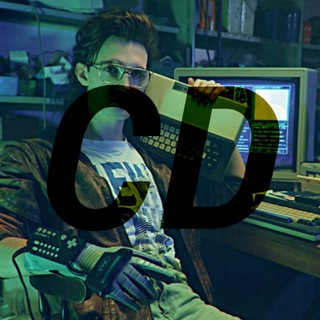
CryptoDev by 0Y
2,297 Members () -
Group

LunKing chat
1,180 Members () -
Group

Lun.K - твой прямой поставщик
895 Members () -
Group

Первый Инвестиционный
32,826 Members () -
Group

АльАнсар الأنصار
446 Members () -
Group
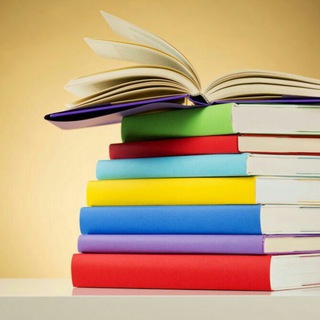
| • Better English 🌝
6,276 Members () -
Group
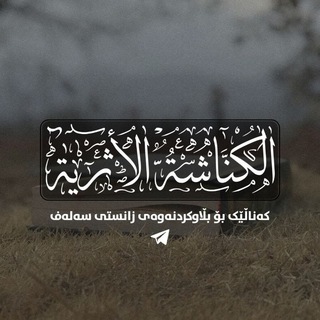
الكُنَّاشَـةُ الأَثَــرِيَّة
1,378 Members () -
Group

Метры Перемен | Дизайн
1,087 Members () -
Group

شوق🖤
363 Members () -
Group

ۛ ּ✍️ٌخوَاطِر إسِـــُلُامٌيَةَِ َ❀ِ♥️
524 Members () -
Group

🖇نبض❤️ألبي🖇
458 Members () -
Group

نبض قلب❤
963 Members ()
So, if you want to create different chat folders on Telegram for your use case then follow along. Open the hamburger menu and move to Settings -> Folders. Here, tap on “Create New Folder” and give a name like personal, work, fun, unread, etc. After that, add the chats that you would like to appear in this folder. Similarly, you can add the kinds of chats that you don’t want to be grouped under this folder. This way Telegram will learn your preferences. Now, the main screen will move to a tabbed UI making it easier to use and manage Telegram. How awesome is that? Infinite Reactions This the part that I mostly addict to use Telegram. When we using digital communication, there are so many bots in various types of services. Telegram Bots can do everything from helping you to do different kinds of things that save you time.
Cool and Best Telegram Messenger Tricks in 2022 There are many cloud services to select from; each has its own features and costs. Telegram has embraced this functionality in a unique way. There are times when we know our close ones studying, sleeping, or attending meetings, but we want to send some messages without disturbing them. Well, there is a feature called Silent Messages on Telegram. Basically, you can send messages and it will not make any sound or vibration even if the recipient has not turned on DND. That’s great, right? So to use this feature, type out your message and then tap and hold the “send” button. Here, choose “Send without sound” and you are done. The Telegram icon on an Honor View 20 on a blue background with a cat and a fish.
You don’t need a separate image/video editor to make your photos/videos more compelling. You can do it right in the telegram app using its intuitive interface. Use Hashtags to Organize Your Chatsb Telegram Messenger Tricks Clear Telegram Cache and Local Database The Telegram icon on an Honor View 20 on a flowery pillow.
Advanced Chat Options If you like to use dark themes only in the night so that the app doesn’t blind you, enabling auto-night mode can save you a lot of hassle. Once you turn the auto-night mode on, the app will automatically switch to dark mode at the scheduled time. To enable auto-night mode go to Settings-> Chat Settings-> Themes and tap on Auto-Night Mode. Here you can select between Automatic and Scheduled.
Warning: Undefined variable $t in /var/www/bootg/news.php on line 33
FR