Telegram FR Group List 405
-
Group
 653 Members ()
653 Members () -
Group

وعي👉 وجهاد🦋
356 Members () -
Group

زوامل سالم المسعودي
455 Members () -
Group

💐اهل البيت هم سفينة النجاة💐
878 Members () -
Group

الشاعر الدهمي
855 Members () -
Group

شاعرة صعدة اليمن 🇾🇪
346 Members () -
Group

حالات وتساب انصارالله🔥🎬
3,601 Members () -
Group

كلنا حسينيون ( محور المقاومة)النصر للإسلام
494 Members () -
Group

المصمم مقداد شبل صعدة 🇾🇪
8,379 Members () -
Group
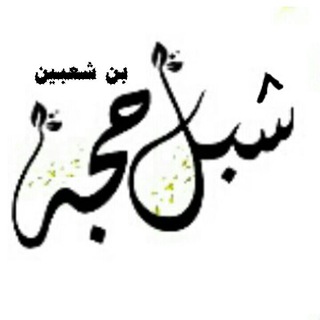
شبل حجه الثائر - Shebl Hajjah Al thaer
317 Members () -
Group

قناة تعليم الاوزان الشعريه📜
5,393 Members () -
Group

🔷زوامل ريمكس عيسى الليث الرسمية🔷
3,116 Members () -
Group

REMIXزوامل انصارالله ريمـكس
459 Members () -
Group

ألشهيد🌹ألثائر لطف ألقحوم🌷
2,921 Members () -
Group

المصمم ابوغازي حالات وتصااميم جهاديه
1,103 Members () -
Group

حالات واتس اب جهاديه2022
1,443 Members () -
Group
-
Group

✌️#مجاهدين_في_سبيل_الله
494 Members () -
Group

قناة الشاعر ابوعاصم السحاري
1,284 Members () -
Group

هواجيـــــــــــــــــــــــس....
640 Members () -
Group

🇾🇪🇸🇾🇵🇸✌️🏻معركة النفس الطويڵ✌️🏻🇱🇧🇮🇶🇮🇷
3,176 Members () -
Group

منوعات يمانية🚀🚀🚀
367 Members () -
Group

قـنـاة عــشــق الـشـهـادة🥀
515 Members () -
Group

قناة مسيرة الحــق الرسمية🇾🇪✌️
493 Members () -
Group

زوامل ريمكس حماسي remix
542 Members () -
Group

مجموعة صدى الصرخة
1,012 Members () -
Group

شعراء محافظة صعده الأبيه
422 Members () -
Group

مواكب الخالدين
513 Members () -
Group

مجموعة نقاشات الشاعرالنبراس بشار فارع
483 Members () -
Group

نحن أنصارالله
436 Members () -
Group
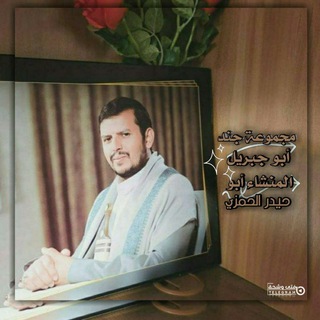
جند ابو جبريل
694 Members () -
Group

🎞 REPELIS HD 🎞
17,781 Members () -
Group

Novostroyman. Москва. Недвижимость
45,350 Members () -
Group

ТЕХНИКА ВЗЛОМА
18,416 Members () -
Group

👨🏻💻 Trabalhe em Casa | Home Office
10,638 Members () -
Channel

𝙼𝚎𝚕𝚊𝚗𝚌𝚑𝚘𝚕𝚢 𝙵𝚊𝚌𝚝𝚜 🗣️ | 𝚜𝚕𝚘𝚠 𝚞𝚙𝚍𝚊𝚝𝚎
1,726 Members () -
Group

Kimetsu no Yaiba Sub Indo
37,907 Members () -
Group

Komi-san wa, Comyushou desu. Sub Indo
12,665 Members () -
Channel

📚احلام العمر الدعوية📚
308 Members () -
Channel

🕋آيات محكمات هن أم الكتاب 🕋
311 Members () -
Group
-
Group

🕊 DAREL & KAIVAN WEDDING PARTY 🕊
390 Members () -
Channel

. ﮼الـیزابیث🖤.
486 Members () -
Group

🍎أطيب طبخه🍏
2,226 Members () -
Group

Крымский репортаж Сандро
1,517 Members () -
Channel

بازرگانی گناوه(احمدی)
26,299 Members () -
Group

فلسفة مريض نفسي
11,042 Members () -
Group

اقتباسات كرتونية
1,502 Members () -
Group

تخيلات
415 Members () -
Group

الاسكا❕🤍
5,584 Members () -
Group

«ξÎລ᎗ɹ̣lɺỈ‹🌹›൧᎗ɺL᎗ჺ»
2,544 Members () -
Group

إبـدا؏ـات يمـ🇾🇪ـانـيهہْ 😌👌
1,284 Members () -
Group

- فُوبياا | ρнσвıα.✨🖤
2,838 Members () -
Group

بيـت...شـ؏ـر✨|
2,823 Members () -
Group

منوعات ☆
1,966 Members () -
Group

✍خواطر؏ـذب ٱلڰڵام✎
6,494 Members () -
Group

سـتـ℘وري |ѕᴛᴏʀʏ
5,621 Members () -
Group

كن لنفسڱ💙🇾🇪
11,983 Members () -
Group

Aus News Alerts
6,377 Members () -
Group

【بـ★ـوح اقــ✏ـلام|`🔖`|
2,060 Members () -
Group

🌱حياتي سعيده بذكرالله🌿
1,191 Members () -
Group

حـــس رویــایــے
15,199 Members () -
Group

لـ رفيقة دعائي❤👭
1,023 Members () -
Group

Üç kuruş | سه سکه
2,220 Members () -
Group

⌟بازی سرنوشتم | Kaderiminoyunu⌜
1,286 Members () -
Group

🇮🇹 Mushoku Tensei: Isekai Ittara Honki Dasu〢AG
489 Members () -
Group

💎PSD Land💎
12,564 Members () -
Group

Ultroid Plugins
1,785 Members () -
Group

🌏جملات زیبای انگلیسی🌏
15,201 Members () -
Group
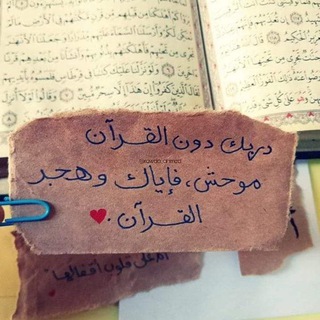
سَـنـرحَـل وَيَبْقَـىٰ الأَثَـرْ💛
917 Members () -
Group

Amer Deen (MAGIS)
860 Members () -
Group

Nota Matematik TANZ 💛
3,915 Members () -
Group

حالات وتساب انصارالله🔥🎬
3,862 Members () -
Group

•𝒂𝒕𝒂𝒓𝒂𝒙𝒊𝒂🦋
710 Members () -
Group

متستبسطنيش 🖤
1,689 Members () -
Group

𓆩 ˹ نووفُمبَر ˼ 𓆪
1,068 Members () -
Group

BLACK ..🖤
762 Members () -
Group

𓆩 ♔˹ Gᕼᗩᖇᗩᗰ ˼♔ 𓆪
3,203 Members () -
Group

Gö𝖟𝖑𝖊𝖗𝖎𝖒 🥺🫀
2,539 Members () -
Group

𝒎𝒐𝒐𝒅 𝒔𝒘𝒊𝒏𝒈𝒔
645 Members () -
Group

غنـــاء صامـــت"💜🎻
423 Members () -
Group

0:00 ^🖤
3,738 Members () -
Group

زوزئــــة ♠️⛾
539 Members () -
Group

أحَاوِݪ ﭑلإختِباء بدَاخِݪك 💛!
1,469 Members () -
Group
-
Group

Anatomical Table
7,638 Members () -
Channel

› RiMiXaM ‹
1,297 Members () -
Channel

💝 منو تو 💝
367 Members () -
Group

Liquidchain Network
1,202 Members () -
Group

Liquidchain Discussion
1,947 Members () -
Group

دوستداران رسول اللهﷺ
1,264 Members () -
Group

کنکور ارشد و دکتری کامپیوتر و آی تی
42,276 Members () -
Group

Записки инвестора
16,271 Members () -
Group

سحرخیزی
668 Members () -
Group

عالم التسوق 🛍
2,679 Members () -
Channel

🎬 FTD Movie 🎬
1,316 Members () -
Group

رميوق : مصمم فديوهات 🎥🧡
16,345 Members () -
Channel

˼ ﮼عساها تــٰزين ギ.
1,537 Members () -
Group
-
Group

Лига РПЛ
567 Members ()
TG LA FRANCE Telegram Group
Popular | Latest | New
To preview a chat, simply press and hold its profile picture in your chat list. Send Uncompressed Media without Changing the File Extension To edit any element’s color, tap on it and then select your desired color. Once you are done editing, tap on Save Theme and your customized theme will be saved and applied.
Most people use third-party apps to make sure that no one gets a hand on their private conversations. Telegram, however, has its own lock function to hide privates messages behind a passcode. Under the App Icon section, you should see a handful of pre-defined app icons such as Aqua, Sunset, Mono Black, Classic, Classic Black, Filled, and Filled Black. Now, choose a suitable app icon and you are all set! Premium No Ads Telegram Privacy Options
All Telegram users can download these extra-large documents, regardless of whether they are subscribed to Telegram Premium. CLICK HERE FOR MORE Verification Badges in Chats Close
If you want to send big files, Telegram has much of the competition beat with support for up to 2GB files. Meanwhile, WhatsApp’s limit is a measly 100MB, WeChat’s limit is also 100MB, and Skype’s limit is 300MB. Telegram files are also stored in the cloud, so you can access them from other devices. On WhatsApp and other messaging apps, you can send uncompressed media by changing the media extension to something like PDF or EXE. However, on Telegram, you don’t need to take this hacky route for sending uncompressed media files. Just select your media and tap on the 3-dot menu. After that, choose “Send without compression” and that is it. How awesome is that? This single Telegram trick has saved me so much headache when sharing photos.
Warning: Undefined variable $t in /var/www/bootg/news.php on line 33
FR