Telegram FR Group List 391
-
Channel
 2,946 Members ()
2,946 Members () -
Group

Qur'an (тафсир)
1,237 Members () -
Group

شِعرٌ ومشاعرْ
2,111 Members () -
Group

✝️ኦርቶዶክስ pictures by Wina Gfx
5,857 Members () -
Channel

Suriya 360
754 Members () -
Group
-
Group

🌊أَسـرَارُ الـبَحـرِ الـزَاخِـرِ🌊
6,680 Members () -
Group
-
Group

📮روائع القصص™ 🎁
1,750 Members () -
Group

بيـت...شـ؏ـر✨|
2,742 Members () -
Group

كتب وروايات pdf 🇸🇩
5,256 Members () -
Group

حكاية روꪆح␥
955 Members () -
Group

كُلشّي معَاك උـلو🤤👌🏿
2,568 Members () -
Group

✹ٌخـــرَبّشِاتْ مٌجْـ✌️ــانَيَنَ✹
1,104 Members () -
Group

خيالي ،"(📙💗ء
777 Members () -
Group

بوح المشاعر 2021
999 Members () -
Group

نكت مشفره🔞HD
2,812 Members () -
Group

زمن الغدر والخيانه🥺
3,409 Members () -
Group

ثقافه دينيه
1,556 Members () -
Group

مراجع و ملخصات وتفريغات ونماذج لكل الكليات الطبية
1,483 Members () -
Group

مـْـْْـْتـٌـٌٌـفُــآئلُـِـِِ💜ـِِِـِِـِـة 🕊
2,381 Members () -
Group

كلام في الحب😘
6,039 Members () -
Group

heartless 🦋❤️ !
367 Members () -
Group

Desktop Wallpapers | HD
55,711 Members () -
Group

Be Positive
510 Members () -
Group

رسـالــة مــــــن مجهـول 💛🤤🔥
1,262 Members () -
Group

كيف القهوة☕️“̯ 🐼💗 |℡
3,449 Members () -
Group

السودان بااظ🤦♂😹💔
2,135 Members () -
Group

﮼ستوريات👻🥀
2,177 Members () -
Group

"لاننا نرِيدُ الجّنة"💕🌸
567 Members () -
Group

اليّاسمين 💛🌷
1,240 Members () -
Group

😅🐸خستكة🤷♂👌
617 Members () -
Group

الصحة والجمال والرشاقة ✨🏋️♂️🥋💫🦋
317 Members () -
Group

كــن ايـجــابـــيـــآ❄
847 Members () -
Group

بداوه﮼منطوقه⁹²
2,044 Members () -
Group

آموزش مجازی سنتور
641 Members () -
Group

Mondo Series
3,199 Members () -
Channel

深圳-日语老师美和的培训班
1,892 Members () -
Group

LE ROYAUME DES GAMERS
1,208 Members () -
Group

HIGHSCHOOL DXD HENTAI
460 Members () -
Group

سنواصل بس المخ فاصل
2,685 Members () -
Group

الفكر والمعرفة
1,289 Members () -
Group
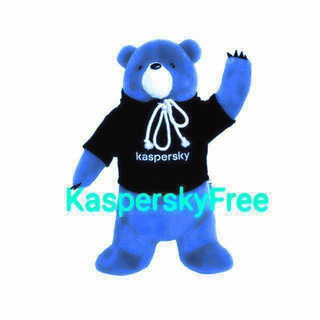
AntivirusFreelicense
422 Members () -
Group

كن ذاتك✨💛
329 Members () -
Group

➺ 𝐼𝑛𝑑𝑖𝑟𝑒𝑐𝑡𝑎𝑚𝑒𝑛𝑡𝑒 ☁️ ֶָ֢֪
2,733 Members () -
Group

𝗗𝗿𝗮𝗽𝗲𝘁𝗼
41,058 Members () -
Group

💚🌿 أحبابٌ في الله 🌿💚
1,753 Members () -
Group

حسابات ببجي|PUBG
2,978 Members () -
Channel

✍ارقى ما تكتبه الاقلام ✍
535 Members () -
Group

Raai Laxmi 🧚
4,577 Members () -
Group

ڕیکلام ئەنە مهرابیᥬ🤍᭄•
15,404 Members () -
Group

Новости Питера / МК
4,980 Members () -
Group

11:10🌼..
2,477 Members () -
Group

- لـحّـن .
1,291 Members () -
Group

شــامِـة 🌻!
5,992 Members () -
Channel
-
Group

حالات جميله گ ناضرها
453 Members () -
Group

قصص واقعية
750 Members () -
Group

الهــداية قبـــل النهــــاية ⁽💎₎⇣✿
3,952 Members () -
Group

Matte Painting Feed
1,864 Members () -
Group

Burnt Finance
5,589 Members () -
Group

• أمَــآن .
11,568 Members () -
Group

💙تشيزّوفيـا|Tshizofia•
11,557 Members () -
Group

Gözlerimin sevğilisi♥️
7,939 Members () -
Group

غرور💗بنات💗ستوريات💗صور
10,648 Members () -
Group

• فـرفـشة .
7,405 Members () -
Group

أقتباسات عميقه 🖤
16,583 Members () -
Group

🖤Quotes_اقتباسات🖤
11,229 Members () -
Group

Malaky_ْمَـلَاگِـي✨
10,220 Members () -
Group

صدقة جارية 🌻💕
11,382 Members () -
Group

•. شـ♡ــوق القلب 💛 .•
12,096 Members () -
Group

ٱصـفرية الهوى💛🎻
17,424 Members () -
Channel

Headspace ─
3,784 Members () -
Group

نكت قوه القوه😂
5,331 Members () -
Group

اكِتْبّ ْعنَكــ❀✿
19,934 Members () -
Group

بيـت...شـ؏ـر✨|
2,741 Members () -
Group

وأذكر ربك إذا نسيت.
7,484 Members () -
Group

Эволюция 📊 трейдера
320 Members () -
Group

Найдем дешевле 📌
126,072 Members () -
Group
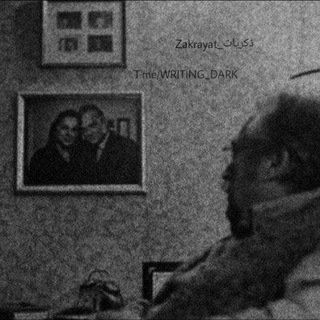
تسريب الامتحانات قبل اللجنة
7,106 Members () -
Group

Доктор Айболитов
4,154 Members () -
Group

نرخ اسعار کابل هرات
12,109 Members () -
Group

РЕКЛАМНЫЙ РЫНОК | TOMAN MEDIA
384 Members () -
Group

🌹مشروع استثماري للجميع💻💰📱🌹
1,409 Members () -
Group

🏴 Premier League 🏴
37,715 Members () -
Group

علوم پزشکی با پرگار
7,677 Members () -
Group

💙مُميزْ ﺑٱلْـأزْرﻗ̮ـ̃💙
1,836 Members () -
Group

نہبہضہہآتہ مہؤُلَمہهہ💔
729 Members () -
Group

ضمـاد الـروح🖤ㇱ
580 Members () -
Group

fᎾᏒҽ ᎬᏉᎬᏒ♾❤️
350 Members () -
Group

خَأّطّرتّيِّ💚🪐
349 Members () -
Group

قلوب مجروحة💔
1,024 Members () -
Group

ما همانا 💜✨
414 Members () -
Group

انسان بسيط🔴
366 Members () -
Group

#سودانيز_برودكاست 🖤🥀
472 Members () -
Group

القلب الازرق 💙💙💙
336 Members () -
Group

إقتباسۜاּت سۜودُانۨيۧة ۗ 💙
3,379 Members () -
Group

نقاء الروح💙🕊
761 Members () -
Group

جبر خـآطر💙
1,641 Members () -
Group

محــطة أمــان💛
620 Members ()
TG LA FRANCE Telegram Group
Popular | Latest | New
Mute a Telegram chat Premium Faster Downloads Open Telegram app -> Settings -> Privacy and Security.
Telegram is kind of a big deal for me. Prices start as low as Rs 2.5 per day Pin Messages in Channelsb Table of Contents
Telegram Mute Length Telegram also includes useful security options in this menu, which differ in name slightly on Android and iPhone. Use Passcode Lock to keep people from reading your chats. You can review all Active Sessions and terminate any logins that you no longer use. Read also: How to protect your privacy using Android With Telegram, you can send thousands of high-quality stickers right from the chatbox. Just tap the “sticker icon” on the left bottom, and it will show you dozens of trending stickers and masks. You can search for specific stickers and add them to your virtual keypad.
On desktop applications, chat folders are displays in the sidebar. In the mobile app, these folders are arranged in tabs that can be easily swiped between. Telegram Location Share
Warning: Undefined variable $t in /var/www/bootg/news.php on line 33
FR