Telegram FR Group List 389
-
Group
 4,258 Members ()
4,258 Members () -
Group

Serenity
2,178 Members () -
Group

🎙️📦 Les Vidéos Du Net 🎥📦
3,392 Members () -
Group

هنر مذاکره، زبان بدن و فروش
7,429 Members () -
Group

【موسُوعة ألتاريخ ألإسلامي】
2,156 Members () -
Group

𝗦𝗽𝗼𝗿𝘁𝘆𝗕𝗲𝘁 𝐄𝐓 🇪🇹
1,351 Members () -
Channel

LOBSTER TECH NEWS
1,125 Members () -
Group

🦊 Детский сад «Василёк»
583 Members () -
Group

★لـ رفيقة قلبي💙🥀★
12,767 Members () -
Group

The Walking Dead
1,258 Members () -
Group

Mading Panti Lotus
1,020 Members () -
Channel

📚 eBook Free House 🔎
58,631 Members () -
Group
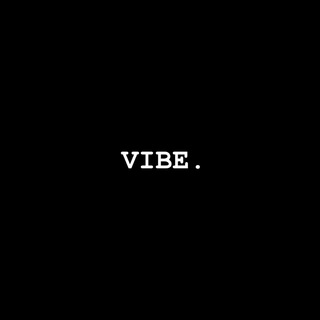
VIBE.
549 Members () -
Group

Leverage: Redemption
3,264 Members () -
Group

التاريخ الأسود
5,439 Members () -
Group

Riciclo creativo & risparmio |❤️
3,613 Members () -
Group

🌌VEINS_عُـرُوْق
2,811 Members () -
Group

🌸ﺥـوآطر,,صٖصنعٱنيھۃٌٰة🎶
7,324 Members () -
Channel

move channel.
645 Members () -
Group

Pierre Cassen
456 Members () -
Group
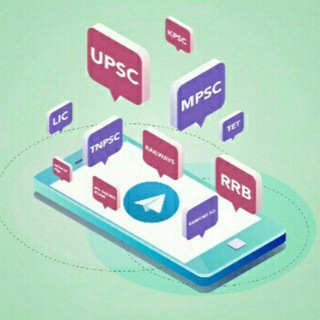
🚨 MPSC Students™🚨 ✅
2,731 Members () -
Group

♠مـخـدرات♪الـروح♠ۢ
2,192 Members () -
Group

␥𝗺𝗶𝗮 𝗱𝗲|𝘀𝗼𝘂𝗹␥🕯
12,470 Members () -
Group

تاریخ میم 📜
41,377 Members () -
Group

🌸ﺥـوآطر أنـﯿﻘه̐ہ🎶
6,820 Members () -
Group

Crush كراش😎🖤
3,426 Members () -
Group

ستوريات أنستا🤤♥️
996 Members () -
Group
-
Group

Кумта - тревога - Cumta - Red Alert
14,684 Members () -
Group
-
Group
-
Channel
-
Group

Italiano con Zahra آموزش آسان زبان ایتالیایی
2,057 Members () -
Group

Save America 🇺🇸🇺🇸
10,959 Members () -
Group

🔥کلیپ کده 🔥اینستا
6,006 Members () -
Group

YURI HENTAI♀🍑💦
609 Members () -
Group

Strong Buy
1,743 Members () -
Channel

🚢Философский Пароход
25,405 Members () -
Group

أسئلة وأجوبه
462 Members () -
Group

هـهنـاسـهی سـارد𓏲
1,121 Members () -
Group
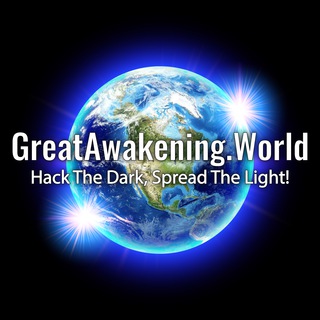
GreatAwakening.World - Q + Trump
237,608 Members () -
Group

Space Free🥇
113,390 Members () -
Group

HackSpace
71,434 Members () -
Channel
-
Group

لِـ قَـمـࢪيᥫ᭡ •
6,025 Members () -
Group
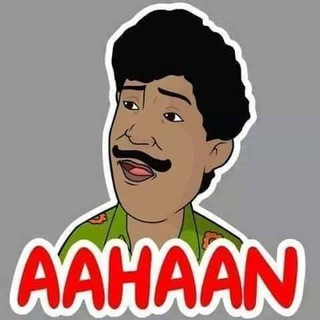
Tamil Comedy
397 Members () -
Group

🌸 فتاوي دينية 🌸🍃 ،
508 Members () -
Group

Комиссия СФ - Суверенитет
327 Members () -
Group

Movie Collections
410 Members () -
Group

𓆩 𝗔𝗩𝗘𝗡𝙀 𓆪
399 Members () -
Group

«ξÎລ᎗ɹ̣lɺỈ‹🌹›൧᎗ɺL᎗ჺ»
2,587 Members () -
Group

💻ᗞᑌᖇᗩ Ꭲᗴᑕᕼ
701 Members () -
Group

𝑂𝑀𝑁𝐼𝐴
720 Members () -
Group

Anime clacket
37,973 Members () -
Group

اطلاعات عمومی ❀
68,565 Members () -
Group

• ࢪﯛۧح ⁞ 𝑅𝑈𝐻🖤🎵™
812 Members () -
Group

علم النفس، تحفيز، كتب، تطوير ،🌕
868,487 Members () -
Group

مشاوره تجربی و انسانی نارنج
2,253 Members () -
Group

PROTOTYPE MOTORS
301 Members () -
Group

TVAdictos+
2,184 Members () -
Channel

ݪابـتي..اݪمـٰهدِي٣١٣
337 Members () -
Group

You've already seen this place
454 Members () -
Group
-
Group
-
Group

tiiik
2,317 Members () -
Group

معلومات information
4,896 Members () -
Group

Credit Card Generator™
330 Members () -
Group
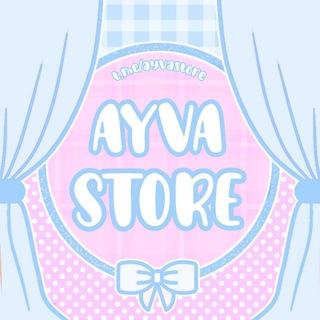
◍ཻꢀ᮪ 𝐀𝐘𝐕𝐀 𝐒𝐓𝐎𝐑𝐄﹆
338 Members () -
Group

قناة جدوَىٰ
403 Members () -
Group

😂DAUOS LARGE😜
5,301 Members () -
Group

【华联社】🇦🇪迪拜新闻资讯
8,016 Members () -
Group

حالات واتس اب ❤️
4,761 Members () -
Group
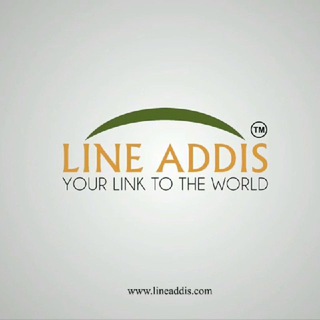
Line Addis Consultancy ™
24,041 Members () -
Group
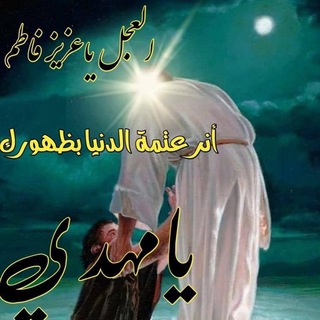
نور اهل البيت {ع} ू❥
12,171 Members () -
Group

US VISA Turkey
6,780 Members () -
Group

🍃🌴أهــ الله وخاصتة ـل🌴🍃
1,040 Members () -
Group

Ýellow 💛🌻🌛
1,423 Members () -
Channel

الـمـرتـاحـيـن 😎😂
1,892 Members () -
Group

Yasbeauty.ir
1,191 Members () -
Group

Bitcoinbanana(BIBA) Announcement
10,222 Members () -
Channel

꧁༒☬𝗧𝗝 𝗘𝗗𝗜𝗧𝗜𝗢𝗡 𝗢𝗙𝗙𝗜𝗖𝗜𝗔𝗟 ☬༒꧂ 🎧( ᴡʜᴀᴛsᴀᴘᴘ ʜᴅ sᴛᴀᴛᴜs ᴄʜᴀɴɴᴇʟ )🎧
42,428 Members () -
Group

𐂡 RolePlaying NEWS
23,677 Members () -
Group
-
Group

مهرادجم ( mehradjam ) مهراد جم
9,345 Members () -
Group

أناقة خواطر
7,951 Members () -
Group

الشّعر_العربيُّ 📜
4,958 Members () -
Group

أناشيد ❤️ سفير
9,099 Members () -
Group

أحمد الشبل
11,224 Members () -
Group

تـفاصيـل
24,973 Members () -
Group

تصاميم || 𝑑𝑒𝑠𝑖𝑔𝑛𝑠
4,437 Members () -
Group

حالات وتساب | اكسجين ♡
17,042 Members () -
Group

🌴 صـدقـة جـاريـة 🌴
8,773 Members () -
Group

حالات واتساب 🖤 .
9,968 Members () -
Group

مواساة لقلبك🍃🪞
24,750 Members () -
Group
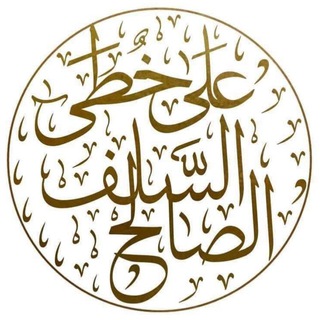
الدُرر السَّنيّة في منهاج خير البريَّة
390 Members () -
Group

BAXTER CAFE & BAR
2,063 Members () -
Group

قـۦۧۧﹻٰٛ٭ٰۨــمـري الجـۦۧۧﹻٰٛ٭ٰۨـميل 🥺💙
723 Members () -
Group

رفيق الروح💚🌼
7,501 Members () -
Group

📱حالات واتساب 💚
10,259 Members () -
Group

خلفيات واقتباسات💙
13,403 Members ()
TG LA FRANCE Telegram Group
Popular | Latest | New
Save for Notifications Telegram allows users to locate contacts nearby you, should they choose to be discovered. This allows you to quickly add someone close to you on Telegram without going through the hassle of first noting their number and saving the contact manually. Users can also use this feature to find and create groups of nearby users. Customize Your Telegram
Read also: WhatsApp vs Telegram vs Signal: Which messaging app should you use? Telegram bots are nothing but regular telegram accounts, which can be coded and used to add more features to enhance user experience. You can find these bots from the top search bar on the homepage. For example, The app is really awesome for me rather than using other Messaging apps for my day-to-day works. It has all the things that meet my requirements. {}
To start a Secret Chat, you can either tap on the option in the hamburger menu and select a contact to start the chat. Alternatively, you can go to an existing chat, tap on the top bar for the user’s information and scroll down to find the “Start Secret Chat” option at the very bottom of the page. Once you tap on the option, the other person will have to accept your invitation to initiate the Secret Chat. Add People Based On Your Location It’s that simple. Open the chat and find the attachment button at the bottom of the chat. Then, click on Location and choose to “Share my live location” with your custom time period. Prioritize Downloads on Android
Telegram Options Adaptive (Android) or Automatic (iOS): The mode will automatically switch based on the light level around you; you can define the threshold.
Warning: Undefined variable $t in /var/www/bootg/news.php on line 33
FR