Telegram FR Group List 388
-
Group
 621 Members ()
621 Members () -
Group

Олег Тиньков: сообщество поклонников
36,541 Members () -
Group

ديوه العبار💔🔥
393 Members () -
Channel

Звонок из банка
8,548 Members () -
Group

Binance Trading Signals
41,022 Members () -
Group

﴿َِْ♡نبض❁القلوب♡﴾
1,793 Members () -
Group

جحيم ﺄلڪبريآء
4,244 Members () -
Group
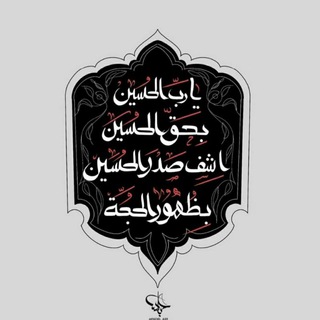
روحٌ وريحان
408 Members () -
Group

EverythingTechnology
867 Members () -
Group

❤اصلاح قلبها❤
2,790 Members () -
Group

إيمي هيتاري صوتيات
1,349 Members () -
Group

Tik tok ♥️
324 Members () -
Group

روح_الروح♥️
2,641 Members () -
Group

LPM SEUNGHEE
681 Members () -
Group
-
Group
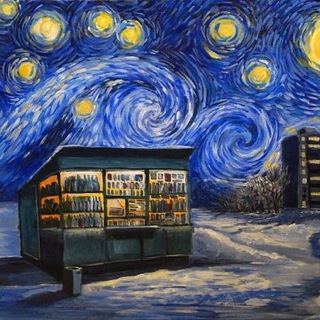
Ночной Z Ларёк 🇷🇺
2,722 Members () -
Group

Обучение погружением.
5,752 Members () -
Group

One Racing
10,829 Members () -
Channel

ᯓ˹ᴍ𝙾𝙾𝙽𝙻𝙸𝙶𝙷𝚃➰˼
737 Members () -
Group

منتدى نافذة (النساء)
1,378 Members () -
Channel

🚨 INFOS MINUTS FRANCE 🇫🇷 🚨
30,832 Members () -
Group

stakehouse (testnet)Channel - depricated
5,657 Members () -
Group

Map to Canada
4,992 Members () -
Group
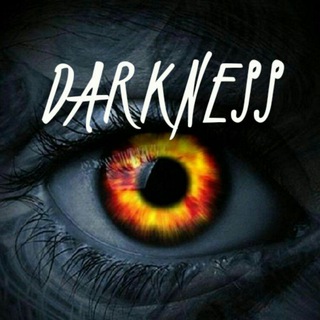
👿 𝔻𝔸ℝ𝕂ℕ𝔼𝕊𝕊 😱
698 Members () -
Group

بر بال دین
316 Members () -
Group

Бедность GOODBYE 👋
3,517 Members () -
Group

{ 𖤍 شاعر متمرد 𖤍 }
561 Members () -
Channel

see you.
2,296 Members () -
Channel

🦋ⓌⒶⓁⓅⒶⓅⒺⓇ ⓃⒶⓂ️Ⓔ🦋
390 Members () -
Group

دأڕأڶݦڄأݧیݧ
316 Members () -
Group

𝐋𝐏𝐌 𝐉 (𝐂𝐄𝐊 𝐃𝐄𝐒𝐊)
3,022 Members () -
Group
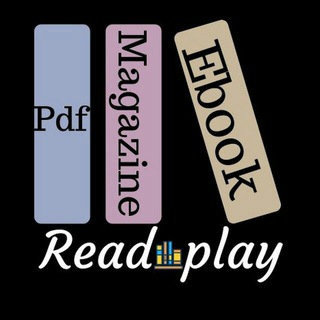
🎅 Read Play 📚 📙 Bouquin ; Magazines ; Roman ; Harlequin 🎄
27,483 Members () -
Group

🧩عجائب و غرائب 🧩
2,419 Members () -
Group

Сержант Кузьма
932 Members () -
Group

Windows Softwares | Games
22,892 Members () -
Channel

𓂄 𝐏.𝐇.𝐎.𝐓.𝐎 𓂁
851 Members () -
Group

مزامير الشرقية
2,165 Members () -
Group

اهنگ افغانی
431 Members () -
Channel

KVNG🌟LIVINGSTON’S🤴HUB🏡
9,257 Members () -
Group

MEMES WITHOUT TAGS 🤩
3,608 Members () -
Group

🅿️ositiveGh😂❤️🙈
28,365 Members () -
Group
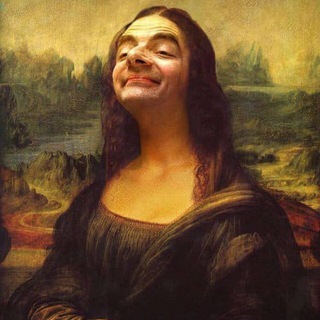
UNDER RATED😂❤️️
17,823 Members () -
Group

• شـويــة غـزل 🤍.
2,993 Members () -
Group

فّْيٌّدٌّيٌّوّهّْاٍّتُّ🎀رًّاٍّقِّيٌّهّْ
9,232 Members () -
Group

دروس في الحلقة الثالثة
936 Members () -
Channel

Sara Gonzales
455 Members () -
Group

🏴☠️❌APKS HACKER ❌🏴☠️
5,693 Members () -
Group

Mortel
955 Members () -
Group

الكلمة الطيبة
1,770 Members () -
Channel

old's diary
788 Members () -
Group
-
Group

ℍ𝔸ℂ𝕂𝕀ℕ𝔾𝕍𝔼ℝ𝕊𝔼™✓
2,565 Members () -
Group
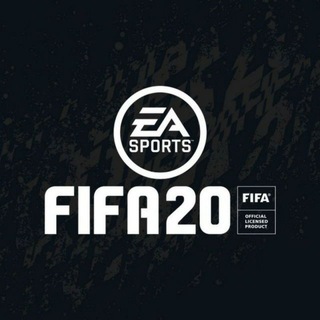
Gamers zone🤟
3,336 Members () -
Group

أنِتّ لَـــيِّ💙🌏
3,089 Members () -
Group

ماهیے دڵـم🤍!
801 Members () -
Group

حیوانات خانگی
13,121 Members () -
Group

Олексій Ярмоленко
25,767 Members () -
Group

❤️ Exactus የመዝናኛ🌟ደሴት💯Entertainment Center
367,192 Members () -
Group
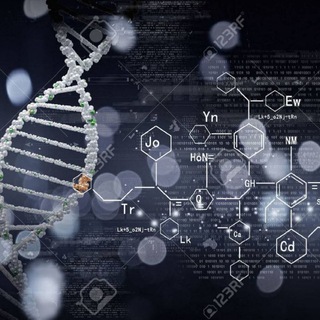
BIOLOGY and CHEMISTRY Science
1,793 Members () -
Group

💋All in one ❤️
742 Members () -
Group

𝐈𝐑𝐒𝐈𝐗 | فروشگاه خریدفروش
4,744 Members () -
Group

𝐈𝐑𝐒𝐈𝐗 | کالاف دیوتی
28,209 Members () -
Group

Collectif THEUSZ
496 Members () -
Group

Jilboobs ABG
1,692 Members () -
Group

طاقة إيجابية 🤍✨
1,624 Members () -
Group

سایت کاریابی شفاف
1,033 Members () -
Group

Gradov Zen | 150к+ на Дзене
672 Members () -
Group
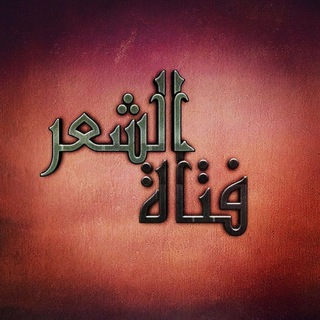
فـتَـاة الــشِّــعــر 📜
3,965 Members () -
Group
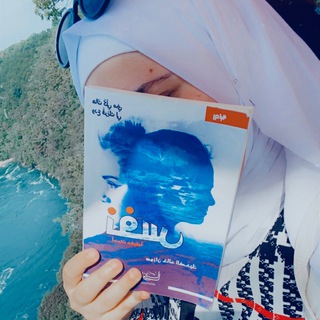
سوزان الضحيك
2,401 Members () -
Group

Top 5 ToDay: Music🔥
13,957 Members () -
Group

🌹اثر_جميل_قبل_الرحيل💐
1,618 Members () -
Group

Служба безопасности
68,934 Members () -
Group

لـصــٰོــمتـي𖠁حـكـايــۦۛۧۧـة 🖤🖇
7,606 Members () -
Group

НУМЕРОЛОГИЯ И ЧАКРЫ 🧿
856 Members () -
Group

𝐒𝐘𝐑𝐈𝐀𝐍 𝐒𝐏𝐎𝐑𝐓𝐒
5,838 Members () -
Group

• You can .
188,706 Members () -
Group

مطبخ ووصفات الملكات
15,307 Members () -
Group

Mind Field (Vsauce)
348 Members () -
Group

ንባብ ለ ሕይወት
49,756 Members () -
Group

💸💸 الحرية المالية مع الكوتش نوال💸💸
1,484 Members () -
Group

Лайфхак
115,668 Members () -
Group

عُــمق "
1,384 Members () -
Group

Soul || روح
2,102 Members () -
Group

00:00
3,921 Members () -
Group

" سَــوفَ أحكـي عَـنْك🦋💙 "
1,613 Members () -
Group

💙 غرامي أنت ✨❤️
2,599 Members () -
Group

مڪتبَتي.. 📙🧡
2,639 Members () -
Group

suntsoff
2,439 Members () -
Group

𝗔𝗥𝗔𝗗𝗔 𝗘𝗟𝗘𝗖𝗧𝗥𝗢𝗡𝗜𝗖𝗦 𝗦𝗧𝗢𝗥𝗘 🛒
1,127 Members () -
Group

گلخانه🌷شعبه27🌻
4,467 Members () -
Group

Les Bobards d'Or
456 Members () -
Group

💯نكتـ😂طـازجـههـ💔
5,720 Members () -
Group

وَعَظُمَتِ الرَّزِيَّة
645 Members () -
Group

🎓اخبار دانشگاهی🎓
71,061 Members () -
Group

ترمه خیال
902 Members () -
Group

ABE MOVIE GALLERY አዳማ🇪🇹🎞
7,399 Members () -
Group
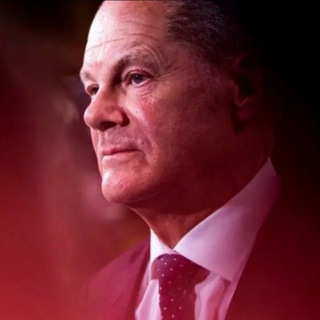
Olaf Scholz
607 Members () -
Group

کوچینگ زندگی، عزت نفس و اعتماد به نفس استاد احسان مهرعلیها️
2,766 Members () -
Group
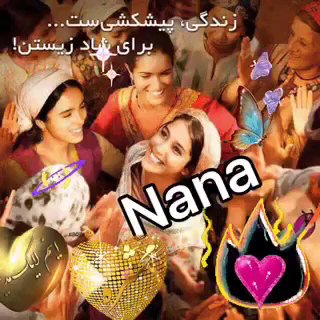
زندگـی شیرینـ 🌹Nana
36,163 Members () -
Group

Фильмы | Сериалы | Игра в кальмара
161,932 Members ()
TG LA FRANCE Telegram Group
Popular | Latest | New
To enable or disable this service, go to “Settings”, “Notification and Sounds”, and swipe down to the “Other” section. You will also find a “Repeat Notifications” option, which you can select as per your convenience. Read also: WhatsApp vs Telegram vs Signal: Which messaging app should you use? What do you think about Telegram? How is your experience? Let me know your comments below!
Schedule Messages Owners of public groups can enable join requests via Group Info > Edit > Group Type > Who Can Send Messages > select Only Members > enable Approve New Members. Telegram Messenger Tricks You can take a new photo, upload an existing one, search the web for a new image, or remove your current photo.
If you need to know everything about Telegram, they have a nicely categorized FAQ page so you can refer to it for deep information. Another security feature that adds usability is usernames. Instead of giving people your phone number, you can simply give them your username. This gives you better control over what information is out there, and how people can contact you in the future. Under the App Icon section, you should see a handful of pre-defined app icons such as Aqua, Sunset, Mono Black, Classic, Classic Black, Filled, and Filled Black. Now, choose a suitable app icon and you are all set! After you have done, that all you need to do is enter your new number and then follow the process on your screen. Once you have created your account, you can switch between your accounts by clicking on the down arrow and selecting the account that you want to choose.
As you might now, Telegram allows you to create Channels which is a tool for broadcasting public messages to large audiences. The basic difference between a group and a Channel is the fact that a Channel can have unlimited numbers and the messages you sent inside a Channel are marked with the Channel name and not yours. However, if your channel is very large, it might become difficult to broadcast a message which is ready by everyone before it is lost in other messages. To solve this problem, you can pin messages inside a Channel. To pin a message, just tap on it and tap on Pin. Now the message will always be on top before the reader removes them. This update brings improved chat previews on par with iOS. Now you can scroll through them to view the whole chat without marking it as read. New buttons have been added to let you mark the chat as read, mute it, pin it or delete it.
Warning: Undefined variable $t in /var/www/bootg/news.php on line 33
FR