Telegram FR Group List 384
-
Group
-
Group

Shorn Network (SRN)
32,479 Members () -
Group

طلسمات و دعاهای تضمینی
804 Members () -
Group

xdroidOSS° newsletter
2,688 Members () -
Group

وهم
3,153 Members () -
Group

رابط القروب مثبت تحت 👇❤️
1,000 Members () -
Group
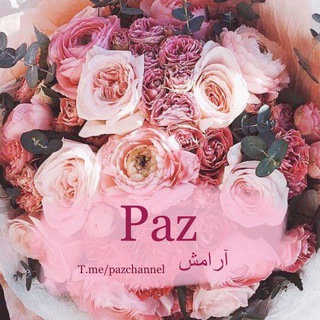
آرامش | Paz 🌿
1,804 Members () -
Group

📱أفضل تطبيقات الأندرويد✅
816 Members () -
Group
-
Group

سالم المسعودي SalemAlmasoudi
958 Members () -
Group

𝗗𝗲𝗹𝗶𝗰𝗮𝘁𝗲
1,313 Members () -
Group
-
Group

ZUBY SERIES PALOMITAS
37,316 Members () -
Group

📚 روايات مستندات pdf 📚
12,551 Members () -
Group

آموزش خطاطی(خوشنویسی)
3,817 Members () -
Group

نــەفـەسഽ
3,016 Members () -
Group
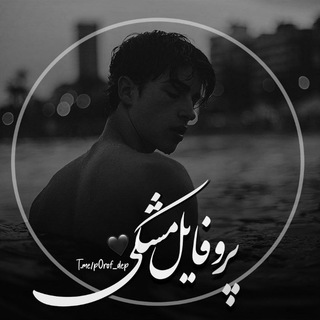
«پروفایل مشکی »
8,711 Members () -
Group

World Council for Health
43,183 Members () -
Group
-
Group

رسائل دينيه🦋
507 Members () -
Group

عُزلتي .
11,569 Members () -
Group

˙·٠•●♥ Paradise ♥●•٠·˙
4,332 Members () -
Group

الدرسي 👑🖤
1,793 Members () -
Group

Komik Hk
4,196 Members () -
Group

هـِفـين ♡
12,854 Members () -
Group

صياحك طرب🔻↺.
5,774 Members () -
Group

NIGHT🎻🖤
5,060 Members () -
Group

𝗠𝗮𝘃𝗶..💙🔗
465 Members () -
Group
-
Channel

💛يــادەوەرى💫🦋
335 Members () -
Group

Голос Сиона
1,070 Members () -
Group
-
Group

گیاه من
2,552 Members () -
Group

Space Free🥇
104,292 Members () -
Group
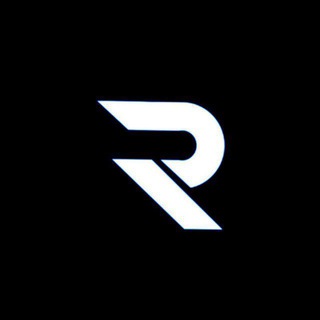
MAIR HACKX OFFICIAL ⚔️
467 Members () -
Group

MOOD
2,334 Members () -
Group

𝑎𝑦𝑎𝑡
1,134 Members () -
Group

P Disk Lover ❤️
867 Members () -
Group
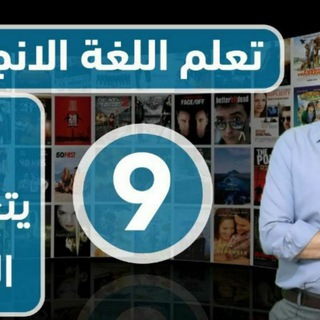
🎧تعلم الانجليزيهEnglish🎧
398 Members () -
Group

FLO Uzbekistan
14,598 Members () -
Group

Ньюсфид
514 Members () -
Group
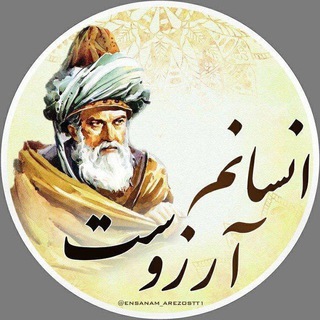
اِنسانَم آرِزوست۱🌹
84,514 Members () -
Group
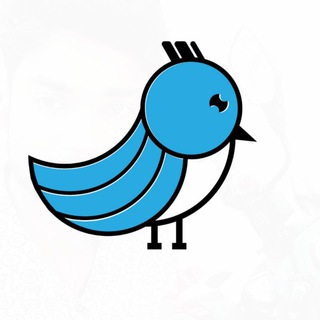
🐦 Birdswap 🌐 Global
6,216 Members () -
Group

متجر م.الادب للادبي
358 Members () -
Group

OWNLY Announcement
2,883 Members () -
Group

Онлайн магазин от Турпала
2,575 Members () -
Group

𝗘𝗻𝗴𝗹𝗶𝘀𝗵 𝗫 𝗩1𝗱𝗲𝗼𝘀 💦
2,931 Members () -
Group

Железная ставка
28,340 Members () -
Channel

JANGAN DI UNSUBS.
518 Members () -
Group

کلیپ آهنگ ایرانی
9,479 Members () -
Group
-
Group

𓂐-𝙺𝙴𝙴𝙿 𝙼𝙴 𝚃𝚁𝚄𝙴 ࿊
2,975 Members () -
Group
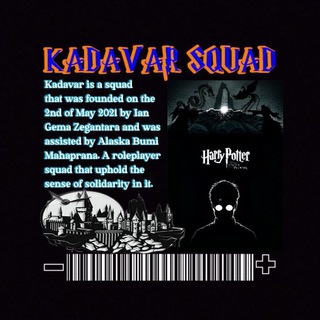
𝐊Ⱥ𝐃𝐀𝐕𝐀𝐑 𝐒𝐐𝐔𝐀𝐃
1,431 Members () -
Group

مسلسل الملحمة | الملحمه
399 Members () -
Group

your dreams
846 Members () -
Group

Nima crochet
428 Members () -
Group
-
Group

SHOP! with sibs 🛍💖
817 Members () -
Group

peqi menggalau
1,621 Members () -
Group

Мой Бизнес 05
795 Members () -
Group

Shorn Announcement
1,465 Members () -
Group

Enigma Investing
32,239 Members () -
Group

фистинг души
29,738 Members () -
Group

𝔻𝕒𝕚𝕝𝕪 𝔾𝕦𝕚𝕕𝕒𝕟𝕔𝕖™
560 Members () -
Group

Xynchannel
2,511 Members () -
Group

M̤̮ɪɴᴅʟᴇss ᴘᴇᴏᴘʟᴇ🤡
1,001 Members () -
Group

☣️ ❌Memes ☣️
884 Members () -
Group

Bitcoin Industry chat
26,018 Members () -
Group

soon
469 Members () -
Group

𝘈𝘭𝘭 𝘍𝘰𝘳 𝘔𝘢𝘯'𝘴
2,838 Members () -
Group
-
Group
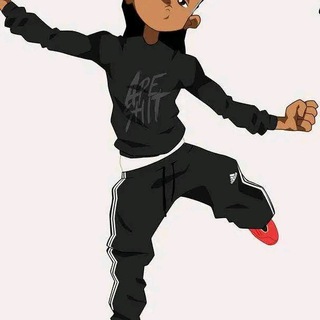
☆[blixck punk☆[net world]☆
1,262 Members () -
Group

⚜Hypnosis⚜|هیپنوتیزم
2,511 Members () -
Group

مصمم وخواطر〽️🎬
12,535 Members () -
Group

سودانيز فرح ❤️🙊😍🤩
393 Members () -
Channel
-
Group

Грантоеды
817 Members () -
Group

مجموعه هنر و رسانه قاصد
983 Members () -
Group

где Деньги
12,665 Members () -
Group

Students News Channel® (SNC)
169,847 Members () -
Group

Mimir World Official
1,875 Members () -
Group

Xxx
473 Members () -
Group

UniX Token
7,491 Members () -
Group

𝐓𝐞𝐞𝐧𝐠𝐞𝐫 𝐀𝐝𝐯𝐢𝐜𝐞🌸"
3,862 Members () -
Group

ريـهـام:
1,085 Members () -
Group

•حُب•
1,021 Members () -
Channel
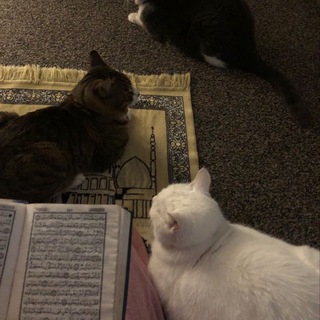
الفنُ البديهي
1,389 Members () -
Group
-
Group

Россия 24/7
62,355 Members () -
Group
-
Group

Aryanshi Sharma 🧚
518 Members () -
Group

По факту💡
10,878 Members () -
Group

مجله آفتاب
515 Members () -
Group

SisMasis〽️ Chat
2,733 Members () -
Group

معلومات طبية💊(مختبرية)
320 Members () -
Group

Free cartoons
1,007 Members () -
Group

شموخ يمانيه فيديوهات للشعراء والخواطر ♡♡
3,822 Members () -
Group

Добрый котик
16,965 Members () -
Group

Добрый котик
17,085 Members () -
Channel

Твой счастливый питомец
827 Members ()
TG LA FRANCE Telegram Group
Popular | Latest | New
Boo! Check out the new and upcoming Halloween/horror streaming shows and movies Telegram Messenger Tricks for Better Communication Chat Folders is one of the best Telegram tricks that you should know and utilize to your maximum advantage. We follow so many channels and groups on Telegram of different kinds, not to mention the individual chats that go into the mix. Having all these chats in one panel makes things much harder to declutter and make sense of. So to solve this issue, Telegram has brought something called “Chat Folders”. This allows you to categorize your chats into different labels and Telegram sort things out for you. As a result, Telegram gets super clean and much easier to manage. I love it!
I rode an electric bike to work, and here’s what I learned Cons of switching Ultimately though, using Telegram doesn’t necessarily mean your messages are more private or secure than when using WhatsApp or other messaging apps. Server-side data leaks can still happen, and no amount of encryption will help if your end device is already compromised. Copy a Part of Text from a Message
Sharing your location lets others keep an eye on your progress to a destination or help look out for your safety. In Telegram, open a chat, tap the paper clip button, and choose Location to share it. Quick GIF and YouTube Search Telegram Messenger Tricks To enable or disable this service, go to “Settings”, “Notification and Sounds”, and swipe down to the “Other” section. You will also find a “Repeat Notifications” option, which you can select as per your convenience. A recently introduced feature, Telegram’s new Group Voice Chats allow users in a group to initiate a common group voice chat for all members. However, users can choose to drop out of the ongoing group chat and re-enter at any given point. To make use of this, head into any group of choice and tap on the group name. Now head to the three-dot menu on the top right and choose Start Voice Chat.
To edit photos/videos, click on the “attach file” and select a file from the gallery, or capture a new one from the camera. Once you do that, you will see various options to edit the file before sending it. You can crop the picture, adjust colors, exposure, contrast, and add emojis and text to videos. Delete Sender’s Message
Warning: Undefined variable $t in /var/www/bootg/news.php on line 33
FR