Telegram FR Group List 366
-
Group
 16,239 Members ()
16,239 Members () -
Group

°ᨳ ֶָ バニラ🎀❕﮼
497 Members () -
Channel

Phoenix / Армения
318 Members () -
Group

TK@BOY32🔑FREENET📲
328 Members () -
Channel

ثبت نام کربلا طریق الحسین
10,698 Members () -
Group
-
Group

- لـ عيونها ❤️
119,654 Members () -
Group
-
Group

Lovely Quote
8,743 Members () -
Group

Sniper tech discussion 📡📡
622 Members () -
Channel

Sniper software gallery
400 Members () -
Group

💫۞همـــــراه با قــــ♡ـــرآن۞💫
9,330 Members () -
Group

گَنّجِیّـنَه [دُعّــاَ ومُناجَاّتَ] 🇵🇸|
5,100 Members () -
Group

Душевный Юмор
59,056 Members () -
Group

<⸼ ˚.𖣴 ๋𝓓𐐼ׅໍ𝕡࣪𝗉ִ𝖾ᜒ𝕣𝗂๋𝖾֥꤫𝗌᮫ﹴ 𖡎. >
8,147 Members () -
Group

قَصيـدة عـِشـقْ 🫂♥️.
10,099 Members () -
Group

Наша Газета (Костанай)
10,636 Members () -
Group

Владислав INV📈
20,810 Members () -
Group

😍حــــــب قَلبـ♡ــيے حلالي😍
775 Members () -
Group

「 𝐉𝐀𝐂𝐊 ᴵⁿ ᵀʰᵉ ᴮᵒˣ 」
5,936 Members () -
Group

رُوزَالِـيـن 🌈💛.
491 Members () -
Group

•𝑀𝑦 𝑆𝑖𝑠𝑡𝑒𝑟•
7,548 Members () -
Group

Wina Religious pictures✅
10,131 Members () -
Group

وأذكر ربك إذا نسيت.
7,269 Members () -
Group

Политические опросы
1,674 Members () -
Group

• رویدادستان پلاس •
6,153 Members () -
Group

لنا في الاصحاب حياة ♥
2,408 Members () -
Group

قصص وروايات
4,942 Members () -
Group

آلُعشُقَ وَالْحنان
2,184 Members () -
Group

😂 جمهورية النكت 😂
1,951 Members () -
Group

منوعات اسلامية
2,410 Members () -
Group

مواعظ وعبر
2,283 Members () -
Group

مسلسل قيامة عثمان
1,388 Members () -
Group

صور و حالات واتساب 💖💞
3,925 Members () -
Group

😂نكت ومقاطع مضحكة😂
1,600 Members () -
Group

شيلات يمنية وخليجية
3,133 Members () -
Group

"جرعة أمل💚🍀"
10,406 Members () -
Group

كن مـ؏ الله يكن معك دائـماً
1,517 Members () -
Group

Exampur Official™©
192,037 Members () -
Group
-
Group

|| Ghalib Ki Yadein || ग़ालिब की यादें ||
4,011 Members () -
Group
-
Group

لوتیـــــــــــــــا
4,326 Members () -
Group

کافونه"
325 Members () -
Group

КИПИШ
56,650 Members () -
Group

Témoignages Vaccin COVID⚠️
17,486 Members () -
Group

قناة بصمة إبداع ا. رشا السعيد محمود
6,889 Members () -
Group

Multiwork.org
5,300 Members () -
Group

Правые Хайлайты
127,072 Members () -
Group

𝑰𝒏𝒇𝒊𝒏𝒊𝒕𝒚 ♾♥️
922 Members () -
Group
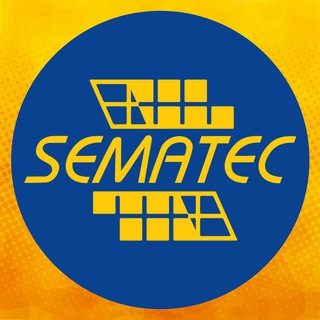
SEMATEC
6,507 Members () -
Channel

𝗡 𝗥 𝗚 𝗠𝗢𝗗 𝐎𝐟𝐟𝐢𝐜𝐢𝐚𝐥
498 Members () -
Channel

رماديةة *_^
476 Members () -
Group

آخرین خبر افغانستان
16,064 Members () -
Group

FOOTBALL 433
30,209 Members () -
Group

Утилизатор
1,515 Members () -
Group
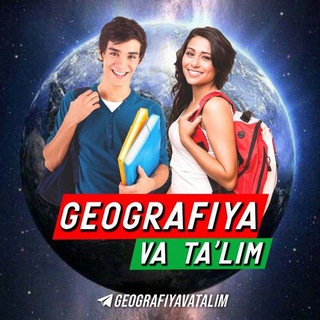
GEOGRAFIYA VA TA'LIM | Rasmiy kanal
8,001 Members () -
Group

ТРУДОВЫЕ СПОРЫ
13,720 Members () -
Group

ل قلبك..💖✨
7,848 Members () -
Group

🌸 دمــوع الـورد 🌸
11,638 Members () -
Group

قناة الولاية
7,414 Members () -
Group

Ваш доллар, сэр!
3,380 Members () -
Group

🐿 Cartoons 🐿
20,827 Members () -
Group

◁𝐅𝐎𝐑 𝐄𝐕𝐄𝐑▷
598 Members () -
Group

إقتبـاسات💄
6,409 Members () -
Group

كروب تبادل حك جهاتكم
8,773 Members () -
Group
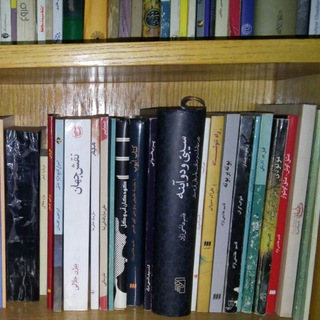
کانال کتاب فاخته
741 Members () -
Group
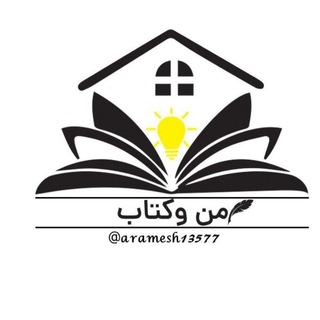
📚 من و کتاب 📚
4,455 Members () -
Group

هنر کده ترمه
317 Members () -
Group

Философ душевой кабинки
85,987 Members () -
Channel

💯💯histoire🌎🔥💯
10,769 Members () -
Channel

ómorfos ántras
3,273 Members () -
Group

sex place
305 Members () -
Group

عـکـس پــروفــایــل
3,457 Members () -
Group

❤️ Sweet WhatsApp Status ❤️
10,861 Members () -
Group

تعـب الشـوق🖤🥀
1,106 Members () -
Channel

𓄸 🐳 𝗪ɦ͠ɑ𝗹ᧉ̽ թּׄꭉ𝆭ꮻִׄꭑִ݊ꮻּׄ𝘁ִּᧉׄ ꗃ 𓏲
519 Members () -
Group

رحلتي في الدراسة
12,186 Members () -
Group
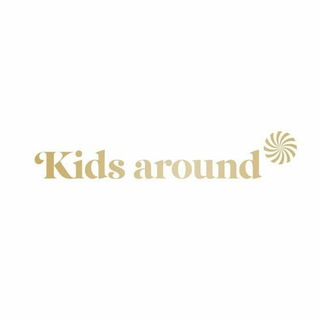
Kids Around Uzbekistan
1,177 Members () -
Group

Pc Account Store
4,559 Members () -
Group

الأسود يليق بيك 🖤
513 Members () -
Group

• ʜօωt ♡ tεxt •
129,182 Members () -
Group

FaraLang | فرا زبان: آموزشهای زبان
2,417 Members () -
Group

• فَـيّ🪬•
19,885 Members () -
Group

ORE Network Announcements
555 Members () -
Group

ВКУСНО ПОЕДИМ😋🍽😋
32,686 Members () -
Group

لـِ عـزو
2,860 Members () -
Group

مُجتـمـعـة الأضـداد🤍.
343 Members () -
Group

@vila.family1
908 Members () -
Group

مركز الأخوات لتعليم اللغه العربيه
1,479 Members () -
Group

📚 روايات مستندات pdf 📚
12,195 Members () -
Group

لـِضماد جـروحي.. 🔗♥️
383 Members () -
Group

قمري المُبتسم ..💛🪐
821 Members () -
Group

ڪَمشة حُــب .
680 Members () -
Group

عتمھہ🖤
435 Members () -
Group

مۘخۡدرٱت🤎
1,531 Members () -
Group

مـ؏ـاً إلى الجنة🌸💞
341 Members () -
Group

في حب الله 🖤🌿
546 Members () -
Group

•بَعدك على بالي💙'
1,371 Members () -
Group

أيلـول .
909 Members ()
TG LA FRANCE Telegram Group
Popular | Latest | New
If you want to use Telegram in a region where it's blocked, you'll appreciate the Telegram function that allows you to connect via a proxy server. Most of the time, it's better to use a VPN on your phone, but a proxy can still help you get around regional restrictions. Telegram Cloud is just like a chat, where you can save almost all common file types (such as text messages, images, links, audio and video notes, locations, contacts, and links) as long as they are not bigger than 1.5 GB. What makes Telegram unique is its focus on privacy, encryption, and an open-source API. There are countless unofficial clients to go along with the official Telegram apps and web interface. It also allows multiple devices to use the same account (verified by SMS), and multiple accounts on the same device.
While it’s great to set a nice profile and win praise from your friends and loved ones, there are times when you might want to hide your profile from certain people. Fortunately, Telegram offers you the needed control over the visibility of your profile. To create one of these, go to Settings or a Chat Info page, click Edit > click the Profile Picture > select Sticker or Emoji. Now, tap Profile Photo. Now, you have three options: In spite of this whooping figure, Telegram is way behind the world’s most popular messaging service, Whatsapp. However, it has all the potential to get over a billion active users.
To enable this go to Settings and choose “Privacy and Security” from the list. Next, tap on “Passcode Lock” under the Security heading, then set your password lock on! Customize Telegram App Icon Doubled limits for almost everything in the app With these features, you're ready to become an advanced Telegram user and take full advantage of the app. There are lots of little touches around the app that make it a joy to use, so you may find even more.
Telegram Cloud \Telegram Enable Proxy
Warning: Undefined variable $t in /var/www/bootg/news.php on line 33
FR