Telegram FR Group List 361
-
Group
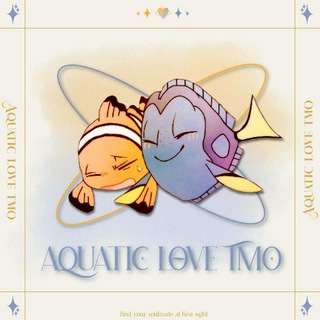 21,523 Members ()
21,523 Members () -
Group

🎡•𝕱𝖗𝖆𝖘𝖊𝖘 𝖄 𝕽𝖊𝖋𝖗𝖆𝖓𝖊𝖘•🎡
968 Members () -
Group
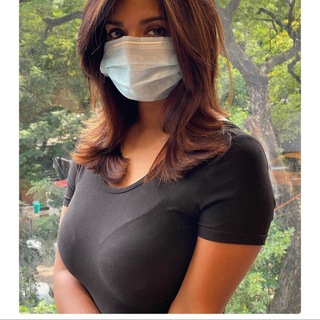
Stunning Views 😘
3,294 Members () -
Group

Reklam༆ᖇᗩՏᕼᗩ༄ՏIՏᗩ༆
372 Members () -
Group

» 𝗗𝗟𝗟𝗔𝗡 »`ᵍʳᵘᵖ´
14,275 Members () -
Group

نـوسـەرێـڪی بچـوڪ 📚
6,940 Members () -
Group

نكات سودانية🐸😹💦
3,670 Members () -
Group

‹ ليط̀́م̀ئن̀ ق̀لبي | 🖤🥀
650 Members () -
Group

نزهة المتقين 🕋
809 Members () -
Group

رسمِوفاء
7,690 Members () -
Group

Водий Бозор эълонлари
142,673 Members () -
Group

PRO LUCKY JET
42,346 Members () -
Channel

☆👨💻ʟᴏʀᴅ_x_ɢᴀᴍᴇʀ👨💻☆☆👨💻Nᴇᴛ ᴡᴏʀʟᴅ👨💻☆
18,814 Members () -
Group

- نكت مضحكه ، ˺😂💔˻١3
9,080 Members () -
Group

معلومات عامة
2,498 Members () -
Group

✨الـنـور♡فـي♤الـقـلـب❤️
645 Members () -
Group

صدفة❤️ عشقتك
2,281 Members () -
Channel

❥English lovers♥
315 Members () -
Group

الطالب الجامعي
14,539 Members () -
Channel
-
Channel
-
Channel
-
Channel

𝔦𝔰𝔩𝔞𝔪𝔦𝔠 𝔮𝔲𝔢𝔱𝔬𝔰♥︎
1,241 Members () -
Group
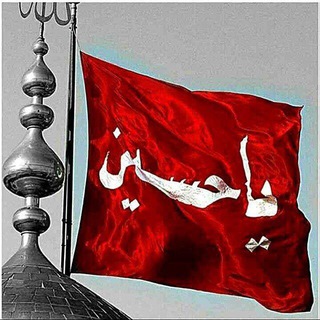
قناه الشاعر عباس الصالحي
624 Members () -
Group

الشاعر علي كاظم المنصوري
1,353 Members () -
Group

احمد الشمري. 313
309 Members () -
Group

Дневник Питания🍎
20,913 Members () -
Group

ጥበበ ሊቃውንት
2,924 Members () -
Group
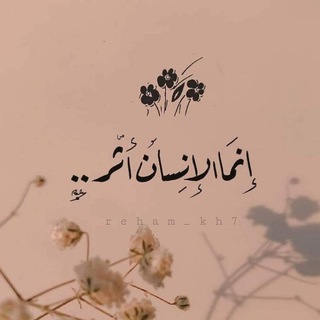
لعلي أفيدك
20,398 Members () -
Group

🍃Ⳡⲉⲙ ⲇⲁⲗьⲱⲉ ⲃ ⲗⲉⲥ...🍃
6,241 Members () -
Group

Мотивация для всех 🌐
1,936 Members () -
Group

ГОТОВЫЕ STORIES
5,361 Members () -
Group

💅 ТОП ДИЗАЙН МАНИКЮРА
723 Members () -
Group

ИДЕИ ДЛЯ СТОРИС
5,498 Members () -
Group

NEW SLIV
2,983 Members () -
Group

🛍️ 𝐈𝐍𝐅𝐎 𝐌𝐀𝐑𝐊𝐄𝐓 🛍️
1,193 Members () -
Group

Akkocloud二刺猿女仆陪玩店💋
1,461 Members () -
Group

LIVANDU REAL! FAMILY CHAT
6,736 Members () -
Channel

𝐎𝐓𝐓𝐎𝐍𝐀 𝐁𝐀𝐒𝐄 𝐒𝐐
442 Members () -
Group

عالم 𝒃𝒍𝒂𝒄𝒌
604 Members () -
Group

مهدی محور
2,538 Members () -
Group

DARK LIGHT ®
14,012 Members () -
Group

DARK LIGHT ®
39,404 Members () -
Group

EXP
40,759 Members () -
Channel

Игра престолов 1-8 сезон
8,538 Members () -
Group
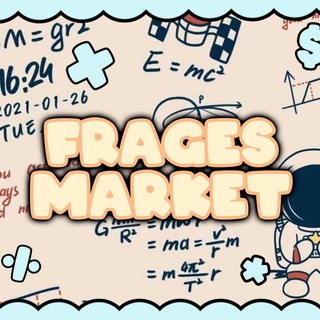
FRAGES MARKET
2,938 Members () -
Group

ደብተራ |Network
2,216 Members () -
Group

የድንግል ማርያም ወዳጆች
6,086 Members () -
Group

Funny Telegram Videos
92,475 Members () -
Group

نـوَر المهٌـندس³¹³
415 Members () -
Group

ФОРМУЛА КРАСОТЫ🌟
766 Members () -
Group
-
Group

𝐂𝐀𝐍𝐃𝐘 𝐋𝐀𝐃𝐘 𝐒𝐇𝐎𝐏🍭🧿
2,526 Members () -
Group
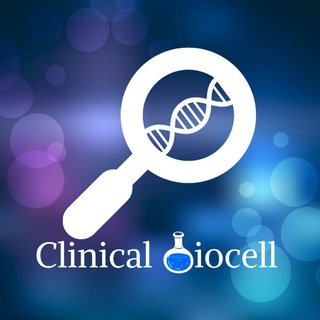
🧬🖌Clinical Biocell🖌🧬
1,066 Members () -
Group

إيمان عبدالعزيز
2,586 Members () -
Channel

Premium Service Details
367 Members () -
Group

US Student Apply and VISA Experiences
15,021 Members () -
Group

✨️دخترانزهࢪایی✨️
702 Members () -
Channel

КОСМЕТИКА И ЛАЙФХАКИ
13,652 Members () -
Group
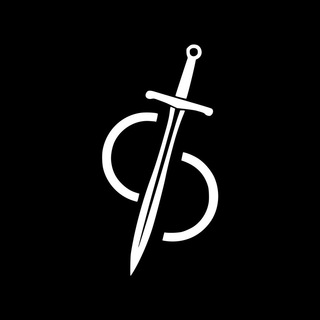
Damoclès
842 Members () -
Channel

Libertas
540 Members () -
Group

Le Soleil se lève Officiel
1,778 Members () -
Channel

РОМА ЖИГАН | ROMA JIGAN
2,395 Members () -
Group

AngelovCapital
223,902 Members () -
Channel

- قـدِيـس روُحـي !
9,121 Members () -
Group

بانـوۍ افسونگــ❣️ـــر
47,572 Members () -
Group

💜 HOUSE OF BTS 💜
5,078 Members () -
Group

LOOT INDIAN DEALS(LID)
26,343 Members () -
Group
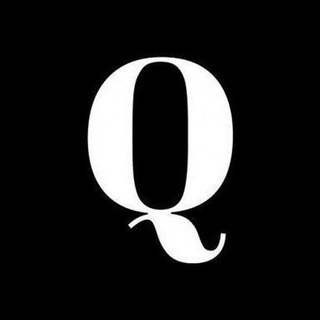
Qanon Digital Warriors
7,289 Members () -
Group

ق/للنقاش
1,741 Members () -
Channel

رسول پلارک
25,399 Members () -
Group

Как пользоваться сборником ответов
1,577 Members () -
Group

⚫️روائع🥀الڪلمات📚
12,769 Members () -
Group

Rule of LiFe .
2,407 Members () -
Group

ОТДАМ ДАРОМ
21,834 Members () -
Group

خلفيات صور HD🖼
7,598 Members () -
Group

ستوريات⭐️فديوهات🖤افتارات🖤عبارات.
7,591 Members () -
Group

نكت للكبار فقط +18
2,475 Members () -
Group

Reich Gifs
1,065 Members () -
Group

𝐵𝐼𝑂.𝑃𝑅𝑂.𝐿𝐴𝑆𝐻
3,352 Members () -
Group
-
Channel

لـ عيسى السوداني
598 Members () -
Group
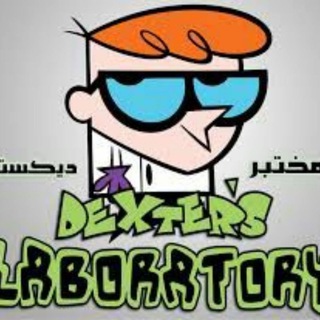
- مُختبر دِكستر .
987 Members () -
Group

Viking
3,853 Members () -
Channel

᷂منايـر 𓍼ོ.
13,023 Members () -
Group

کنکور ارشد کامپیوتر
42,509 Members () -
Group

TGCN-中文群组频道导航索引
6,102 Members () -
Group
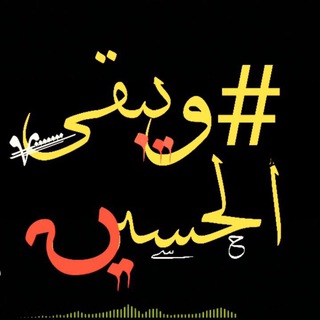
قناة كروب ويبقى الحسين ع
861 Members () -
Channel

دوماھـیـ ͒ــك❥
386 Members () -
Channel

Moneyslave
310 Members () -
Channel

Comunidad AllStar ⭐️
492 Members () -
Group

مجموعة زوامل قناف المقبلي (مناقشة)🎵🎵
1,285 Members () -
Group

无底洞㊙️动漫频道
3,080 Members () -
Group

Ethio ቴክ'ˢ
109,189 Members () -
Group
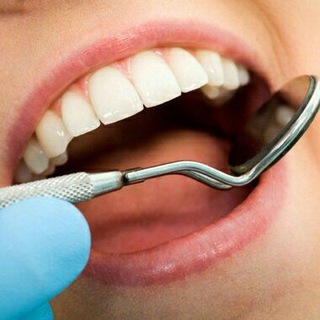
طب اسنان
5,033 Members () -
Group

💉لمسة صيدلاني💉
3,082 Members () -
Channel

Medical2020
5,047 Members () -
Group
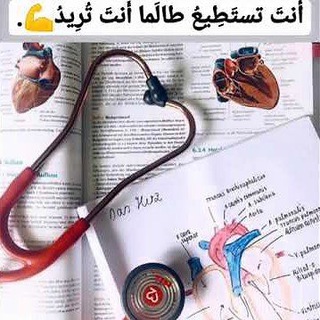
فيديوهات طبية// medical video
1,959 Members () -
Channel

🛑 انجمن علمى اقتصاد خوارزمى🛑
383 Members () -
Group

انجمن علمی اقتصاد انرژی دانشگاه علامه طباطبائي
754 Members ()
TG LA FRANCE Telegram Group
Popular | Latest | New
View Search Results in List View To do this, long-press on a picture you have sent. Choose the ‘Edit’ button on the top, just like you’d edit a text message once you have sent it. Now, you will get an in-built photo editor where you can add filters, draw or crop images. Alternatively, you can even replace the picture and send another one in its place. There’s no denying the fact that Telegram became as popular as it is because of its focus on privacy. The service not only provides end-to-end encryption on the server-side of the things but also allows users to lock their chats. This is great for safeguarding your personal chats when you are handing out your device to anyone else.
In spite of this whooping figure, Telegram is way behind the world’s most popular messaging service, Whatsapp. However, it has all the potential to get over a billion active users. Possibly the biggest disadvantage Telegram has over more popular messages is simply that: popularity. Despite its hundreds of millions of fans, Telegram is still leagues behind WhatsApp, Facebook Messenger, and WeChat in active monthly users. Edit Sent Messages For maximum privacy, you can create secret chats that use end-to-end encryption. These aren't stored on Telegram's servers, so you can only access them with your specific phone. If one party deletes a message, it disappears on both devices. And you can specify a self-destruct period for all media if you like.
To do this, head over to Telegram’s settings by sliding over the hamburger menu from the left of the app. Here, choose ‘Settings’ and then click on ‘Chat Settings’. In this menu, you will see a number of themes and colour options to choose from. Further, you can also change the curve on message boxes and font size. Telegram Messenger Tricks Clear Telegram Cache and Local Database On Android, simply slide out the left menu and choose New Secret Chat to start a new one. On iPhone, open a chat, tap the contact's name at the top, choose More, and then hit Start Secret Chat.
Secret Chats Advanced Chat Options
Warning: Undefined variable $t in /var/www/bootg/news.php on line 33
FR