Telegram FR Group List 352
-
Group
 27,408 Members ()
27,408 Members () -
Group

وَرد أصـفـَــر 🌻🔐
420 Members () -
Channel

کتابخانه عربی من
675 Members () -
Channel

➰ ستوريآت وَ | 🦌
2,980 Members () -
Group

Download Books
108,191 Members () -
Group
-
Group

▪︎جُــوج 🌵.
900 Members () -
Group

Спалилась Шкура!
2,459 Members () -
Channel
-
Group
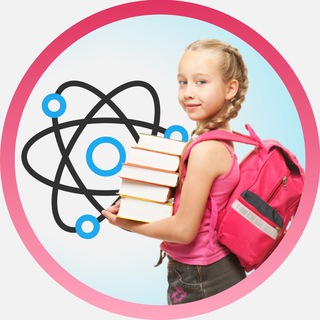
Подготовка к урокам
2,107 Members () -
Group

- عَـيناهُ بِـلادي .
15,452 Members () -
Group

𝓛𝓾𝓷𝓪 𝓢𝓱𝓸𝓹🌙
621 Members () -
Channel

خـوات لـەگـەڵـ 🖤
347 Members () -
Group

❥ فُخٌ ـآمِهِ_خواطر ❥
10,581 Members () -
Group

♥لــ؏ــيون☜حــﺒڪ❤
14,022 Members () -
Group

BOOST YOUR ENGLISH
8,294 Members () -
Group

❥ ﮪـםـســ♡ـسآت.الــ؏ــاشــقــيــن ❥
8,587 Members () -
Group

🌟كـلُــمــُاتّ مُــنَ ذِهـــبُ 🌟
32,952 Members () -
Group

⚫️روائع🥀الڪلمات📚
12,682 Members () -
Group

عـ✈️ـآلَمـ🗼آلَصـ♥ـوٌر
11,339 Members () -
Group

شَئٌ مَاْ مُخْتَلِفٌ🍃
8,259 Members () -
Group

حب وكبرياء👑❤️
24,728 Members () -
Group
-
Group

آرشیوتبادلات ( تکی ) اهل سنت و جماعت
607 Members () -
Channel

𝐂𝐚𝐥𝐦 - ئارامی
426 Members () -
Channel
-
Group
-
Group

👨🏻🎓Cursos en Mega👨🏻🎓
5,764 Members () -
Group

كـبـرياء😒 مـتـمرد👑
1,753 Members () -
Group

كلام العظماء 🗣
861 Members () -
Channel
-
Group

-All SAll -
546 Members () -
Group
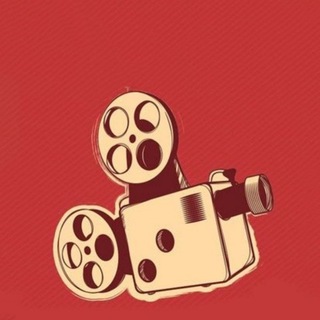
سینما_سینما
5,453 Members () -
Group
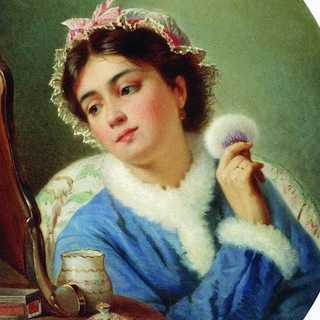
Дамскiй Журналъ
319 Members () -
Group

جزيرة الكوميديا 😂🔥 old
898 Members () -
Group

مقولات عظيمة 🌻
25,056 Members () -
Group

00:00
506 Members () -
Group

ندای آرامش
1,091 Members () -
Group

"شبکه و امنیت دلتا"
3,058 Members () -
Group

•| MYAPS ™
1,219 Members () -
Group

شبکه پیشرفته | Network_adnvanced
4,054 Members () -
Group

شبکه و امنیت مدرن
2,604 Members () -
Group

كَلِمَات قَد تُغَير حَيّاتَك♡✨
25,269 Members () -
Group

مسیر سبز
324 Members () -
Channel

مسیر سبز
434 Members () -
Channel

Offensive Security
1,406 Members () -
Group

Hide01 VPN
1,741 Members () -
Channel

𝐃𝐀𝐌𝐎𝐍 𝐂𝐀𝐒𝐓𝐋𝐄 𝐆𝐑𝐎𝐔𝐏
4,715 Members () -
Group

OOPS
83,004 Members () -
Group

CLASSIC SPORT ETHIOPIA
4,203 Members () -
Group

90 ደቂቃ ስፖርት እግር ኳስ ፎቶ⚽️
2,175 Members () -
Group

милашки
9,340 Members () -
Group
-
Group

كـــن مــثــقــفـاً
19,417 Members () -
Channel

Схемы амигуруми
404 Members () -
Group

بازار نفت گاز پتروشیمی
13,472 Members () -
Group

👽 World Premium Masters 👽
48,185 Members () -
Channel
-
Group

مـشاغـبة♪💜.
2,132 Members () -
Group
-
Group
-
Group
-
Group
-
Group
-
Group
-
Group

بسیج دانشگاه پیام نور مشهد
605 Members () -
Group
-
Channel

ЖЭК Потрошитель
983 Members () -
Channel

Cineminha - Séries e Novelas ☑️
25,973 Members () -
Channel

صدقه جاريه لـ نوره علي ❤️
401 Members () -
Channel

معهد نوبل التربوي
2,717 Members () -
Group

LostinnLuv
812 Members () -
Channel

🔮 محصولات فال و دعا🔮
3,236 Members () -
Channel

Canais de filmes
326 Members () -
Group
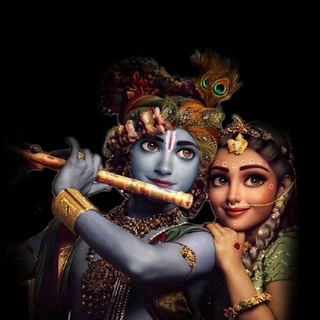
❤️ Sweet WhatsApp Status ❤️
8,770 Members () -
Group

سمت خدا
4,367 Members () -
Group

زبان تخصصی روان شناسی
447 Members () -
Channel

Twinci Official Channel
11,656 Members () -
Group

آشپزی ایرانی
41,669 Members () -
Group

🌸رفقا بالقوارير🌹 🌸
1,292 Members () -
Group

NZT rusfond
4,729 Members () -
Group

Telegram X APKs & Build Info
40,140 Members () -
Group

انجمن علمی مهندسی پزشکی دانشگاه صنعتی سهند
988 Members () -
Group

مجله آفتاب
523 Members () -
Group

لهَا || To Her
3,452 Members () -
Channel

𝐏𝐋𝐀𝐓𝐍𝐎𝐘𝐄 - 𝐁𝐄𝐒𝐏𝐋𝐀𝐓𝐍𝐎
10,164 Members () -
Group

Пошлый сад😏😋
512 Members () -
Group

Усы Эйнштейна
120,799 Members () -
Group

زندگی زناشویی
46,132 Members () -
Channel

WORLD EDU TRAVEL
1,814 Members () -
Group

انجمن علمی اقتصاد دانشگاه آیت الله بروجردی
586 Members () -
Group

Legacies Persian🍷
3,514 Members () -
Group

شبل حجه الثائر - Shebl Hajjah Al thaer
375 Members () -
Group

REMIXزوامل انصارالله ريمـكس
612 Members () -
Group

مـــارس🌱🍀
1,732 Members () -
Group

ععذبنـﺂٰ ﭑلبعـﺂد❥|⁵².
1,627 Members () -
Group

ناَفذة حُب🦋.
2,234 Members () -
Group
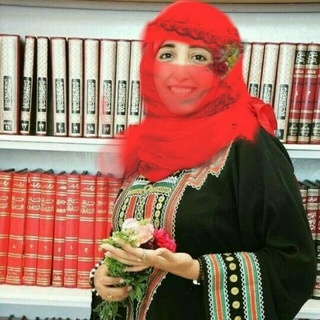
♡•«™خَربِشٍأّتّ √«تّعٌزِّيِّهِ °→ 😉💙
409 Members () -
Group

نكت طالب جامعي 😹
3,144 Members () -
Group

بناء الشخصية وتطوير الذات
992 Members ()
TG LA FRANCE Telegram Group
Popular | Latest | New
Telegram’s core functionality is the same as most other messaging apps: You can message other Telegram users, create group conversations, call contacts, make video calls, and send files and stickers. However, there are a few specific features that make it work differently from other chat apps. Animated Profile Picture Creator on macOS The Bot API is a free and open platform, available to everyone. If you're looking to build your own bot, check out this page.
Telegram Sending Options Add Animated Stickers to Images/Videos As mentioned above, the use of usernames instead of phone numbers means your account isn’t tied to just one phone. This makes it easier to log in on other devices, allows you to have multiple accounts on the same device, and makes it so you don’t have to share your phone number with someone to add them as a contact in Telegram. Enable Auto-Night Mode 1b Telegram Messenger Tricks
Telegram Messenger Tricks At the same time, all existing features that users have come to expect and rely on for nearly a decade remain free. Moreover, non-premium users will be able to enjoy some of Premium's benefits: for example, download the extra-large documents and view stickers sent by premium users, as well as tap to increase counters on premium reactions that were already added to a message. Is Telegram safe to use? Cons of switching
There are thousands of bots available on Telegram. We've sorted through them and picked out the best Telegram bots you should use. Your smartphone is the main hub of your private information. You may be sharing a lot of information with your family friends and anyone other using a messaging app.
Warning: Undefined variable $t in /var/www/bootg/news.php on line 33
FR