Telegram FR Group List 350
-
Group
 1,618 Members ()
1,618 Members () -
Group
-
Group

آوا آهنــــگ 🎼🎼🎼🎼
13,604 Members () -
Group

رسائل لن تصل.
25,794 Members () -
Group

❅جـامـﮩـع السۣۘـعـہۣۚاداتــہ❅³¹³
4,646 Members () -
Group

ڥتاه_إيچاپيّة🧚💜
4,762 Members () -
Group

𝙄'𝙢 𝙣𝙤𝙩 𝙤𝙠𝙖𝙮
643 Members () -
Group

كلنا #طوفان_الأقصى
2,662 Members () -
Channel

أميره الورد🌸
1,290 Members () -
Channel

𝝩𝝖𝗘𝗡𝗡𝗜𝗘 𝗖𝝤𝝡 - OPMEMB
5,729 Members () -
Channel
-
Group

😈ROMANTIC🔥NAUGHTY❤️COUPLES🔞
1,917 Members () -
Group

🔥🖤 أسود_Black 🖤🔥
781 Members () -
Channel

😈 GΔΜ€Ş ĦØŦŞ 🔥
378 Members () -
Group

Silan🧺🫐”
1,982 Members () -
Group

Doubtnut Fab English
10,382 Members () -
Group

مــردوو"ھ₎“ٰۦ
6,304 Members () -
Channel

Ahmad xalil💙🎙💎
1,332 Members () -
Group
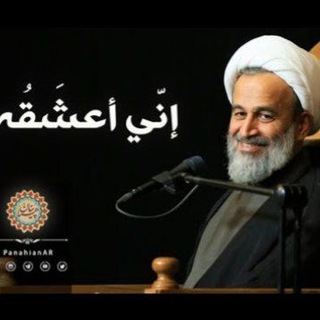
آنۨۨۨۨۨۨۨۨيسܱܰ اࠗلمࣩستوحشۨيަنۨۨۨۨۨۨۨۨ♥️🥀ཻ ؛
655 Members () -
Group

𝐈 ❤️ 𝐏𝐃𝐅
4,873 Members () -
Channel

𝐀𝐃𝐈𝐌𝐀𝐒
10,761 Members () -
Group

Вестник Мондштадта
1,040 Members () -
Group

Learn English
1,133 Members () -
Group

☘️GAGNER ONLINE🎩
5,752 Members () -
Group
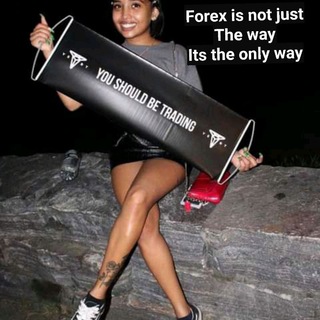
๖ۣۜHOUSE OF PLUG༻࿌𖣘
1,149 Members () -
Group

Six-Five-One Chat Room
632 Members () -
Group

حياة واعية مطمئنة َمعنا 💌
22,469 Members () -
Channel

مشروع جوامع الكلام الدعوي
344 Members () -
Group
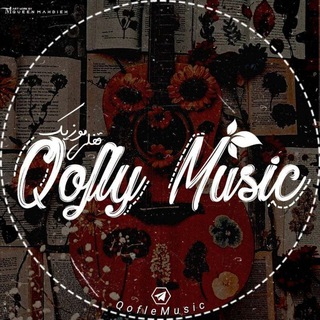
‹ QOFLEMUSIC ›
110,253 Members () -
Group

يوميات طبيب💙
1,037 Members () -
Group

🍋اعجاز خوراکیها(راز سلامتی وجوانی)🍓
3,017 Members () -
Group

#عصرفوری ؛ تبلیغ هدفمند
700 Members () -
Group

🇮🇩'( Ⓞ Ⓣ Ⓦ ) ⓈⓉⓄⓇⒺ '🇮🇩
400 Members () -
Group

افلام اجنبيه | افلام نتفليكس
200,753 Members () -
Group
-
Channel

ROMBAK •|| 𝐎𝐅𝐂 𝐂𝐘𝐆𝐍𝐔𝐒 𝐓𝐎𝐖𝐍 〖镇
6,012 Members () -
Channel

حياتي ايجابيه.. manal ❤️❤️
13,669 Members () -
Group

💡..اختبر معلوماتك..💡
12,743 Members () -
Group

تمويلات مدفوعه 💰
655 Members () -
Channel

💜••Hasrat_Ekip••💜
2,293 Members () -
Group
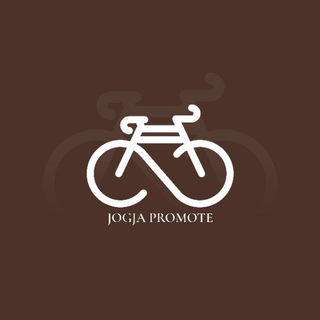
JOGJA PM'S LPM
3,376 Members () -
Group

سرخطی بورس | ارز دیجیتال
48,646 Members () -
Group

💖عشاق القصص والروايات💖
3,918 Members () -
Group
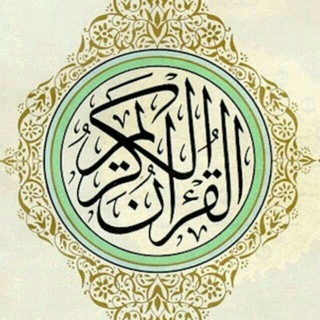
تفسير القران الكريم
2,787 Members () -
Group

YY COMMUNITY CHANNEL
45,829 Members () -
Group

رژیم درمانی ماهان
39,122 Members () -
Group

حـس خوب
53,406 Members () -
Group
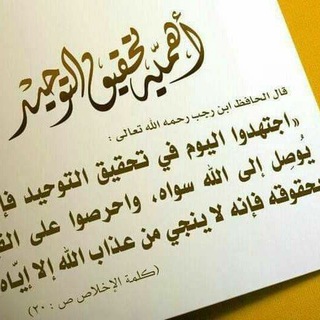
🌕~آلْتَّوحِيدْ هوَ الحَلُ آلْوحِيدْ~🌕
398 Members () -
Group

Antimain_Stream
2,015 Members () -
Group
-
Channel

عربی و دینی کنکور
3,459 Members () -
Channel

𝑳𝒖𝒙𝒖𝒓𝒚 𝑪𝒉𝒂𝒏𝒏𝒆𝒍
345 Members () -
Channel

• مَــــشاعِـــڕ مُـــبـ؏ــثَرَة🤍.
770 Members () -
Group

ستوريات حسينيه الامام المهدي
1,648 Members () -
Group

اللؤلؤ المكنون 🌿🕊
1,526 Members () -
Group

صول 🇵🇸 Sol❤️
8,846 Members () -
Group

تعلَّم الحاسب الآلي
2,264 Members () -
Group

أحتراف اللغة الانجليزية
25,250 Members () -
Group
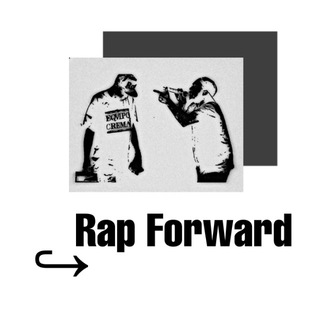
Rap Forward | رپ فوروارد
3,200 Members () -
Group

°• عاشقــــانـه ها
2,017 Members () -
Group

Chat Group 🐍⃝SnakeAntiBan.vip
932 Members () -
Group

بیاین اینجا👈 @TURK211
14,979 Members () -
Group

xdroidOSS Redmi Note 7
551 Members () -
Group

║ نیگہࢪآنیے تۆمـ🖤!•🪐🎼، ║
7,327 Members () -
Group

دنيـتي
11,227 Members () -
Group
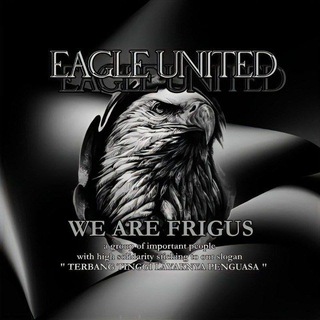
OFC EAGLE UNITED [ BUBAR ]
28,180 Members () -
Group

🔸 واتساب 🔸
658 Members () -
Group

BYUN-BAEKHYUN
518 Members () -
Group

Audible (selected) - E-BOOKS-EPUB-PDFs
2,079 Members () -
Group

تهاني رمضان💛✨
129,106 Members () -
Group

ارغوان
3,606 Members () -
Group

Eva Mendes 🧚
448 Members () -
Channel

رجفة شوق 🎵💜
395 Members () -
Group

ليستا التميّز 😍🎓
349 Members () -
Group
-
Group

فــلامـیــنــگــۆ🦩🤍
455 Members () -
Channel

˹ᴘᴇᴀᴄᴇ| َسَلامٌ هي˼
757 Members () -
Group

ویرا تکنولوژی | VIRA Technology
1,301 Members () -
Group

نـامــۆڪـان
896 Members () -
Group

𝐘𝐢𝐝𝐢 𝐁𝐢𝐚𝐥𝐨𝐬𝐭𝐨𝐳𝐤𝐲
744 Members () -
Group

منصة الاضواء (Snapchat)
2,407 Members () -
Group

غِرٌوِرٌ أُنًثَى وِڳّبّرٌيْأُء رٌجُلَ ֆ ⚡️🔱ۦ
767 Members () -
Group
-
Channel

𝒅𝒂𝒃𝒓𝒂𝒏𝒆_𝒆𝒔𝒉𝒒 🌜🥀🌛
6,662 Members () -
Group
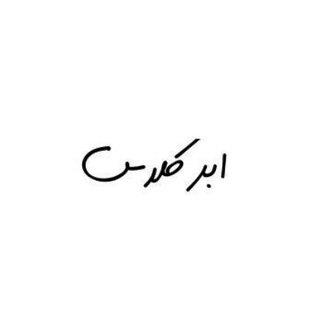
اساتید ابرکلاس
332 Members () -
Group

قناة لكل سوداني
3,685 Members () -
Group

ּأ̍فــٻۧــﯟنۨ الرُّوح 🎼🖤
667 Members () -
Group

📓حكايات سمراء
3,268 Members () -
Group

متجر سولتير
1,467 Members () -
Group

سـودان مـاركت
935 Members () -
Group

❀Sudanese♥Reflections❀
1,237 Members () -
Group

💭🔬مختبرات عالم جميل 🔬💭
7,860 Members () -
Group

🛡ڪلُِآشُ آووفُ ڪلُِآنس🛡
1,537 Members () -
Group

پوشاک حکمت مشهد
5,886 Members () -
Group

كضابين كضب😂😂😝🐈
12,440 Members () -
Group
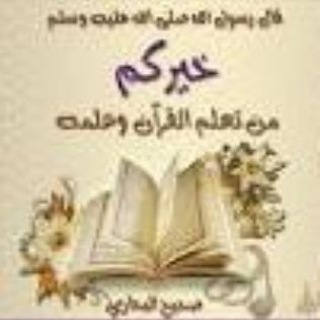
🌹إتقان القرآن🌹
3,473 Members () -
Group

کافه عشق ☕🗝❤
5,837 Members () -
Group
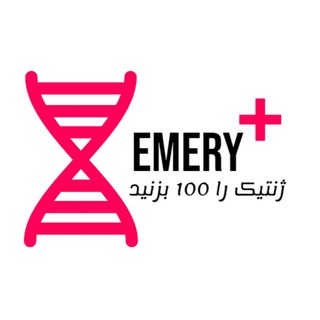
🧬 اِمِری پلاس ➕
2,443 Members () -
Group
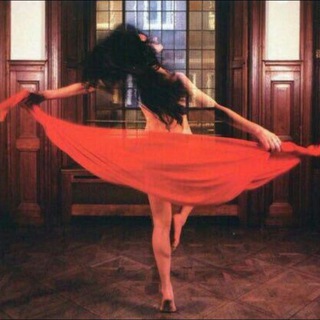
|| دورة خـصـر 🙊🙈||
1,296 Members () -
Channel

•﮼قاوەخانەی،کچان👒💄
337 Members ()
TG LA FRANCE Telegram Group
Popular | Latest | New
Possibly the biggest disadvantage Telegram has over more popular messages is simply that: popularity. Despite its hundreds of millions of fans, Telegram is still leagues behind WhatsApp, Facebook Messenger, and WeChat in active monthly users. You can surely delete messages that you have sent, but did you know that Telegram has brought a new feature that lets you delete messages sent by other users too. That’s kind of weird, but this feature is for users who prioritize privacy over everything. To use this feature, just select the received message and tap on the “delete” button. Now, select “Also delete for X” and tap on “Delete”. The message will disappear from both ends without leaving any trace. If you select the Scheduled option, the auto-night mode will kick in at a pre-defined time which you can change. If you select the Automatic mode, the auto-night mode will start depending on the ambient light. You can slide the slider to select at what percentage of the ambient lighting do you want the night mode to start at. Personally, I prefer the scheduling option, however, you can use the one you like.
This update brings improved chat previews on par with iOS. Now you can scroll through them to view the whole chat without marking it as read. New buttons have been added to let you mark the chat as read, mute it, pin it or delete it. While it’s great to set a nice profile and win praise from your friends and loved ones, there are times when you might want to hide your profile from certain people. Fortunately, Telegram offers you the needed control over the visibility of your profile. Since Telegram stores chats and files on a remote server instead of your device, you can also access everything (except secret chats) from the web. Access it via the web portal or any of several Chrome extensions. Turn on Secret Chat
To adjust the theme, go to Settings > Chat Settings on Android, or Settings > Appearance on iOS. Here you can change the text size, bubble colors, night mode settings, and similar options. Choose Chat Background to set a new wallpaper for your groups. Chat background Hide Your ‘Last Seen’ From Certain Users View Search Results in List View
Edit Sent Messages To schedule and send silent messages, users can simply type out their messages, but long tap on the send button instead of simply pressing it. This will show you the schedule and silent message options.
Warning: Undefined variable $t in /var/www/bootg/news.php on line 33
FR