Telegram FR Group List 342
-
Group
 4,852 Members ()
4,852 Members () -
Group

የአርቲስቶች መንደር
2,003 Members () -
Channel

🌺 كنوز إيمانية 🇸🇦
887 Members () -
Group

پریسا👼🏻سرنا👼🏻فاطی
516 Members () -
Group

2021 Election
3,672 Members () -
Group

Война по ту сторону Земли
780 Members () -
Channel

★ 𝟓𝟒𝟏 𝐒𝐏𝐋𝐀𝐒𝐇 ★
1,003 Members () -
Channel

𖥻 ִ ۫ ּ ✿⭑ 𝐁lank 𝐒pace 𖣯 ࣪ ٬٬ ⩇⩇
533 Members () -
Group

جــنوبـْيَهہء آلـهوئء
33,400 Members () -
Group

• رَيحَانَةَ القَلْبِ 💙☁️")
12,121 Members () -
Group

VAMO support
912 Members () -
Group
-
Group

فروشگاه کتاب و محصولات مذهبی ایلیا
1,307 Members () -
Group

✨نبـہض اڵـہـقـہـڵـہـۆب̯͡✨
693 Members () -
Group

💯💯نشر روابط مجموعات واتساب💯💯
6,981 Members () -
Group

^غَــيـّــ؛ـث💙^
3,264 Members () -
Group

حڪْـايهٰ حْزْنْ 🖇
1,600 Members () -
Group

اقتباسات ♥️
2,954 Members () -
Group

💔 خذلان 💔 خواطر اقتباسات عبارات
2,190 Members () -
Group

لماذا انا ؟
4,132 Members () -
Group

عالم الارقام الوهمية 🇪🇬 يتم التوريع 🇱🇧
2,955 Members () -
Group

اسرار ® تلجرام™
2,003 Members () -
Group

🌏أروع الصور العالميه 🌏
1,591 Members () -
Group

🔸من هنا ﻭﻫﻨﺎﻙ🌱
1,239 Members () -
Group

تضارب افكار ♕
2,989 Members () -
Group

ﺷـೋﻤوخـي➥قاهـৣஹـﺮهـم
1,041 Members () -
Group

بوح الخواطر
3,008 Members () -
Group

⁽ مـلـح وسـڪـر☻₎
3,485 Members () -
Group

「 𝘉𝘈𝘕𝘎𝘛𝘈𝘕𝘉𝘖𝘠𝘚 」
5,964 Members () -
Channel
-
Channel

𝐀𝐆𝐀𝐂𝐈𝐀 𝐎𝐑𝐆𝐀𝐍𝐈𝐙𝐄𝐑
1,422 Members () -
Channel

ACTIVE.
3,425 Members () -
Channel

تبلیغات افغانستان
929 Members () -
Group

KANZY MEDIA {KMD}
1,731 Members () -
Group

Foreign Movies - أفلام أجنبية
57,164 Members () -
Group

Азиатская сага
757 Members () -
Group

Поисковик ЗВИ
28,447 Members () -
Channel

THALASSA
5,197 Members () -
Group

💎✨وصايا الشهداء ✨💎
518 Members () -
Group
-
Channel

نَٰـُـٰٓجَٰـُـٰٓمَٰـُـٰٓة مآيو 💛📒
693 Members () -
Group
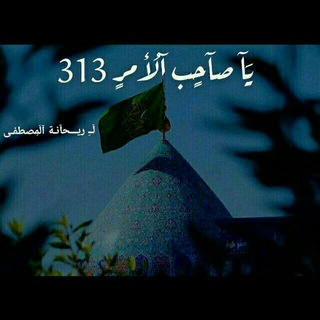
يَآ صآحٍبَ آلُأمرٍ ₃₁₃
302 Members () -
Group
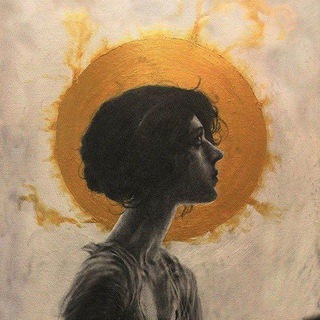
𓆩أِنْـتهَــتْ𓆪
1,082 Members () -
Group
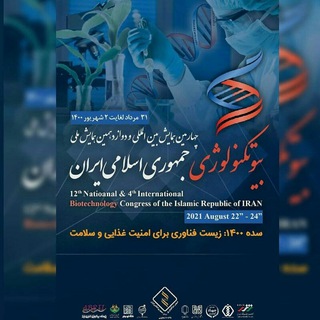
چهارمین همایش بینالمللی بیوتکنولوژی
323 Members () -
Channel

鷲 𝐄𝐀𝐆𝐋𝐄 𝐂𝐀𝐕𝐄 𝐎𝐅𝐂
1,707 Members () -
Group

معلومات طبية وصحية
68,355 Members () -
Group
-
Group
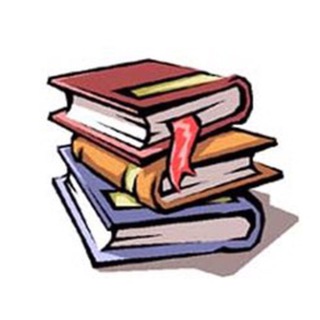
Найкращі Книги з Саморозвитку📚🔝
6,094 Members () -
Group

Талышская правда || حقایق تالش
6,322 Members () -
Channel

𝐔𝐍𝐂̸𝐑𝐈𝐌𝐈𝐍𝐀𝐋
3,182 Members () -
Group

RomanceWord
2,271 Members () -
Group
-
Group

Medical_at_net_الطب_على_النت
2,643 Members () -
Group
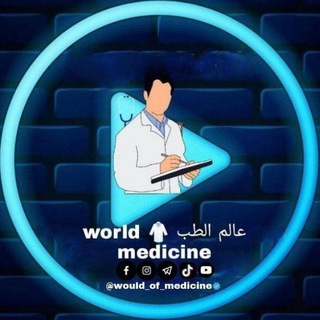
عالم الطب 🥼 world medicine
150,350 Members () -
Group
-
Group
-
Channel

分隊 CH 𝐂𝐘𝐁𝐄𝐑 𝐅𝐄𝐑𝐎𝐂𝐈𝐎𝐔𝐒
5,964 Members () -
Group
-
Group

‹ أنفاس ﺎلـورد 🌻 .
79,743 Members () -
Channel

B.A programme CBCS SOL
1,973 Members () -
Group
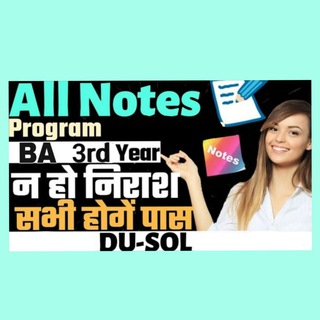
BA programme 3rd year
2,573 Members () -
Group

ريحـآنة القلب ..♥
2,271 Members () -
Group

➷Sᥲtᥙrᥒo🪐 ༘ ⋆
395 Members () -
Channel

منوعات ☆
1,915 Members () -
Group

کتاب های تاریخی
16,084 Members () -
Group

饭饭云机场
425 Members () -
Group

Contracoin Official
1,267 Members () -
Group

Monetas Global (MNTG)
22,916 Members () -
Group
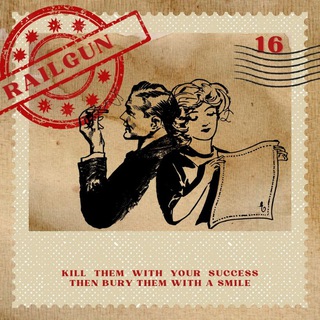
BUBAR
302 Members () -
Group
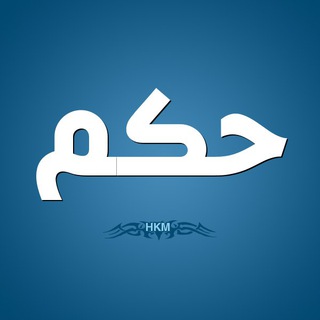
✔️ حكم وأقوال العظماء ✔️
1,232 Members () -
Group

📱أفضل تطبيقات الأندرويد✅
1,793 Members () -
Group
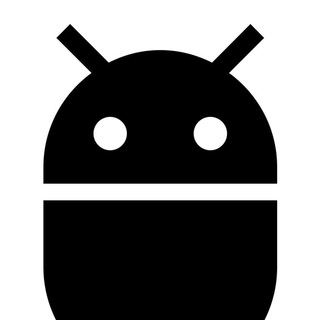
🤖 افضل بوتات التيليجرام 🤖
1,571 Members () -
Channel
-
Channel

حروف الموت 🖤✨
81,949 Members () -
Group

🌺🍃ثـقـتي بـربـي🍃🌺
543 Members () -
Group

Ялтинский маяк Z
2,318 Members () -
Channel

تسجيلات شعريّة || ياسر ..
344 Members () -
Group

World Knowledge Op ✅
1,520 Members () -
Group

VAKUM. 𝐎𝐅𝐂 𝐊𝐎𝐌𝐏𝐋𝐄𝐊 𝐅𝐄𝐌𝐌𝐄
401 Members () -
Group

BUBAR
5,354 Members () -
Group

م.ستاری ئینگلیزی (Sunrise12)
2,039 Members () -
Group

Laksmi $LKSM Announcement Channel
1,475 Members () -
Group

Mommy Doge Coin
4,383 Members () -
Group
-
Group

YFIChain Finance Ann
7,216 Members () -
Channel

𝗡𝗔𝗥𝗔𝗞 𝗩𝗜𝗣 𝗛𝗔𝗖𝗞
922 Members () -
Group
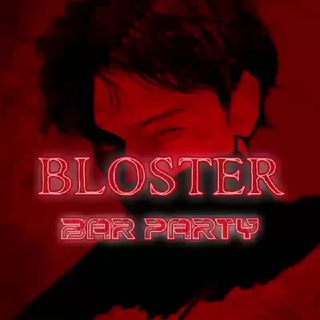
OFFICIAL BLOSTER BAR
696 Members () -
Group

⸙ 𝒀𝒂𝒅𝒈𝒂𝒓𝒆
1,447 Members () -
Channel
-
Group
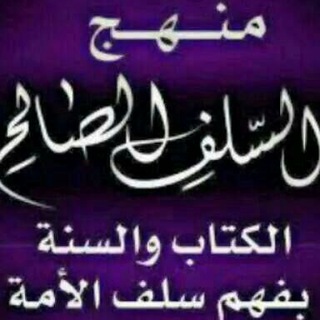
حال السلف
323 Members () -
Group

Team DN
369 Members () -
Group

CHAT TEAM DN
342 Members () -
Group

BUBAR
1,068 Members () -
Group

SpardhaGram Books
3,712 Members () -
Group

ТАЛДЫКОРГАНЕЦ
4,702 Members () -
Group

Best Chanel
4,193 Members () -
Channel

[HIRING] 𝐇𝐎𝐓 𝐀𝐑𝐄𝐀 𝐏𝐑𝐎𝐌𝐎𝐓𝐄
2,655 Members () -
Group

Аналитика на пальцах
424 Members () -
Channel

𝐎𝐅𝐂.𝐓𝐀𝐑𝐆𝐀𝐑𝐘𝐄𝐍
5,000 Members () -
Group
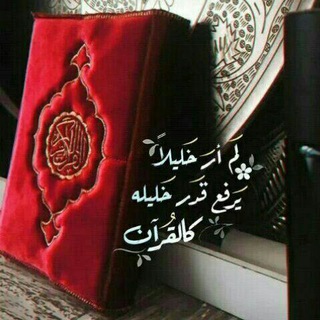
أصحاب القرآن🌷
611 Members ()
TG LA FRANCE Telegram Group
Popular | Latest | New
Send uncompressed file Customize Theme and Message Corners Telegram Options
CLICK HERE FOR MORE Customize Telegram App Icons Next up, tap “Mute for” in the menu and then choose the desired mute duration in the pop-up menu. If you want to choose a custom date and time, tap Mute until and then set the date and time. Set custom notification sound
So, if you want to create different chat folders on Telegram for your use case then follow along. Open the hamburger menu and move to Settings -> Folders. Here, tap on “Create New Folder” and give a name like personal, work, fun, unread, etc. After that, add the chats that you would like to appear in this folder. Similarly, you can add the kinds of chats that you don’t want to be grouped under this folder. This way Telegram will learn your preferences. Now, the main screen will move to a tabbed UI making it easier to use and manage Telegram. How awesome is that? You can take a new photo, upload an existing one, search the web for a new image, or remove your current photo. In Telegram, you can use hashtags in your Channels and Groups. When you use a hashtag in a message, that word becomes clickable. And, channel or group users able to click the hashtag to get instant search results from their Telegram messages. Telegram allows edit, unsend sent messages even for the other people on the same chat. It allows to unsend messages shared with the first 48 hours after sending.
If you do not want this to happen and want Telegram to keep running in the background to send you notifications in real-time, you can head over to Settings/ Notifications and Sounds/ Keep Alive Service and turn it on. To create a username, go to “Settings” and tap “Username” under the account section. There is also a “Bio” option, where you can add a few lines about yourself. Anyone who opens your profile will see this text.
Warning: Undefined variable $t in /var/www/bootg/news.php on line 33
FR