Telegram FR Group List 340
-
Group
 963 Members ()
963 Members () -
Group

💫أخصائي تمريض🥼💉Nursing specailist
488 Members () -
Group

تصاميم اقلام طبية مفيدة ✏️🩺💊
543 Members () -
Group

🔰طوارئ و عناية مركزة Emergency and intensive care🥼💊💉📚
1,894 Members () -
Group

⁽ لـطافة مخـبري ₎
1,125 Members () -
Group

🔬🔬صور مجهريه🔬🔬
3,061 Members () -
Group

✨ طريق النجاة والفلاح ✨
2,911 Members () -
Group

የድንግል ማርያም ልጆች!♥ጥያቄና መልስ ቻናል!
4,077 Members () -
Group
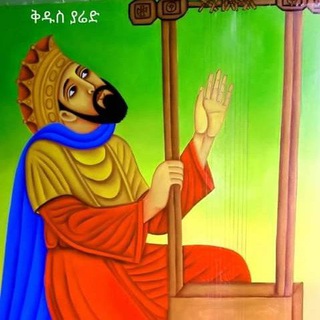
ያሬዳዊ መዝሙሮች
5,288 Members () -
Group

Говнокод
19,444 Members () -
Group

GoMining News
106,781 Members () -
Group

GMT Token Talk
21,422 Members () -
Channel

WIRALODRA
9,825 Members () -
Group

♖💀 💜ϻⓔ尺❸0ᵐUˢ𝒾Ⓒ💛 🍬🐧
8,259 Members () -
Group

همسات إيمانية
1,587 Members () -
Group

إقتباسات راقيه
436 Members () -
Group

Munbase’s Archive.
769 Members () -
Group

✍ارقى ما تكتبه الاقلام ✍
370 Members () -
Group

نادي القراء
3,578 Members () -
Group

مِـورفينّ 🖤.
5,286 Members () -
Channel

Старое Радио
1,020 Members () -
Group

About - 👽🅐︎🅝︎🅘︎🅚︎555 </>
2,545 Members () -
Group
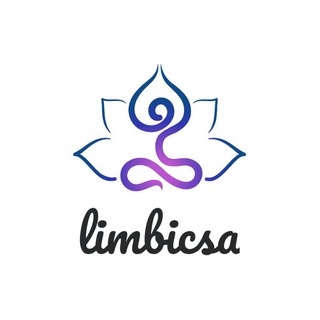
limbicsa.ir
3,029 Members () -
Group

وائل مدثر | Dragon
1,069 Members () -
Group

آنِـೋـتِـೋـعِـೋـآشِـೋـة 2 😴🌸✿⇣🔞
3,967 Members () -
Channel

𝐎𝐅𝐂 𝐆𝐔𝐂𝐂𝐈 𝐓𝐀𝐄𝐉𝐄𝐍
5,088 Members () -
Group
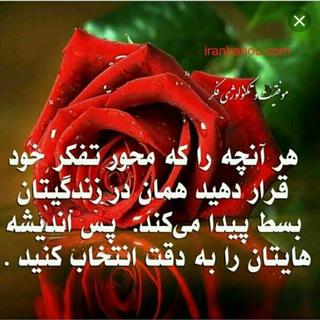
انرژی درون/ فکر مثبت🤗💓
3,193 Members () -
Group
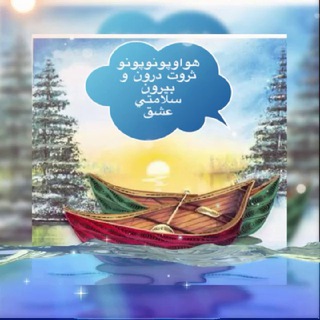
قصر نور وويس هاي جديد ليلي پرديس 🔆
1,103 Members () -
Group

❤Xavier's Musik-Fangruppe❤ DAS Original - One Love
3,401 Members () -
Group

زوامل عيسئ الليث
331 Members () -
Group

💕بوح الأصدقاء💕
1,018 Members () -
Group

مــــدر๛ﮩ ⊀. المـــ☻ـــجانين :)
473 Members () -
Group

قصايد يمنيه
1,453 Members () -
Group

“فانية.. فكُن لطيفًا.” 💜
320 Members () -
Group

صديقتيۧ ٱنۨــہتِ حۡيۧٱتيۧ،"😻💜
341 Members () -
Group

❤️خوٱطر أختي روHوحــي❤️
792 Members () -
Group
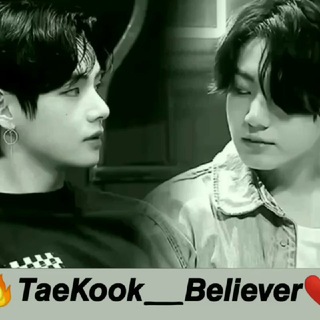
𝐕𝐤𝐨𝐨𝐤_𝐛𝐞𝐥𝐢𝐯𝐞𝐫🌈🎄
2,348 Members () -
Group

😁 रसीले चुटकले 😁
1,204 Members () -
Channel

VAKUM | 𝐎𝐅𝐂 𝐇𝐀𝐔𝐍𝐓𝐄𝐃 𝐊𝐈𝐍𝐆𝐃𝐎𝐌
1,989 Members () -
Channel

افضل طرق الربح من الانترنت
476 Members () -
Channel

🎧 اهنگ معروف و سیستمی 🎧
1,110 Members () -
Group

Metalhead Society
1,243 Members () -
Group

༒︎MྂUྂSྂIྂCྂ GྂAྂNྂGྂ༒︎
1,753 Members () -
Group

Rock N Metal Society
1,571 Members () -
Channel

𝐎𝐅𝐂 𝐀𝐌𝐎𝐈𝐒𝐓𝐄𝐑 𝐒𝐐
3,920 Members () -
Group

🌧🌴|° روٌح وٌ ريــحــآن °|🌴🌧
849 Members () -
Group

🍁مِۘحبَرَةٌورِؒيشَة🍁
645 Members () -
Group

مَشْرُوعُ فِي سَبِيلِ الإِسْلاَمِ الدَّعَوِي
1,110 Members () -
Group

حُجُـرَاتُ النِسَـاءِ | سُنِيَةٌ ◦ ☾ ◦
598 Members () -
Group

محبة للسنة وأهلها
1,594 Members () -
Group

رَوْضَةُ العُقَلاَءْ وَنُزْهَةُ الفُضَلاَءْ📖
1,281 Members () -
Group

↫ينابـيــ؏ العلــم
323 Members () -
Group

مشروع"إشراقة فكر"الدعوي
499 Members () -
Group

🕋أقوال علماء السلفيه🕋
1,737 Members () -
Group

هُنَـ✦ـا مَـجرَّتــ☆ـي~
310 Members () -
Group

🌹 اللؤلؤة المكنونة 🌹
1,568 Members () -
Group

العــروة الــوثــقـىٰ
401 Members () -
Group

المنهج السلفي
420 Members () -
Channel

HEN PS3🎮🎮🎮
1,440 Members () -
Group

The War Next-Door
1,340 Members () -
Group

La Leyenda de Sergio Ramos
345 Members () -
Group

درر سنـــــيـــة
1,282 Members () -
Group
-
Group

خواطر : د. سعد الشمري.
1,688 Members () -
Group

عالم النماذج الطبيةMCQ🎓✌️
7,801 Members () -
Group

سيف المعرفة ، كتب ومكتبة الكترونيه pdf 📚 (مقوله وكتاب)
7,065 Members () -
Group

- ســتــاْرﻫﮧ ໑جنـبيـٰٰﻫـﮧْ♪.
581 Members () -
Group
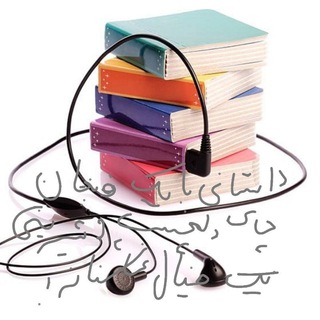
کلک خیال انگیز-کتاب صوتی
2,364 Members () -
Group

тнє иιккι ☘️
3,253 Members () -
Group

- نكت مضحكه ، ˺😂💔˻١3
8,877 Members () -
Group

اشعارحزينه
3,163 Members () -
Channel
-
Group
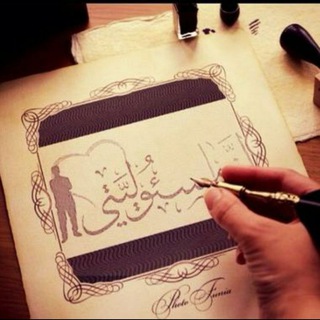
إنها مسئوليتي
886 Members () -
Channel

𝐖𝐡𝐢𝐭𝐞 𝐄𝐚𝐠𝐥𝐞 𝐏𝐫𝐨𝐦𝐨𝐭 🦅
727 Members () -
Channel

. ◟𝗳𝗲َ𝗲𝗹َ𝗶𝗻َ𝗴𝘀 🎀َِ.•
1,145 Members () -
Group
-
Channel
-
Group

إستكان چاي
1,920 Members () -
Group

گروه آموزشی پزشکی دکتر فیاض مهر
3,107 Members () -
Group

ترانيم مهدوية💞
7,657 Members () -
Group

سأحقق حلمي💜🩺💉
355,893 Members () -
Group
-
Channel

𝖚 𝖓 𝖍 𝖆 𝖕 𝖕 𝖞 .
958 Members () -
Group

G | School 💛
20,045 Members () -
Group
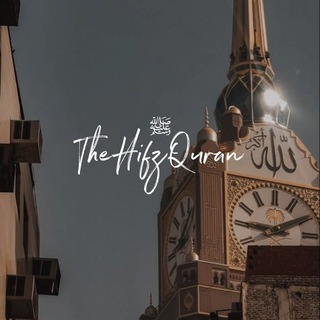
The Hifz Quran
1,050 Members () -
Group

اقتباسات💛كتابات💛عبارات💛خواطر💛حزينه
91,808 Members () -
Channel
-
Group

🔰•CYBER NEW•🔰 ༒᭙.ρ.ᠻ.༒
13,916 Members () -
Channel

𝐎𝐅𝐂 𝐅𝐀𝐋𝐂𝐎𝐃𝐑𝐀𝐒
2,806 Members () -
Group

•┈✤आज का सुविचार✤┈•
2,053 Members () -
Group

پەیە وٰ خـٰ̲ـہوٰشـٰ̲ـہکەکەی🖤🥀 ♣
694 Members () -
Group

اشعارحزينه
3,161 Members () -
Channel

𝗪𝗔𝗥𝗞𝗢𝗣 𝟮𝟰𝟲
2,590 Members () -
Channel
-
Group
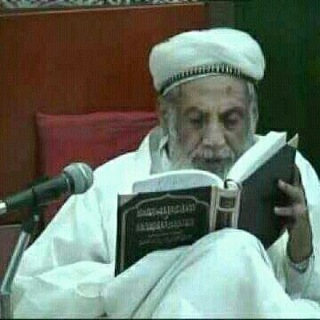
📱فتاوى العمراني 📲
332 Members () -
Channel

ᝰ𝐄𝐧𝐜𝐮𝐛𝐢𝐞𝐫𝐭𝐨𝐬🧉.ʾʾ
1,061 Members () -
Group

💞| 𝙍𝙚𝙙 𝙐𝙣𝙞𝙫𝙚𝙧𝙨𝙚
648 Members () -
Group

𝕽𝖔𝖈𝖐 𝖓' 𝕸𝖊𝖙𝖆𝖑
996 Members () -
Channel

• 𝐀 𝐓𝐫𝐚𝐯𝐞𝐬 𝐃𝐞 𝐌𝐢 𝐏𝐚𝐧𝐭𝐚𝐥𝐥𝐚 🌪 •
627 Members () -
Group

🎥PELICULAS DE NETFLIX Y DISNEY+🎥
5,773 Members ()
TG LA FRANCE Telegram Group
Popular | Latest | New
Telegram has a personal ‘Saved Messages’ space for each user. This is accessible from the left hamburger menu on the main screen. Users can save important messages here which will be backed up on Telegram’s secure cloud just like your chats. The Saved Messages space can then be accessed across you’re your phone, laptop and any other device where your account is logged in. Telegram allows you to classify all your chats into various folders. This lets you deal with a group of chats at a time and avoid others when they are not important. For instance, you could set a group to include all chats from your work colleagues and another to manage your personal social circle. Doubled limits for almost everything in the app
Custom Folders Lock Your Conversations If you want to add a second number instead of migrating, Telegram also lets you use multiple accounts at once. For Android, on the left sidebar, tap your contact info to expand the account switcher and choose Add Account. On iPhone, tap Edit on the profile page and choose Add Another Account. Now, tap If Inactive For at the bottom of the screen and choose a preferred option like 1 week or 1 month in the popup menu.
Finally, if you don't want to disturb the other person, choose Send without sound to silently deliver the message to the other party without them getting a notification. I have been using Telegram for a long time. It’s straightforward, and most Telegram features save time and make my day-to-day life so much easier. To preview a chat, simply press and hold its profile picture in your chat list. Read: 8 Most Common Encryption Techniques To Save Private Data
To do this, choose the items you want to send and tap on the three-dot menu. Now select “send without compression”, and you are good to go. However, if you haven't moved beyond the basics, you're missing out on a lot of the best Telegram functionality. Below, we detail some lesser-known features of Telegram that you may have overlooked until now.
Warning: Undefined variable $t in /var/www/bootg/news.php on line 33
FR