Telegram FR Group List 339
-
Group
-
Group

يومـيات جـنس آدم
585 Members () -
Channel

تجمع محبي العازف معتز
822 Members () -
Channel

گربلآء جنهہ آلحسـين😌
1,787 Members () -
Group

تسوق معنا بأرخص الأسعار 😍❤️
591 Members () -
Group
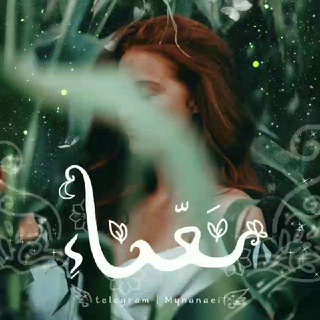
•نَـعنـٖا🌱•
23,840 Members () -
Group

زوج خوشبخت 💕
1,246 Members () -
Channel

خواطر مبـعـثـره
304 Members () -
Channel

.
3,081 Members () -
Group
-
Group

💚ЛУЧШЕЕ С iHERB | АЙХЕРБ💚
958 Members () -
Channel

😎УЛЫБКА МОНА ЛИЗЫ | ЮМОР😎
361 Members () -
Channel

ᴢᴇ_ᴛʀᴀᴠᴇʟʟ
636 Members () -
Group
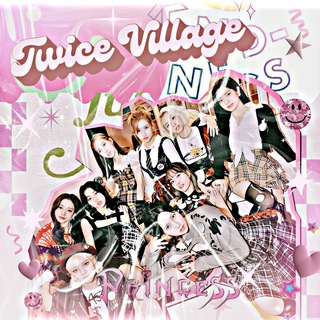
𖤣 𝅄 тω νιℓℓαgє 𖦆
704 Members () -
Group

Españolinfo.Твой испанский мир🌎
3,271 Members () -
Channel

HIRMIN || UNFIXΣD CLΛ$$
5,522 Members () -
Channel

☁️Моя жизнь с BTS☁️
1,670 Members () -
Group

Wendy Rogers
74,844 Members () -
Group
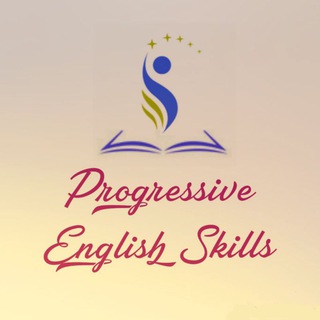
Progressive English Skills
6,081 Members () -
Channel

will you marry me?
12,665 Members () -
Group

武汉老司机之家
18,937 Members () -
Group

پرتال دارو | دارویاب
1,986 Members () -
Group

مهارت های فرزندپروری
5,263 Members () -
Channel

🅰🅽🅸🅼🅴 🅰🅴🆂🆃🅷🅴🆃🅸🅲
575 Members () -
Channel

دولــة الـكـبـريـاء
2,375 Members () -
Group

عشقم برای تو مینویسم🥰
2,119 Members () -
Channel

$/فال بهار بانو/$
345 Members () -
Channel

Lagu Tiktok
1,925 Members () -
Channel

ڤیدیۆی بێ لۆگۆ
507 Members () -
Channel

HIRTEAM —SELENOPHILE OFFICIAL
972 Members () -
Group

ريم ReEm 🌸💚
591 Members () -
Group
-
Group
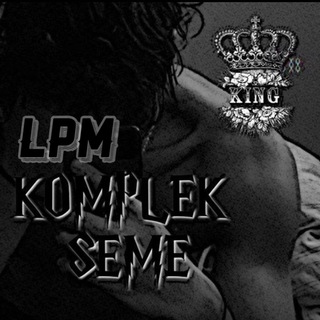
LPM KOMPLEK SEME
411 Members () -
Channel

EINDELOZE RACE
4,739 Members () -
Group
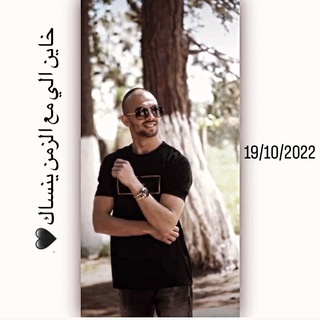
ᯓ『 𝐇𝐀𝐌𝐀𝐃𝐀 』♔
2,967 Members () -
Group

金成武茅庐舍下🇦🇷
1,522 Members () -
Group

درر الكلمات ✍️💎
5,772 Members () -
Group

رَيْــحَــانَہ
414 Members () -
Channel

Amazon Flipkart Carding
310 Members () -
Channel

Encuestas deportivas
915 Members () -
Group

𝐂𝐈𝐍𝐄𝐌𝐀 𝐋𝐀𝐍𝐆 𝐂𝐋𝐔𝐁!
1,008 Members () -
Group

Magnificat 💖🙏🏻
687 Members () -
Group
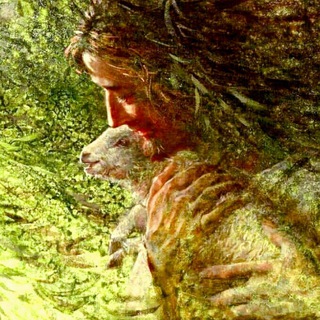
Lazos de Fe
426 Members () -
Group
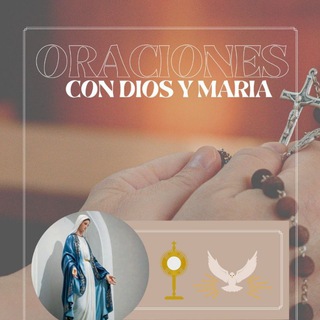
⛪Oraciones ⛪con 🙏Dios y Maria🌹
789 Members () -
Group
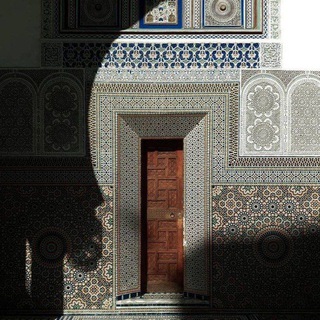
زَاد.
1,077 Members () -
Group
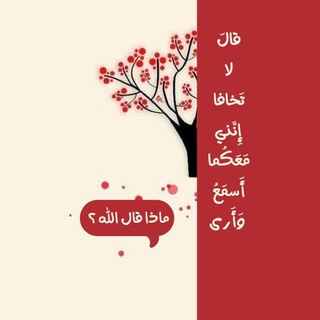
ماذا قال الله ؟ ♥️
577 Members () -
Channel

عطر الجنان
626 Members () -
Group

فاطمئـن وتوكل على الله 💕
1,749 Members () -
Group
-
Group

˼ذِكــرُ الله ||☁️💙 ˹
1,829 Members () -
Channel
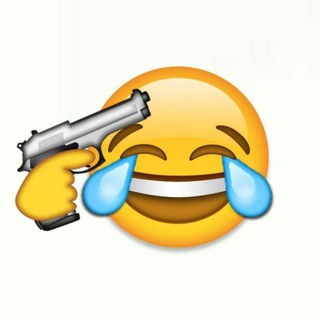
مـصنع النكـت
2,606 Members () -
Group

豆瓣讨论
1,891 Members () -
Group

Transcreate it
881 Members () -
Group

Translators in action!
566 Members () -
Group

Virginia Bēowulf
12,886 Members () -
Group

Wordlace. Блог о переводе | Варвара Васильева
787 Members () -
Group

MonoX Protocol
8,098 Members () -
Group

handle.fi troop [Official] (42,🦍)
1,589 Members () -
Group

سرنا امینی | پریسا پورمشکی
5,049 Members () -
Group

💕عشقم برای تو مینویسم💕
10,447 Members () -
Group

❤️طائر الحب❤️
1,467 Members () -
Group

pragma||براغما 🤍
2,945 Members () -
Channel
-
Group

تِ ( القُوةِ )
1,501 Members () -
Group

كِتـاباتي 😌💙
8,835 Members () -
Group
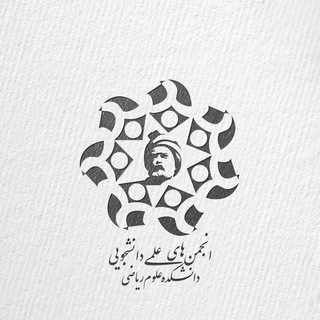
انجمن های علمی دانشکده علوم ریاضی
664 Members () -
Group

زهرایی شو
1,159 Members () -
Group

𓆩 𝐄𝐯𝗼𝐧𝐚 𓆪 🦅♥️
869 Members () -
Group

حرورة عشك 🔥
316 Members () -
Group

سهره 🥵🔥
955 Members () -
Group

Düynam
763 Members () -
Group
-
Group
-
Group

السّلام لقلبك
6,751 Members () -
Group

Дошкольник | Педагогу
9,608 Members () -
Group

🌷بِوِوِحٌ — أّلَأَّّسيِّر 🌷
8,764 Members () -
Group

♥بـــــــك ❤ اكتفــــــــي♥
9,742 Members () -
Group

||¶كےـلَمٱت¶وصور¶من||ذهےـِب||¶
25,691 Members () -
Group

صراع العروش
315 Members () -
Group

هِـــــدُوِوِوِؤء
5,937 Members () -
Group

ۤ؏ـآلبّآل🤍🌻))'!
935 Members () -
Channel

𝑷𝒖𝒓𝒊𝒕𝒚 𝑶𝒇 𝑫𝒆𝒆𝒏 ❤️☕️
8,376 Members () -
Channel

𝐎𝐅𝐂 — 𝐐𝐔𝐄𝐄𝐍 𝐌𝐎𝐑𝐓𝐎
2,013 Members () -
Group

٭🥀 إيـڤـٱآ♡♪
6,680 Members () -
Group

سكيتشات 🌝
1,551 Members () -
Group

𓆩💙𓆪 Photos ⚡️HD 𓆩💙𓆪
2,111 Members () -
Group

حوش الجامعه 🌝🌸
5,187 Members () -
Group

ضحك وناسة - فيديوهات
5,308 Members () -
Group

𝐃𝐀𝐑𝐊 𝐂𝐑𝐀𝐂𝐊𝐈𝐍𝐆 👩💻
15,511 Members () -
Group

Love Writings✨
12,178 Members () -
Group

Bin-lives 24-7
9,848 Members () -
Group

Extreme 𝗕𝗶𝗻𝘀
6,278 Members () -
Group

👁 فال انرژی درمانی ستایش 👁
568 Members () -
Group

Academic positions
13,019 Members () -
Group

00:00
589 Members () -
Group

صور وحالات واتس اب
941 Members () -
Group

Liquidifty ($LQT) Announcement
1,961 Members () -
Channel

ستوريات حسينية 💔🥀
3,216 Members () -
Group
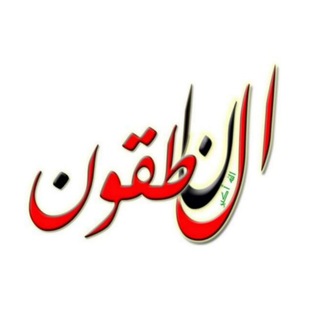
الناطقون
1,903 Members () -
Group
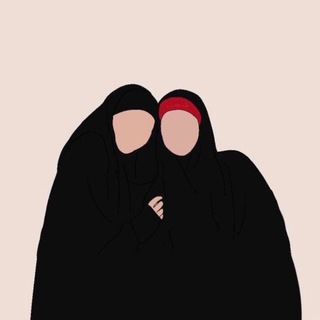
﮼مُهْجَة،التُقَىٰ
1,195 Members ()
TG LA FRANCE Telegram Group
Popular | Latest | New
Quick GIF and YouTube Search Telegram Messenger Tricks On iOS, Telegram offers you the flexibility to choose a default browser where the links are opened. Though Safari is set as the default option, you can set other browsers like Chrome, Firefox, or Microsoft Edge as the preferred choice. Telegram also includes useful security options in this menu, which differ in name slightly on Android and iPhone. Use Passcode Lock to keep people from reading your chats. You can review all Active Sessions and terminate any logins that you no longer use.
Should I use Telegram? Telegram is all about privacy and security, and it isn't beholden to larger companies like Facebook. CLICK HERE FOR MORE Multiple Answers: It is the best way to settle the score by allowing members to select multiple answers.
Drafts Custom Theme Your Telegram 3b Take Advantage of Telegram Chat Tools Adaptive (Android) or Automatic (iOS): The mode will automatically switch based on the light level around you; you can define the threshold.
While all Telegram chats are client-server encrypted, default chats are still stored on Telegram's servers. This conveniently allows you to access your messages on multiple devices, but it might raise privacy concerns. From suicide to graft: After power shift in Mumbai, key cases go on the b...
Warning: Undefined variable $t in /var/www/bootg/news.php on line 33
FR