Telegram FR Group List 336
-
Group
 1,773 Members ()
1,773 Members () -
Channel

غࢪِيبي - آياࢪِ ٢٨١٤.
9,251 Members () -
Group
-
Channel

GANN
569 Members () -
Channel

𝓑𝓻𝓸𝓶𝓪𝓼 𝓬𝓱𝓪𝓽𝓼📲😹 𝔂 𝓯𝓻𝓪𝓼𝓮𝓼🥴
1,811 Members () -
Group
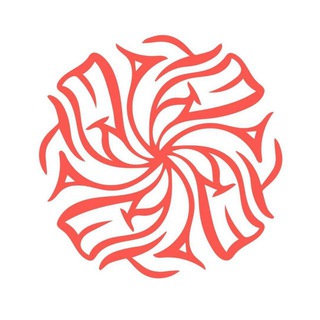
EktaChain
3,258 Members () -
Channel

Бес Работный
4,014 Members () -
Group

🌟尖沙咀六星豪華私密會所🌟
4,805 Members () -
Channel

𝙿𝙷𝙾𝚃𝙾𝙶𝚁𝙰𝙿𝙷𝙴𝚁 𝙷𝙸𝙽𝙳📸🥼🩺.
895 Members () -
Channel

شـعـور|𝒓𝒆𝒆𝒍𝒊𝒏𝒈.🖤".
560 Members () -
Group
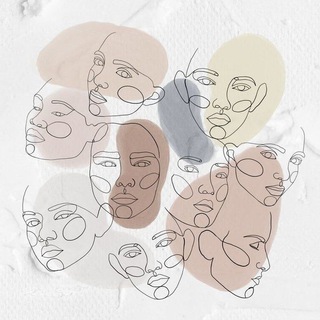
- جِوُليَت🕯️.
712 Members () -
Channel

OPMEM || THE VANDETTA OFFICIAL
1,430 Members () -
Group

𝐃𝐄𝐒𝐈𝐉𝐔𝐆𝐀𝐑
4,852 Members () -
Group

የአርቲስቶች መንደር
2,003 Members () -
Channel

🌺 كنوز إيمانية 🇸🇦
887 Members () -
Group

پریسا👼🏻سرنا👼🏻فاطی
516 Members () -
Group

2021 Election
3,672 Members () -
Group

Война по ту сторону Земли
780 Members () -
Group

memories of arz enz
312 Members () -
Channel

★ 𝟓𝟒𝟏 𝐒𝐏𝐋𝐀𝐒𝐇 ★
1,003 Members () -
Channel

𖥻 ִ ۫ ּ ✿⭑ 𝐁lank 𝐒pace 𖣯 ࣪ ٬٬ ⩇⩇
533 Members () -
Group

جــنوبـْيَهہء آلـهوئء
33,400 Members () -
Group

رَيـحـانة الـقَـلـبِ")
6,405 Members () -
Group

VAMO support
912 Members () -
Group
-
Group

فروشگاه کتاب و محصولات مذهبی ایلیا
1,307 Members () -
Group

✨نبـہض اڵـہـقـہـڵـہـۆب̯͡✨
693 Members () -
Group

💯💯نشر روابط مجموعات واتساب💯💯
6,981 Members () -
Group

^غَــيـّــ؛ـث💙^
3,264 Members () -
Group

حڪْـايهٰ حْزْنْ 🖇
1,600 Members () -
Group

اقتباسات ♥️
2,954 Members () -
Group

💔 خذلان 💔 خواطر اقتباسات عبارات
2,190 Members () -
Group

لماذا انا ؟
4,132 Members () -
Group

عالم الارقام الوهمية 🇪🇬 يتم التوريع 🇱🇧
2,955 Members () -
Group

اسرار ® تلجرام™
2,003 Members () -
Group

🌏أروع الصور العالميه 🌏
1,591 Members () -
Group

🔸من هنا ﻭﻫﻨﺎﻙ🌱
1,239 Members () -
Group

تضارب افكار ♕
2,989 Members () -
Group

ﺷـೋﻤوخـي➥قاهـৣஹـﺮهـم
1,041 Members () -
Group

بوح الخواطر
3,008 Members () -
Group

⁽ مـلـح وسـڪـر☻₎
3,485 Members () -
Group

「 𝘉𝘈𝘕𝘎𝘛𝘈𝘕𝘉𝘖𝘠𝘚 」
5,964 Members () -
Channel
-
Channel

𝐀𝐆𝐀𝐂𝐈𝐀 𝐎𝐑𝐆𝐀𝐍𝐈𝐙𝐄𝐑
1,422 Members () -
Channel

ACTIVE.
3,425 Members () -
Channel

تبلیغات افغانستان
929 Members () -
Group

KANZY MEDIA {KMD}
1,731 Members () -
Group

Foreign Movies - أفلام أجنبية
57,164 Members () -
Group

Азиатская сага
757 Members () -
Group

Поисковик ЗВИ
28,447 Members () -
Channel

THALASSA
5,197 Members () -
Group

💎✨وصايا الشهداء ✨💎
663 Members () -
Group
-
Channel

نَٰـُـٰٓجَٰـُـٰٓمَٰـُـٰٓة مآيو 💛📒
693 Members () -
Group
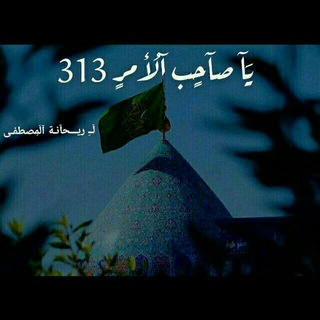
يَآ صآحٍبَ آلُأمرٍ ₃₁₃
302 Members () -
Group
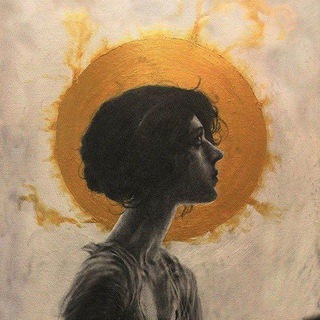
𓆩أِنْـتهَــتْ𓆪
1,082 Members () -
Group
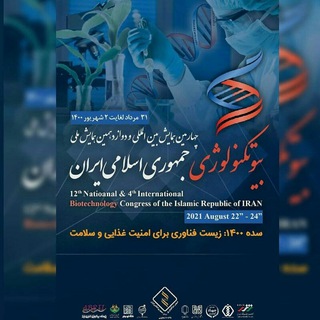
چهارمین همایش بینالمللی بیوتکنولوژی
323 Members () -
Channel

鷲 𝐄𝐀𝐆𝐋𝐄 𝐂𝐀𝐕𝐄 𝐎𝐅𝐂
1,707 Members () -
Group

معلومات طبية وصحية
68,355 Members () -
Group
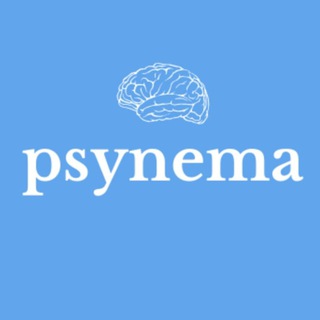
فیلم های روانشناختی | PSYNEMA
10,565 Members () -
Group
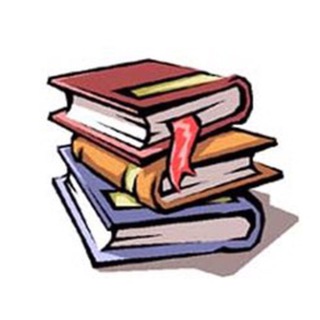
Найкращі Книги з Саморозвитку📚🔝
6,094 Members () -
Group

Талышская правда || حقایق تالش
6,322 Members () -
Channel

𝐔𝐍𝐂̸𝐑𝐈𝐌𝐈𝐍𝐀𝐋
3,182 Members () -
Group

RomanceWord
2,271 Members () -
Group
-
Group

Medical_at_net
1,721 Members () -
Group
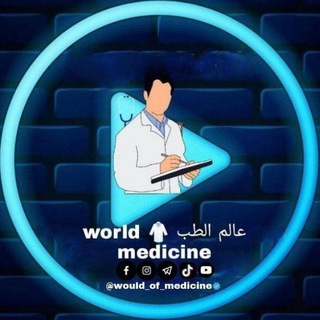
عالم الطب 🥼 world medicine
150,350 Members () -
Group
-
Channel

分隊 CH 𝐂𝐘𝐁𝐄𝐑 𝐅𝐄𝐑𝐎𝐂𝐈𝐎𝐔𝐒
5,964 Members () -
Group
-
Group

‹ أنفاس ﺎلـورد 🌻 .
79,743 Members () -
Channel

B.A programme CBCS SOL
1,973 Members () -
Group
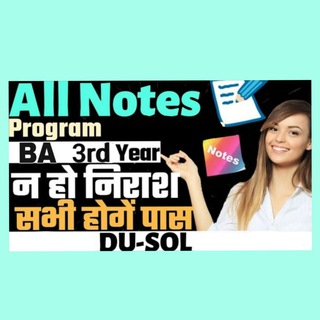
BA programme 3rd year
2,573 Members () -
Group

ريحـآنة القلب ..♥
2,271 Members () -
Group

➷Sᥲtᥙrᥒo🪐 ༘ ⋆
395 Members () -
Channel

منوعات ☆
1,915 Members () -
Group

کتاب های تاریخی
16,084 Members () -
Group

饭饭云机场
425 Members () -
Group

Contracoin Official
1,267 Members () -
Group

Monetas Global (MNTG)
22,916 Members () -
Group
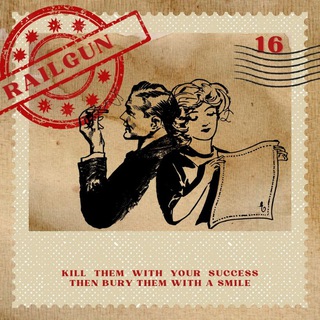
BUBAR
302 Members () -
Group
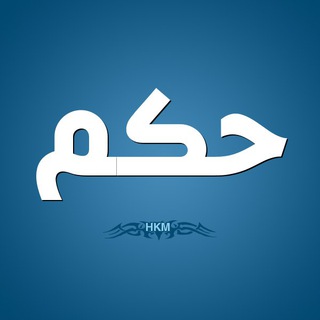
✔️ حكم وأقوال العظماء ✔️
1,232 Members () -
Group

📱أفضل تطبيقات الأندرويد✅
1,793 Members () -
Group
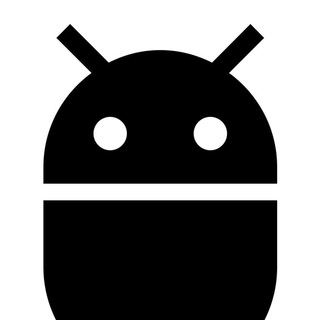
🤖 افضل بوتات التيليجرام 🤖
1,571 Members () -
Channel
-
Channel

حروف الموت 🖤✨
81,949 Members () -
Group

🌺🍃ثـقـتي بـربـي🍃🌺
543 Members () -
Group

Ялтинский маяк Z
2,318 Members () -
Channel

تسجيلات شعريّة || ياسر ..
344 Members () -
Group

World Knowledge Op ✅
1,520 Members () -
Group

VAKUM. 𝐎𝐅𝐂 𝐊𝐎𝐌𝐏𝐋𝐄𝐊 𝐅𝐄𝐌𝐌𝐄
401 Members () -
Group

BUBAR
5,354 Members () -
Group

م.ستاری ئینگلیزی (Sunrise12)
2,039 Members () -
Group

Laksmi $LKSM Announcement Channel
1,475 Members () -
Group

Mommy Doge Coin
10,028 Members () -
Group
-
Group

YFIChain Finance Ann
7,216 Members () -
Channel

𝗡𝗔𝗥𝗔𝗞 𝗩𝗜𝗣 𝗛𝗔𝗖𝗞
922 Members () -
Group
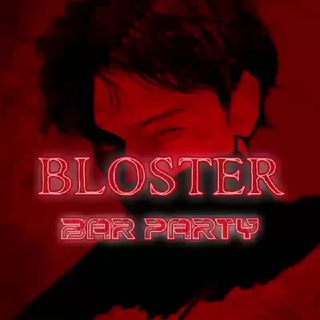
OFFICIAL BLOSTER BAR
696 Members () -
Group

⸙ 𝒀𝒂𝒅𝒈𝒂𝒓𝒆
2,686 Members ()
TG LA FRANCE Telegram Group
Popular | Latest | New
Pin Messages in Channels If you ever receive any cool short audio clip like a meme sound or any hilarious sound effect (also works with the sent audio) just long-press on it and choose the “Save for Notifications” option in the popup. Does it ever happen that you send a message, and within a few seconds you find out a glaring typo? Well, there is an edit button to save you on Telegram, but not so much on Twitter. All you have to do is select the message and tap on the “Edit (pen)” icon at the top and you can easily edit the message. However, it will show you an “Edited” label after you have made the changes. Also, there are no time-bound restrictions for editing messages on Telegram. You can only edit messages up to 48 hours of sending them (forever if the messages are posted in your “Saved Messages” chat).
Perhaps the most important and the best feature of the Telegram app is its security. It is based on the MTProto protocol that is built upon time-tested algorithms. It enables high-speed, reliable message delivery on weak connections. Users To enable this go to Settings and choose “Privacy and Security” from the list. Next, tap on “Passcode Lock” under the Security heading, then set your password lock on! Cool and Best Telegram Messenger Tricks in 2022
Telegram now allows you to add people who are near you. If the person on the other side has made his/her profile visible, you can see his/her name in the search. Just tap on the name to exchange contact info. Go to Settings > Chat Settings to create your own theme. Telegram Cloud is just like a chat, where you can save almost all common file types (such as text messages, images, links, audio and video notes, locations, contacts, and links) as long as they are not bigger than 1.5 GB. Turn on Secret Chat
Tap your profile picture here to see everything you've uploaded in the past. You can scroll across them; tap the Set as Main Photo option that appears on the top-right menu (as three dots on Android or Edit on iPhone) to set an older image as your current profile picture. Premium Premium Badges
Warning: Undefined variable $t in /var/www/bootg/news.php on line 33
FR