Telegram FR Group List 330
-
Channel
-
Group

پزشک زناشویی
206,988 Members () -
Group

مقهى البؤساء
1,767 Members () -
Group

فایل های علوم پزشکیPDF
29,381 Members () -
Group

Не баг, а фича
324,269 Members () -
Channel

درر من أقوال السلف الصالح📚
4,685 Members () -
Group

⛓️🇯🇵Aɴɪᴘᴀᴘᴇʀ🇯🇵⛓️
379 Members () -
Group

COD | STORE
736 Members () -
Group
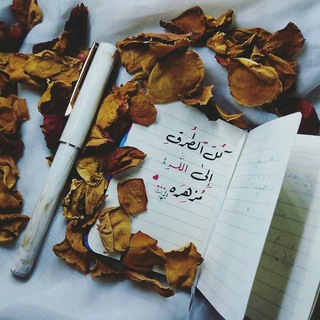
فريق إلى الفردوس نسعى💪🍃
782 Members () -
Group

Startup Invest
488 Members () -
Group

الحسين هويتنا 🏴
544 Members () -
Group

Bored Christians Mingle™ 😏🐑
380 Members () -
Group

عمده فروشی لباس بچه گانه جذاب شو
912 Members () -
Group
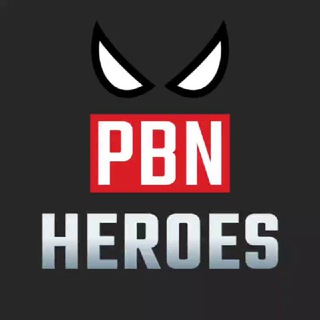
PBN Heroes
3,808 Members () -
Channel

Региональный
3,371 Members () -
Channel

Zpas bzrs
6,210 Members () -
Channel

گاجین واجین(آنچه باید بدانی)
2,849 Members () -
Group

رباط الحنابلة
2,307 Members () -
Group

Liens,Groupe et canaux telegram🗣🗣
614 Members () -
Group

🦉 Owls
747 Members () -
Group
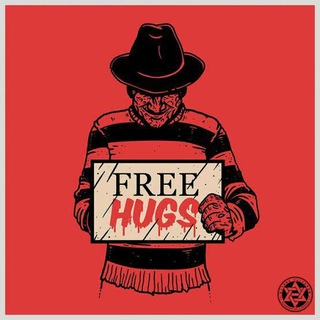
HD Horror | Thriller Movies 💀💀
8,372 Members () -
Group

Переходник
314 Members () -
Group

انتشارات جنگل
11,311 Members () -
Group

تور لحظه آخری
4,267 Members () -
Group
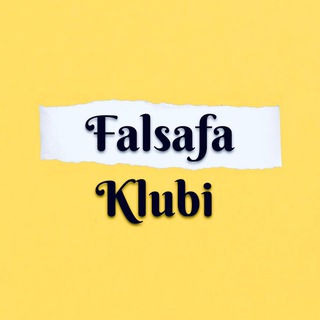
Falsafa Klubi
3,293 Members () -
Channel

نصرت رحمانی
1,205 Members () -
Group

محمد الزهرة
4,148 Members () -
Channel
-
Group

متفائلـــون 💙
1,433 Members () -
Group

تحديثات تطبيقات
1,050 Members () -
Channel
-
Group

Coin Post – Деньги, инвестиции, биткоин
303,936 Members () -
Group

SoldierCS (GP)
714 Members () -
Group

Dermatology
1,057 Members () -
Channel

تنزيل - قرآن کریم
464 Members () -
Channel

Μου λείπεις
528 Members () -
Group

La Gazzetta del Calcio
3,502 Members () -
Channel
-
Channel

EDIT_LEARN
1,510 Members () -
Group

بيكاتشو 💚
1,322 Members () -
Group

پالت سامانه خرید و فروش قطعات الکترونیک
879 Members () -
Channel

پرده و روتختی 3d نسترن
569 Members () -
Group

آرشیو «رد شبهات ملحدین»
2,966 Members () -
Group

Planeta DIY 🛠️ - Hazlo tu mismo
5,544 Members () -
Group

❦⇝G̸A̸M̸E̸B̸A̸Z̸5̸7̸_G̸A̸P̸⇜❦
472 Members () -
Group

🌀Ⓐɴɪᴍᴇ 🆁ᴇᴠᴏʟᴜᴄɪóɴ🔞 [HD]
441 Members () -
Group

بحث آزاد - مکانیک دانشگاه اصفهان
353 Members () -
Channel

Mervelerdeyiz – Türk İfşalar
344 Members () -
Channel

💑گیف رمانتیک👅💏
6,139 Members () -
Group

TÜRK BİLGİ
7,756 Members () -
Channel
-
Group
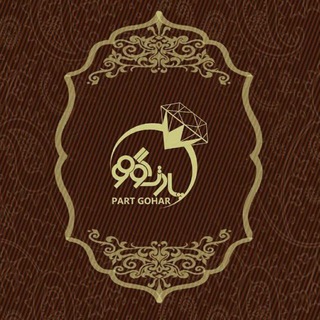
💎گالری جواهرات پارت گوهر💎
2,407 Members () -
Channel

𝐎𝐅𝐂 𝐌𝐀𝐑𝐊𝐀𝐒 𝐀𝐋𝐈𝐄𝐍
2,615 Members () -
Group
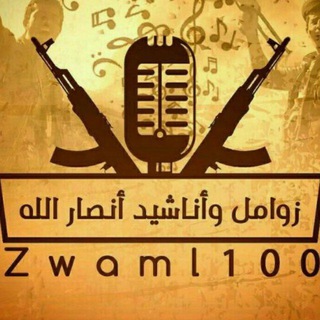
زوامل وأنشيد أنصار الله
471 Members () -
Group
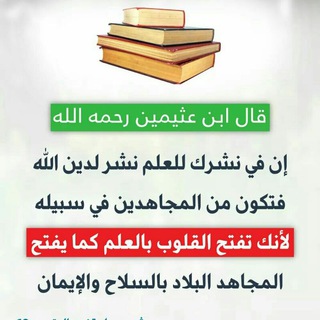
💎💎درر وفرائد العلامة إبن عثيمين رحمه الله.
677 Members () -
Channel

Biblonet EN - Free license and public domain e-books
1,070 Members () -
Group
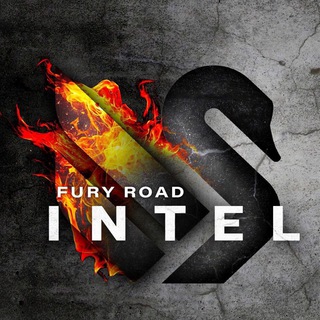
Fury Road Intel
3,599 Members () -
Group

Обзор 🤩Freepik Premium🤩
744 Members () -
Group

أذكر ربك إذا نسيت
363 Members () -
Group

إستــشارات عامـة❤️
1,896 Members () -
Channel

لـ أحـمـدنــور
2,468 Members () -
Channel

HAWLO RP! COMPANY
1,104 Members () -
Group

حالات وتس اب الرسمية 😄
695 Members () -
Group

DC.MARVEL.EMPIRE
16,067 Members () -
Group

HTTP INJECTOR
1,285 Members () -
Channel

~ رحيقُ السُنّـة •• ~
503 Members () -
Group

HORROR ☠😈🔞
1,369 Members () -
Group
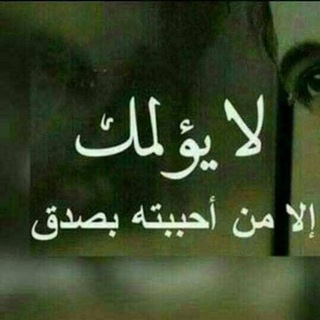
وآقـــع مـــــؤلم🎼
362 Members () -
Group

حلقات | بربروس
1,203 Members () -
Channel

🔠محصولات گیاهیه معجزه گرا🍀
559 Members () -
Group

Marathi Hindi movie
568 Members () -
Group

غَيم ۦَوَمطر²³
617 Members () -
Group

Real Madrid C.F. UZ 🇺🇿
1,191 Members () -
Group

ملاامـح بكـرهه'ة 💛🥂.
1,611 Members () -
Group

انرژی مثبت
4,620 Members () -
Group

دانش / نیمروز
301 Members () -
Group

🕺 ْعائཽੁــلُةِ 🎵 كِٓ͒ـــོ͓ᷧرَيَزُيَ 💃
3,014 Members () -
Group

sanal arşiv
3,414 Members () -
Group

📸صور و افتارات نقية📸
9,235 Members () -
Channel

Ron DeSantis
11,781 Members () -
Channel

Who Cares😪
689 Members () -
Channel

DL Film (FreeMoviesIran)
7,107 Members () -
Channel
-
Channel

BUBAR
838 Members () -
Channel

احادیث ائمه
561 Members () -
Group
-
Channel

العَــهْــد ||
2,020 Members () -
Channel

گُلْنار _Golnar
716 Members () -
Channel

Deutsche Kinothek
2,680 Members () -
Group
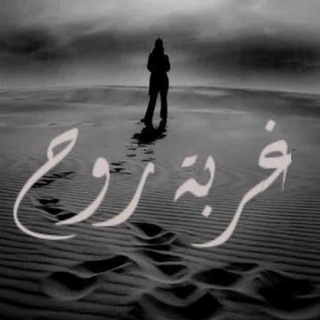
غربـــﮩ رﯢﯢح 🌒
13,745 Members () -
Group

كورسات الشهادة السودانية
542 Members () -
Channel

نیـگەرانیے تۆم🖤!
1,299 Members () -
Group
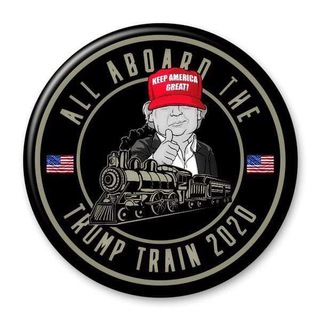
Trump Train 🚂
9,727 Members () -
Channel

يومـياتـي |𝒊𝒕'𝒔 ᴀʙʙᴀs ⚚;
603 Members () -
Group

GOAL! ⚽️
484 Members () -
Group

حُب ومسافة 🤎
580 Members () -
Channel

قناة عزيزة الزهرة للقصائد المشتركه
402 Members () -
Group

اجمل واعذب الكلمات
4,889 Members () -
Group

Being_an_Ethiopia
1,885 Members () -
Group

SR SHOPY Reviews💯
5,611 Members ()
TG LA FRANCE Telegram Group
Popular | Latest | New
Telegram Privacy Options Telegram users can send each other live locations just like WhatsApp. Live locations allow the receiver to track the sender in real-time for a set amount of time when they’re on the move. However, with Telegram, both parties can also set proximity alerts. These are mini-alerts that will ring when another user gets close. You can, for instance, set up a proximity alert for when your friend gets within a 50-meter radius of you at the mall, so you can start looking for them around you. While WhatsApp remains the king of instant messaging in terms of sheer user base, Telegram is one of its main competitors and for good reason. The app offers speed, security, and simplicity, and is a strong WhatsApp alternative. Whether its due to WhatsApp being a Meta-owned company, or the privacy policy updates, or anything else, a lot of users have switched to Telegram over the last few years. If you’re on of them, here are 35 cool Telegram tricks to let you make the most out of the messaging app.
System Default (Android) or System (iOS): Matches the theme to your operating system's current mode. Turn on Secret Chat To adjust the theme, go to Settings > Chat Settings on Android, or Settings > Appearance on iOS. Here you can change the text size, bubble colors, night mode settings, and similar options. Choose Chat Background to set a new wallpaper for your groups. Telegram Change Number
Chat Folders is one of the best Telegram tricks that you should know and utilize to your maximum advantage. We follow so many channels and groups on Telegram of different kinds, not to mention the individual chats that go into the mix. Having all these chats in one panel makes things much harder to declutter and make sense of. So to solve this issue, Telegram has brought something called “Chat Folders”. This allows you to categorize your chats into different labels and Telegram sort things out for you. As a result, Telegram gets super clean and much easier to manage. I love it! To lock a chat go to Settings->Privacy and Security->Passcode Lock and enable it. Once you create a passcode and enable it, you will be able to lock and unlock your chats by tapping on the lock icon at the top right of the app. Telegram has a feature that not only lets you send messages at a particular time but also on a particular date. Just hold the “send” button in any chat and choose “Schedule Message” to automatically send content at a specified time in the future. This feature also works in your “Saved Messages” chat, turning your planned messages into reminders. Most people use third-party apps to make sure that no one gets a hand on their private conversations. Telegram, however, has its own lock function to hide privates messages behind a passcode.
Security Message corners
Warning: Undefined variable $t in /var/www/bootg/news.php on line 33
FR