Telegram FR Group List 317
-
Channel
-
Group

د.صلاح قطب
18,810 Members () -
Group
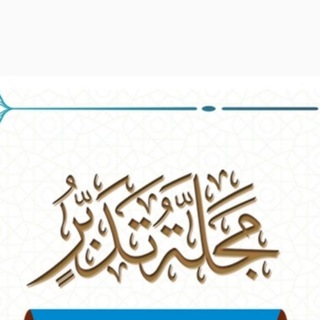
قناة مجلة تدبر
686 Members () -
Group

- آبٰـرٖيِـلٰ .
1,580 Members () -
Channel

P NATION SOURCE #HAPPEN
336 Members () -
Group

ایران پدیا
1,355 Members () -
Channel

محــــمد طلــــوعی
3,808 Members () -
Group

Актуальные Новости | News
28,609 Members () -
Group

سکه سید جامعی ارومیه
648 Members () -
Channel

دورات الأستاذ عبدالرزاق الشاوي📚🎙
1,868 Members () -
Group

تجسمی ها
2,960 Members () -
Group
-
Group

Android info
6,905 Members () -
Group

Abir Hasan
6,563 Members () -
Channel

كــَانـوِب🚃☁️𖦹
545 Members () -
Group

Олексій Ярмоленко
25,517 Members () -
Group

𝐂𝐋𝐈𝐂𝐊 𝐀𝐙𝐌𝐎𝐍
9,969 Members () -
Channel

🍃دختران زهرایی پسران علوی🍃
478 Members () -
Group

قناة مدارك
2,439 Members () -
Channel

حمه شیدا
3,884 Members () -
Group
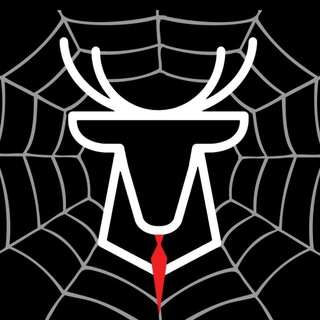
HUNTERS NET
15,663 Members () -
Group

شیخ عبدالرحمن السدیس
1,694 Members () -
Group
-
Group

Yandex Cloud Alerts
2,532 Members () -
Group

Enfermería de Cuba para el Mundo
435 Members () -
Channel
-
Channel

Space Nature
840 Members () -
Channel

🇲𝗼𝗺ــ٨ﮩﮩ💗ﮩﮩ٨ــ🇩𝗮𝗱
9,995 Members () -
Group

ULTREOS FOREX
64,823 Members () -
Group

أورآقـ •‿• وغيومـ ...☁️♡
1,150 Members () -
Group

الناشط عمرو أبو ريدة
1,365 Members () -
Channel

هل لك سر عند الله ❤️
887 Members () -
Group

آرشیو لیف اسکاج دستگیره
6,250 Members () -
Group

Seshstation - OFFICIAL - SUSPENDED
1,480 Members () -
Channel

FlashCards لغت بلد نیستی؟ اینجاعضو شو
1,804 Members () -
Group
-
Group
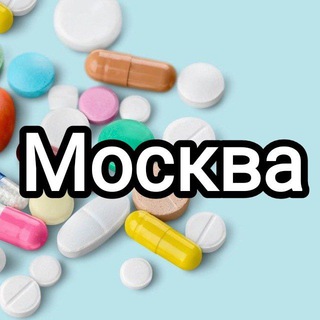
Медшеринг Москва и МО / Мск
13,910 Members () -
Channel

Ученые Исследуют
1,148 Members () -
Group
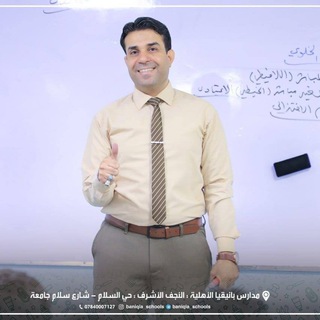
الاستاذ علي مجلي الركابي -الاحياء
1,468 Members () -
Group

أُكسجيني²o.
1,649 Members () -
Group

ما_لا نهاية💔ۦ
357 Members () -
Group

الطبيب المعجزة || Mucize Doktor
2,971 Members () -
Group

🌑ПИАР 🌘 ЧАТ 🌗 БЕЗ 🌖 ПРАВИЛ🌕
575 Members () -
Group
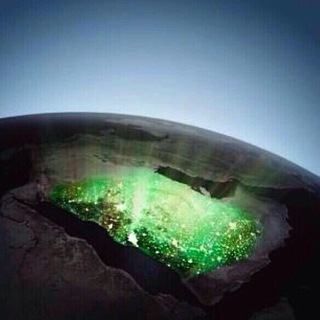
ملتقى المعلمين والمعلمات 🌐
413 Members () -
Group

آوُركــيــدا ♥️🔗••™
12,193 Members () -
Group

فیلم | سریال | Filmak40
4,194 Members () -
Group

Чат - Академия Виталия Сундакова 🇷🇺
2,400 Members () -
Group

عُمِرٌ أُلَمِخِتٌأُرٌ ❥┊🦁
691 Members () -
Group

help download
722 Members () -
Group

قروب دردشه صنعانيه
331 Members () -
Channel

єlค є́ ק🌺єรเค
412 Members () -
Channel

CH CLUB BAR NIGHT⛓🍷
366 Members () -
Channel
-
Channel

SOCKS INJECT -PROXY BYPASS HTTP/HTTPS
751 Members () -
Group
-
Group
-
Group
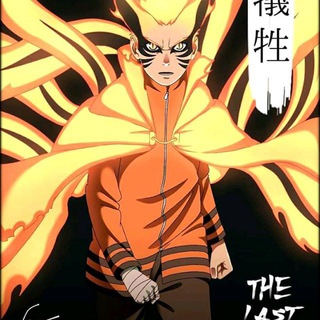
Partage des jeux🎮psp,pc ,damon ps...xbox ,NBS
719 Members () -
Channel

ACTRESS HD EDIT'S 🤤💦
4,651 Members () -
Group

eduard_ov
3,468 Members () -
Channel

Вкусняшки от Сашки
11,483 Members () -
Group

Poco X3 | OFFICIAL
4,897 Members () -
Group

خلاصة القراءة
619 Members () -
Channel

WARUNG DIJA ♥️︎₊˚
732 Members () -
Channel

˼ ᷂فــَارس ˹, ❥ !
3,879 Members () -
Group

Crypto Trading Results
1,123 Members () -
Group

⸼𓍢𝘿𝘦𝘮𝘦𝘵𝙊𝘻𝘥𝘦𝘮𝘪𝘳🎡⊹ֶָ֢
975 Members () -
Channel

ستوريات محرم 🕊️◾
472 Members () -
Group

سهامداران ولساپا
4,657 Members () -
Group

نبـرة حُـزن.😔💔
1,561 Members () -
Group

سەرشیو
2,289 Members () -
Group

عُمق.
10,441 Members () -
Channel

𝙎𝙝𝙖𝙝𝙧𝙪𝙠𝙝 𝙆𝙝𝙖𝙣
1,145 Members () -
Group
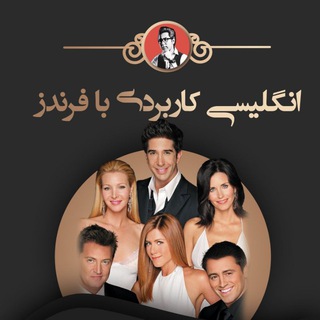
💎 مینی دوره ی آفلاین فرندزنکته 💎
3,180 Members () -
Channel

اطلاع رسانی شارژ کن سود کن
646 Members () -
Group

ARMENIAN LEGION
598 Members () -
Group

Капитал Очевидность
641 Members () -
Group
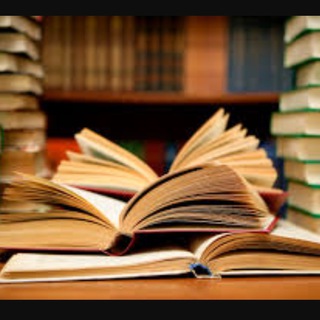
قناة سليمان العبودي
7,890 Members () -
Group

Unbelievable
1,885 Members () -
Group
-
Group

Mainston International Official Channel News
1,039 Members () -
Channel

Твоя Сычевальня ✓
1,567 Members () -
Group

🌹محاضرات إسلامية🌹
1,853 Members () -
Group

🎵🎺REGGAETON_URBANO™🎶
307 Members () -
Group
-
Group

ЗООМАГАЗИН
563 Members () -
Channel

☆نظام فارس☆
795 Members () -
Group

𝙰𝙱𝙸𝙳𝙾𝙽™
7,882 Members () -
Group

Cinemas monde ™ [NETFLIX-mycanal..]
4,479 Members () -
Group

BLACKED.co | Vixen.co
23,427 Members () -
Group

لخريجتي اجمل الحالات عن التخرج حالات تخرج واتساب
1,157 Members () -
Group

Chicas Hot Sexy 💋
5,235 Members () -
Channel

Shawn Mendes
7,681 Members () -
Channel

بورسنما
2,161 Members () -
Channel

𝙛𝙪𝙘𝙠𝙞𝙣 𝙬𝙤𝙧𝙡𝙙🥀
409 Members () -
Channel

✨𝐸𝑚𝑝𝑜𝑤𝑜𝑚𝑒𝑛'𝑠 𝑃𝑟𝑜𝑗𝑒𝑐𝑡✨
1,006 Members () -
Group

Special Offers Deals
5,251 Members () -
Group

معرفت مهدوی
1,061 Members () -
Channel
-
Channel

Begin English | Авторский Блог
5,996 Members () -
Channel

#خربشات•°🎻
1,161 Members ()
TG LA FRANCE Telegram Group
Popular | Latest | New
The company also makes its API publicly available for free and invites developers to create clients on other platforms. Users can also create custom bots, themes, stickers, and more free of charge. Animated Emojis View Search Results in List View
Chat Folders This update includes over 100 fixes and optimizations to the mobile and desktop apps – eliminating bugs, improving speed, and expanding minor features. iOS users with the latest iPhones and iPads get significantly smoother animations (120 FPS) throughout the app. Android users will notice better audio and video quality in voice and video messages, along with options to set alternative app icons, clear all recent stickers at once and translate user bios or chat descriptions. Telegram also supports hashtags. If you tap a hashtag, you can search across all of your activate chats for it. This makes it easy to find messages in the future or categorize information for yourself. Request to join a public group
To create a poll in a channel or group, simply select the “Poll” option in the attachment menu. Type in your question, add answer options and choose the configurations that fit your purpose best. Group Voice chats Cons of switching Also, it enables you to send the current location as well. But live location is much more valuable because it’s easy to find your friend or someone in a wide range of situations.
In Telegram, you can use hashtags in your Channels and Groups. When you use a hashtag in a message, that word becomes clickable. And, channel or group users able to click the hashtag to get instant search results from their Telegram messages. Telegram is kind of a big deal for me.
Warning: Undefined variable $t in /var/www/bootg/news.php on line 33
FR