Telegram FR Group List 307
-
Group
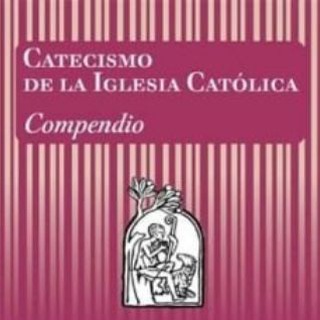 1,122 Members ()
1,122 Members () -
Channel

matn_ax_esmi:کانال
674 Members () -
Channel

𓆩 ﮼مشاعر،فراق 𓆪
503 Members () -
Group
-
Group

رسانه آنلاین
793 Members () -
Channel

𝖽𝗈𝗇'𝗍 𝗀𝖾𝗍 𝖼𝗅𝗈𝗌𝖾 .
1,333 Members () -
Group

❀ «اروع المسجــات» ❀
42,064 Members () -
Channel

OroTech_app
583 Members () -
Group

ዝማሬ ዳዊት ወ ማኅሌተ ያሬድ
6,940 Members () -
Group

بزمی خوش
3,739 Members () -
Group

CinemaCollections ✅
96,077 Members () -
Group

🌟 عجایب جهان و دانستنی😍
83,274 Members () -
Channel
-
Channel

Balloons Originals
3,343 Members () -
Group

گرژهه "Cherry"🌵🍒
1,878 Members () -
Group

🌷بِوِوِحٌ — أّلَأَّّسيِّر 🌷
9,082 Members () -
Group

صرٰخ᪳᪲ة وٰ໑ٰج᪷᪹ع💔
4,349 Members () -
Group

مسجات Messages 📥
1,209 Members () -
Group

Top Lady👗👘🧥👗 👜للجمله والقطاعي
8,060 Members () -
Group

Il Corsaro Nero Serie Tv☠️
26,600 Members () -
Channel

صــور دعـويـهـ 🌻
1,389 Members () -
Group

True Mafia Geo🇬🇪
304 Members () -
Group

Blabla entre amis
1,556 Members () -
Group

تطبيقات شروحات تقنيه
949 Members () -
Group

تعلم اللغة الإنجليزية 🌼 English learning 🎓
8,577 Members () -
Group

ملخصات + معلومات طبية 💊
3,667 Members () -
Group

علم النفس 👤
3,945 Members () -
Group

بـ℘ـِيّــٍٍِِّتً🏠 ﭑإ́لـﻤ̉̉ـدﭑإ́لـيـٍَﮩز☻❤
9,706 Members () -
Group

خواطر وبـ💏 ـوح💭🌸
1,278 Members () -
Group

✨نبـہض اڵـہـقـہـڵـہـۆب̯͡✨
883 Members () -
Group

𝙈𝙖𝙡𝙞𝙨𝙝𝙠𝙖 🤍
2,422 Members () -
Group
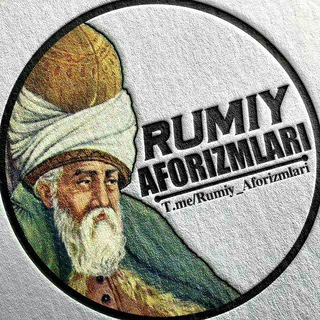
Jaloliddin Rumiy Aforizmlari📚
53,481 Members () -
Group

TRONconETH smart contract (EN)📈💰
16,846 Members () -
Group

Usrah Online & Live Hanania [ Only Hawa ]
3,741 Members () -
Group

DΣƤFΔZ
20,740 Members () -
Group

مسلسلات تركية 🇹🇷 🎬
10,556 Members () -
Channel

𓆩 Baby 𓆪 💗💍
380 Members () -
Group

RED CAT MEDIA
778 Members () -
Group

Senior Помідор
3,146 Members () -
Channel

Dark HackerX
1,227 Members () -
Channel

History Pic | История
2,474 Members () -
Channel

😍انگیزشی کنکور😍
480 Members () -
Group

🔞 Ghapaghap 16
1,169 Members () -
Group

قناة الرادود سيد علي الجابري
3,024 Members () -
Group
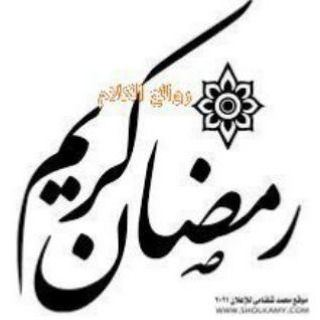
🌴روائع الکلام🌹🌴
1,241 Members () -
Channel

جرعة تفاؤل🕊🍀
526 Members () -
Group

وجع الحياة 💔
1,335 Members () -
Group

من هنا يكون طريقي ❤
1,181 Members () -
Group

حياتي كلها لله ❤
1,383 Members () -
Channel

عَــابِرُونْ وَيَبْقَىٰ ٱلْأثَرْ🚶♂🕊🌸
698 Members () -
Group

سنرحل ويبقى الأثر 💌💫
1,451 Members () -
Group

إطمئنان 🦋🗝 .
1,872 Members () -
Group

اللهم الجنة🕋💫
1,472 Members () -
Group

هدايات ربانية 🌸
1,683 Members () -
Group

صيدلي طموح 💊💉
2,677 Members () -
Group

لـ,ـآجلك ابي 🕋💛
2,788 Members () -
Group

اللهم امنيتي💜.
2,970 Members () -
Group

💕أمي نبض قلبي💕
13,647 Members () -
Channel

رسائل جميلـۃ 🕊❤️
403 Members () -
Group

رائِحة الزهور 🌷💚
2,128 Members () -
Group

DesiDime - Online Shopping Gang
73,238 Members () -
Group
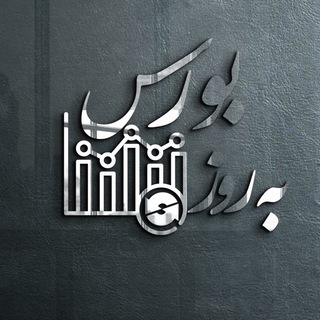
Bourse_berooz | بورس به روز
5,055 Members () -
Group

متجر رائد
1,065 Members () -
Group

✶ ...... لأمي ..... ✶
12,047 Members () -
Channel
-
Group
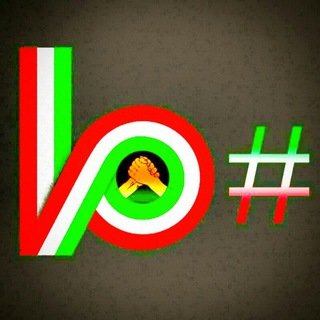
کانال دوم کمپین ما
333 Members () -
Group

Insatiable
562 Members () -
Group

Время есть: Фукуок
840 Members () -
Group

TOGARMA
21,391 Members () -
Group

Типове Зізнання
373 Members () -
Group

سرايزر
9,400 Members () -
Group

سنگ صبور💔
3,126 Members () -
Channel

|| MeeM ||🌍
9,594 Members () -
Group

مكتبة النوارس
5,830 Members () -
Channel

አል-ቀመር Al- qemer🎤
907 Members () -
Channel

₡₪↯💔حسرت عشق💔↯₪₡
886 Members () -
Group

👈نكت 😂محششين😜
3,022 Members () -
Group

📚 تعلم اللغة الإنجليزية 📚
6,742 Members () -
Group

💻منصة التقنـية📲
2,500 Members () -
Group
-
Group
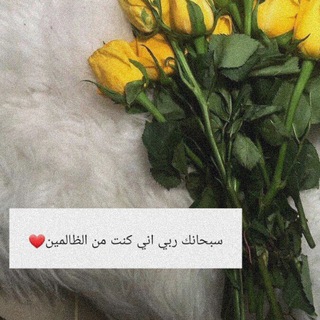
منبه سورة الإخلاص
316 Members () -
Group

🎥 GRUPO CINE CLAQUETE 🎬
3,665 Members () -
Group

PokerTON Chat RU
2,686 Members () -
Channel

حَــبةةً سـٌُ ـًگـرَ🔥™️♥️
592 Members () -
Group
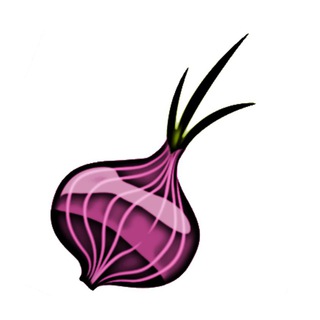
ChinskaCebula
1,191 Members () -
Group

Music for Relax
1,484 Members () -
Group

【╗ هلوسآت في عآلم آسود ╔】
3,065 Members () -
Group

M1racle books📚
3,272 Members () -
Channel

День Первый
2,488 Members () -
Group

احببتها دون لقاء،"(🥀💔")
1,337 Members () -
Group

«「𝐷𝑅𝐸𝐴𝑀𝑆༗」»࿅ 𓉀
1,048 Members () -
Group
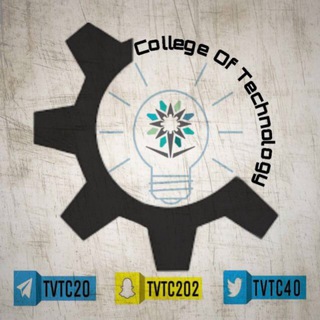
الكلية التقنية
26,942 Members () -
Group

Hindi Adults Movies
326 Members () -
Channel

Ads Galaxy | Reunion
368 Members () -
Group

𝐓𝐈𝐊 𝐓𝐎𝐊 𝐌𝐔𝐒𝐈𝐂
47,606 Members () -
Group
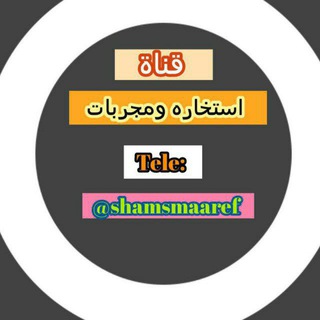
قناة (استخاره ومجربات توقعات ابراج وختمات نصائح)
1,233 Members () -
Group

💍🌠انگشتر موکل دار عطارد🌠💍
4,949 Members () -
Group

SCONTI ESPLOSIVI | TECH 🔌
1,448 Members () -
Group

Settore Culturale™🎓
3,863 Members () -
Group

Best Tattoo Ever ✍
2,489 Members ()
TG LA FRANCE Telegram Group
Popular | Latest | New
Today is an important day in the history of Telegram – marking not only a new milestone, but also the beginning of Telegram's sustainable monetization. We believe that Telegram's development should be driven primarily by its users, not advertisers. This way our users will always remain our main priority. You can surely delete messages that you have sent, but did you know that Telegram has brought a new feature that lets you delete messages sent by other users too. That’s kind of weird, but this feature is for users who prioritize privacy over everything. To use this feature, just select the received message and tap on the “delete” button. Now, select “Also delete for X” and tap on “Delete”. The message will disappear from both ends without leaving any trace. Enable Auto-Night Mode
Open Telegram chat Telegram bots are nothing but regular telegram accounts, which can be coded and used to add more features to enhance user experience. You can find these bots from the top search bar on the homepage. For example, Auto-Night Mode Locate users near you
Color-theme of the app It’s that simple. Open the chat and find the attachment button at the bottom of the chat. Then, click on Location and choose to “Share my live location” with your custom time period. Change Phone Numbers Telegram Live Locations and proximity alters (Express Photo)
If you’re in the West and you meet a new contact, the odds are they’ll prefer using WhatsApp to Telegram messenger. Popularity breeds popularity, and trying to dethrone WhatsApp is an uphill battle for Telegram. Global message deletion
Warning: Undefined variable $t in /var/www/bootg/news.php on line 33
FR