Telegram FR Group List 301
-
Group
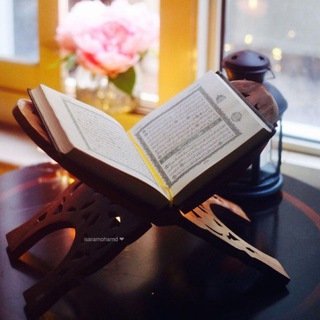 302 Members ()
302 Members () -
Channel
-
Channel

كتب د.عبدالكريم زيدان
1,419 Members () -
Channel

KP3RB Announcements
21,185 Members () -
Group

🔰Tausiyatul Qulub🔰
617 Members () -
Group

🐼🎋 ɢʀᴜᴘᴏ ᴅᴀ ᴘᴀɴᴅɪɴʜᴀ 🎋🐼
10,439 Members () -
Channel

Fun Catalog
303 Members () -
Group

Criminal◆Justice◆Season◆2◆1✔️✔️
40,298 Members () -
Group

انا وصديقتي
98,968 Members () -
Group

Краткие факты
152,180 Members () -
Group

قانون جذب فرشتگان(فال کائنات)
5,697 Members () -
Group

" رایحه ی سیب "
2,296 Members () -
Group

8D MUSIC
58,110 Members () -
Group

⚜Dialog Anime⚜
1,176 Members () -
Group

غيمة فرح🤎🍂
12,189 Members () -
Group

PRO CLUB - Fifa Group
467 Members () -
Group

ᴄʜᴀɴɴᴇʟ ᴍᴀɴᴀɢᴇʀs 💛
621 Members () -
Group

فيديوهات تيك توك
1,463 Members () -
Group

😂 للضحك فقط 😂
736 Members () -
Group

😉إحـتراف مصـمم♥️
3,185 Members () -
Group

یوآفیس
8,649 Members () -
Group

Juventus UZ | Rasmiy kanal!
110,542 Members () -
Channel

" فاطمة طارق "
1,147 Members () -
Group
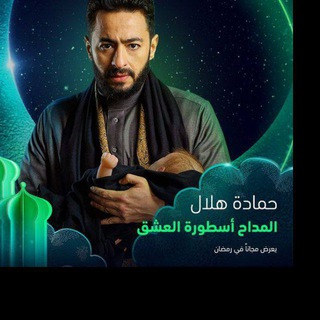
مسلسل ستيلتو
571 Members () -
Group

🕌قصص 👁🗨وحكم📚
1,382 Members () -
Group

دنیــای پســت زیباوعکس تولدت مبارک
3,007 Members () -
Channel

جادوی سرنوشت با قانون جذب
961 Members () -
Group

خالد
358 Members () -
Group

Stickers💕.
452 Members () -
Group

انتي💙انا 💙👭
4,902 Members () -
Group

IT мир. Свежие новости
29,166 Members () -
Group

ڜمـــوُوُوڂ يماآنيهۂ♡
18,457 Members () -
Group

Tibbiy kitoblar | TerapiyaUz | Meditsina + badiiy kitoblar
1,033 Members () -
Group

شوية كلام 💕🍃
855 Members () -
Group

👫-توأم روحي 👫-
2,348 Members () -
Group
-
Group

سيمبااااويه🐸🤤✌️
1,543 Members () -
Group

مودة الروح 🌼
569 Members () -
Group

هيكل عظمي💀
473 Members () -
Group

پڨلپي💜خآطره✨💜
439 Members () -
Group

رفقاء البهجة 🖤❤️.... ❤️ ✨
1,379 Members () -
Group

التفائل - optimism
1,862 Members () -
Group

سمبتيكااات🐸👌
4,126 Members () -
Group

عہــآلمہـي🌍♥".
3,511 Members () -
Group

إبتسامة حياة ❤️✨
716 Members () -
Group

📣كومنتات 🚬💣
4,446 Members () -
Group

حكايتي 🖤
2,296 Members () -
Group

گیـــــــف ســــــرگـرمی مجازی
2,781 Members () -
Group

أبـٌقِ قِـوياً.⁽⁴⁰🌸₎↯
2,116 Members () -
Group

كُن سعيدًا ولا تُبالي ❤
317 Members () -
Group

Frasi Celebri ™ ✍️ 🎞️
3,385 Members () -
Group

حبيبتي والمطر 🎶💙
1,016 Members () -
Group

🕊✨ВСЁ ПОЛЕЗНОЕ ПО СУННЕ🕊
661 Members () -
Group

Банки //Кровь и Любовь
3,390 Members () -
Group
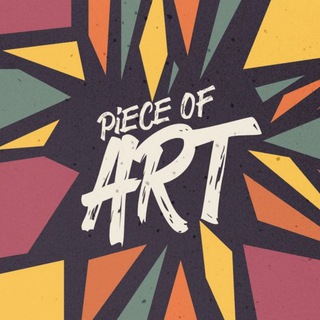
Piece of art
1,092 Members () -
Group

الحشد الشعبي المقدس
3,230 Members () -
Channel
-
Group
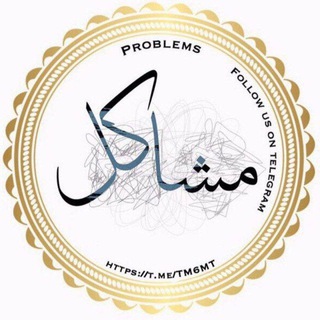
مَـشاكِـل 🌸 PROBLEMS
3,269 Members () -
Channel

حٌصن
3,049 Members () -
Channel

Trading avec frech👨💻👨💻
536 Members () -
Group
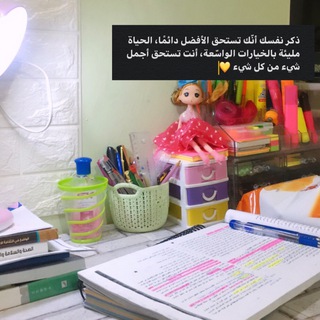
تفاؤل وأيجابيه ♥️✨💫
1,853 Members () -
Group

﮼صدفه |♥️
508 Members () -
Channel

Проект "Футбол"
1,334 Members () -
Group

Envy no nichijou 🇯🇵🍉🎐
1,537 Members () -
Channel

ستوريات
454 Members () -
Channel

Actress Beauty GIFs
3,145 Members () -
Channel

Тайм-менеджмент для работающих мам
1,513 Members () -
Group

𝐁𝐫𝐨 𝐈 𝐫𝐞𝐚𝐥𝐥𝐲 𝐟𝐞𝐥𝐭 𝐭𝐡𝐚𝐭✨
3,032 Members () -
Group

روح المـ ح ـبة♛⇣🐰☄️₎✦
22,060 Members () -
Group

Barq - برق
25,951 Members () -
Group

سَكّره.
10,825 Members () -
Group

ሐበሻን Tech
4,661 Members () -
Group

🍂 نبع الصور 🍂
14,052 Members () -
Group

متجـر ( ALAMEER STORE)
2,596 Members () -
Group

💐🕍 አብዲ ቲዩብ๑ 💐۞๑๑۩ 💐 🕌abdi Tube ๑ 💐
457 Members () -
Group

آموزش شعبده بازی
10,466 Members () -
Group

عـکـــــس نـوشتــه هــا
2,453 Members () -
Group

• قَـواريـر
7,336 Members () -
Group

Nafezly - نفذلي
7,826 Members () -
Group

🌹رَفِيْقُ اَلْدَرْبِ🌹
18,646 Members () -
Group

veins.
9,008 Members () -
Group

𝐒𝐄𝐍𝐒𝐈𝐓𝐈𝐕𝐄.
969 Members () -
Group

🌕التنمية البشرية🌕
4,160 Members () -
Group

مصنع النكت😂💔
1,843 Members () -
Group

ضــجيــﮩــﭳ ڳـاتـﺐ💔
4,366 Members () -
Group

🌷إحفظ الله يحفظك🌷
4,296 Members () -
Group

الطبيب المعجزة 🆕 Mucize Doktor حلقات
2,345 Members () -
Group

♡رَسَائلَ♡
4,168 Members () -
Group

ﺣــฟℏάŦᶳẪꝔꝒـالات
4,199 Members () -
Group

𝑭𝒂𝒌𝒆 𝒍𝒐𝒗𝒆🎲.
17,181 Members () -
Group

PEeeWEees Group Links
840 Members () -
Group

Computer Science quiz
1,063 Members () -
Group

❤» أحـباب الله «❤
4,651 Members () -
Group

̨څــڕبــڜــٱټ❣؏ــٱڜــڦــۃ
2,097 Members () -
Group

【بتنفس" غرامڪ💓】
3,130 Members () -
Group

「 𝐒𝐭𝐫𝐚𝐲 𝐊𝐢𝐝𝐬 𝐙𝐨𝐧𝐞 」
9,781 Members () -
Group

زيــتـونـيـات ⁞❉💜
1,035 Members () -
Group

{ حالات واتس😍 عبارات حزينه🥺 }
1,402 Members () -
Group

🌱قطوف إيمانية🌷
481 Members () -
Group

💡 Gambiarra Total 💡
7,818 Members ()
TG LA FRANCE Telegram Group
Popular | Latest | New
Reminder on messaging apps has been one of the most sought-after features and finally, you can use it on Telegram. Recently, WhatsApp partnered with Any.do to bring Reminders, however, Telegram has implemented this feature natively. Though there is one lingering issue. You can only set reminders in the “Saved Messages” section. Type out the task and tap and hold the “send” button. Here, choose “set a reminder” and pick your date and time. Telegram will send a reminder notification just like Google Calendar or other task management apps. While the feature is good, we would have loved it more had it been available for user chats too. Edit Sent Messages Telegram Messenger Tricks Premium Animated Profile Pictures
You can use this to, for example, keep your personal and professional lives separate on Telegram without having to use another messenger app. Telegram Night Mode Ambient Cons of switching Add Multiple Accounts b Telegram Messenger Tricks
Telegram is a multi-platform messaging service founded by Russian entrepreneur Pavel Durov, although it was temporarily banned in Russia and has no affiliation with any government or company. It first rolled out on iOS and Android in late 2013, and now has an estimated 550 million monthly users. Telegram’s user base tends to increase whenever a privacy scandal hits one of its larger competitors. Custom Theme Your Telegram 3b Telegram Privacy Choices Another great option in groups or channels is being able to pin messages. Tap a message and choose Pin to keep it at the top of the chat, where everyone can easily reference it.
This is a handy feature for users who want to save disk space. To access it, go to the “Settings”, “Data and Storage”, and then tap “Storage Usage”. You will find four options: keep media on your device for three days, one week, one month, or forever. Under the Other section, tap Open Links in and then choose a preferred browser from the list.
Warning: Undefined variable $t in /var/www/bootg/news.php on line 33
FR