Telegram FR Group List 288
-
Group
 17,052 Members ()
17,052 Members () -
Channel

📚亚历山大图书馆 📖 深度阅读
1,536 Members () -
Channel

Laranja Vps 🍊
403 Members () -
Group

♬☆♕عہآئہلہه آلأوتہآكہوٌ♕☆
534 Members () -
Group

آلَحبّ آلَغّآمِـضـ
2,588 Members () -
Group

دنیای روانشناسی و روانکاوی
1,261 Members () -
Group

🌟كـلُــمــُاتّ مُــنَ ذِهـــبُ 🌟
32,725 Members () -
Group

فن😍ون العشاق
2,359 Members () -
Group

حب وكبرياء👑❤️
22,476 Members () -
Group

شَيءٌ ما مُختلِف
24,112 Members () -
Group

ويليام شكسبير🎵🤍
15,211 Members () -
Channel

Христианский кинозал
1,894 Members () -
Group

✨Serenity Spa💙❤️💚💜
6,333 Members () -
Channel

عجائب وغرائب🌏🌍
370 Members () -
Channel

Нейроактив🚪
459 Members () -
Channel
-
Channel

S Иголочки💎
499 Members () -
Channel

💚Julia|جـولـيـا
668 Members () -
Group
-
Group

Киноскладочная
2,116 Members () -
Group

کانال اطلاع رسانی حقوق
810 Members () -
Group

GATE IES OTS(CE/ME/EC/EE)-2021🔜
5,831 Members () -
Group

Aprender Turco Turkish
1,090 Members () -
Channel

Movies World
554 Members () -
Group

Дизайн Цех
7,510 Members () -
Channel

رسائل لم تصل🌿
7,239 Members () -
Channel

S O O L A _ N A S D A Q
395 Members () -
Group

All types of movie available
595 Members () -
Channel

وعَـــــــــدَ
503 Members () -
Group

Toward Discovering English
465 Members () -
Channel

﮼لـ نون 😻❤️
334 Members () -
Group

مركز الكفيل للمستبصرين (ع-ع)
344 Members () -
Group

🏳🌈чат падальщика🏳🌈
332 Members () -
Group

JPoint, Java-конференция
1,359 Members () -
Group

Cosmo Bet🏆 | Лучшие в сфере беттинга
13,819 Members () -
Group

اخبار افغانستان
5,878 Members () -
Channel

كرگبة!🖤
2,895 Members () -
Group

˝نبــض_قـلــبي˝❤®♾
12,942 Members () -
Group

نـبــ♡ــض الـكـلـمــ✍ـات
29,775 Members () -
Group

S·A Tips & Tricks™
1,520 Members () -
Group

💞 𝓗𝓸𝓶𝓮𝓵𝔂 𝓖𝓲𝓻𝓵𝓼 💞
6,739 Members () -
Group

ᴅᴘʜ ɢᴀᴍɪɴɢ ᴏꜰꜰɪᴄɪᴀʟ™
2,471 Members () -
Group

خبرگزاری بین المللی شفقنا
48,631 Members () -
Channel

Technology YT
1,376 Members () -
Channel
-
Group

هــــمس 💞الـمــشاعر
363 Members () -
Group

موج آرامش
54,090 Members () -
Channel

PetsLand
11,144 Members () -
Group

Tajbet
3,131 Members () -
Group

صبراً ونصراً
988 Members () -
Group

عـ🎻ـزف الوداع
368 Members () -
Channel

Palavra que edifica
419 Members () -
Channel

Bubar
841 Members () -
Group
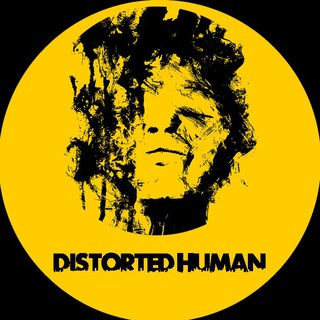
| Distorted Human |
3,442 Members () -
Channel

قناة (الصحفي علي الفريجي)
3,099 Members () -
Channel

" يَوْمٍيَّاتْ شَابٍّ مُلْتَزِمْ "🍁
1,400 Members () -
Group
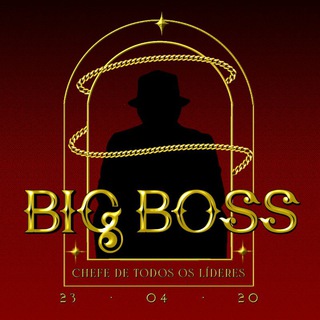
𝗕𝗜𝗚 𝗕𝗢𝗦𝗦 || 𝗛𝗜𝗔𝗧𝗨𝗦
611 Members () -
Group
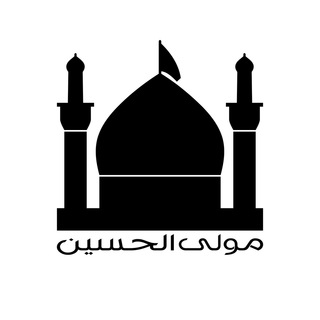
مولى الحسين
542 Members () -
Group

الــفــاروق أبو بكر
976 Members () -
Group

Мари про запуски
59,971 Members () -
Channel

سینمای ایران
9,790 Members () -
Group
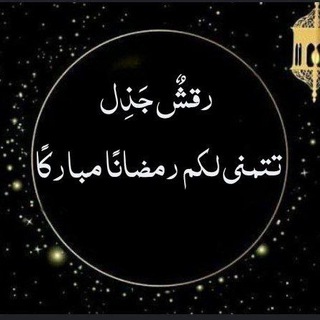
رقش جذل|🔻
857 Members () -
Channel

جُرْعَةْ أَمَلْ💜🌸
1,165 Members () -
Group

Росприроднадзор
1,080 Members () -
Group

дом гедонизма
10,413 Members () -
Channel

ᴋill ʍᴇ ᴏr lᴏvᴇ
3,247 Members () -
Group

انجمن علمی روانشناسی سلامت دانشگاه رازی
636 Members () -
Channel

حدوته مصريه لعبايات الاستقبال والهوم وير
690 Members () -
Channel

سِيلاٌ 𖤐.
1,496 Members () -
Group

爆料革命文宣頻道
588 Members () -
Group

Настолки SK
532 Members () -
Group

📚بستان السلفيات🌺
709 Members () -
Group

IELTS Writing Insights
302 Members () -
Group

Изнанка | Украина
16,829 Members () -
Channel

- تَفاصِيل إيجَابِية 🌙🌱.
2,621 Members () -
Group

Netflix
275,312 Members () -
Group

Cine Adictos Ok!! 🤑
61,166 Members () -
Group

ƉɆ⩔ƗⱠ Ħ₳€Ԟ
3,132 Members () -
Group

i'm Sorry
93,876 Members () -
Group

𖨥𝖡𝗍𝗌 𝖴𝗇𝗂𝗍Ξ𝖽
14,982 Members () -
Group

𖨥𝖡𝗍𝗌 𝖴𝗇𝗂𝗍Ξ𝖽
4,347 Members () -
Group

خامهیار
346 Members () -
Group

فاکس نیوز | FOX NEWS
251,047 Members () -
Group

ذڪِــٖٖـريِــٖٖـآتِــٖٖـ ⁾⇣✿💖┊❥
1,943 Members () -
Group

تفـــاؤل
5,115 Members () -
Group

منظومة الهكر والاختراقات
7,310 Members () -
Group

❍جـــﺑر ڂــاطر❥²³
1,823 Members () -
Channel
-
Group
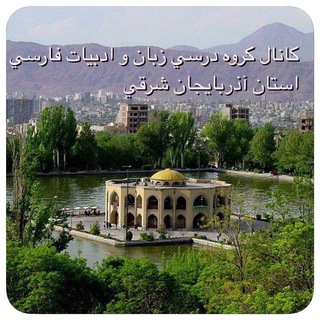
كانال تخصصي زبان و ادبيات فارسي
4,834 Members () -
Group

🕊𝕀𝕤𝕜𝕦𝕤𝕤𝕥𝕧𝕠 𝕓𝕪𝕥' 𝕫𝕙𝕖𝕟𝕠𝕛🕊
2,162 Members () -
Channel
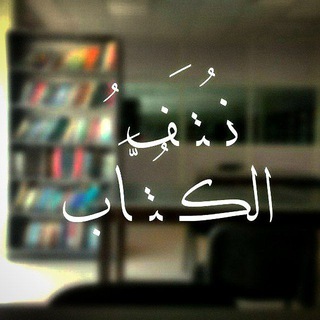
نُتَفُ الكُتاب 📖🌿
1,402 Members () -
Group

𝒯𝒽𝑒 𝒟𝓇𝑒𝒶𝓂𝑒𝓇’𝓈 𝒫𝓁𝒶𝓎𝓁𝒾𝓈𝓉
6,294 Members () -
Channel

MTS पोस्टमन भरती गुरु
29,698 Members () -
Channel

BusinessReader
400 Members () -
Group

e/acc
20,533 Members () -
Group

𝐇𝐃 𝐖𝐀𝐋𝐋𝐏𝐀𝐏𝐄𝐑
5,279 Members () -
Group

عمّار البعجاوي
2,750 Members () -
Group
-
Channel

📯Love.🔈🔉🔊.PMC📯
3,273 Members () -
Group
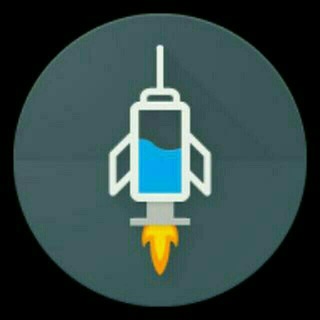
🇧🇷 HTTP Injector Brasil 🇧🇷
50,722 Members ()
TG LA FRANCE Telegram Group
Popular | Latest | New
Large file size limit For power users, scheduling is a great way to achieve many tasks at a given time. We already use email scheduling a lot, but it’s awesome to see Telegram bringing this feature for messages as well. As you saw above, you can schedule a message just by pressing and holding the “send” button. Here, choose “Schedule message” and pick the date and time. The message will be sent at your preferred time. Speaking of multiples, Telegram allows you to upload additional profile photos. While the latest photo is the profile picture your contacts will see, they can swipe to see the rest of your pictures.
Telegram Attachment Options Telegram allows you to classify all your chats into various folders. This lets you deal with a group of chats at a time and avoid others when they are not important. For instance, you could set a group to include all chats from your work colleagues and another to manage your personal social circle. Now, it will be added to your custom notification sounds list. Besides, you will also get a confirmation saying that you can now use this sound as a notification tone in your custom notification settings. Just tap on this confirmation alert or head over to the Settings -> Notifications and Sounds. After that, tap Private Chats. You can also able to set your chat to self-destruct in a certain period of time after it has been read or opened.
Lock Your Chats 1b Banned: How PFI morphed into a stridently militant outfit over 3 decades On Android, simply slide out the left menu and choose New Secret Chat to start a new one. On iPhone, open a chat, tap the contact's name at the top, choose More, and then hit Start Secret Chat. Telegram Schedule Options
One of the nagging issues I have with WhatsApp is its extremely limited text editing features. For example, if someone sends a message, you can’t select a part of text from the message. You will have to copy the whole message and then edit it out in the small text field which frankly is very annoying. However, Telegram has brought a great way to select and copy a part of a message. Tap and hold on a message to select it first and then again tap and hold to select your part of the message. That’s ingenious, right? To lock a chat go to Settings->Privacy and Security->Passcode Lock and enable it. Once you create a passcode and enable it, you will be able to lock and unlock your chats by tapping on the lock icon at the top right of the app.
Warning: Undefined variable $t in /var/www/bootg/news.php on line 33
FR