Telegram FR Group List 260
-
Group
 3,561 Members ()
3,561 Members () -
Group

AMIZADES SEM FRONTEIRAS 🤫😈
898 Members () -
Channel

برمجه الوعي الروحي
2,172 Members () -
Group

👰گروه اموزشی و تبلیغات بانوان👗👠👜👓💃👰
5,196 Members () -
Channel
-
Group

κчυиgšøø🐧ıяαи
2,942 Members () -
Group

حول العالم 🌏
871 Members () -
Group

Носим каждый день / EDC
584 Members () -
Group

ℳᎯᏦℬ
1,020 Members () -
Channel

𝐏𝐔𝐁𝐆𝐌 𝐀𝐂𝐂𝐎𝐔𝐍𝐓 𝐒𝐓𝐎𝐑𝐄 ™
2,309 Members () -
Group

خـ∞ـواطر🍂واشـ؏ــار.🔕💔
18,735 Members () -
Group

آسود 🖤
1,365 Members () -
Group

𝟑𝟔𝟓 𝐧𝐞𝐰 𝐝𝐚𝐲𝐬
18,299 Members () -
Group

تــآلـﯿـاٌ💕ͳαℓеα✨
17,363 Members () -
Group

عـ✈️ـآلَمـ🗼آلَصـ♥ـوٌر
12,380 Members () -
Group

Уходом единым
55,468 Members () -
Group

خوراک خامگیاهی VEG
2,204 Members () -
Group

🎶🍃SHOTI_ORG🍃🎶
33,119 Members () -
Group

💙💭طبيب المستقبل ᶠᵘᵗᵘʳᵉ ᵈᵒᶜᵗᵒʳ 💙💭
1,304 Members () -
Group

تقویت حافظه،تندخوانی سما
790 Members () -
Channel

Examsguruji - Make Exams Easy
3,505 Members () -
Group

МУЛЬТЯШНЫЙ АДМИН
1,433 Members () -
Group

آیت الله بهجت (ره)
38,794 Members () -
Group

</> خطوات برمجية </>
9,667 Members () -
Channel

لبيك يا زينب
488 Members () -
Channel

Instituto 25M
1,021 Members () -
Group

ЯСМП †
110,725 Members () -
Group

❤ärt || 💫رسـم
10,134 Members () -
Group

Бристоль
7,667 Members () -
Group

آيـّـڤ
570 Members () -
Group

Artim Gallery
4,789 Members () -
Group

BARCAMANIA uz | Расмий канал
18,606 Members () -
Group

Детская психиатрия
18,206 Members () -
Group

﮼جاسمين .
1,242 Members () -
Channel

.
967 Members () -
Group
-
Channel

Advertising in Telegram
437 Members () -
Channel

صــدفـــه💛
3,667 Members () -
Group

دوره های آفلاین | نمونه درس ، پـیش ثبت نام
1,719 Members () -
Group

iOsGGAR - HACK PUBG (IOS+PC+Android)-
9,592 Members () -
Group

Украина без цензуры | Новости
100,593 Members () -
Channel

الناشط "مصطفى سليمان"
522 Members () -
Group

♡أَطيَـافٌ تَتـَلَآقـَىٰ♡
2,243 Members () -
Channel
-
Group

♕︎ IᖴᖴᗩTIᗰ_ՏTOᖇᗴ ␈♕︎
1,248 Members () -
Channel

Fevhandmade
796 Members () -
Group

رائد هداف...كيمياء اعداد الطب 2020
1,029 Members () -
Group

Bitcoin investing
1,734 Members () -
Channel

إستمع لراحة قلبّك🌧.
660 Members () -
Channel
-
Channel

protebya
2,687 Members () -
Channel

محافظ کانال پیشرفت وپرواز
1,537 Members () -
Channel

Crypto Directory
546 Members () -
Channel

𝙰𝚂𝙷𝚀𝙴 𝙰𝚆𝙼 🧸🖤
1,149 Members () -
Group

انجمن آوانسیان زنده گیاهخواری
1,472 Members () -
Group
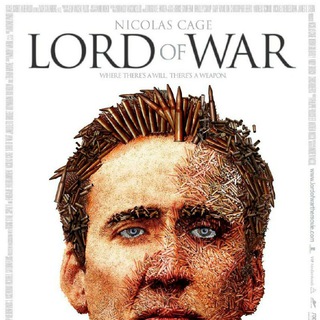
#1 Movie Request
2,452 Members () -
Channel

༆ᴋɪɴɢ ᴛʀᴏy༆™ ꜰʀᴇᴇ ɴᴇᴛ ᴛʀɪᴄᴋꜱ
902 Members () -
Channel

عباقرة السادس 👨🎓💪👩🎓
3,510 Members () -
Channel

PopApp - мобайл разработка
639 Members () -
Channel

𝗛𝗜𝗝𝗥𝗔𝗡 | هيجران 💙♕
5,417 Members () -
Group
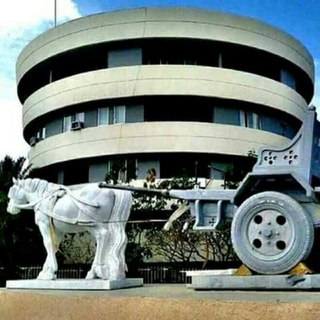
Dire town ✌️ Vs sheger city🤞
452 Members () -
Channel

🌟Lets_Dance✌️😷
1,118 Members () -
Channel
-
Channel
-
Group

🇺🇦 Dark Music 🇺🇦
1,013 Members () -
Channel

ФИЛЬМЫ | СЕРИАЛЫ | КИНО HD
1,616 Members () -
Channel

📕 خير الكلام 📕
1,725 Members () -
Channel

پکیج های آموزشی ارزان
513 Members () -
Channel

የጥበብ ማዕድ
2,670 Members () -
Group

رابطة الحنانة الثقافية
768 Members () -
Channel
-
Channel

Online and sports. Ставки на спорт
1,910 Members () -
Group

RisparmioOnline Network
4,210 Members () -
Channel

🔸️دکتورعبدالواحد🔸️❤🔹️ماموستاهاوری🔹️
6,427 Members () -
Group

TheNewBoston Chat
1,312 Members () -
Group

Daniil One | Chat
304 Members () -
Channel

Mido Gamroid
845 Members () -
Channel

᷂عـزف ᷂الـيـامي˹ ⁹¹¹⚚.
6,128 Members () -
Group
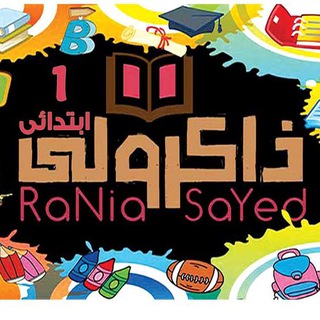
ذاكرولي اولى ابتدائي
15,569 Members () -
Channel
-
Group

Сільпо
8,521 Members () -
Channel

KINO SERIAL | TV
481 Members () -
Channel
-
Group

Nuevos Creadores ✓
831 Members () -
Channel

positive quotes💡
7,379 Members () -
Group

Hena Entertainment
307 Members () -
Channel

شـۘ❈ـ໋ۘ۠هہؚﯛ̲୭ة مرآ໋۠هہؚقـۘ❈ـۘة “̯ 🐼💗 |℡
6,111 Members () -
Group

HR_Professional_Cambodia
6,878 Members () -
Group

- 𝗠َ𝘆 𝗹َ𝗼𝘃𝗲 𝗳َ𝗼𝗿 𝘆َ𝗼𝘂 🎀.ِ
584 Members () -
Group

Беговой клуб
1,553 Members () -
Channel
-
Channel

🎬Latest telugu movies
1,513 Members () -
Channel

طبخات من مطبخي
4,562 Members () -
Channel

آلْرْوْآڪْيْبْ آلْصْغْيْرْةْ 💛
493 Members () -
Group

منابع دانشجویی98
886 Members () -
Group
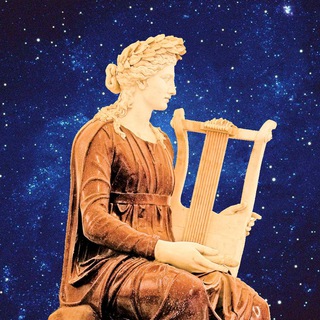
Musique Classique Européenne
951 Members () -
Group

Mangaka
4,222 Members () -
Channel

𝙳𝙾𝙽𝙸𝙰 𝙱𝙴𝙻𝙰𝙻𓆩🖤𓆪
2,059 Members () -
Channel

Mundo Telegram
5,063 Members () -
Channel

Aprendizaje Documentales
2,427 Members ()
TG LA FRANCE Telegram Group
Popular | Latest | New
Read More On This Topic To do this, long-press on a picture you have sent. Choose the ‘Edit’ button on the top, just like you’d edit a text message once you have sent it. Now, you will get an in-built photo editor where you can add filters, draw or crop images. Alternatively, you can even replace the picture and send another one in its place. Banned: How PFI morphed into a stridently militant outfit over 3 decades
Send uncompressed file System Default (Android) or System (iOS): Matches the theme to your operating system's current mode. Telegram allows you to customise your app interface to your liking. To achieve that, users can choose from a number of themes and colour combinations in the app. These will change elements like the colours of chat backgrounds and messages too. The standard emojis on Telegram can be presented in an animated avatar to further enhance their emotional value. These are different from GIFs you send in the app. To enable animated emojis, head over to Settings/Chat Settings/ Large Emojis.
Manage When Old Sessions are Automatically Terminated To lock your messages, go to “Settings”, “Privacy and Security” and tap on “Passcode Lock”. You will be asked to set a four-digit passcode and confirm it. Once you do that, you will find additional options to “unlock the app with fingerprint” and “auto-lock” it after a specific duration. New icons are available that premium users can add to their Home Screen to better match their personality or wallpaper. Choose from a premium star, night sky, or turbo-plane. Custom Theme Your Telegram 5b
To do this, head over to Telegram settings and choose ‘Folders’. Here you can create as many folders as you want and add both personal chats as well as groups and channels to any of the folders. You can also order the folders you just created, but note that the default ‘All chats’ folder will always be the first one. Share Live Location
Warning: Undefined variable $t in /var/www/bootg/news.php on line 33
FR