Telegram FR Group List 259
-
Group
 1,584 Members ()
1,584 Members () -
Channel

حتــة ســُكره🍯♥️
576 Members () -
Group

CHEAT VIP ANDROID&IOS
1,017 Members () -
Group

عالم موازي 🪐🩶
544 Members () -
Group

Удалёнка здесь
20,610 Members () -
Group

『 دلبرم♡ 』
25,223 Members () -
Group

چهارطبقه
1,237 Members () -
Group

11:3
625 Members () -
Channel
-
Group

Работа / IT / Вакансии
1,468 Members () -
Group

هلند با پرگار
15,085 Members () -
Channel

※ انجمن بـیـداری ※
1,078 Members () -
Group

یک هفتادوسوم
2,045 Members () -
Group

DM | Hackers
1,189 Members () -
Group

حالات واتساب 🎥
9,606 Members () -
Group

.١٤٤٢
24,344 Members () -
Channel

VIP MOD ARABIC
544 Members () -
Channel
-
Channel

ݪــ زۿـࢪاء الـﻋَـلـيٰ :🖤🧚♂.
701 Members () -
Channel

خرد یا خرافات
659 Members () -
Group

🏅ستوريات🏅
14,429 Members () -
Group

💦 روائــــع إيمــانيّهـہ 💦
11,829 Members () -
Group

𝗼𝗳𝗳𝗶𝗰𝗶𝗮𝗹_𝕞𝕚𝕜𝕚𝕪♨️
524 Members () -
Group

✏وَيَـــانَـة يِحـْــلَة اَلـشِــْـ؏ر📚
2,837 Members () -
Channel

Twisted_accents😂🔥
1,562 Members () -
Channel

Факт дня💭
5,088 Members () -
Channel

SSC 🇮🇳
343 Members () -
Group

ڪــٰٓـ͜ـُـٰٓـبر͜ياء متـ✫͜͡℘مـ͢ـڕد♛
1,989 Members () -
Group

🌙Tmax | تليجرام ماكس🌙
15,337 Members () -
Group
-
Group
-
Group
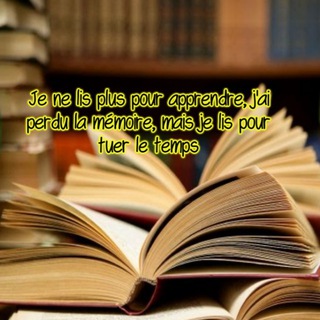
Petites histoires françaises
1,678 Members () -
Channel

🐶PETS ENGRAÇADOS 🐾
1,836 Members () -
Group

爱国与汉奸互喷群
434 Members () -
Channel
-
Group
-
Group
-
Group
-
Group

كن ذا أثر 🖌🌀
6,399 Members () -
Group

КОРАН
16,024 Members () -
Channel

S T O L i D
470 Members () -
Group

🇪🇸 Spam España 🇪🇸
1,003 Members () -
Group
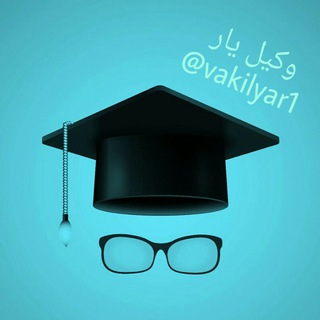
⚖️ وكيل يار
25,314 Members () -
Channel

Дядя Дарвин одобряет 👴 18+
3,932 Members () -
Group

💥تالارگفتمان ارز و بورس
2,752 Members () -
Group

Hollywood Market | هالیوود مارکت
560 Members () -
Group

Mi idioma (Испанский язык)
598 Members () -
Channel

المحاضرات الصوتية والمرئية
1,010 Members () -
Group

𝐀𝐝𝐮𝐥𝐭_𝐓𝐯 𝐏𝐫𝐨𝐦𝐨𝐭𝐢𝐨𝐧 𝟏𝟎𝐤+
600 Members () -
Channel

Linux Update
1,153 Members () -
Channel

NewDayNewTrail
2,765 Members () -
Group
-
Channel

💖ВСЁ ДЛЯ INSTAGRAM💜
853 Members () -
Channel

ســتوريات بـغــدادية🇮🇶🖤
1,240 Members () -
Channel

يّآ طَـالِـــبّـةَ الَعِـلَـــمِـ اقَبّـليّ📚
1,224 Members () -
Group

مجموعه کفش شهبازی
846 Members () -
Channel

አል ቁርዓኑል ከሪም
629 Members () -
Channel

онкоБЛОГия
854 Members () -
Channel

💖INSTA ЛЕНТЫ💜
3,988 Members () -
Channel

The Best English Movies
16,604 Members () -
Group

👪 Filhos, desafios e ministério 👪
13,059 Members () -
Channel
-
Group

Shah Graphic
649 Members () -
Channel

اݪࢪ يفــ͡ـــ🍁ـي˛🍃.
538 Members () -
Channel
-
Channel

ایرانسل من
15,300 Members () -
Channel

💔SCREAM MIND💔
501 Members () -
Channel

Amateur Blood.
608 Members () -
Channel

Технофилософ
516 Members () -
Channel

Programming - Aribac 👨💻
483 Members () -
Channel

DarkNoob's Shop
1,180 Members () -
Group

Lenta
499 Members () -
Channel

HARGA BORONG DIRECT KILANG
753 Members () -
Group

بانگەوازی سەلەفییەت
329 Members () -
Group

𝗚𝗥𝗢UP 𝗦𝗘𝗥𝗔𝗝 𝗩𝗜𝗣
1,316 Members () -
Group
-
Channel

قناة NAWAFX1
559 Members () -
Group
-
Channel

معلومات مدهشة
307 Members () -
Channel
-
Channel

☺➠☠ᶆёⴄẢ Ả⍹ảᖱ☠➸☺
412 Members () -
Channel

فریاد ایران
1,474 Members () -
Channel

Movie List
964 Members () -
Channel
-
Group
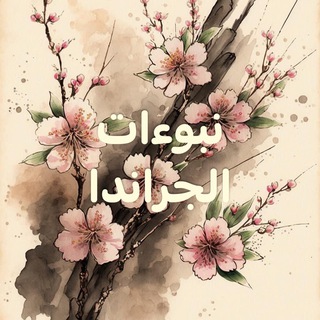
"نبوءات الجراندا" أمسيات☤
666 Members () -
Group

🇸🇨 Сейшелы | ФОРУМ
968 Members () -
Channel

Wallpapers HD
6,803 Members () -
Channel

بانک دهم
469 Members () -
Group

VENOM PLACE💸🔌
576 Members () -
Group

Hamsat._.ps 💙
632 Members () -
Group

קבוצת התמיכה - רובוט אריאל מזרחי
8,319 Members () -
Group

FANTASY MOVIES Game Of Thrones
9,156 Members () -
Group

تولیدوپخش کفش تاج
328 Members () -
Group

عـــاﭑلــ😂ــــــم👻اﭑلـــضــحـ😂ــــــك
759 Members () -
Group

مغرورهة.
1,763 Members () -
Channel
-
Channel

🍃مشق جنون🔽
707 Members () -
Group

🇹🇷🇦🇩🇪 🇮🇳🇹🇷🇦🇩🇦🇾®
2,846 Members () -
Group

La Casa de Papel Coreana | Temporada 5
3,815 Members () -
Group

አንበሳ 🦁 Market
3,561 Members ()
TG LA FRANCE Telegram Group
Popular | Latest | New
This is useful when you are on your way to a meeting or trying to coordinate with friends at a large event. Rather than sending static locations every minute, you can share your live location with your friend circle for 15 minutes, 1 hour, or 8 hours. Of course, you can stop sharing at any time. See also: How to delete a Telegram account Chat Folders is one of the best Telegram tricks that you should know and utilize to your maximum advantage. We follow so many channels and groups on Telegram of different kinds, not to mention the individual chats that go into the mix. Having all these chats in one panel makes things much harder to declutter and make sense of. So to solve this issue, Telegram has brought something called “Chat Folders”. This allows you to categorize your chats into different labels and Telegram sort things out for you. As a result, Telegram gets super clean and much easier to manage. I love it!
On Android, simply slide out the left menu and choose New Secret Chat to start a new one. On iPhone, open a chat, tap the contact's name at the top, choose More, and then hit Start Secret Chat. To do this, long-press on a picture you have sent. Choose the ‘Edit’ button on the top, just like you’d edit a text message once you have sent it. Now, you will get an in-built photo editor where you can add filters, draw or crop images. Alternatively, you can even replace the picture and send another one in its place. However, If you’re still using WhatsApp, Viber, or one of the other messaging app, you may be interested in why Telegram is so popular. Any user can upload large files and media, each up to 2 GB in size and enjoy unlimited storage in the Telegram Cloud for free. With Telegram Premium, subscribers will now be able to send 4 GB files – enough space for 4 hours of 1080p video, or 18 days of high-quality audio.
Telegram Messenger Tricks Self-destruct is a popular feature on Telegram, but it has been limited to the separate “Secret Chat” option only. However, with the recent update, now you can self-destruct media like photos and videos on normal chats too. Just select a photo or video and then tap on the “timer” button. Now, you can choose the time after which the media will be deleted from everywhere. Improved Chat Previews on Android Telegram Cloud
Edit Sent Messages Telegram Messenger Tricks \Telegram Enable Proxy
Warning: Undefined variable $t in /var/www/bootg/news.php on line 33
FR