Telegram FR Group List 254
-
Channel
 5,261 Members ()
5,261 Members () -
Channel

برنامه تلویزیونی سوره
753 Members () -
Group

Sajo Bhai Cyber Guide
1,061 Members () -
Group

Свет
1,102 Members () -
Channel

دونـیایے ڕەش🖤!
455 Members () -
Group

Meanwhile in Russia
2,354 Members () -
Channel
-
Group

MovieBlog
306 Members () -
Group

لقد وقعت بين الطب والدين.♡
958 Members () -
Channel
-
Group

⤾آلـہ ــحــب⤹
841 Members () -
Channel

💠آموزش درآمدزایی
1,101 Members () -
Channel

نسیم بهاری
11,126 Members () -
Channel

🚦الاسامي والكنى والالقاب🚦
455 Members () -
Group

CA_LOTIN
5,077 Members () -
Group
-
Group

Приключения Думера
11,893 Members () -
Channel

PUBG MOBILE
390 Members () -
Group

دنیای تغذیه و رژیم درمانی💯(دکترخلیلی)
644 Members () -
Group
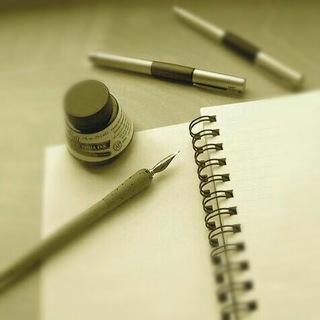
Hikmah & Fatwa Islam
761 Members () -
Group
-
Group

ᯓ 𝐒𝐍𝐄𝐊𝐀𝐑𝐒 〆 .
2,113 Members () -
Group

کارگزین آنلاین
1,131 Members () -
Group

СОХРЫ|MUSIC
12,781 Members () -
Group

✨👌LE COIN DE JEUX CHAIN
1,464 Members () -
Channel

Младшая сестра
717 Members () -
Channel

Gulit market
433 Members () -
Group

Cukur | گودال
15,552 Members () -
Group

¬ 𝐒𝐞𝐧 𝐂̧𝐚𝐥 𝐊𝐚𝐩𝐢𝐦𝐢 ✦.༄
22,810 Members () -
Group

انغامي | Anghami
1,358 Members () -
Group

×XVidevs🔞
25,257 Members () -
Channel
-
Channel
-
Group

Haniya pîčťure
1,157 Members () -
Channel
-
Channel

i sustain beauty
954 Members () -
Group

Rapper fans🔱
847 Members () -
Group
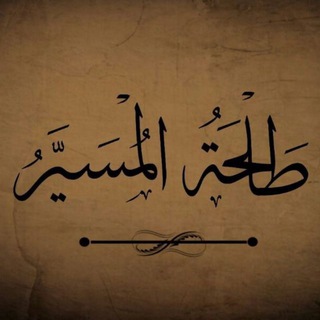
تواصل/ أبو شعيب طلحة المسير
652 Members () -
Group

🔘کانال خط مردم
2,888 Members () -
Group

KTweak Discussion
761 Members () -
Channel

pentest
2,616 Members () -
Group

ربيع أيلول
494 Members () -
Group

تغريدة أمل
1,490 Members () -
Group
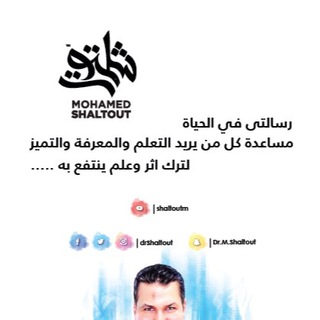
تعلم وابدع You tube:Dr.Mohamed ShaltoutTV
1,598 Members () -
Channel

Dᴠᴅ | Wᴇʙ Sᴇʀɪᴇꜱ | Oᴛᴛ Uᴘᴅᴀᴛᴇꜱ
7,523 Members () -
Channel

العجل یا مهدی(عج)
441 Members () -
Channel

🎀مـــكـــارمےالأخـــلاق🎀
973 Members () -
Channel

SOBRESALIENTE
720 Members () -
Group

بوتیک نگین(بچگانه) #ارسال_رایگان
1,008 Members () -
Channel

MEDICAL INFORMATION
502 Members () -
Channel
-
Group
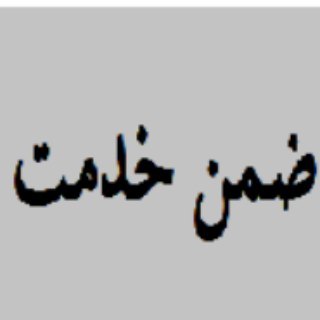
ضمن خدمت :سوالات دوره ها
73,941 Members () -
Channel

אידישע נעטווארק
517 Members () -
Channel
-
Channel

NETFLIX 🇬🇭🇺🇸
47,583 Members () -
Channel

طلبه گرام
960 Members () -
Channel
-
Channel

تحدي wt__ly🖤🔱🔗
7,015 Members () -
Channel

کتب روانشناسی
1,713 Members () -
Group

Курс Bitcoin на Binance
908 Members () -
Channel

ئـــــازارەڪـانـے ڪـورێك😅💔
1,104 Members () -
Group

میراث ماندگار خواف
1,549 Members () -
Channel

REDHAT CHANNEL
9,576 Members () -
Group

Group Reklam ❤
314 Members () -
Channel

OverHype ® - Магазин Одежды
617 Members () -
Group

| Biss Key1 |
7,539 Members () -
Group

Levante Official
2,518 Members () -
Channel

𝑫 𝑬 𝑾 𝑶 𝑵 𝑰 🥀
2,838 Members () -
Channel

نورس للدراسات (الاحتياطية)
1,864 Members () -
Group

AncientOS Official | beryllium
1,463 Members () -
Group

افق کردستان🇮🇷
1,722 Members () -
Group

StopCoV.ge [ENG] 🇬🇪
545 Members () -
Channel

😢😢☺
974 Members () -
Group
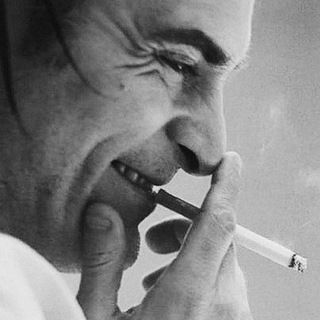
فلانور | حسام محمدی
922 Members () -
Channel

پویش ایثارگران برای حمایت از بانک دی
2,388 Members () -
Group

FORUM iklan
1,463 Members () -
Channel
-
Group

វិទ្យាល័យអង្គរ ថ្នាក់ទី ១០
1,083 Members () -
Group

Пол Вошер
1,067 Members () -
Channel

الحفرة┊ Ç𝐔𝐊𝐔𝐑
366 Members () -
Group

[ حِرمان ]
541 Members () -
Channel

Рокфеллер вещает | Подкасты
1,904 Members () -
Channel

Мысли Орла
1,568 Members () -
Channel

سرچ کن بیا @IRAN_FAHSHA
1,640 Members () -
Channel
-
Channel

دانشگاه رایگان معماری و عمران
6,667 Members () -
Channel

قناة ملصقات❄
1,241 Members () -
Channel

Freaky_Friends🍒
1,077 Members () -
Channel

مِهاد الأُصُول
4,456 Members () -
Channel

تحول دیجیتال با مصطفی پورعلی
554 Members () -
Channel

RITDHA HIGH SCHOOL
309 Members () -
Channel

B E R L I N H U N T S
724 Members () -
Channel

Как в ресторане
1,596 Members () -
Channel
-
Channel

عَـــــتاِب ✩ ♪
1,398 Members () -
Channel

الشعر الشعبي العراقي 📝
1,352 Members () -
Channel

DCU - Serie TV
833 Members () -
Channel

Типичный образ
3,052 Members () -
Channel

Тайны Вселенной
434 Members () -
Channel

DC.MARVEL.CLUB™️
1,706 Members ()
TG LA FRANCE Telegram Group
Popular | Latest | New
If you like to use dark themes only in the night so that the app doesn’t blind you, enabling auto-night mode can save you a lot of hassle. Once you turn the auto-night mode on, the app will automatically switch to dark mode at the scheduled time. To enable auto-night mode go to Settings-> Chat Settings-> Themes and tap on Auto-Night Mode. Here you can select between Automatic and Scheduled. 5 Cool Telegram Messenger Tricks You Should Know The platform offers three kinds of polls:
However, If you’re still using WhatsApp, Viber, or one of the other messaging app, you may be interested in why Telegram is so popular. Enable Auto-Night Mode To schedule and send silent messages, users can simply type out their messages, but long tap on the send button instead of simply pressing it. This will show you the schedule and silent message options. Custom Notification Sounds
If you select the Scheduled option, the auto-night mode will kick in at a pre-defined time which you can change. If you select the Automatic mode, the auto-night mode will start depending on the ambient light. You can slide the slider to select at what percentage of the ambient lighting do you want the night mode to start at. Personally, I prefer the scheduling option, however, you can use the one you like. Request to join a public group Schedule Messages Set Reminders
To do this, choose the items you want to send and tap on the three-dot menu. Now select “send without compression”, and you are good to go. Customize Telegram App Icons
Warning: Undefined variable $t in /var/www/bootg/news.php on line 33
FR