Telegram FR Group List 224
-
Channel
 462 Members ()
462 Members () -
Channel

: فيـؤلا ،
1,588 Members () -
Channel

لـ _fm4w_ .•
722 Members () -
Channel

🌴نـــوحــــه خــــون🌴
6,407 Members () -
Channel

C.E News 📰🎬
1,570 Members () -
Channel

FOCUS LIVROS
864 Members () -
Group

آموزش ساخت اکانت
331 Members () -
Channel

AL AHLY ❤️
496 Members () -
Channel

☎️📲 FM 190📲☎️
977 Members () -
Group

Black Devil Official ᶜʰᵃᵗ ᴳʳᵒᵘᵖ
2,056 Members () -
Channel

vana ilusión.
4,775 Members () -
Group

پـღــروفـایل استیـღــکر
1,296 Members () -
Channel

⚽️Actu-Football Archive™🗂
11,637 Members () -
Channel

📸Actu - People Archive™🗂
1,369 Members () -
Group

🔥MaroucaiN movies🔥
490 Members () -
Group
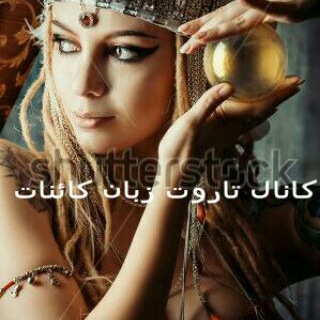
🌠تاروت زبان کائنات🌠
4,185 Members () -
Channel

‘MentalBreakdown’
43,725 Members () -
Channel

★ We Heart it ★
1,640 Members () -
Group

Hivaweb
10,709 Members () -
Channel
-
Channel

PUBG MOBILE INDO🇮🇩
1,788 Members () -
Channel

" امام زمان "
1,563 Members () -
Channel
-
Channel

Masters Collection
317 Members () -
Channel

KASTAGARA
346 Members () -
Group

Uni Ads |مرکز تبلیغات و پروژه های دانشگاهی
971 Members () -
Group

Kal creatives
2,570 Members () -
Group

🏆Future Trade Zone( 🇪 🇶 🇺 🇮 🇹 🇾)🏆
370 Members () -
Group

She🥀
868 Members () -
Channel

همایش آینده وب و موبایل
708 Members () -
Group
-
Group

مداليزوو$إضحك بالمجان$
408 Members () -
Group

Disney | Animation Movies
118,994 Members () -
Group
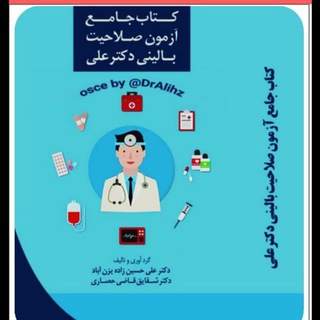
صلاحیت بالینی دکتر علی نسخه اوردر
5,653 Members () -
Channel

Motivation and inspiration speech
779 Members () -
Channel

SHEMSU JEMAL Official
2,833 Members () -
Group
-
Channel

فیلتر بیست
4,899 Members () -
Channel
-
Channel

- 𝗡𝘆𝗰𝘁𝗼𝗽𝗵𝗶𝗹𝗶𝗮 𐂂.
2,134 Members () -
Channel

🦋سـكّـر🍭تـيّ💙
925 Members () -
Group

🌼گروه قدمی تا ظهور🌼
4,296 Members () -
Group

علوم غیرانسانی
2,379 Members () -
Channel
-
Channel

Øffîćïãļ Bám
411 Members () -
Channel

مستر بين🤪🤪
533 Members () -
Channel

عُمَرْ | Omar
854 Members () -
Channel

.𓆩 ˹ لـ صغيرونتــہٰ علشــہٰ ˼ 𓆪.
1,617 Members () -
Channel

Let'sTalK HABESHA🇪🇹🎤
777 Members () -
Channel

𝕿𝖍𝖊 𝕰𝖚𝖗𝖔𝖕𝖊𝖆𝖓
2,812 Members () -
Channel

امور اداری
738 Members () -
Group

Музеи и люди
1,137 Members () -
Group

Бьюти, например
1,540 Members () -
Group
-
Channel

ب͓̽ی͓̽و͓̽گ͓̽ر͓̽ ͓̽ا͓̽ف͓̽ی͓̽ ͓̽ش͓̽ا͓̽خ͓̽
525 Members () -
Channel
-
Group

مبل طاها
739 Members () -
Channel
-
Group
-
Channel

Mamosta Hawre Qyamat
3,898 Members () -
Channel
-
Group
-
Group
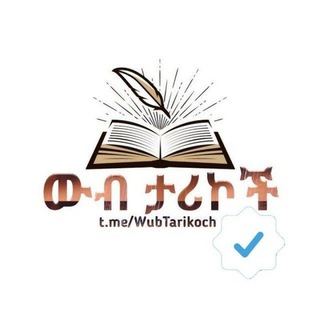
® ውብ ታሪኮች
16,105 Members () -
Group
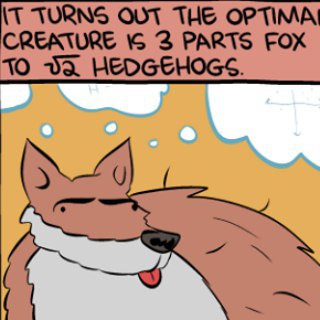
Нашу свободу охороняють наші померлі
391 Members () -
Channel

🍀غيمة🌿حزن☘️
541 Members () -
Group

کریدور صادرات
871 Members () -
Channel

مـۘ❈ـۘزآج᪷᪹ ࿅ ـ 313
530 Members () -
Group
-
Group

Airdrop Sharing Community
754 Members () -
Channel

societyfirst
3,694 Members () -
Channel

My Marketing Mafia
1,111 Members () -
Channel
-
Group

أنِين.
1,894 Members () -
Channel

Deutsche Philosophie
616 Members () -
Group

ЗЛОЙ🚨АВТОИНСТРУКТОР
11,821 Members () -
Group

Maraki Fashion Production
3,238 Members () -
Group

مرتضی دهقان
7,088 Members () -
Group

ملتقى التائبين🕊️💙|.
1,390 Members () -
Group

كب كيك "•ءء 🍰 .
2,079 Members () -
Group

КУН ВИДЕОЛАРИ 🔴
131,231 Members () -
Channel

️͢➛ⷮ ⷩ⇡.͜.̆▴⃯↳̽⸼Sţõřy ⸼̶ňāß▴⃯࿏↰
742 Members () -
Channel

▪︎ شغفـٰہ✨|℡
520 Members () -
Group
-
Group

مُتِيم
11,614 Members () -
Group

"لـــ 𝐇𝗕𝗮𝗕𝘆♥️.
816 Members () -
Channel
-
Channel

ቤዛዊተ ዓለም Pictures
2,282 Members () -
Channel
-
Group
-
Channel

Monde Info™🇫🇷
728 Members () -
Group

Xorazm | Kun.uz
6,212 Members () -
Channel

Bloter News
754 Members () -
Channel

Корпорация Юмора
5,525 Members () -
Group

🌈Awakening Union𖣔اتحادیه بیداری🔮
453 Members () -
Channel

Myth of Sisyphus
1,229 Members () -
Group

ياسر هدايت
1,130 Members () -
Channel

لـ‘ـُ ℛℰⅈᝪಌ
1,628 Members () -
Channel

Writings🖤✨
984 Members () -
Channel
-
Channel

图:fonts packed。 ָָ࣪✮
586 Members ()
TG LA FRANCE Telegram Group
Popular | Latest | New
Utilize Telegram Bots On WhatsApp and other messaging apps, you can send uncompressed media by changing the media extension to something like PDF or EXE. However, on Telegram, you don’t need to take this hacky route for sending uncompressed media files. Just select your media and tap on the 3-dot menu. After that, choose “Send without compression” and that is it. How awesome is that? This single Telegram trick has saved me so much headache when sharing photos. Create Timestamp for Videos
You can download the app for free from the Google Play Store via the button below — give it a try with a pal if you’re keen. The best way to decide if it’s right for you is to try it for yourself. Mute Contacts and Groups Doubled limits for almost everything in the app Any user can upload large files and media, each up to 2 GB in size and enjoy unlimited storage in the Telegram Cloud for free. With Telegram Premium, subscribers will now be able to send 4 GB files – enough space for 4 hours of 1080p video, or 18 days of high-quality audio.
Add People Based On Your Location This is a handy feature for users who want to save disk space. To access it, go to the “Settings”, “Data and Storage”, and then tap “Storage Usage”. You will find four options: keep media on your device for three days, one week, one month, or forever. To start a Secret Chat, you can either tap on the option in the hamburger menu and select a contact to start the chat. Alternatively, you can go to an existing chat, tap on the top bar for the user’s information and scroll down to find the “Start Secret Chat” option at the very bottom of the page. Once you tap on the option, the other person will have to accept your invitation to initiate the Secret Chat. RELATED:
Create Timestamp for Videos Telegram Location Share
Warning: Undefined variable $t in /var/www/bootg/news.php on line 33
FR