Telegram FR Group List 204
-
Group
 13,347 Members ()
13,347 Members () -
Channel

﮼وَيه،لِعَبيديِ️️.
549 Members () -
Channel

Каналы Telegram
3,199 Members () -
Channel

mochikookie_shop 💜
304 Members () -
Channel

SEMENTES DA FÉ
743 Members () -
Channel

|•سه شنبه هاے مهدوے•|
440 Members () -
Channel

ضحک × ضحک
357 Members () -
Group

KMT EDM Blog
1,189 Members () -
Group

Пiнск 97%
383 Members () -
Channel

By Author...
404 Members () -
Channel

Мой путь к мечте
496 Members () -
Group

𝐓𝐚𝐫𝐢𝐱 - 𝐀𝐁𝐓𝐮𝐳°
508 Members () -
Group

الأفضل في التاريخ CR7👑
515 Members () -
Channel

𓆩 𝘍𝘙𝘈𝘕𝘊𝘌 𓆪
1,155 Members () -
Group

مركز عندان الإعلامي
581 Members () -
Group

نادي الكتابة
894 Members () -
Group

السديّم ( ربمّا رحلة رُبيان )
455 Members () -
Channel

پروژه دانشجویی و دانش اموزی🎓
14,126 Members () -
Group

مقاطع حبايب 🌹
2,712 Members () -
Group

مسلسل بعد الغياب
524 Members () -
Group

Множество для КМ × Ася Репрева
2,246 Members () -
Group

Netflix奈飞专卖店
503 Members () -
Channel

☠️WANTO STORE PUBG☠️
340 Members () -
Channel

ڪْرزْٱيھَہّֆ ⚡️🔱ۦ
1,046 Members () -
Channel

ᎪᎶᏒᎥ ᏦᎪᏆᏆᎪ🌴📚
1,543 Members () -
Channel

Lord Mahdi
1,116 Members () -
Group

Amir mounir - أمير منير
24,902 Members () -
Channel

Атакующий Моуриньо
551 Members () -
Channel

قطوف منوعه🍃🌺
579 Members () -
Channel

ᏖᏂᏋ ᏰᏋᏗᏬᏖᎩ 🧸💗“
608 Members () -
Channel

Сериал Наследие 2 сезон
3,505 Members () -
Group

Канал | Буряты в Питере
314 Members () -
Channel

𓆩 𖤐TᗯIᑎᘔ𖤐 𓆪
3,738 Members () -
Channel

Sama🌱
662 Members () -
Group

Mastercard Cvv 国际交流群
1,621 Members () -
Channel

АРАБСКИЙ ЯЗЫК ФУРКАН ЦЕНТР
9,311 Members () -
Channel

Top4e Music (Official) 🎧
941 Members () -
Channel

Бизнес Магистр
8,117 Members () -
Channel

ڕاڤه
593 Members () -
Group

🌼💐Магазин удачных покупок🌼💐
565 Members () -
Channel

Freelancer's confession| Исповедь фрилансера
599 Members () -
Group

Epick Tricks
1,349 Members () -
Channel

خيره واستخاره ام علي الكربلائيه
418 Members () -
Channel

Jaalala ❤️
939 Members () -
Channel

دانشمند
7,608 Members () -
Channel

𝑁𝐸𝐹𝐸𝑆🥀💭 ،
958 Members () -
Channel

مدرسه تابستانی
2,524 Members () -
Channel

POLICY IN ACT
1,233 Members () -
Group

⸽O⸽D⸽I⸽N⸽ ⸽N⸽E⸽T⸽F⸽L⸽I⸽X⸽
748 Members () -
Channel
-
Channel

﮼طبخات،اهتمامات،بنات🧖🏻♀️🍝
6,058 Members () -
Channel

ПСИХОЛОГИЯ
550 Members () -
Group

#غيث_و_رواء 🌧🍃
1,365 Members () -
Channel

𓆩𖤐 𝐀𝐫𝐭𝐞𝐫𝐢𝐚𝐥┊شـࢪيآني 𖤐𓆪
1,129 Members () -
Group

BEST HD SONGS
680 Members () -
Channel

𝐓𝐔𝐌𝐁𝐋𝐑 𝐀𝐓𝐇𝐄𝐍𝐒 𖠅
870 Members () -
Channel

💅🏻مـجـلـة نســائيـة💅🏻
1,018 Members () -
Channel

قناة هيا محمد
1,938 Members () -
Group

لوازم خانگی بانه گلدین
889 Members () -
Channel

Astrocurioso
3,723 Members () -
Channel

لقــــانةة.
5,167 Members () -
Group

المرأة الصالحة👒
29,425 Members () -
Group
-
Group
-
Group

˼ مُذهِلهہ ˹
313 Members () -
Group

MATEMATIKA va INFORMATIKA
4,524 Members () -
Group

VICE News Italia
2,213 Members () -
Group

00:00
1,387 Members () -
Group
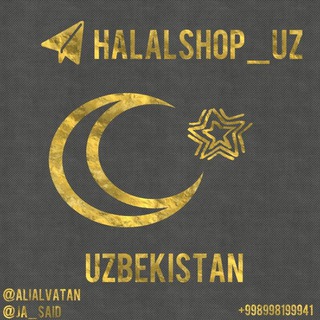
Halalshop_uz
1,282 Members () -
Group

کیوتــ ⃤ـگرلی ⃟ 💕🌸
2,437 Members () -
Channel

Proxy MT
1,044 Members () -
Channel
-
Group
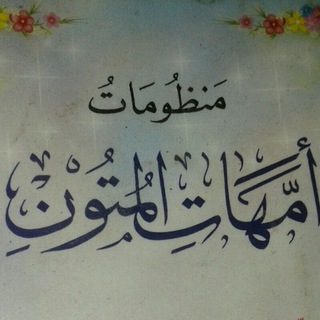
أمهات المتون
1,234 Members () -
Channel

New Hollywood Movies™
4,772 Members () -
Channel

INDIAN WEB SERIEZ™
5,352 Members () -
Channel
-
Group

Special Videos
657 Members () -
Channel

NIFTY AND BANK NIFTY OPTION
8,729 Members () -
Channel

MYUNIQUE TOP
3,089 Members () -
Group

♥️إِينَمَا تَكُونُ أَنْتَ أَكُونُ أَنَا♥️
1,943 Members () -
Group

Шкаф с кассетами
3,260 Members () -
Group

غموض مظلمة Mysterious dark.
860 Members () -
Group
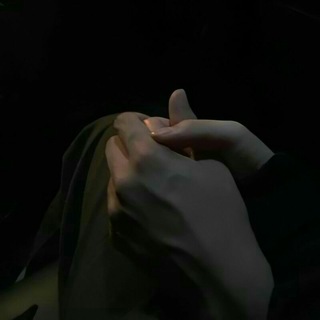
مُقتطف لك.
25,631 Members () -
Group

支付接口,第三方,收款出款,财务,云闪付,跨境支付,四件套
796 Members () -
Channel

بسیج دانشجویی | BSO.IR
1,782 Members () -
Group

CNN BRASIL
8,563 Members () -
Group

أمــــنــــيــــات❤🍃
721 Members () -
Group

شبکه پنج سیما (شبکه تهران)
7,917 Members () -
Channel
-
Channel

Congresso Nacional do Brasil
748 Members () -
Group

💰Денежный Путь
2,731 Members () -
Group

Москва-сити | Московские новости | Сегодня в Москве
53,409 Members () -
Group

Zicco گروه اموزش
8,420 Members () -
Group

مجله ایرانی روابط بین الملل
1,021 Members () -
Group

خط امام
2,303 Members () -
Group

༺↺𝐄𝐋𝐌𝐀𝐆𝐈𝐂𝐏𝐇𝐏↻༻
399 Members () -
Group

Unigram Insiders
2,543 Members () -
Channel

خەونـ'ے ڪچێك
1,635 Members () -
Group

آبتسموا لطفآ ✨🌻🕊
372 Members () -
Group

TomsBotCollectionChat
1,119 Members ()
TG LA FRANCE Telegram Group
Popular | Latest | New
Add Nearby People and Group While you can send uncompressed media in other messaging apps, you have to convert it in another format like EXE or PDF. Telegram, however, allows you to send uncompressed video and images directly (without converting them into another format). It saves you a lot of trouble. Free Unlimited Online Storage
Even better, thanks to Cloud Themes, you can share your custom themes (or try themes created by others) using a link. If the owner updates the theme, everyone using it through that link will see the changes. Long-press on a theme and choose Share to make it available to others. There are many cloud services to select from; each has its own features and costs. Telegram has embraced this functionality in a unique way. You can take a new photo, upload an existing one, search the web for a new image, or remove your current photo. The contributions of premium subscribers will help improve and expand the app for decades to come, while Telegram will remain free, independent and uphold its users-first values, redefining how a tech company should operate.
Chat folders Next time you want to quickly move a piece of media from one device to another, Telegram has you covered. The Saved Messages chat is your own personal cloud scratchpad for keeping a record of information that you can access on any device where you're logged into Telegram. Premium Voice-to-Text Enable Auto-Night Mode 2b Telegram Messenger Tricks
Self Destruct Messages on Secret Chats Telegram Privacy Choices
Warning: Undefined variable $t in /var/www/bootg/news.php on line 33
FR