Telegram FR Group List 196
-
Group
 681 Members ()
681 Members () -
Channel

English with Friends
1,416 Members () -
Channel

тяжёлая жизнь инфлюенсера
747 Members () -
Channel
-
Group

مركز موون فيس👌
1,734 Members () -
Group

Noncringe content
408 Members () -
Group

مسلسل الحفرة
5,272 Members () -
Channel

يمن مونيتور
671 Members () -
Channel
-
Group

شيلات ابوحنظله
3,699 Members () -
Group

ТАҒО ТАЙМ
4,189 Members () -
Channel
-
Group

亗 𝙱𝚊𝚍 𝙶𝚞𝚢 亗
386 Members () -
Channel

- 𝘾𝙡𝙚𝙮𝙩𝙪𝙨 •.
1,052 Members () -
Group

حالات واتساب معبرة
6,825 Members () -
Group

Pax Iranica
1,559 Members () -
Channel

Hashtag instagram- هاشتاك انستقرام
1,264 Members () -
Group
-
Channel

Госуслуги: Оман - РФ
659 Members () -
Channel

•سَمــــراءُ||✨🦋
1,238 Members () -
Group

البريد اليمني
2,483 Members () -
Channel
-
Channel

DRISHTI THE VISION (IAS)
839 Members () -
Group
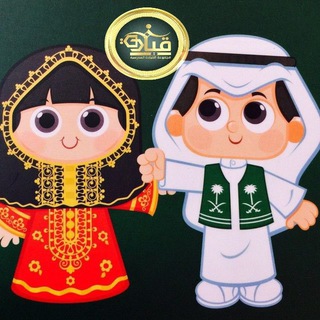
قناة 👧🏻رياض الأطفال👦🏻
8,705 Members () -
Channel

- سسٓـلـؤ ١0 ♯̶ .
3,701 Members () -
Group

Весьма Наслышаны
344 Members () -
Channel

🌴 ዘንባባ Entertainment 🌴
761 Members () -
Channel

شوية حكي 🖤
388 Members () -
Channel

TIKVAH-AID 2
822 Members () -
Group

COPY ORI MELETOPSS!
510 Members () -
Group

𝐀𝐘𝐀. ☁️🧡
467 Members () -
Channel

15 корон
15,933 Members () -
Group

كوزمتك جولنار
2,080 Members () -
Channel
-
Group

🐾BANANA PAWS🐾
775 Members () -
Channel

Английский язык
10,916 Members () -
Group

لله قـَـلبـــي |❤️🖇
2,454 Members () -
Group

InfoWatchOut
1,899 Members () -
Channel

1ᶰ_ʷ0ʳˡᵈ ،♥️🌿)
768 Members () -
Group

قلو❤️ب صادقه
3,142 Members () -
Group

اغاني_ليبيه_🎧❤️
15,637 Members () -
Group

六六云666clouds通知
955 Members () -
Channel

- تصاميم المنشدين " 🤤🎤
745 Members () -
Channel

رستاخیز عشق
425 Members () -
Channel

ولـيفۿ يـام ♪ .
2,973 Members () -
Group

مجله کاربردی ایدیوسان
3,805 Members () -
Channel

Webtokenprofit channel
4,341 Members () -
Channel

Берлин с дядей Андреем
1,535 Members () -
Group

آمریکا: شمال و جنوب 🗞
507 Members () -
Group

قـ♥̨̥̬̩لــب يــگ♥̨̥̬̩ــتـب
1,975 Members () -
Channel
-
Channel

مــــجانين خـــلقةة²⅝
546 Members () -
Group

Свингер - клуб "МК"
468 Members () -
Group

هـمســــات🌿🌾🌸
712 Members () -
Group

Unlimit Stock: recensioni clienti!
328 Members () -
Channel

ولاء المـوسـوي🇮🇶
1,952 Members () -
Channel

كوزمتك ريتاج 🎀✨
549 Members () -
Group

«❤ ʊ̤ʅɹ̣ᒧᓆ ᘓɹ̈Łᓆↄ»
5,341 Members () -
Channel
-
Channel

عِنايه أُنثى'🖤.
471 Members () -
Group

لحياة 🌷زوجية سعيده🥰
1,284 Members () -
Channel

DRIPIN☠
1,638 Members () -
Channel
-
Group
-
Channel

कविताओं का सफर : sunshine के साथ
507 Members () -
Channel
-
Group
-
Channel
-
Group

orange ™👥💬
2,379 Members () -
Group
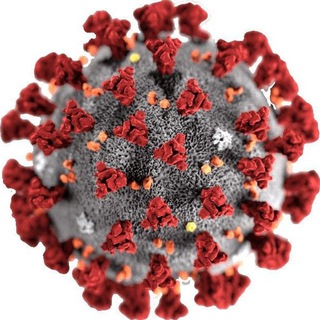
COVID-19 Report
455 Members () -
Group

• فنگ شویی انرژی •
2,785 Members () -
Group
-
Channel

إقتباسات راقية
425 Members () -
Channel

📽ALL 4 U CINEPLEX 🎞
6,861 Members () -
Group

اشهى😋 الوصفات لمطبخك🍲
2,519 Members () -
Channel

روابط واتس للتسميع برواية حفص
1,568 Members () -
Group

آشپزباشی
4,306 Members () -
Channel

4U
832 Members () -
Group

" مــريـــض | Illness "
1,946 Members () -
Channel

МЕШОК С ДЕНЬГАМИ💰
313 Members () -
Channel

"" فیلم و موزیک ""
3,105 Members () -
Group

567
766 Members () -
Channel

AIRDROP HUNTER
598 Members () -
Channel
-
Group
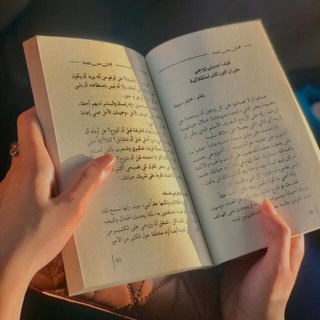
♥️ T ᗩ ᗰ Y
733 Members () -
Channel

. 𝘳ꫀ𝘳ꪮꪑ 𓇼 .
4,646 Members () -
Channel
-
Channel

سنحيا كراماً - الشيخ حازم صلاح أبو إسماعيل 🔊
1,573 Members () -
Group

جفيتکء 🎬👻
644 Members () -
Group

زيادة مشاهدة و توجية
883 Members () -
Group

🩺👄کلینکی_جوانکاری💄💉
439 Members () -
Group

The moon 🥀👱🏻♀
1,173 Members () -
Group

مستودع الحلقات 💛️🍯)❥‘
2,132 Members () -
Channel

💜 S T O R E A T 💜
712 Members () -
Group
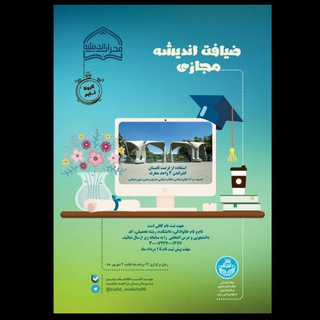
دوره مجازی ضیافت اندیشه
524 Members () -
Channel

Code Box
345 Members () -
Channel

оч плохие опросы
410 Members () -
Channel

نکات مهم اینستاگرام
1,160 Members () -
Channel
-
Group
TG LA FRANCE Telegram Group
Popular | Latest | New
Chat Folders is one of the best Telegram tricks that you should know and utilize to your maximum advantage. We follow so many channels and groups on Telegram of different kinds, not to mention the individual chats that go into the mix. Having all these chats in one panel makes things much harder to declutter and make sense of. So to solve this issue, Telegram has brought something called “Chat Folders”. This allows you to categorize your chats into different labels and Telegram sort things out for you. As a result, Telegram gets super clean and much easier to manage. I love it! First and foremost, Telegram’s headline feature is privacy, and to ensure this it employs end-to-end encryption. This is what stops those outside a two-way conversation — be it a company, the government, hackers, or someone else — from seeing what has been sent. On Android, tap the three-dot Menu button in the top-right of any Telegram chat and choose Mute notifications. On iOS, tap the contact or group name at the top of the screen and choose Mute. Then you can choose to mute the chat for various periods of time, or forever.
Telegram Sending Options Pin Messages in Channels Edit Videos Read More On This Topic
If you prefer keeping the sensitive content of your chats limited to yourself and avoiding it from being intercepted by a hacker or the authorities in your country or region, this Telegram trick is for you. While normal chats in Telegram are user-to-server encrypted and cannot be read unless someone breaches Telegram’s servers, Secret Chats take it to a new level by providing user-to-user encryption. These chats are meant to be short-lived and not stored on Telegram’s servers. To access this feature, swipe right on the homepage and tap on “Saved Messages”. This is your personal space, where you can send as many files as you want to store on Telegram Cloud and then access them from any device, including Mac, PC, and Linux computer. Now, tap Profile Photo. Now, you have three options: RELATED:
Hide Your Profile Photo Banned: How PFI morphed into a stridently militant outfit over 3 decades
Warning: Undefined variable $t in /var/www/bootg/news.php on line 33
FR