Telegram FR Group List 195
-
Group
 612 Members ()
612 Members () -
Channel

🌷تفكّر ١١٨٧ لِدينك🌷
497 Members () -
Channel
-
Channel

أفضل مسلسلات نتفلكس 📽
4,615 Members () -
Group
-
Group
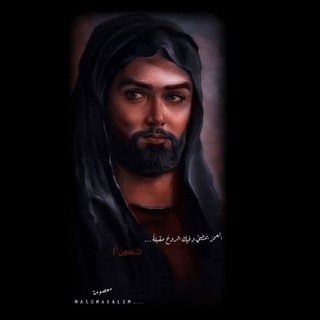
رَبي مَعيِ 🕊💜
3,617 Members () -
Channel

تــصــامـــيــم Ik✨
823 Members () -
Channel

«م๋͜ـ✿๋͜ـلوك👑الك๋͜ـ✿๋͜ــــﯙن⇣🌸
3,337 Members () -
Group

قناة. ⭐️آفاق للتدريب coach maha
711 Members () -
Group
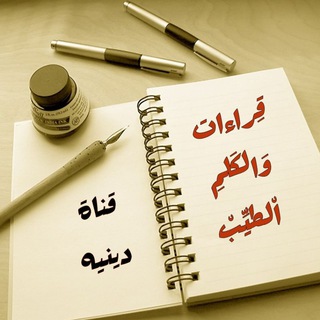
قراءات والكَلِمِ الطيِّبْ
639 Members () -
Channel

القرآن بصوت ماهر المعيقلي
1,110 Members () -
Channel

هُداةُ فَاطِمٌ ❥
664 Members () -
Channel

مفید بورس
888 Members () -
Channel

Говори Ясно и Убедительно
1,231 Members () -
Group
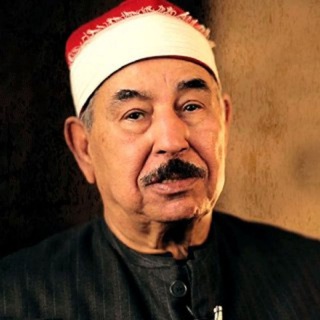
القرآن الكريم _ الطبلاوي
2,490 Members () -
Channel
-
Group

سیر تا پیاز مشاوره رشته های وزارت بهداشت
1,608 Members () -
Group

Life Tactics™
1,667 Members () -
Channel

عالم الاسياد للتنمية
2,677 Members () -
Channel

Croco Deals | вещества, ноотропы, БАДы
744 Members () -
Channel
-
Group

电力大楼交流🌿/生活互助/华人/外卖拼单/博彩
2,562 Members () -
Group

✗ ᴘʀɪᴠᴀᴛᴇ ɴᴇᴛᴡᴏʀᴋ ✗
20,710 Members () -
Group

🚻] ZonaChat™
7,960 Members () -
Group

خبردان|دانشگاه آزاداسلامی نجف آباد
18,047 Members () -
Group

الأستاذ سلام الربيعي
3,400 Members () -
Channel

مَلَاحَة 🎼
1,485 Members () -
Channel

A.Rıza || علي رضا
3,013 Members () -
Group
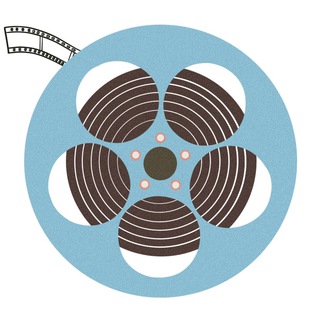
Чуєш, Тарантіно!
6,170 Members () -
Channel

Ahmed MaMDoh
321 Members () -
Group
-
Channel

بے قراریهات♡
6,141 Members () -
Channel

øfficiãl țśńŭțå
648 Members () -
Group
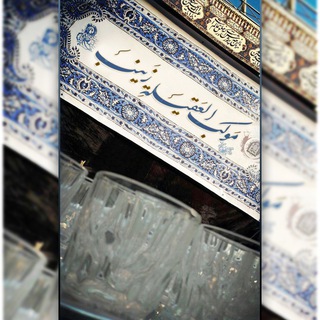
مجالس موكب ألعقيلة زينب (ع) البصره
1,013 Members () -
Group

𝐅 𝐀 𝐌 𝐈 𝐋 𝐘 ؛
1,924 Members () -
Group

توییت خلخالی ها
20,840 Members () -
Channel

DIZIFLLX || MOVIES TR
970 Members () -
Channel

جواد طباطبايي
11,707 Members () -
Channel

Aprender Griego
454 Members () -
Group

Orange East
8,066 Members () -
Channel

Биржевик // Банки, вклады, страхование, кредитование
1,536 Members () -
Group
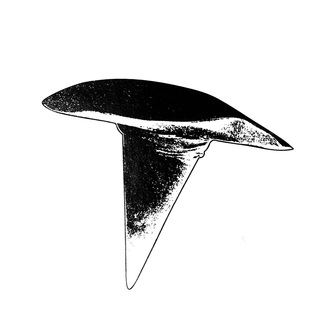
кафе-мороженое
907 Members () -
Channel

🎤🎵)(ألحان يمانية)(🎵🎤
1,367 Members () -
Group

بـاااك قـرآونـد✨🤤🌑
872 Members () -
Group

Polaris
317 Members () -
Channel

Arta sarmaye
3,218 Members () -
Group

Наш Формат
4,606 Members () -
Channel

Yıldızı𖤐 .
952 Members () -
Group

Asian Songs
3,462 Members () -
Group
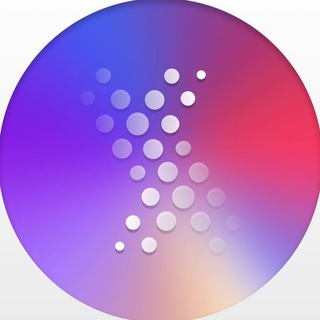
[V2Board]$
5,094 Members () -
Group
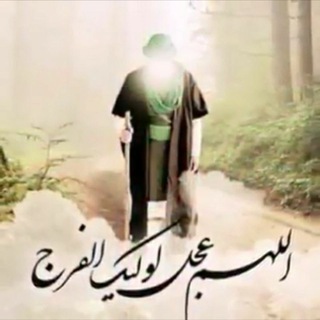
كن ممهداً 🕊❤️
865 Members () -
Group

🔬وفرة دواء ( متوفر وين )
71,955 Members () -
Group
-
Group

CircleCloud 公益机场
2,083 Members () -
Channel
-
Channel
-
Channel
-
Channel
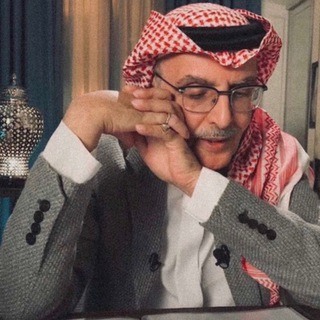
unclassified.
536 Members () -
Channel
-
Channel

˹ 𝕾𝐡𝐚𝐡𝐚𝐝 : 𓆸 .
1,391 Members () -
Channel

"رومنسية منسية "
485 Members () -
Group

Hope Entertainment
486 Members () -
Group
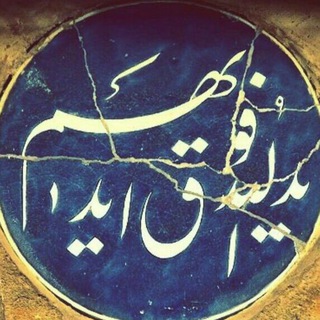
دانش مدیریت و حکومت
1,322 Members () -
Channel

﮼خـۆشـی کـچـێک﮼🖤!
2,388 Members () -
Channel
-
Channel

أذكار العارفين
2,701 Members () -
Group

Моя мовна стійкість | ММС
654 Members () -
Channel

БУМАЖКИ
637 Members () -
Channel

شـمـوخ جـنوبيـهہ
1,015 Members () -
Group
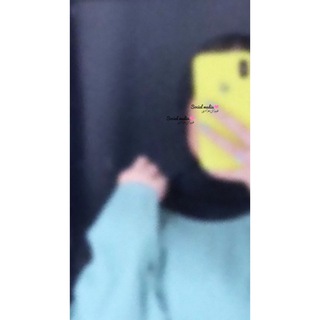
. ◟11:11 ♡︎◞ .
858 Members () -
Group

قـٰرُو୭ب سـُـــــــــﯛ̲𐇯.
4,123 Members () -
Group

DECNT Community
1,904 Members () -
Channel

🌸 هيك قصص 💙
404 Members () -
Group

(SHANAB HACK PUBG)
651 Members () -
Group

🌹أوتار الحياة🌹
601 Members () -
Channel

منصت البوتات المتميزه
481 Members () -
Channel

БОЛЬ ЗЕМЛИ
383 Members () -
Channel

「 هزاعہ الہهكُہريہه」☠🇮🇶『HZ』☠ 🅷🅰︎🅲🅺🅿︎🆄🅱︎🅶🆅🅸🅿︎
22,591 Members () -
Channel
-
Channel

Team Night 💘 .
610 Members () -
Group

الباقيات الصالحات
6,219 Members () -
Channel

EUCLIDEAN PROMOTE
533 Members () -
Channel

وفـايـه ولــدك يـلـشـايـب🌱
892 Members () -
Channel

𝐆𝐎𝐋𝐃𝐄𝐍 𝐂𝐋𝐎𝐒𝐄𝐓
1,092 Members () -
Channel

NASA INVEST
1,640 Members () -
Channel
-
Channel
-
Channel

رٌحٌيْقُ أُلَوِرٌدِ
401 Members () -
Group

3WM.I0
17,733 Members () -
Channel
-
Channel
-
Channel

ﺳﻨﺮﺣﻞ ﻭﻳﺒﻘﻲ ﺍﻻﺛﺮ🌻💛
680 Members () -
Channel

UPPSC
2,171 Members () -
Channel

عــاشقات الحجه المنتظر عــج᪷᪹ ♥ ﴾ ☻ ̯ ͡ /
630 Members () -
Group

- ضــيــاع ـہٰٖ ⁽💔₎
771 Members () -
Group
-
Group

اكاديمية الثراء الروحي🌟
2,621 Members () -
Group

Кухня мира | О еде | Про еду 🍽
5,515 Members () -
Channel

Trading Ideas™️⚜️⚜️
953 Members () -
Group

👨⚕MucizeDoktor👩⚕
878 Members ()
TG LA FRANCE Telegram Group
Popular | Latest | New
Doubled limits for almost everything in the app Launch the Telegram app on your iPhone or Android device -> navigate to the Settings and choose Devices. Telegram Profile Photos
The iPhone 14 won’t have a physical SIM – here’s what that means for you Premium Unique Reactions When you turn on that feature, the app automatically switches to dark mode. Go to Settings > Chat Settings and toggle on Auto-Night Mode. To lock your messages, go to “Settings”, “Privacy and Security” and tap on “Passcode Lock”. You will be asked to set a four-digit passcode and confirm it. Once you do that, you will find additional options to “unlock the app with fingerprint” and “auto-lock” it after a specific duration.
Telegram may be among the most popular messaging services in the world, yet there are still many who don’t know what it’s all about. The app is often name-dropped in discussions regarding online privacy and security, but aren’t all messaging apps secure? Don’t more popular apps like WhatsApp and Facebook Messenger (despite their ties to Facebook) also have the fabled “end-to-end” encryption? What makes Telegram so special? Powered by Playwire This is a handy feature for users who want to save disk space. To access it, go to the “Settings”, “Data and Storage”, and then tap “Storage Usage”. You will find four options: keep media on your device for three days, one week, one month, or forever. Dozens of stickers now have impressive full-screen animations, which Premium users can send in any chat to add extra emotion and expressive effects that are visible for all users. This premium sticker collection will be updated monthly by Telegram artists.
This kind of feature can make conversations more orderly while increasing the value of each individual message. You can enable this option from the “Group Permission” section. Keep it on forever, or toggle as necessary to throttle rush hour traffic. Next up, tap “Mute for” in the menu and then choose the desired mute duration in the pop-up menu. If you want to choose a custom date and time, tap Mute until and then set the date and time.
Warning: Undefined variable $t in /var/www/bootg/news.php on line 33
FR