Telegram FR Group List 191
-
Channel
 411 Members ()
411 Members () -
Group

مولانا جلال الدين الرومي ❤
22,946 Members () -
Group

МСК (Миша, слабый крышей)
3,720 Members () -
Group

🎆🎀 فتونایس 🎀🎆
16,413 Members () -
Channel

Café com Livros 📚☕️📚
5,982 Members () -
Group

اوجاع كاتب
2,801 Members () -
Channel

የክት clothes
6,977 Members () -
Channel

يَرَاعٌ عَرَبِيّ •|
709 Members () -
Group

طارق الدغيم
465 Members () -
Group

ֹقصص⇜ورويات جميلة⇜
3,067 Members () -
Channel

"𝕾𝖙𝖆𝖙𝖚𝖘_𝕯𝖊𝖕𝖗𝖊𝖘𝖘𝖎𝖔𝖓"🖤
643 Members () -
Group
-
Group
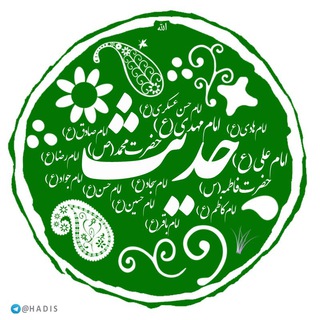
کانال حدیث
3,609 Members () -
Group

Pics Of BTS
2,588 Members () -
Group

مضرب الأمثال
992 Members () -
Group

APP NET FREE
6,059 Members () -
Group

تیم علمی پیوند عقل و عشق
25,386 Members () -
Channel

MODA CムSTING EVΕŊTES🔇
540 Members () -
Channel
-
Group

gяυρσ aleatório😌
5,128 Members () -
Channel

آلاءَ الفاخِري
1,056 Members () -
Channel

Couples🍒goal
1,247 Members () -
Channel

مكتبة خاتم الأنبياء
7,457 Members () -
Channel

الطباخه الراقيه🎂🍸🍗🍲😍
3,788 Members () -
Channel
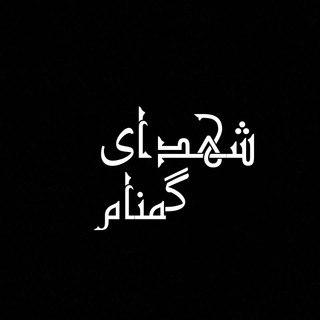
[ شُهَــ♡ــدایِ گُمنـــام ]
412 Members () -
Group

♥بـــــــك ❤ اكتفــــــــي♥
7,935 Members () -
Group

تفسير القرآن العظيم
507 Members () -
Channel

القرآن الڪريـم
1,841 Members () -
Channel

حج قاسم سليماني❤حج أبو مهدي المهندس
343 Members () -
Channel

ВТБ
7,204 Members () -
Group

Омбудсмен полиции
879 Members () -
Group

🍃گیاه درمانی معجزه سبز🍃
4,627 Members () -
Group

عالم التقنية
913 Members () -
Channel

ENGLISH FOR YOU 🐰🖇
1,435 Members () -
Group
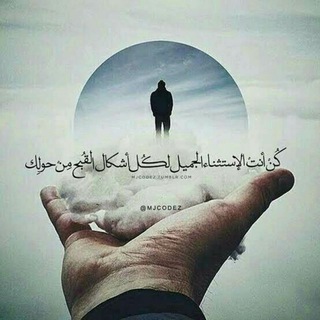
مجرد ذوق
708 Members () -
Channel

mᎪᏒᏞbᎾᏒᎾ
828 Members () -
Channel

فوائد الشيخ: عبدالمنعم آل ذكرالله
617 Members () -
Channel
-
Group

لــ غـ๋آئبــཽੁـي . ⁽💔₎⇣
6,554 Members () -
Channel

Mod Apps And Games
2,756 Members () -
Group

εηgℓιsн scнσσℓ🔡
2,201 Members () -
Channel

Mer30_ah | مرسی اَه
20,900 Members () -
Group
-
Group

ГУРНЕВІЧ
1,583 Members () -
Group

🦋دوباره تکرار میشوی؟🦋
4,150 Members () -
Group

طالب crazy..😎✌
1,978 Members () -
Group

Funny Status
655 Members () -
Channel

#طِبُ السَلام
802 Members () -
Channel

Старбакс в Волгограде
2,176 Members () -
Channel

𝐹𝑜𝓇 𝐼𝓃𝓈𝓉𝒶𝑔𝓇𝒶𝓂
1,125 Members () -
Group

• تلاوات 🎧 مميزة •
2,934 Members () -
Channel
-
Channel

' ۙ00:00
725 Members () -
Group
-
Group

🌾🌾 الدورات الموسمية 🌾🌾
858 Members () -
Group

کانال ریاضی ششم منطقه آزاد ماکو
714 Members () -
Channel

Kaktos ⃟🌵🕸
637 Members () -
Group

مسلسل الحفرة
5,276 Members () -
Channel

VALACHI M U S I C
1,722 Members () -
Channel

كَوْكَبٌ دُرِّيٌّ ✨
704 Members () -
Channel

Раскрепощение
2,056 Members () -
Channel

توتمِ خانواده
682 Members () -
Group
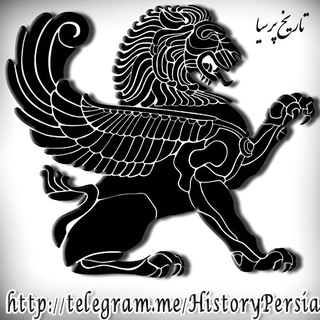
تاریخ پرسیا
16,456 Members () -
Group

نبض الحياة
515 Members () -
Channel

VorTech Softwares
11,029 Members () -
Group

تصاميم دنفوش بدون حقوق
719 Members () -
Group

تطبيقات والعاب مهكرة
1,720 Members () -
Channel

📚 गणित व रीजनिंग गाईड 📚
2,458 Members () -
Group

جديدنا على التليجرام
1,633 Members () -
Group

متجر البرامج
4,937 Members () -
Group

VESTI
24,443 Members () -
Group

وآحة الأدب •
12,377 Members () -
Channel

- قـد نـلتـقي†️َ⇣
5,565 Members () -
Group

صــورة📸وفـكــرة
9,308 Members () -
Group

ıllıllı 🎶لحن الأوراق🎶 ıllıllı
9,252 Members () -
Group

🌺Life-Doctor/طبيب الحياة🌺
2,112 Members () -
Group

روح المـ ح ـبة♛⇣🐰☄️₎✦
17,338 Members () -
Channel

YouEngine_channel
1,785 Members () -
Group

Ривердейл//Чат
655 Members () -
Group

С Дальнего на Ближний Восток
412 Members () -
Channel
-
Channel

MONTELLA2018
2,964 Members () -
Group

أغار 💜 Kıskançlık
4,432 Members () -
Channel

لِـ طبيبتـي
1,951 Members () -
Group

📱فێرکاری سۆشیال میدیا 🛡️
425 Members () -
Group
-
Group
-
Channel
-
Group

المصحف كامل لكل القراء
2,221 Members () -
Channel

CLOSED ⋆ 𝐌𝐎𝐒𝐄𝐔𝐌.
301 Members () -
Group

БЕСПЛАТНАЯ РЕКЛАМА
4,028 Members () -
Group

📚 قناة الجرح والتعديل 📚
2,380 Members () -
Group

🔮دنیای فال مریم🔮
4,355 Members () -
Channel

قناة البرامج التعليمية📚 بإشراف:الدكتورة مريم عبدالله باقازي
1,143 Members () -
Channel

جـامعـيوا_𝐀𝐋_𝐈𝐑𝐀𝐐
11,592 Members () -
Group

صدقه جاريه 💌 .
1,911 Members () -
Group
-
Group

فنآورد
1,505 Members () -
Group

بصمة أثر الدعوية
2,162 Members () -
Channel

شمس الحياة 🌻🕊
414 Members ()
TG LA FRANCE Telegram Group
Popular | Latest | New
Share Your Live Location Telegram allows edit, unsend sent messages even for the other people on the same chat. It allows to unsend messages shared with the first 48 hours after sending. Customizations
Telegram also has an auto-night mode that you can use to save your eyes at night! How does Telegram work? After the recent update, it seems Telegram is not just a messaging service, but an all-encompassing utility to solve all your problems. It already has a powerful photo editor and now the company has brought some advanced tools to edit videos as well. Here is how you can use it. Just open a chat and select the desired video that you want to send. After that, tap on the tuning icon to open the new video editor. Here, you can adjust saturation, contrast, exposure, and more. There is even an RGB curve which is just amazing. I would say if you want a video editor for color correction and enhancing the look then Telegram has you covered with this awesome trick. This kind of feature can make conversations more orderly while increasing the value of each individual message. You can enable this option from the “Group Permission” section. Keep it on forever, or toggle as necessary to throttle rush hour traffic.
Telegram Profile Photos Should You Trust Telegram? Prioritize Downloads on Android In some countries, Sponsored Messages are shown in large, public one-to-many channels. These minimalist, privacy-conscious s help support Telegram's operating costs, but will no longer appear for subscribers of Telegram Premium.
Did you know that you can share your live location with your contacts on Telegram? If you don’t want to go through the hassle of customizing your own theme and still want to theme your Telegram, you can do that too. To do that, tap on the search icon and search for the word Themes. In the results, tap on Android Themes Channel. The channel houses the list of all the themes that people create and share. Just scroll to find the one you like. Once you find a theme that you like, tap on the download icon. Once it’s downloaded, tap on it again and then tap on the Apply button.
Warning: Undefined variable $t in /var/www/bootg/news.php on line 33
FR