Telegram FR Group List 163
-
Channel
 795 Members ()
795 Members () -
Channel

قناة المصممة نوره تصاميم الفوتوشوب
1,279 Members () -
Channel

Serie @DeepWebITA
628 Members () -
Group
-
Group

عبارات وصور💥 وفيديوهات 🖤
3,373 Members () -
Group
-
Group

official Mercy💕
976 Members () -
Group

آنين آلآسـرى💔✌
416 Members () -
Channel
-
Group
-
Group

Кінаконг | Кіно па-беларуску
771 Members () -
Channel

IT School
308 Members () -
Group
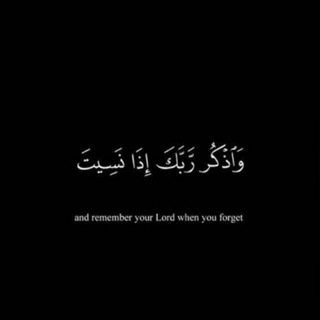
_﴿ وَاذْكُر ربّكَ إِذَا نَسِيت ﴾🕊.۽
626 Members () -
Group

Регистратор
3,181 Members () -
Channel

↺لِـيبـﯿـﯼ فِـ ﻣُـخڪ⊀
28,040 Members () -
Channel

مكياج وازياء
20,354 Members () -
Group

TXT Archive warehouse
757 Members () -
Group

MummyBaby Kids Wardrobe
426 Members () -
Group

Channel catalog in TG / Каталог каналов и ботов
781 Members () -
Channel

Promise.by - обещания и реальность
805 Members () -
Group

Объединённая пресс-служба судов Вологодской области
751 Members () -
Channel
-
Group

🔆 آرشیو آموزش آی فتوشاپ 🔆
4,285 Members () -
Group
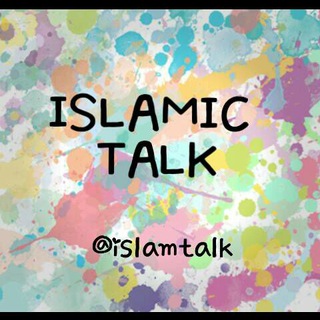
Islamic Talk 💡
3,278 Members () -
Channel

ســمو الــفخامه♥
601 Members () -
Channel

سفهتُك أكثر مما ينبغي♥✨
3,870 Members () -
Channel

" سِرَاجٌ الْعُلَمَاء 📖
801 Members () -
Group
-
Group

DemoN Stock
376 Members () -
Group
-
Group

¹³👑₃₃منتدى المدريديستا₃₃👑¹³
753 Members () -
Group

Новости Ростелеком
514 Members () -
Group

ایسکانیوز | iscanews
721 Members () -
Group

Rahsiahati ❤
447 Members () -
Group

Chipollino Onion Club (резерв)
2,815 Members () -
Channel

حـٰــلـُــم•☆•ᴰᴿᴱᴬᴹ
606 Members () -
Group
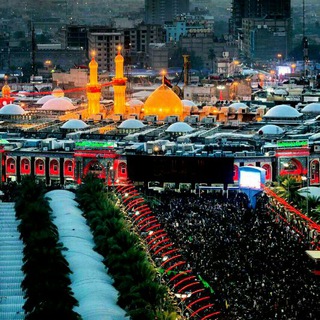
الصرخة الحسينية
467 Members () -
Channel

- نًوِتٌيْلَأُ 🍫⁞❉┋❥˓-
892 Members () -
Group
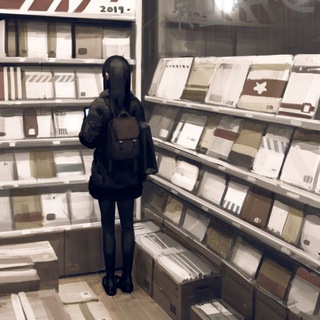
thoughts 💭
1,958 Members () -
Channel

💥INDEX & STOCK OPTIONS 💥
5,147 Members () -
Group

مجالس الملا وسام الصيمري 🎤
548 Members () -
Channel

خـربَشُآت •🖤
339 Members () -
Group

ᗯᗩᏞᏞᑭᗩᑭᗴᖇ ᕼᑌᗷ
5,230 Members () -
Group

Tonion Freelance - фриланс для каждого
58,219 Members () -
Group

تٌرآنِيَمًّ 💙
620 Members () -
Channel

805全港三罷大埔開花Channel
378 Members () -
Channel

Карина Григорян и её оркестр
600 Members () -
Group

🇪🇸 Nicegram Chat | NG ES
1,071 Members () -
Channel
-
Group

КИТАЙСКИЙ : учебники, книги и пособия
6,517 Members () -
Group

مٰـثٰـــيٰــرٰة
4,953 Members () -
Group

iKON Brazil
360 Members () -
Group

خباب الاعلامي 24/7
2,977 Members () -
Group

Wine Time
2,414 Members () -
Group

TURN AROUND
2,327 Members () -
Channel
-
Group
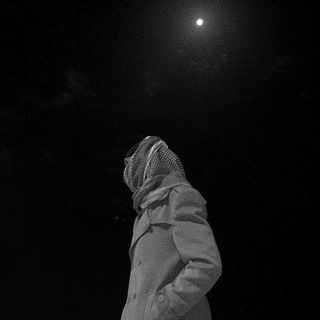
˹ 𝑬𝒁𝒁𝑼ⅅⅅℐ𝐍 🕸️ ˼ 𓂆 ُ .
554 Members () -
Group
-
Group
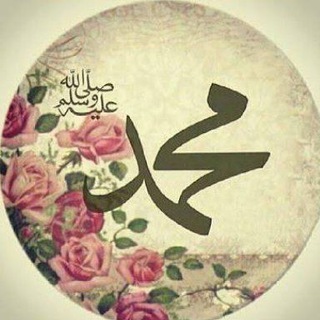
أحَادِيثُ رَسُولِ اللَّهِ ﷺ
4,271 Members () -
Channel
-
Group

РИА56
10,734 Members () -
Group

• رَسَائِل.
1,279 Members () -
Channel

Сеньор Рандом!
385 Members () -
Group
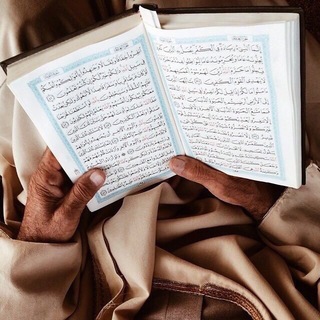
ذكّرني ياالله.
1,067 Members () -
Group
-
Group

Parrot Security中文
770 Members () -
Group

- Grievance .
355 Members () -
Channel

نَرجَسيَّة 💙🌸
616 Members () -
Channel
-
Group

اقتباسات خواطر عبارات غيمةُ خير
106,644 Members () -
Channel
-
Group

Девочка-отличница
373 Members () -
Channel

𓆪 ١١:١١ 𓆩
376 Members () -
Group

📢📢{MRC} 05 DIVULGAÇÕES📢📢
778 Members () -
Group
-
Group

╗مــٰٰٰٖٖٖۧـ๋͜لـٰٰٰٖٖٖۧـوڪ اﺂلــٰٰٰٖٖٖۧـوفاﺂء╔
5,920 Members () -
Channel
-
Group

У нас новый канал
449 Members () -
Channel

●BʟᴀᴄᴋMᴏᴏɴ●
621 Members () -
Channel

رابط قناه استوريات ɪɴsᴛᴀ💛،
1,118 Members () -
Channel

مُذهلـة ♾.
616 Members () -
Group

🦋A𝑁𝐴𝒃𝐸𝐿𝐿𝐴⁽🧚🏻♀♥️₎⇣℡
748 Members () -
Channel

ⓕⓤⓝ ⓦⓘⓩ ⓛⒾⓉⓉⓁⒺ ⒷⓇⓄ
440 Members () -
Channel

مـ💜ـطــر 🌼 ت مركزي
551 Members () -
Channel

فقرات عـالـم الـمـرح⁽☻✌₎⇣
438 Members () -
Group
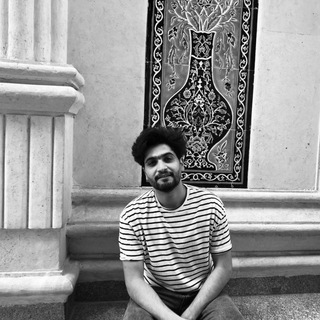
صدر الدين
371 Members () -
Group

شهداء حزب الله اللبناني 🌱
420 Members () -
Group
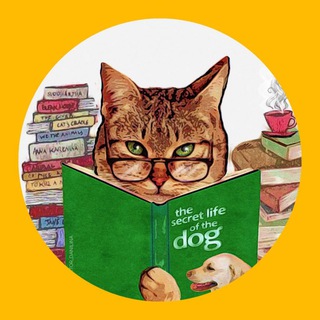
Чак Котаник Роуфи
574 Members () -
Channel

VLC English
684 Members () -
Group

اموزش جفر قاسمی
1,286 Members () -
Group

Cezar Salagor🇲🇩
436 Members () -
Channel

وتــ⃕ᬽـين قـ៲៲ـلبـꦿـ⃕•ـ̲៲៲ـي
328 Members () -
Channel
-
Group
-
Channel

👗У ТАБИБЫ ОДЕЖДА 🌺
1,297 Members () -
Channel

『💔』 ⇣『 𝐖𝐀𝐉3┆♕』
677 Members () -
Group
-
Group

Вышивка крестиком
2,681 Members () -
Group

Личности
22,456 Members () -
Channel

UFC REPLAY
506 Members ()
TG LA FRANCE Telegram Group
Popular | Latest | New
Premium Premium Badges For maximum privacy, you can create secret chats that use end-to-end encryption. These aren't stored on Telegram's servers, so you can only access them with your specific phone. If one party deletes a message, it disappears on both devices. And you can specify a self-destruct period for all media if you like. Turn Off Notifications for Individual Contacts 2b Telegram Messenger Tricks
For times when you may wish to concentrate on your work or just want to keep alerts from certain Telegram chats away to prevent them from becoming distractions, you can choose to mute chats. Yeah, this is exactly what you should use to reign in the annoying chats that keep bombarding you with unnecessary messaging. Depending on your needs, you can choose to mute individual chats for specific time durations like for 1 hour, 8 hours, 1 day, 7 days, or mute until a preferred date and time. Schedule Messages To do this, long-press on a picture you have sent. Choose the ‘Edit’ button on the top, just like you’d edit a text message once you have sent it. Now, you will get an in-built photo editor where you can add filters, draw or crop images. Alternatively, you can even replace the picture and send another one in its place. The reason for this is Telegram’s enhanced use of the cloud. Essentially, it stores all of your messages and photos on a secure server. This means you can access them from any connected device, making Telegram much more multi-platform friendly than other chat apps like WhatsApp.
Telegram Saved Messages Send Uncompressed Media Edit Photos/Videos Before Sending Them Telegram supports two layers of secure encryption. Cloud Chats use server-client encryption while Secret Chats use an additional layer of client-client encryption. All content is encrypted in the same way — be it media, text, or files.
The platform supports two types of channels: public and private. The former can be found in search, and anyone can join them, whereas the latter can be joined only via invitation links. New Username Links
Warning: Undefined variable $t in /var/www/bootg/news.php on line 33
FR