Telegram FR Group List 160
-
Channel
 520 Members ()
520 Members () -
Group
-
Channel

Хайлайты НХЛ
906 Members () -
Group

.̷A̷̷S̷̷R̷̷E̷̷W̷̷E.💛💛 • ❥˓
1,442 Members () -
Group
-
Channel

• مقهئ ألحُب.
356 Members () -
Channel

نبـــض🔥؏ــــشق
2,170 Members () -
Group
-
Channel
-
Group

الشاعرة ✍️ ام ريحانه المحمداوية
310 Members () -
Group

🔷️🔷️ کفش پالیز 🔷️🔷️
363 Members () -
Channel

﮼دعاء لـ ﮼رب،السماء🧡🌧.
7,603 Members () -
Channel

إقتباسات كُتب
1,139 Members () -
Group

حروف مبعثره ـهۂ✍️🍂
844 Members () -
Channel

رادار كورة - RadarKora
8,527 Members () -
Channel
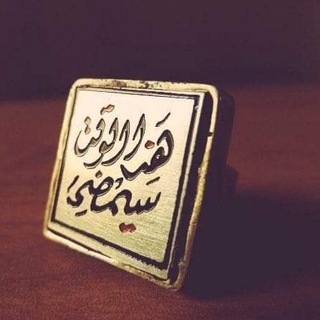
-˼غيـــمهہ؛ ˹↓ .
491 Members () -
Group
-
Group

〞أنا وصديقتي 👭🤍𓆪†
1,228 Members () -
Channel

N D Ø B L E H
812 Members () -
Channel

🌗⚔M⚔R⚔ ⚔S⚔E⚔M⚔O⚔ ⚔🌓
2,711 Members () -
Channel

🔮KALBIME BAK💜آنظـ๋ــ҉ैॣــر لقـ๋ــ҉ैॣـــلبــཽੁـي🔮
315 Members () -
Group
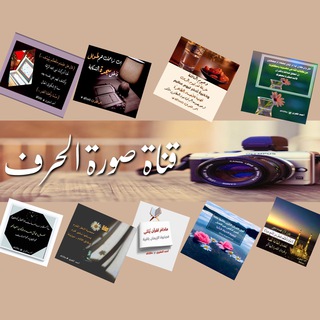
( صُورةُ الحَرْف )🌿🌿
688 Members () -
Channel

Федорий ТуросекинЪ
309 Members () -
Channel
-
Group

شبكة رجال الله ✔
4,769 Members () -
Channel

Автомобильный Сахалин
760 Members () -
Group

Александр Алымов - пишу, говорю, показываю
541 Members () -
Group

ДРУЗЬЯ САТОШИ
41,138 Members () -
Group
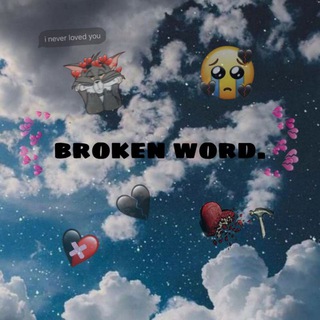
[ ᏴᎡᎾKᎬN | ᏔᎾᎡᎠ ] ᵀᴹ
526 Members () -
Channel

З@жигай🔥с нами🆕💥
398 Members () -
Group

Sputnik Южная Осетия
8,855 Members () -
Group

ICO Криптовалюта Bitcoin
5,068 Members () -
Group

Это Щукин
2,873 Members () -
Group

Aasoo - آسو
26,505 Members () -
Group
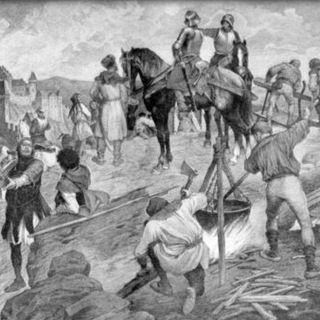
Ruthenorum radicalium
1,785 Members () -
Channel

طيــــف🖤 ⇣✦
444 Members () -
Group

قلب💜✨
4,723 Members () -
Group

مكتبة الأسرة
4,523 Members () -
Group

Digtos 📺 movies
401 Members () -
Channel

`₊VORA HELP◞♡››
1,005 Members () -
Channel

Yakemenko
437 Members () -
Channel
-
Group

نصيحة
1,021 Members () -
Group

ትዝብት ከሳሚ ጋር😂
1,199 Members () -
Group

Инфокультура
925 Members () -
Group

Физика в картинках
15,702 Members () -
Group

دورات و ورش فنية
2,161 Members () -
Group
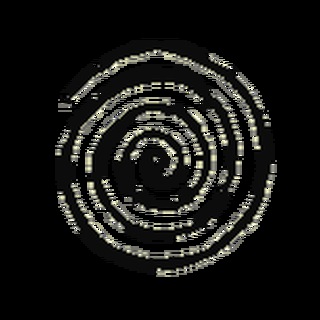
Викка и черный кирпич
500 Members () -
Group

Строго по-Мужски✔️
97,484 Members () -
Group

📢 20 𝐒𝐮𝐫𝐞 𝐎𝐝𝐝𝐬 𝐃𝐚𝐢𝐥𝐲™
24,125 Members () -
Channel

𓆪 ﭑꪆتــِــآر ∣∣ 🖤🎶 𓆩
597 Members () -
Group

ОБУВЬ ИЗ КИТАЯ/BAUER SHOES
2,600 Members () -
Group

الفن القديم يالعين 🎼🎹
3,814 Members () -
Channel

СКамейка 74
1,110 Members () -
Group

_ᴍᴇᴍᴏʀɪᴇs🌟
443 Members () -
Group

Family Tree
19,428 Members () -
Group

همسات ٲطباء...✊🏻💜
54,972 Members () -
Group

Владислав Сас
438 Members () -
Channel

قلبـاً ابيض يا الله☁️ •
1,907 Members () -
Group

.لِتِلْكَ العَيْنَيْن
321 Members () -
Channel

- مّ ﺎلـلـوّاء zZ ♪ .
1,979 Members () -
Channel

The universe is amazing
593 Members () -
Group

✍📡عشـــــآق💞 آلـشـــ؏ـر
2,361 Members () -
Group

Nightmares
448 Members () -
Group
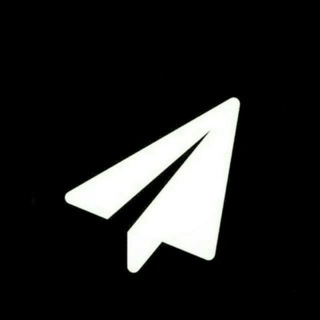
نـــخـــبـة قـــنـــــواتــي •
527 Members () -
Group

شعُور.
497 Members () -
Group

Продаем канал 👉Crypto📺News24
40,650 Members () -
Group

Голос «Пункт-А»
507 Members () -
Group

🥰قٰـہٰٖنٰـہٰٖاٰة اٰلـہٰٖعٰـہٰٖرٰاٰقٰـہٰٖيٰـہٰٖهٰـہٰٖ 〄💖‘🥰
1,687 Members () -
Channel

• ۧاٰسٰہٰٖاٰوٰرٰ ⁞ ♥️🌻'
329 Members () -
Channel

𝘸𝘩𝘢𝘵𝘦𝘷𝘦𝘳 .
1,366 Members () -
Channel

The Drug Times
3,425 Members () -
Group

ابو عراق الفاطمي💔
1,079 Members () -
Group

الملتقى الإسلامي
716 Members () -
Group

6-ой портал
520 Members () -
Channel

PT PRO INDICATOR OFFICIAL
641 Members () -
Channel

صدى الملاعب
1,815 Members () -
Group

🌺✿ ƒℓσrєs є ƒrαsєs ✿🌺
488 Members () -
Channel

ثالثة ثانوي علمي
749 Members () -
Group

ْهلوسات صنعانيه 💜℡
2,379 Members () -
Channel

( الإعلامي طاهر العمر )
3,123 Members () -
Group
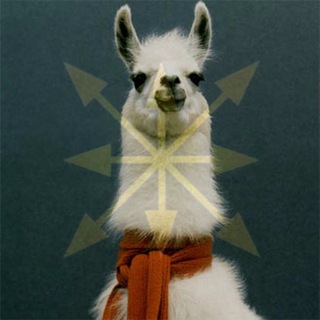
Алсу Нейланд
2,190 Members () -
Group

Wall Street Trader School
56,590 Members () -
Group

В школе этому не учат | Бизнес & Digital
72,680 Members () -
Group

شمع
22,576 Members () -
Group

أحباب الرحمن
1,323 Members () -
Group

Слава богу у нас есть мемы
9,939 Members () -
Channel

رسآلتي إليك أكتُبُهآ
2,220 Members () -
Group

الشيخ حبيب الكاظمي
8,963 Members () -
Group

ألبآقِيآت ألصَالِحَاتَ
324 Members () -
Group

Burning trash
530 Members () -
Group

ኢትዮ BOX OFFICE💥
2,165 Members () -
Channel

الأسـّمى .
2,651 Members () -
Group

Встал водички попить
496 Members () -
Group

ذگـريآت الهہلالي:)
443 Members () -
Channel

: شغّغمـوم محَلف zZ ♪ .
441 Members () -
Group

⚘قناة المفردات⚘
1,254 Members () -
Group

Екатеринбургская Епархия
2,482 Members () -
Group

Angolo di Bacco
401 Members () -
Group

ـ بونتيييَ ﮼𖤐
1,921 Members ()
TG LA FRANCE Telegram Group
Popular | Latest | New
To use this feature, head over to the hamburger menu by swiping right and choose Contacts. Choose ‘Find People Nearby’ and here you will see a list of contacts who have chosen to be visible. You can also scroll down to see all nearby groups and the option to create your own. Users who wish to be discovered by this feature can turn it on in the hamburger menu/People Nearby/Make myself visible. Read also: How to protect your privacy using Android Bot API: lets you build programs that use Telegram messages for an interface. You don’t need to have knowledge of MTProto encryption protocol. The intermediary server will handle all communication and encryption with Telegram API for you.
Automatic Saving to Gallery on Android Quick GIF and YouTube Search Telegram allows users to locate contacts nearby you, should they choose to be discovered. This allows you to quickly add someone close to you on Telegram without going through the hassle of first noting their number and saving the contact manually. Users can also use this feature to find and create groups of nearby users. One of the nagging issues I have with WhatsApp is its extremely limited text editing features. For example, if someone sends a message, you can’t select a part of text from the message. You will have to copy the whole message and then edit it out in the small text field which frankly is very annoying. However, Telegram has brought a great way to select and copy a part of a message. Tap and hold on a message to select it first and then again tap and hold to select your part of the message. That’s ingenious, right?
Telegram Pin Messages Once you and your contact have both shared your live locations with each other, Telegram will show both parties on either map, which allows them to track each other. Once here, choose the proximity alert button on the top right. You can choose your distance parameters here while the app shows you a live preview of the circular distance you have chosen. Just press and hold on the message you want to change and then tap the “edit” button. From there, you can modify the message and resend it. Telegram will put an “edited” label on the message to let recipients know of the update. Read also: WhatsApp vs Telegram vs Signal: Which messaging app should you use?
To use a proxy server in Telegram, open Settings > Data and Storage > Proxy Settings. Enable Use Proxy and you'll need to fill in all the required information to add it. You can find server info for this online if needed. edited message on telegram
Warning: Undefined variable $t in /var/www/bootg/news.php on line 33
FR