Telegram FR Group List 152
-
Channel
 358 Members ()
358 Members () -
Group

روِمِيوِ وِجُوِلَيتٌ .
392 Members () -
Channel

﮼ل ﮼أبــني..💙🧿،
953 Members () -
Group

سجيّـنة مشّاعـر.
2,029 Members () -
Channel
-
Group

🌓 جامعهشناسیشرقی
912 Members () -
Group

История Российской Империи
21,297 Members () -
Group
-
Group

اجمل صدفه❤
483 Members () -
Group

˼دليل شعور˹.
2,030 Members () -
Group

اعلاناتSyr
675 Members () -
Group

مسـرف بكِ.
3,688 Members () -
Group

Chemistry Madness
1,177 Members () -
Group

Bancor [RU]
316 Members () -
Group

تفاصيل ✨ Details
888 Members () -
Group

سيرتك _الذاتية 💚
810 Members () -
Channel

📌Простые Правила
10,331 Members () -
Group

History of Computers
461 Members () -
Group

كـئـيـب
1,891 Members () -
Channel

أجـر لِي ولكِ🖤.
526 Members () -
Channel

🐬الصحة والجمال والنجاح مع DXN🦋
667 Members () -
Group

ℤ𝕏𝟙 𝕍𝕀𝔻𝔼𝕆 🎥
740 Members () -
Group

شِٰـﮧِهــگة عـشـــگ،♥️⚡️
1,587 Members () -
Group

ملوكـ الخواطـر💗 🇸🇩💕والضحكات😂والفرفشات😅💕 💕🇸🇩
320 Members () -
Channel

مدى خيال❤️
504 Members () -
Group

Рекламная сеть @vipsliw
1,262 Members () -
Group
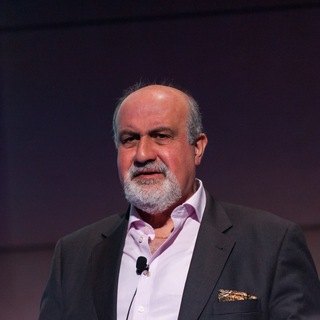
Нассим Николас Талеб 🌲
800 Members () -
Group
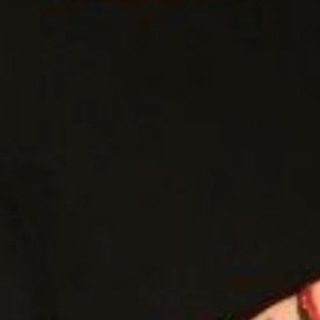
Тамбовская стенгазета
464 Members () -
Channel

❤همـس المشـاعـہﺭ•❤️
304 Members () -
Channel

Spop Cc's 💸
418 Members () -
Channel
-
Channel

- 像 , J - P I C S
343 Members () -
Channel

دعم ممول علوش الأمير
1,347 Members () -
Group
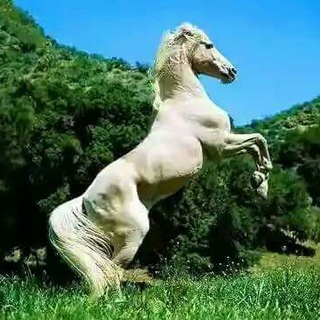
خواطر العظماء
495 Members () -
Group

Безопасность и охрана труда
2,848 Members () -
Group

vibes
688 Members () -
Group
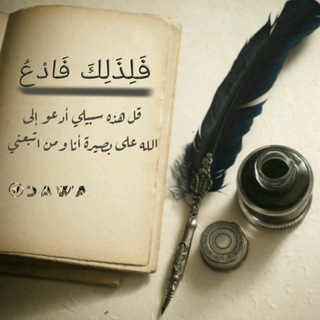
{فَلِذَٰلِكَ فَادْعُ}
609 Members () -
Group

PMH MONSTER ™
316 Members () -
Group

ادبیات کودکان
12,126 Members () -
Group

♥مكتبة الحياة♥
2,274 Members () -
Group
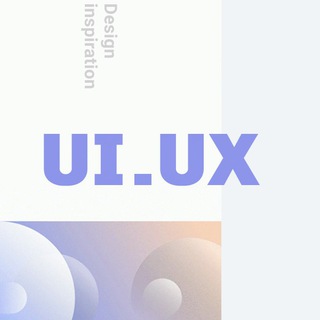
UI_UX inspiration
24,829 Members () -
Group

- ايـلـيـت : ELITE
1,037 Members () -
Group

الا ســـدة MF🖊🇱🇾
1,075 Members () -
Group

شاعر الجرحى|سند الصوفي
307 Members () -
Group

🆔 УЧЁБА И ОБРАЗОВАНИЕ. Курсы и Репетиторы
686 Members () -
Group

Mahi melinda STORE
1,475 Members () -
Channel

Информация о VIP ОГЭ
654 Members () -
Group

- قممر ١4 ♥ .
4,927 Members () -
Group

Rebel Fox🦊
3,038 Members () -
Group

تبلیغات بزرگ در کانالهای بزرگ برق
332 Members () -
Group

خواطر ومعلومات 🎯
1,078 Members () -
Channel
-
Group

JEON SOMI BRASIL
1,186 Members () -
Group

مُذكره.
12,030 Members () -
Group

روَح💙🎼
354 Members () -
Group

قلـبـ طفلـة🌻💚₎⇣℡
3,570 Members () -
Group

- أدمـان :EDMAN♥️
37,395 Members () -
Group

- 𝘈𝘪𝘯𝘦𝘪𝘻𝘢𝘭.
2,674 Members () -
Group

🌸ٱسُتوصوا بالنســـــاءِ خيـــــــرًا🌸
485 Members () -
Group
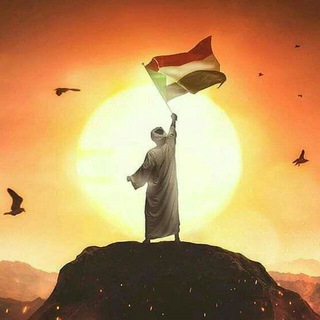
جوطة فرح 💛🌞🌚
571 Members () -
Channel

Запрещённые мемы
393 Members () -
Group
-
Channel

THE GUCCIEST
702 Members () -
Group

😔 وجـ قـلـ💔ـب ـــع 💔😔
402 Members () -
Group

كُن إيجابياً
1,944 Members () -
Group

دردشات الصورة تقول
861 Members () -
Group

- مششِعل إلعتيبي⚚.
967 Members () -
Channel

CryptoFox 🦊
1,128 Members () -
Channel
-
Channel
-
Group

(منتصر •
350 Members () -
Channel

Кутабкутеж
349 Members () -
Group

❤️ روح الورد 🥀🌼🌿 ❤️
4,432 Members () -
Group

كانال اموزش خواندن نسخ دورهمي
21,925 Members () -
Channel
-
Group

ٱصـفرية الهوى💛🎻
17,769 Members () -
Channel
-
Group

【كِـتَابَـاتٌ رَاقِـيَـة 】
1,293 Members () -
Group

🎀Papo de Mulher🔥🎀
1,207 Members () -
Group

— 𝒋𝒊𝒎𝒋𝒏 .지민.🍧
1,480 Members () -
Group

♊الابراج⚜اليومية♊
3,282 Members () -
Group
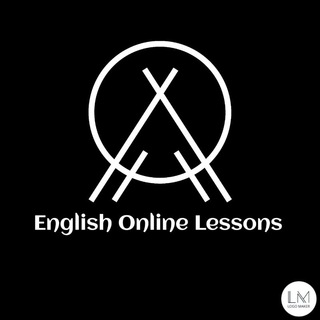
English Lessons Ch.
3,174 Members () -
Channel

كتابه قصيد
460 Members () -
Group
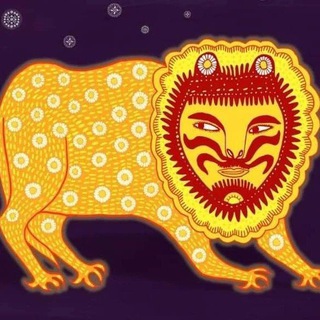
Museum Wanderer
2,841 Members () -
Group
-
Channel

Продолжение
930 Members () -
Group
-
Group

﮼لـ،فيروزا ˹
2,357 Members () -
Group

Психология по чесноку
303 Members () -
Channel

Мультфильмы в телеграм
40,060 Members () -
Group

لـ روحـكـ 💛
5,897 Members () -
Channel

Bots Bots Bots 🇮🇳
13,818 Members () -
Group

Анна Ревякина | Донбасс
7,955 Members () -
Group
-
Group

CG Freelance
41,469 Members () -
Group

Beautiful Pic 🦢
462 Members () -
Channel

- عـبـاراٺ み ! . .-
1,426 Members () -
Group

༒࿐⃝⃔❤️ᘓɺj‿ϛ۬༒
1,245 Members () -
Group

عصر التقنية 🇸🇩
2,172 Members () -
Channel

❀͜͡͡💕ɢιғѕ de αмor ❀͜͡͡💕
867 Members ()
TG LA FRANCE Telegram Group
Popular | Latest | New
Customize Telegram App Icons The aforementioned secret chats are where you can take part in end-to-end encrypted messaging with a contact. But that’s not its only benefit: Secret chats also don’t allow a person forward messages from there or take screenshots. Of course, someone could take a picture of the screen with another device, but it’s still discouraged, and it’s bolstered by another feature: self-destruct timers. That would be lead to provide more benefits when accessing your Telegram chat from different devices you have.
Terminate Active Sessions Improved Chat Previews on Android Telegram Cloud Telegram Schedule Options
So, if you want to create different chat folders on Telegram for your use case then follow along. Open the hamburger menu and move to Settings -> Folders. Here, tap on “Create New Folder” and give a name like personal, work, fun, unread, etc. After that, add the chats that you would like to appear in this folder. Similarly, you can add the kinds of chats that you don’t want to be grouped under this folder. This way Telegram will learn your preferences. Now, the main screen will move to a tabbed UI making it easier to use and manage Telegram. How awesome is that? Should You Trust Telegram? Another great option in groups or channels is being able to pin messages. Tap a message and choose Pin to keep it at the top of the chat, where everyone can easily reference it. RELATED:
Buying a new 5G smartphone? Here’s what to keep in mind To lock your messages, go to “Settings”, “Privacy and Security” and tap on “Passcode Lock”. You will be asked to set a four-digit passcode and confirm it. Once you do that, you will find additional options to “unlock the app with fingerprint” and “auto-lock” it after a specific duration.
Warning: Undefined variable $t in /var/www/bootg/news.php on line 33
FR