Telegram FR Group List 15
-
Group
 954 Members ()
954 Members () -
Group

جامدات ارشد مکانیک
233 Members () -
Group
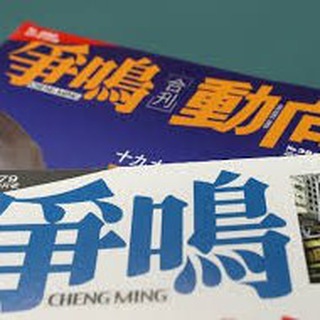
争鸣论坛(已闭群)
211 Members () -
Group
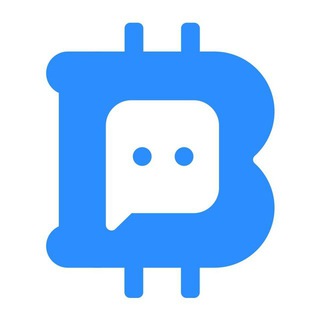
BYGOO币用空投吧
223 Members () -
Group

Ethio Online marketing
653 Members () -
Group

Annika Hoberg
291 Members () -
Group

الداعية: منصور السالمي
32,661 Members () -
Group

随缘手机壁纸分享
2,918 Members () -
Group

Карьерный навигатор
1,106 Members () -
Group

صور × صور
805 Members () -
Group

𝗥𝗲𝗸𝗹𝗮𝗺 𝗧𝗶𝘅𝘁𝗮𝗸𝗮𝗻𝗺
1,334 Members () -
Group
-
Group

ТрейдингТур 🎯
644 Members () -
Group

عصر جدید زبان
1,461 Members () -
Group

💥 اسئله والغاز 💥
1,886 Members () -
Group
-
Group
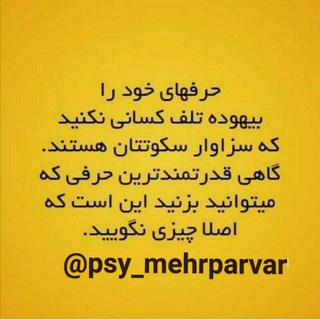
آرامش روحی روانی
156 Members () -
Group

Коммерсантъ Башкортостан
2,601 Members () -
Group

🌸🌸📝ҒᎡᎪՏᎬՏ Ꭼ ՏͲᎪͲႮՏ📚🌸🌸
679 Members () -
Group

Whale Alert
330,912 Members () -
Group

سمعيّـ🎙ــات
465 Members () -
Group
-
Group

本土新聞暫停營運後援資訊台
8,012 Members () -
Group
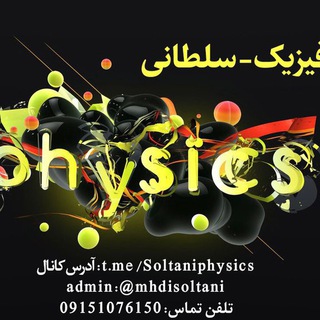
فیزیک-سلطانی
1,334 Members () -
Group

علي مهدي
5,078 Members () -
Group

Bitsubishi
450 Members () -
Group

اقتباسات ، خواطر ، كتابات "💙"
380 Members () -
Group

Дети и Родители
5,349 Members () -
Group
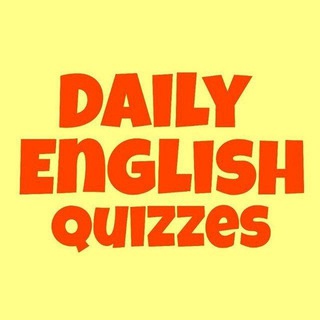
Daily English quizzes
3,522 Members () -
Group
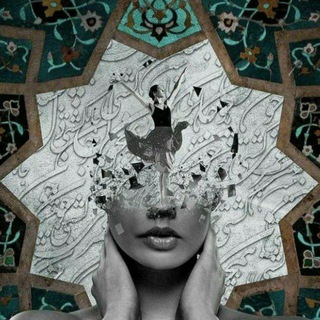
فتاة كلاسيكية،،،♡
224 Members () -
Group
-
Group

گالری اینترنتی اهورا مد 💖
156 Members () -
Group

احساس مايفهـمونهٰـَہ𝄞⇣🇵🇸
1,106 Members () -
Group

سیاستگذاری اجتماعی
5,872 Members () -
Group

Дивовижні тварини світу
1,257 Members () -
Group

تصميم فوتوشوب
178 Members () -
Group
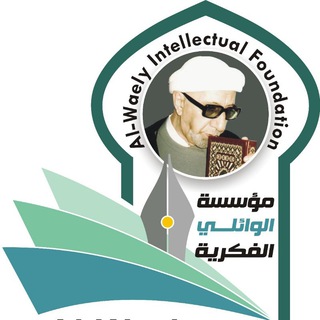
الدكتور الشيخ احمد الوائلي
4,638 Members () -
Group

Літературний
511 Members () -
Group

RASA Chat
1,111 Members () -
Group
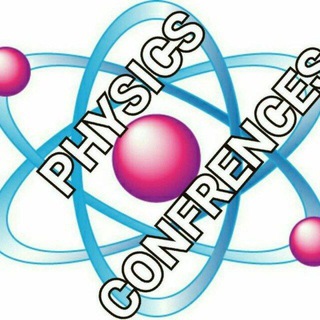
همایشهاوکنفرانسهای فیزیک
1,581 Members () -
Group

تحضيرات اختبار القبول طب بشري 2021
720 Members () -
Group

Telegram Info Чат
4,911 Members () -
Group

ФАРМИМ БАБЛО
2,501 Members () -
Group

Antifa Street Art 🇵🇸
889 Members () -
Group

بّڪره بتهـــــون 🌸😊
1,098 Members () -
Group

UncleMine-English
4,351 Members () -
Group
-
Group
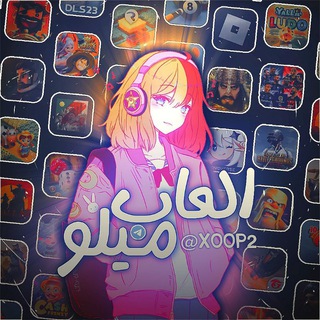
قـدم الـكـرة~😆
580 Members () -
Group
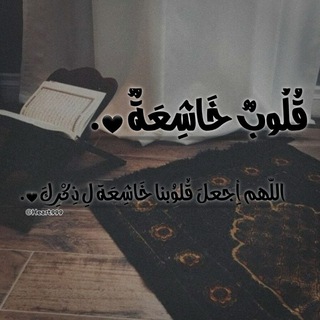
قُلُوبٌ خَاشِعَةٌ 🤍.
295 Members () -
Group

亚博集团招聘代理团队
643 Members () -
Group

Сводки ополчения
4,129 Members () -
Group

أمي نبض قلبي💕
59,634 Members () -
Group

МЧС Оренбургской области
2,702 Members () -
Group
-
Group
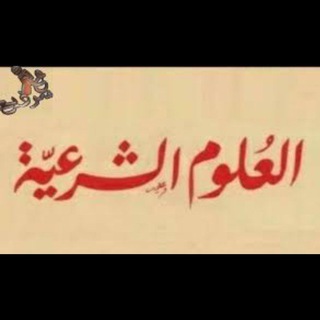
📨الدروس الشرعية📨
562 Members () -
Group
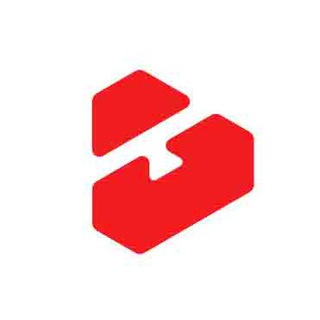
تماشا | Tamasha.com
1,855 Members () -
Group
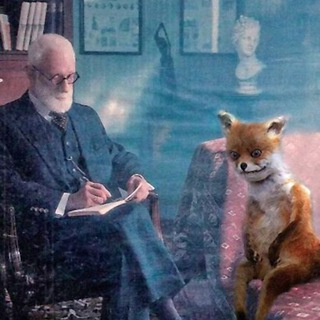
Right under my nose
742 Members () -
Group

Blue | أزرق
368 Members () -
Group

Война с фейками. Аналитика
55,441 Members () -
Group

القارئ أحمد الشافعي | Ahmed Alshafey
2,615 Members () -
Group
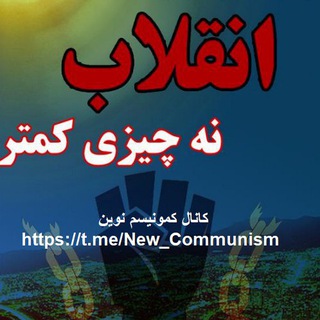
کمونیسم نوین
1,148 Members () -
Group

BTS archive∞⁷ ⟭⟬
1,428 Members () -
Group

Ham Nahi Sudhrenge Chat Group
593 Members () -
Group

تطبيق لبيه
1,131 Members () -
Group

Matte Painting Feed
1,735 Members () -
Group
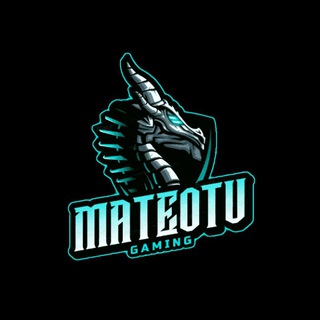
MateoTvGaminG
485 Members () -
Group

𝐍𝐀𝐌𝐃𝐔 || Yoshlar ittifoqi BT
2,499 Members () -
Group
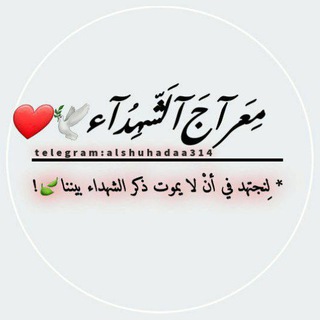
مِعَـرآجَ آلَشّـهِدُآء🕊❤
1,077 Members () -
Group

روح إيجابية 🌸✨
790 Members () -
Group

فطرسمدیا
13,375 Members () -
Group

11:11 🦋
14,969 Members () -
Group
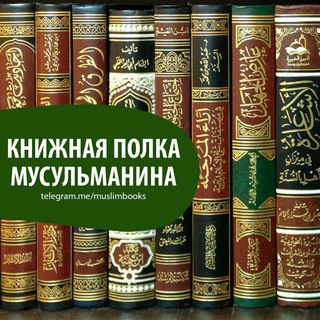
Книжная полка мусульманина
4,162 Members () -
Group
-
Group
-
Group

روانشناسی زنان و مردان
222,541 Members () -
Group

أثر جميل قبل الرحيل☁💕
3,049 Members () -
Group

🎶 м̃̾ŏŏď 🎶
291 Members () -
Group
-
Group
-
Group
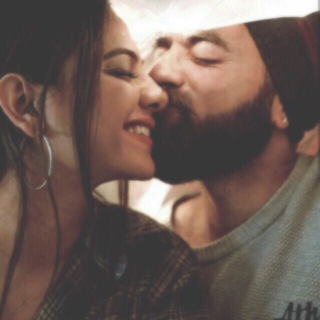
حچأيات بغِدادية
3,022 Members () -
Group
-
Group

محافظ دنیای پکیج
3,298 Members () -
Group
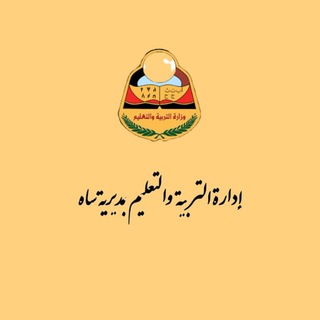
إدارة التربية والتعليم بمديرية ساه
297 Members () -
Group

قصص قصيرة 📚
3,984 Members () -
Group

Всё об обрядах похорон в Исламе
2,828 Members () -
Group

Push Protocol | Previously EPNS
20,441 Members () -
Group

Инвест ревью | Финансы
171,436 Members () -
Group

_ˡⁱˢᵗ 𝒓𝒆𝒅 𝒅𝒆𝒗𝒊𝒍𝒔 𝒔𝒖𝒑𝒑𝒐𝒓𝒕 .𖠛
413 Members () -
Group

В НАЛИЧИИ👑
10,314 Members () -
Group
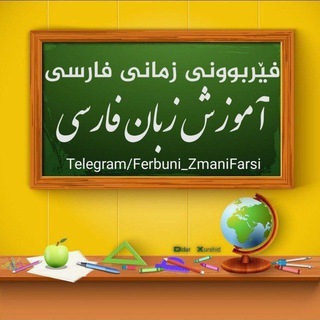
فێربوونی زمانی فارسی
3,964 Members () -
Group

Психологик
2,008 Members () -
Group

МОЙ МАНИКЮР 💅
1,273 Members () -
Group

Netflix Movies News
70,361 Members () -
Group

החצר האחורית
1,430 Members () -
Group

༫๛₥Ʉ₦ĐØ ĐØ₴ ₲ł₣₴㋡𖣘
153 Members () -
Group

✙Похуй 🕯🥀 #УкрТґ✙
672 Members () -
Group

بازی مرکب،Squid Game، فیلم و سریال خارجی🔞
1,980 Members () -
Group

حہٰٰبّہڪٰྀہٰٰ دوِآيِٰ ❥
5,515 Members () -
Group
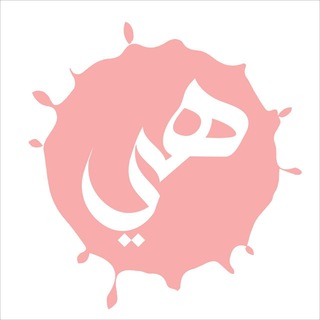
هــي َ || ᎻᎬᎡ 💗.
970 Members () -
Group

EDU's Design
427 Members ()
TG LA FRANCE Telegram Group
Popular | Latest | New
Telegram Settings Once you have added your theme, you will see a new paint button has appeared at the top. Tap on it and then you will see the names of different elements that you can edit. Display large emojis
Did you know that you can share your live location with your contacts on Telegram? All usernames on Telegram have their own t.me/username links, making it easy to share public profile, group or channel anywhere on the internet. Every username will now have a new unique link format – username.t.me – for those who want to emphasize their name (or have trouble finding the / key). Telegram Cloud As mentioned above, the use of usernames instead of phone numbers means your account isn’t tied to just one phone. This makes it easier to log in on other devices, allows you to have multiple accounts on the same device, and makes it so you don’t have to share your phone number with someone to add them as a contact in Telegram.
Send Silent Messages Slow Mode Delete Sender’s Message You can use this to, for example, keep your personal and professional lives separate on Telegram without having to use another messenger app.
Now tap on Notifications and mute the contact for either a custom period of time or forever. I generally leave it for forever. In addition to these functions, you can enable in-app browsing that lets you open external links within the app. All these options are available under the “Chat Settings” section.
Warning: Undefined variable $t in /var/www/bootg/news.php on line 33
FR